
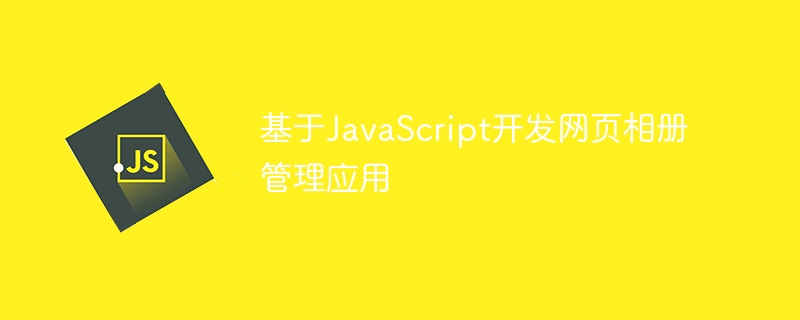
Developing a web album management application based on JavaScript
Foreword:
In the Internet era, with the popularity of mobile phone camera functions, photo management has become an important need . In order to meet users' needs for photo album management, this article will introduce how to use JavaScript to develop a simple web photo album management application.
Requirement analysis:
We hope to implement the following functions:
Start development:
In order to implement this function, we will use HTML, CSS and JavaScript to develop.
First, we create the HTML structure:
<!DOCTYPE html>
<html>
<head>
<meta charset="UTF-8">
<title>网页相册管理应用</title>
<link rel="stylesheet" href="style.css">
</head>
<body>
<h1>网页相册管理应用</h1>
<div id="upload">
<input type="file" id="file-input" accept="image/*">
<button id="upload-btn">上传照片</button>
</div>
<div id="album"></div>
<script src="app.js"></script>
</body>
</html>Then, define the JavaScript logic for album management:
document.addEventListener("DOMContentLoaded", function() {
var fileInput = document.getElementById("file-input");
var uploadBtn = document.getElementById("upload-btn");
var albumDiv = document.getElementById("album");
// 当用户选择文件时
fileInput.addEventListener("change", function(e) {
var file = e.target.files[0];
var reader = new FileReader();
reader.onload = function(e) {
var img = document.createElement("img");
img.src = e.target.result;
albumDiv.appendChild(img);
};
reader.readAsDataURL(file);
});
// 当用户点击"上传照片"按钮时
uploadBtn.addEventListener("click", function(e) {
fileInput.click();
});
// 当用户点击照片时
albumDiv.addEventListener("click", function(e) {
if (e.target.tagName === "IMG") {
var img = document.createElement("img");
img.src = e.target.src;
img.style.width = "80%";
img.style.height = "80%";
img.style.margin = "10% auto";
img.style.display = "block";
img.style.position = "fixed";
img.style.top = "0";
img.style.left = "0";
img.style.right = "0";
img.style.bottom = "0";
img.style.backgroundColor = "rgba(0, 0, 0, 0.8)";
img.style.zIndex = "9999";
img.addEventListener("click", function() {
img.remove();
});
document.body.appendChild(img);
}
});
});Finally, define the CSS style:
body {
font-family: Arial, sans-serif;
text-align: center;
}
h1 {
margin-top: 30px;
}
#upload {
margin: 30px 0;
}
#album {
display: flex;
flex-wrap: wrap;
justify-content: center;
}
#album img {
width: 200px;
height: 200px;
margin: 10px;
object-fit: cover;
cursor: pointer;
} Summary:
Through the above development, we have implemented a JavaScript-based web album management application. Users can upload photos, view photos, and delete photos in the album. This example is just a simple implementation that you can extend and optimize according to your needs. I hope this article is helpful to you, and happy development!
The above is the detailed content of Developing web album management application based on JavaScript. For more information, please follow other related articles on the PHP Chinese website!




