
The difference between guid and mbr formats is: 1. MBR was born in the 1980s, while guid was born in the early 21st century; 2. MBR can only support up to 4 primary partitions, while guid supports the largest number of partitions. It is 2^64; 3. MBR has a limit on partition size, and the GUID format is a larger partition; 4. GUID is the unique identifier of each partition, while MBR does not have a similar globally unique identifier; 5. MBR is more extensive , and guid is mainly used on computers with UEFI interfaces, etc.
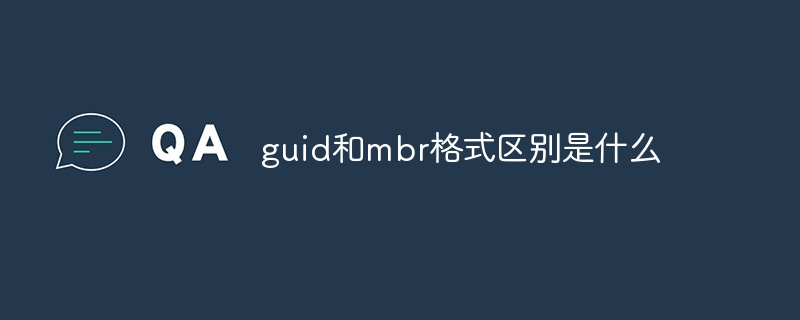
The operating environment of this tutorial: Windows 10 system, DELL G3 computer.
GUID and MBR are two common disk partition formats used to manage partitions and data on the computer's hard drive. There are some key differences between them.
1. Background
MBR (Master Boot Record) is the earliest widely used disk partition format. It was born in the 1980s and was designed for IBM PC compatible computer. The MBR format uses a 32-bit boot sector to record the partition information and boot code on the hard disk, which is used to boot the loading of the operating system.
GUID(Globally Unique Identifier) is a globally unique identifier, and the GUID Partition Table (GPT) partitions the disk based on GUID. GPT was created in the early 21st century and is mainly used in UEFI (Unified Extensible Firmware Interface) devices and 64-bit operating systems.
2. Number of partitions
MBR format master boot record (MBR) can only support up to 4 primary partitions, or 3 primary partitions and one extended partition ( Extended partitions can be subdivided into logical partitions). This limits the flexibility of the MBR format, especially when a large number of partitions are required or the partition capacity exceeds 2TB.
The GPT format has no such restriction and can support the maximum number of partitions is 2^64. This is useful for multicast servers or other advanced server workstations that require more partitions.
3. Partition size
MBR format has restrictions on partition size. Primary partitions are limited to 2TB, while for using logical partitions, the maximum limit in MBR format is 2.2TB. This is because MBR uses 32-bit logical block addressing (LBA) mode to access data on the disk.
GPT format uses 64-bit LBA addressing mode and can support larger partitions than MBR format. The theoretical partition size limit is 2^64 sectors, which is equivalent to 8ZB (1ZB = 1 billion gigabytes).
4. Globally Unique Identifier
The GPT format uses GUID as the unique identifier for each partition. This ensures that when replacing hard drives or resizing partitions, partition identifiers are not repeated. This is very important for operations such as data recovery, data backup and disk cloning.
MBR format does not have a similar globally unique identifier, which may cause identifier conflicts when resizing partitions.
5. Compatibility
MBR format is widely used and can be used on almost all operating systems and computer architectures. The MBR format is compatible with DOS, Windows, Linux and other operating systems.
The GPT format is mainly used on computers with UEFI interface and requires the support of a 64-bit operating system. The GPT format is not compatible with older BIOS systems or 32-bit operating systems.
6. Reliability and data integrity
The GPT format provides a mechanism for data integrity checking and self-healing. Each partition header has a CRC32 checksum at the beginning and end for quick detection of partition corruption. In addition, GPT can also store backup partition tables to prevent partition table loss or damage.
MBR format does not provide such a verification mechanism. If the partition table is damaged, it may be very difficult to restore the partition.
To summarize, GUID and MBR formats differ in terms of number of partitions, partition size, unique identifiers, compatibility, and data integrity. Choosing the appropriate partition format should be an evaluation and decision based on the factors listed previously as well as personal needs. .
The above is the detailed content of What is the difference between guid and mbr formats?. For more information, please follow other related articles on the PHP Chinese website!
 What is the difference between guid and mbr formats
What is the difference between guid and mbr formats
 How is the performance of thinkphp?
How is the performance of thinkphp?
 How to use mmplayer
How to use mmplayer
 Will the Bitcoin inscription disappear?
Will the Bitcoin inscription disappear?
 Windows cannot find the solution to the certificate
Windows cannot find the solution to the certificate
 Is it legal to buy and sell Bitcoin on Huobi.com?
Is it legal to buy and sell Bitcoin on Huobi.com?
 How to switch settings between Huawei dual systems
How to switch settings between Huawei dual systems
 How to solve the problem that the device manager cannot be opened
How to solve the problem that the device manager cannot be opened




