DOM XSS attacks in Java and how to fix them

DOM XSS attacks in Java and their repair methods
Introduction:
With the rapid development of the Internet, the development of Web applications is becoming more and more common. However, the security issues that come with it are always concerning developers. One of them is DOM XSS attack. DOM XSS attack is a way to implement cross-site scripting attack by manipulating the "Document Object Model" (DOM) of the web page. This article will introduce the definition, harm and how to repair DOM XSS attacks.
1. The definition and harm of DOM XSS attack:
DOM XSS attack is a cross-site scripting attack that exploits the interaction between client JavaScript code and DOM. Attackers can modify web page content and execute malicious JavaScript code by manipulating the DOM, and these codes are executed in the user's browser, so they are very harmful.
DOM Privacy breach.
- Spread malicious links: Attackers can modify the DOM, insert malicious links, induce users to click, and then guide users to phishing websites or download malware.
- Hijacking user sessions: Attackers can modify the DOM, hijack user sessions, and cause users to perform unwanted operations, such as transferring money, making inappropriate remarks, etc.
- 2. Example of DOM XSS attack: In order to better understand the principle of DOM XSS attack, a simple example will be used to demonstrate the attack process.
Suppose there is a web page where users can enter personal information and it will be displayed on the web page. The following is a code example:
1 2 3 4 5 6 7 8 9 10 11 12 13 14 |
|
1 |
|
In order to prevent DOM XSS attacks, developers can adopt the following repair methods:
Input filtering and verification: for users Input content is filtered and verified to ensure that only legal input is accepted. You can use specific input validation functions, such as Java regular expressions, to filter out some dangerous characters, HTML tags, JavaScript codes, etc.
- The following is a sample code:
1 2 3 4 5 6 7 |
|
Use safe API: When using API, try to use safe API, such as using
textContent- instead of
- innerHTML
,setAttribute()AlternativeinnerHTMLetc. to reduce the possibility of attacks.The following is sample code: - Summary: DOM XSS attack is a way to implement cross-site scripting attacks by manipulating the DOM of web pages. It can lead to user privacy leaks, spread of malicious links, and hijack user sessions. To prevent DOM XSS attacks, developers can adopt fixes such as input filtering and validation, using secure APIs, and using secure frameworks. By strengthening security awareness and rational use of security technology, we can better protect the security of web applications.
1 2 |
|
textContent
instead ofinnerHTML to avoid script injection. Use a secure framework: Use some widely verified security frameworks, such as ESAPI (Enterprise Security API), Spring Security, etc. These frameworks provide developers with various security features, including input filtering, output encoding, session management, etc., to help prevent DOM XSS attacks.
The above is the detailed content of DOM XSS attacks in Java and how to fix them. For more information, please follow other related articles on the PHP Chinese website!

Hot AI Tools

Undresser.AI Undress
AI-powered app for creating realistic nude photos

AI Clothes Remover
Online AI tool for removing clothes from photos.

Undress AI Tool
Undress images for free

Clothoff.io
AI clothes remover

AI Hentai Generator
Generate AI Hentai for free.

Hot Article

Hot Tools

Notepad++7.3.1
Easy-to-use and free code editor

SublimeText3 Chinese version
Chinese version, very easy to use

Zend Studio 13.0.1
Powerful PHP integrated development environment

Dreamweaver CS6
Visual web development tools

SublimeText3 Mac version
God-level code editing software (SublimeText3)

Hot Topics
 1378
1378
 52
52
 Vue Development Notes: Avoid Common Security Vulnerabilities and Attacks
Nov 22, 2023 am 09:44 AM
Vue Development Notes: Avoid Common Security Vulnerabilities and Attacks
Nov 22, 2023 am 09:44 AM
Vue is a popular JavaScript framework that is widely used in web development. As the use of Vue continues to increase, developers need to pay attention to security issues to avoid common security vulnerabilities and attacks. This article will discuss the security matters that need to be paid attention to in Vue development to help developers better protect their applications from attacks. Validating user input In Vue development, validating user input is crucial. User input is one of the most common sources of security vulnerabilities. When handling user input, developers should always
 Win10 cannot load repair method: solution for missing or damaged registry files
Jan 10, 2024 pm 09:37 PM
Win10 cannot load repair method: solution for missing or damaged registry files
Jan 10, 2024 pm 09:37 PM
Many users have discovered the problem of "the registry file is lost or damaged and therefore cannot be loaded" when using their computers. They don't know how to solve it and have never modified the registry. It is not very troublesome to fix it. It only requires a string of codes. Let’s take a look at the detailed repair methods. The registry file is missing or damaged and therefore cannot be loaded. Repair method 1. Enter "Command Prompt" in the lower left corner of the computer and run it as an administrator. 2. Paste the following code into the command prompt and press the Enter key after entering it. regadd "HKEY_LOCAL_MACHINESOFTWAREMicrosoftWindowsSelfHostApplicability"/v"BranchNam
 Repair a broken mouse wheel
Feb 24, 2024 pm 07:57 PM
Repair a broken mouse wheel
Feb 24, 2024 pm 07:57 PM
How to fix a malfunctioning mouse wheel. With the advent of the digital age, computers have become one of the indispensable tools in people's lives. One of the key accessories is a mouse, especially a mouse with a scroll wheel function. However, sometimes we encounter such a situation: the mouse wheel fails and cannot be used normally. Faced with this problem, let’s take a look at how to fix it. The first step is to confirm whether it is a hardware problem or a software problem. First, we need to confirm the cause of the mouse wheel failure. Sometimes it’s not the mouse itself that has a problem, but the operation
 Common log file permission errors on Linux servers and how to fix them
Jun 29, 2023 am 09:02 AM
Common log file permission errors on Linux servers and how to fix them
Jun 29, 2023 am 09:02 AM
Title: Common log file permission errors on Linux servers and how to fix them When running a Linux server, log files are very important. Successfully managing and protecting your server's log files is key to ensuring server security and stability. However, due to misconfiguration, attacks, or unexpected circumstances, log file permission errors may occur, resulting in limited access to the log file or the inability to write to the log. This article discusses some common log file permission errors and provides corresponding fixes to help administrators resolve the issue.
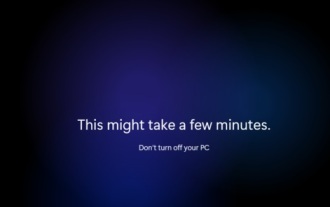 Solution to solve win11 blue screen failure to start and repair unavailable
Jan 15, 2024 pm 04:21 PM
Solution to solve win11 blue screen failure to start and repair unavailable
Jan 15, 2024 pm 04:21 PM
When we use the computer, we may encounter a blue screen that cannot be turned on, and win11 is no exception. Generally speaking, we can solve it through repair methods, but there will also be situations where the repair cannot be done, so we can only reinstall the system. Let’s take a look at it below. What to do if Win11 has a blue screen and cannot be booted, and the repair is not available. 1. If our Win11 blue screen cannot be booted, and the repair tutorials on the Internet are not available, it means that the problem cannot be repaired, and the only option is to reinstall the system. 2. Because the system cannot be used, we can only use a USB flash drive to reinstall the system. 3. First, make the USB disk into a system disk. If you don’t know how to make it, you can check the relevant tutorials. 4. Then download a win11 system from this site and put it into the prepared system disk
 CSRF attack in PHP
May 25, 2023 pm 08:31 PM
CSRF attack in PHP
May 25, 2023 pm 08:31 PM
With the continuous development of the Internet, there are more and more web applications. However, security issues are also attracting more and more attention. CSRF (CrossSiteRequestForgery, cross-site request forgery) attack is a common network security problem. What is a CSRF attack? The so-called CSRF attack means that the attacker steals the user's identity and performs illegal operations in the user's name. In layman's terms, it means that the attacker uses the user's login status to perform some illegal operations without the user's knowledge.
 The best solution for Nginx to prevent script attacks
Jun 10, 2023 pm 10:55 PM
The best solution for Nginx to prevent script attacks
Jun 10, 2023 pm 10:55 PM
The best solution for Nginx to prevent script attacks. Script attacks refer to the behavior of attackers using script programs to attack target websites to achieve malicious purposes. Script attacks come in various forms, such as SQL injection, XSS attacks, CSRF attacks, etc. In web servers, Nginx is widely used in reverse proxy, load balancing, static resource caching and other aspects. When facing script attacks, Nginx can also give full play to its advantages and achieve effective defense. 1. How Nginx implements script attacks in Ngin
 Repair common file damage and loss problems and methods in Linux systems
Jun 30, 2023 pm 06:57 PM
Repair common file damage and loss problems and methods in Linux systems
Jun 30, 2023 pm 06:57 PM
As an open source operating system, Linux system has a high degree of stability and security. However, sometimes you also encounter some common file corruption and loss problems when using Linux systems. This article will introduce some common file corruption and loss problems and provide corresponding repair methods. 1. Causes of file corruption: Hardware failure: Hard drive failure or insufficient power supply may cause file corruption. Software Errors: Errors in the operating system or applications can cause file corruption. For example, operating system crash, virus infection or software error




