15 Great GTK Themes

The appearance of your desktop plays an important role in your overall Linux experience. GTK themes provide a simple yet powerful way to customize the look of your desktop environment. Applying a GTK theme allows you to change the colors, window decorations, and overall style to suit your preferences.
With the exception of KDE Plasma and LXQt, most popular desktop environments are based on GTK. Therefore, it is important to know about the best GTK themes available today.
Installing GTK themes on Linux is relatively simple. Installation instructions are usually on the theme’s official website. Typically, it involves downloading the theme files and placing them (after extraction) in the ~/.themes folder under your home directory.
Let’s take a deep dive into the top 15 most popular GTK themes in 2023.
Best GTK Themes of 2023
Orchis
Orchis is a well-respected GTK theme popular for its fresh and unique design. Inspired by the look of macOS Big Sur, Orchis brings a sleek and modern look to the Linux desktop.
Orchis is recognized for bringing the elegance of macOS Big Sur to the Linux ecosystem. By combining elements of modern design and the Fluent Design language, Orchis delivers a visually appealing and consistent user interface that enhances the overall desktop experience. Whether you prefer the light or dark variant, Orchis provides a fresh and sophisticated look to your Linux desktop.
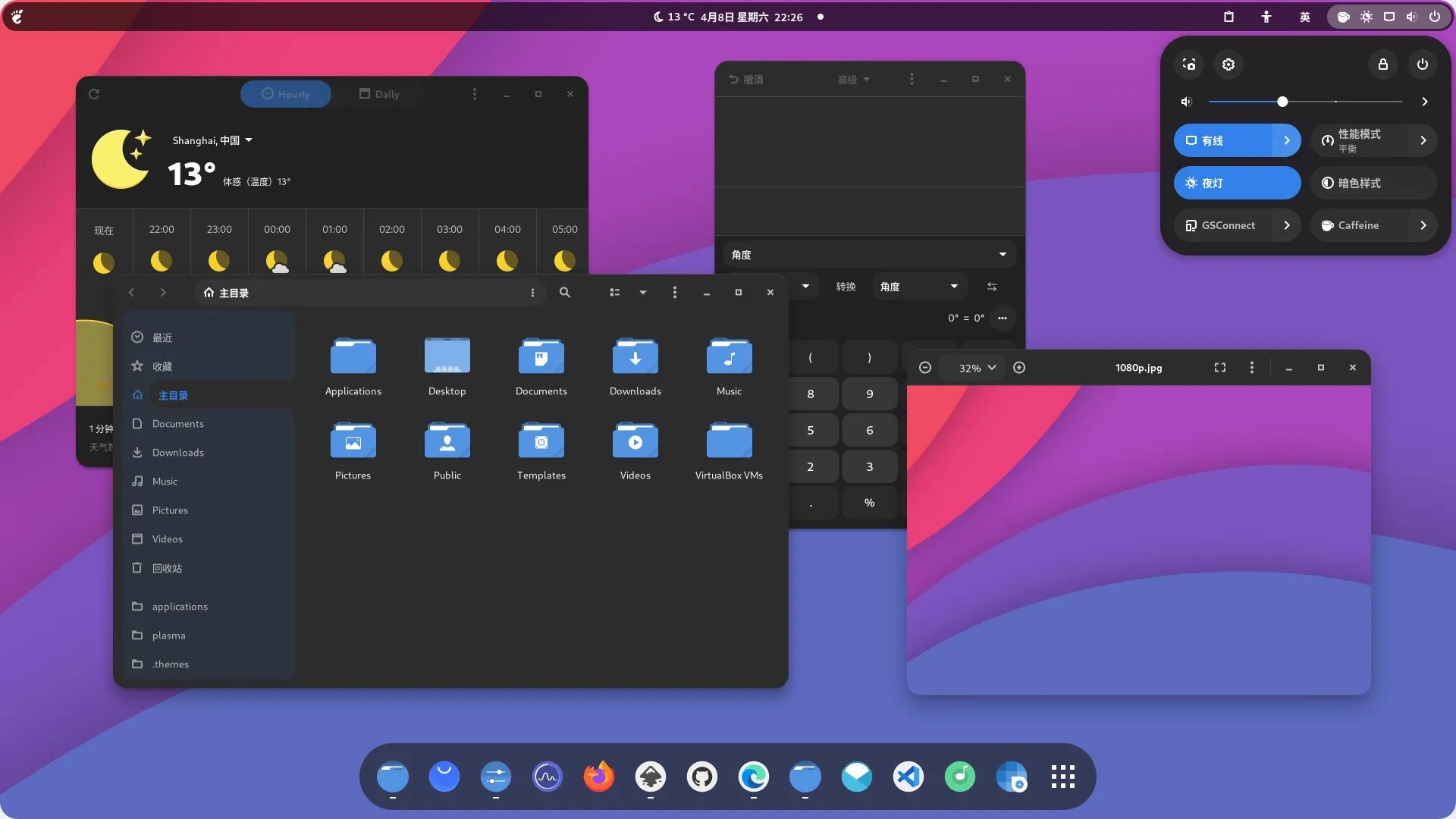 Orchis Theme
Orchis Theme
Note: This theme supports libadwaita/GTK4 themes. So for the GNOME 40 desktop.
You can download and get the installation instructions from the page below.
WhiteSur
WhiteSur is a smooth design inspired by macOS Big Sur GTK theme. Here are its key features:
- Designed with the aesthetics of macOS Big Sur, with rounded corners and translucent windows.
- Light and dark modes are provided to suit different preferences.
- Maintain a consistent design across GTK-based applications.
- Attention to detail, with smooth animations and crisp shadows.
- Customizable options including accent colors, window decorations and button styles.
 WhiteSur GTK Theme
WhiteSur GTK Theme
WhiteSur is compatible with multiple Linux desktop environments, such as GNOME, Xfce and Cinnamon, making it popular among users . Experience the elegance of macOS Big Sur on your Linux desktop with WhiteSur’s clean and unified interface.
Note: This theme also supports GTK4/libadwaita theme.
You can download the theme and get installation instructions from the page below.
Vimix
Vimix is a popular GTK theme. Provides a sleek, modern look to the Linux desktop environment. Here are its main features:
- Vimix features a sleek and modern design with a flat interface, clean lines and subtle gradients.
- The theme comes in multiple color variants, including Vimix Light, which is light, and Vimix Dark, which is dark.
- Vimix is compatible with a variety of Linux desktop environments, including GNOME, Xfce, Cinnamon, etc., and is suitable for various Linux users.
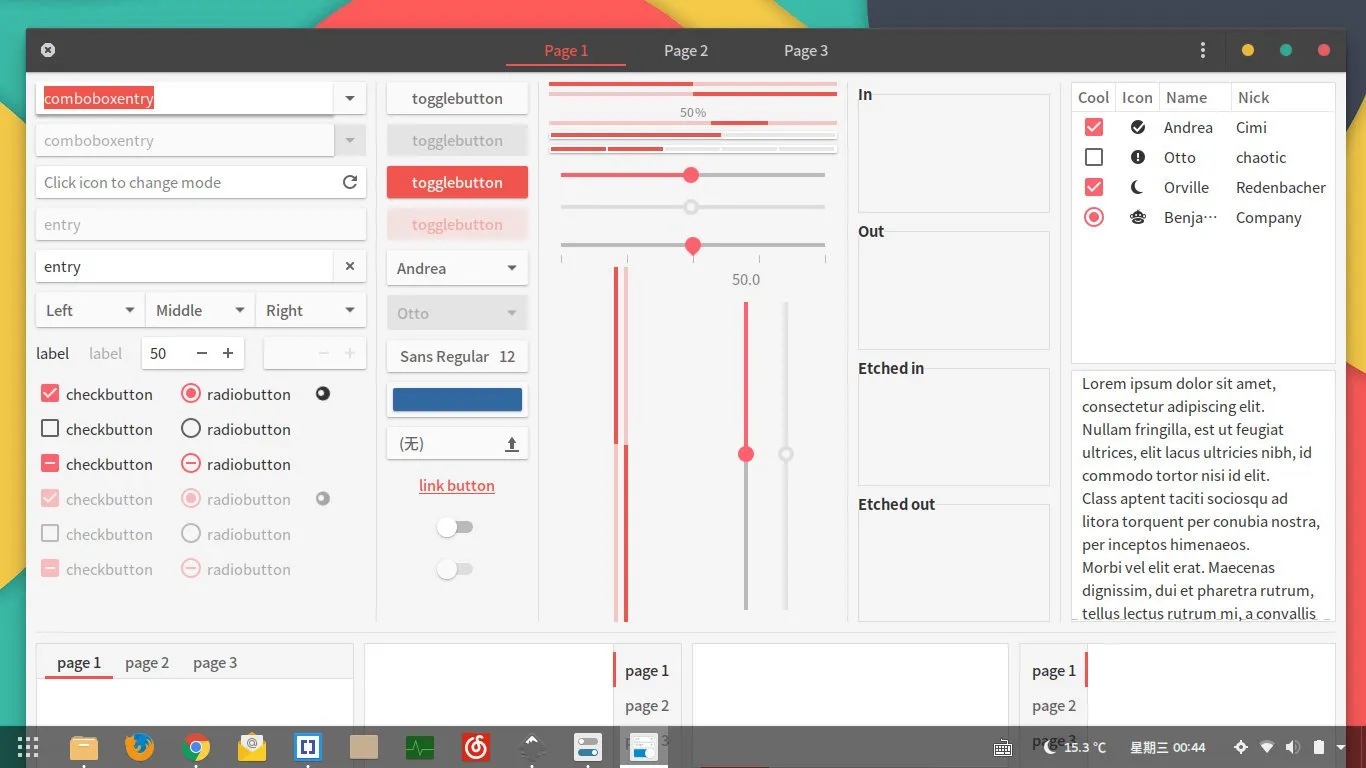 Vimix Theme
Vimix Theme
Vimix has gained popularity through its combination of modern design elements, variety of colors, and compatibility with various desktop environments . Its stylish appearance and customization options make it an excellent choice for Linux users looking for a visually pleasing and consistent user interface.
NOTE: It supports modern GTK4/libadwaita themes.
You can download the Vimix theme from the page below.
Prof-GNOME-theme
Prof-GNOME-theme Yes A well-known GTK theme that brings a professional and sophisticated look to Linux desktop environments (especially GNOME). Here are its key features:
- Prof-GNOME-theme features a clean and professional design that presents a minimalist style, elegant lines, and sophisticated aesthetics.
- The theme features a subtle and elegant color palette, focusing on neutral tones and soft variations to create a calm and professional atmosphere.
- This theme ensures consistency across GTK-based applications, providing a coordinated and harmonious experience across the entire desktop environment.
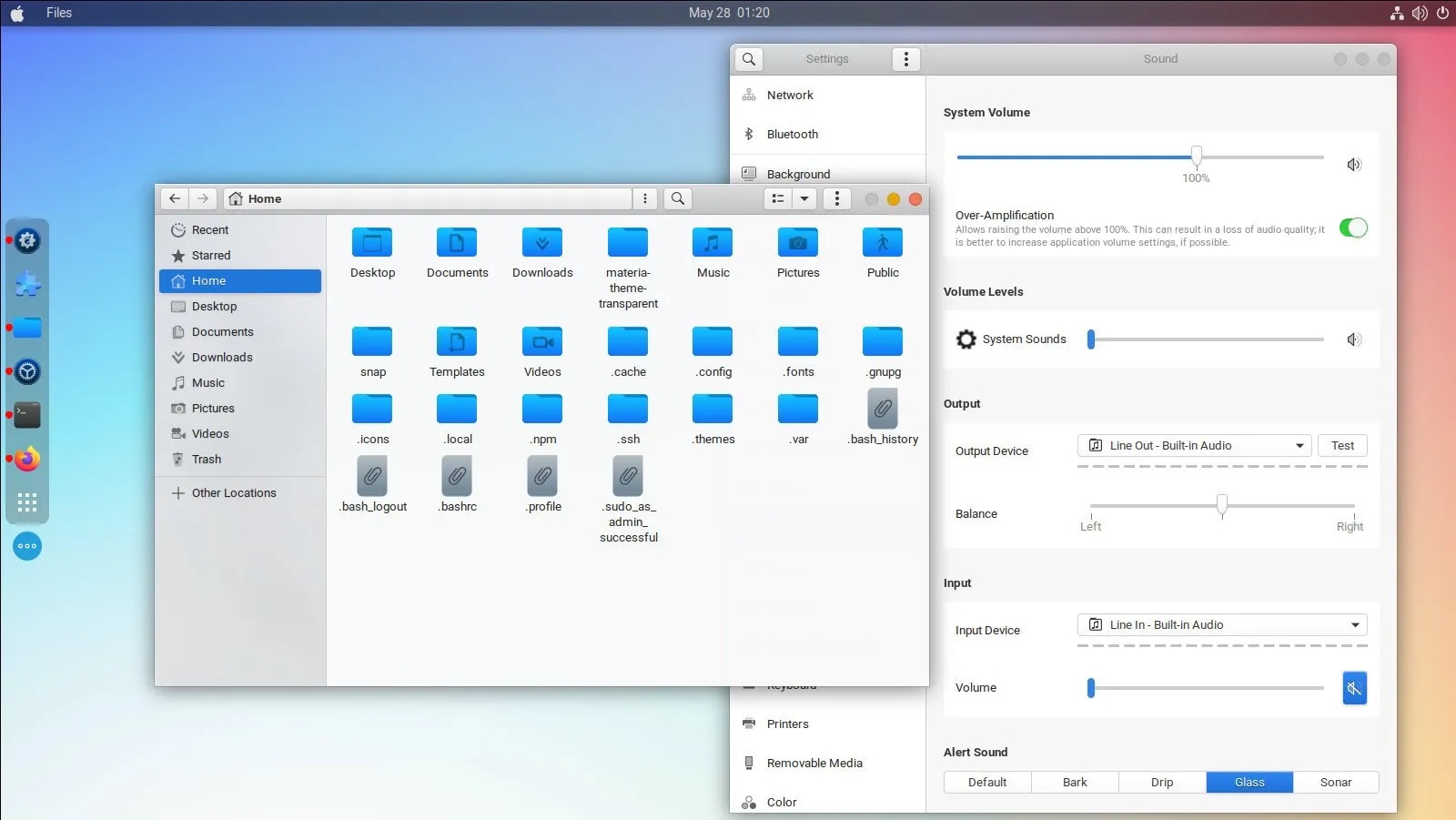 Prof-GNOME Theme - 2022 GNOME Theme
Prof-GNOME Theme - 2022 GNOME Theme
Prof-GNOME-theme is loved by professionals and users who appreciate a clean and polished desktop environment favor. Its attention to detail and focus on professionalism make it an excellent choice for those Linux desktop users looking for a refined and elegant look.
You can download the theme and get installation instructions from the page below:
Ant
Ant is a popular GTK theme known for its clean and minimalist design. Its key features include:
- Clean and flat aesthetic with subtle shading.
- Consistent and clear icons.
- The colors are balanced and pleasing to the eye.
- Supports both light and dark variants.
- Seamlessly integrated with the GNOME desktop environment.
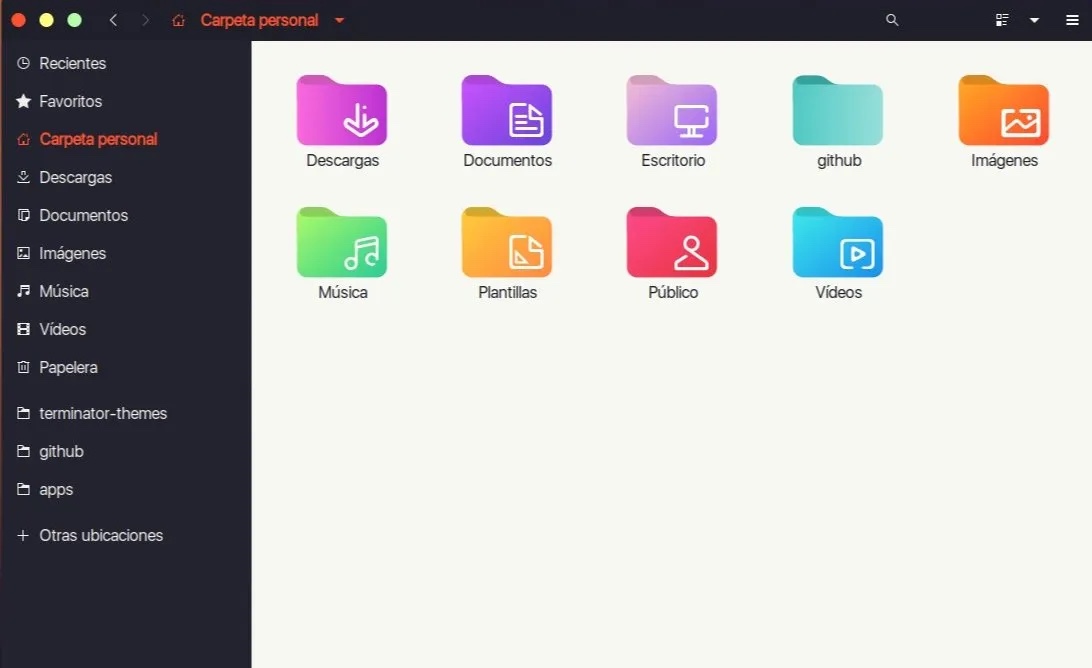 Ant Theme
Ant Theme
Users can enjoy a modern and visually pleasing experience with Ant themes on their Linux systems. Its simplicity and elegant appearance make it a top choice for those seeking a sophisticated look for GTK applications and desktops.
You can download the Ant theme from the page below.
Note: This theme does not support GTK4/libadwaita.
Flat Remix
Flat Remix is a highly acclaimed GTK theme. Provides a fresh and modern look to the Linux desktop. Its main features include:
- Flat and minimalist design with bright colors.
- Maintain a consistent and unified look and feel across GTK-based applications.
- Comprehensive icon set provides a refined visual experience.
- Supports both light and dark variants.
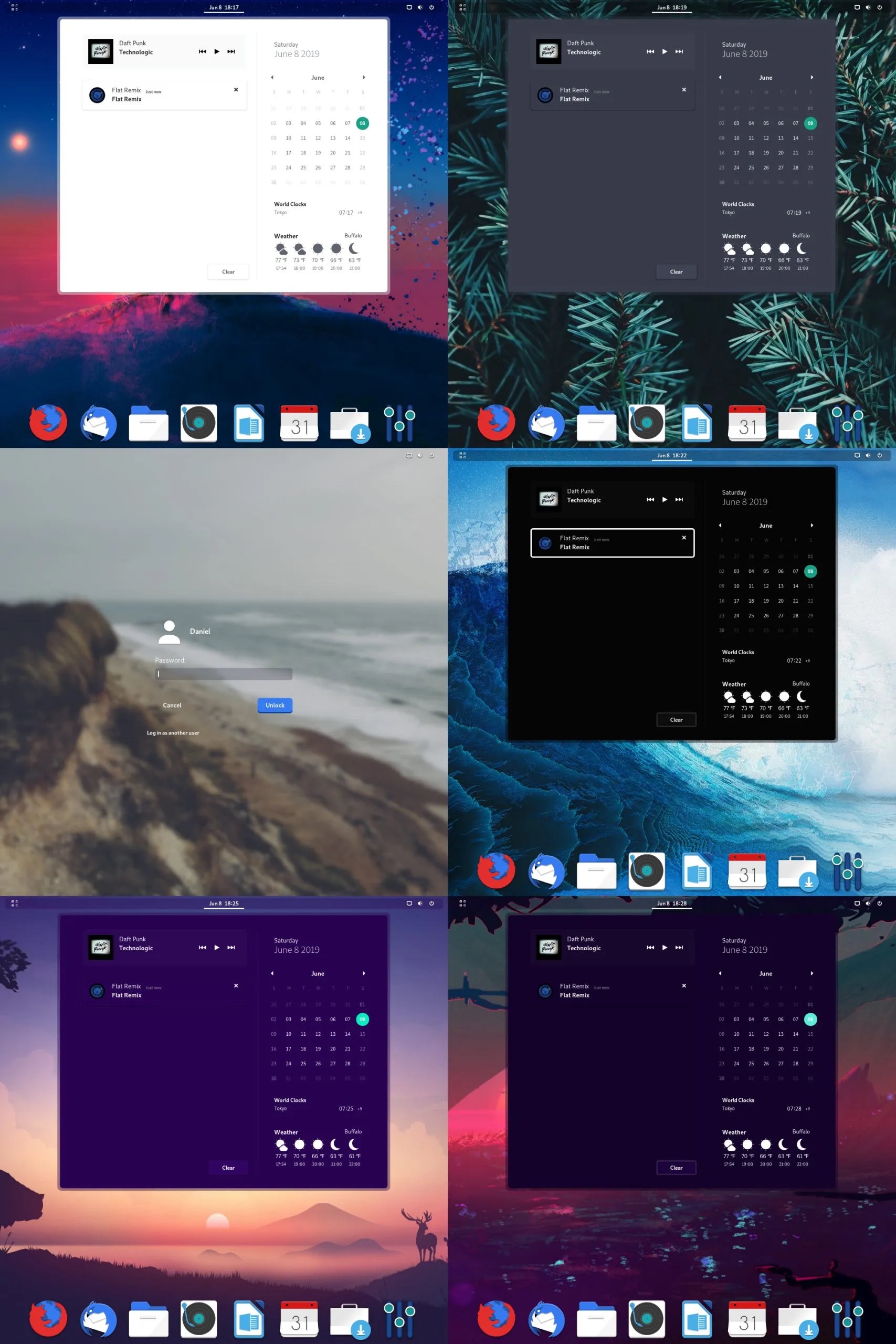 Flat Remix Theme
Flat Remix Theme
Flat Remix brings a pleasant touch to the Linux desktop environment, enhancing the overall aesthetics and user experience. Its bright colors and coordinated design make it popular among users who prefer a clean and modern interface.
Note: This theme does not support GTK4/libadwaita.
You can download the Flat Remix theme from the page below.
Fluent
Fluent GTK theme is a modern and stylish The theme is inspired by Microsoft's Fluent Design System. The following are its main features:
- Smooth and sophisticated look, infused with Fluent Design principles of depth, dynamics and transparency.
- Fluent-based icons provide a consistent and unified look.
- Seamlessly integrates with GTK-based applications to provide a consistent user experience.
- Supports light and dark modes, allowing users to personalize their desktop.
- Continuous development and regular updates ensure compatibility with the latest GTK version.
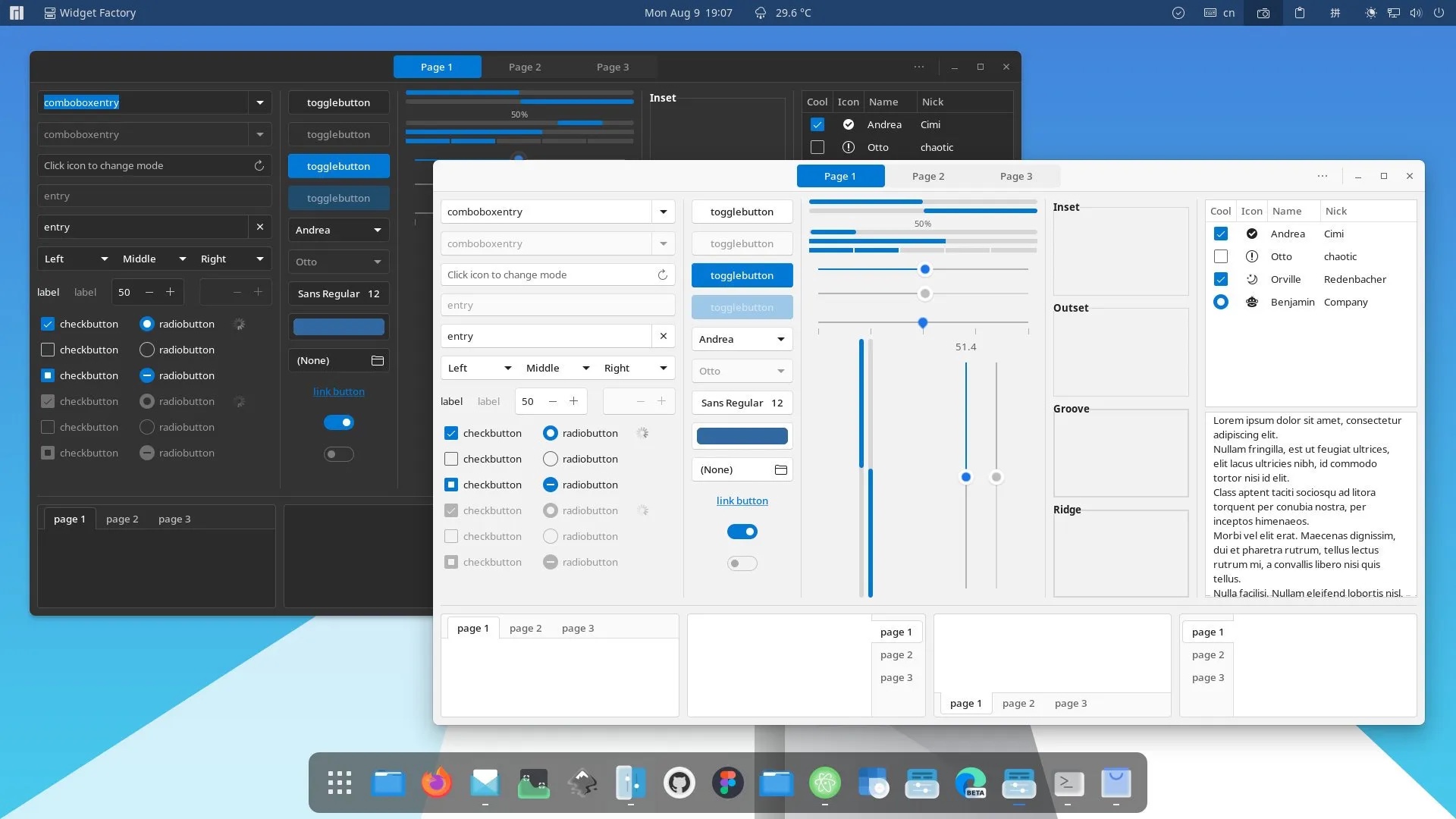 Fluent GTK Theme
Fluent GTK Theme
Fluent GTK Theme brings the elegance of Microsoft design to the Linux desktop, appealing to those who appreciate a modern and refined visual experience User. It follows Fluent Design guidelines and continues to evolve, making it an ideal choice for those looking for a modern and sophisticated GTK theme.
Note: This theme supports GTK4/libadwaita theme.
You can download the Fluent GTK theme and get installation instructions from the page below.
Grvbox
Grvbox is a famous color scheme inspired by Vim Popular GTK themes inspired by gruvbox. Here are its key features:
- The warm retro color palette is reminiscent of old-school terminal interfaces.
- Carefully designed to provide a comfortable and pleasant visual experience.
- Available in light and dark variants, allowing users to choose their preferred style.
- Seamless integration with GTK-based applications ensures a consistent and unified look and feel.
- Regular updates and community support ensure compatibility with the latest GTK versions.
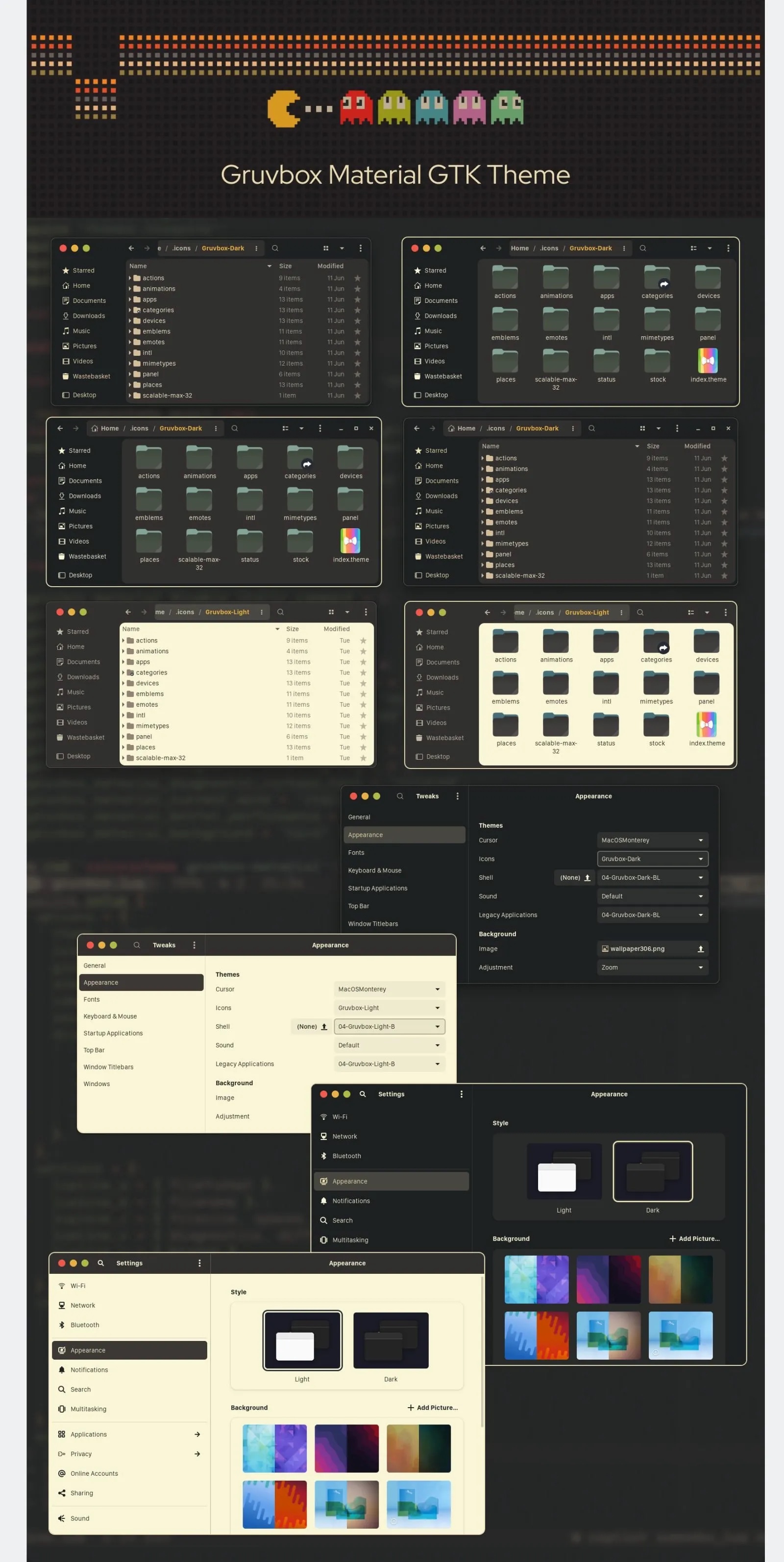 Gruvbox GTK Theme
Gruvbox GTK Theme
Grvbox Theme brings a nostalgic charm to the Linux desktop, evoking a feeling of familiarity and simplicity. Its carefully chosen colors and attention to detail make it a favorite among enthusiasts who appreciate the retro charm of GTK-based applications and desktop environments.
Note: This theme supports GTK4/libadwaita theme.
You can get the download and installation instructions for the Grvbox theme from the page below:
Graphite
Graphite is a dark theme for GTK-based desktop environments. It's designed to be simple and elegant, perfect for users who want a clean, distraction-free interface.
The Graphite theme is based on the Adwaita theme and has many of the same features. However, Graphite has a darker color palette and a more minimalist design.
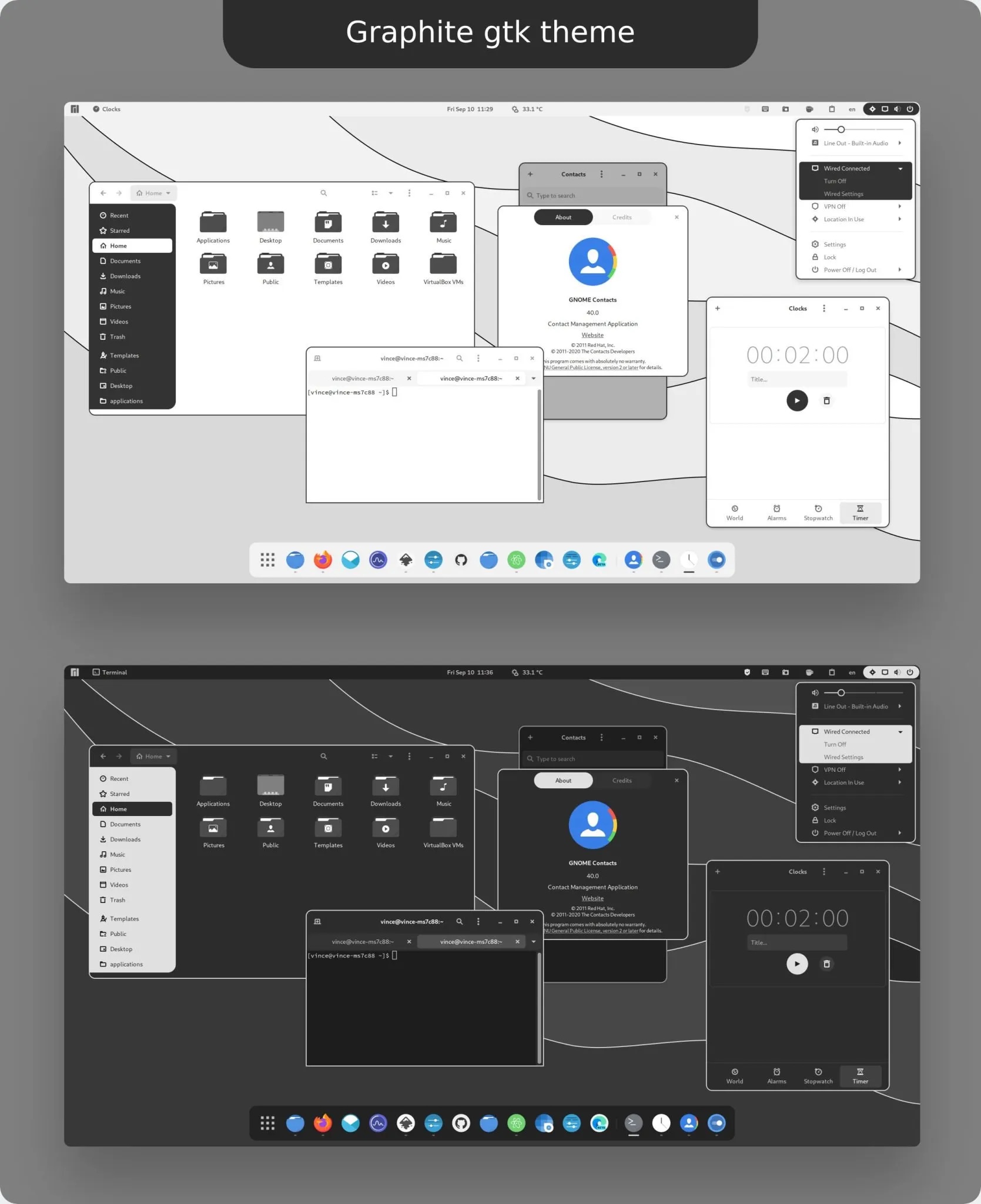 Graphite GTK Theme
Graphite GTK Theme
If you are looking for a dark theme that is both simple and elegant, then the Graphite theme is a great choice. It is easy to install and use, and is compatible with many desktop environments.
A few months ago I did an evaluation of this theme that might be of interest to you: Graphite Theme Overview.
Note: This theme supports GTK4/libadwaita.
You can install this theme using the instructions on the page below.
Material
Material is a theme inspired by Material for Neovim and Graphite theme (mentioned above) inspired by the well-known GTK theme. The following are its main features:
- Clean and modern aesthetic, using flat design elements and bright colors.
- Consistent and coordinated icon design that adheres to the guidelines of Material Design.
- Offers light and dark color variants, allowing users to customize the visual experience.
- Seamless integration with GTK-based applications ensures a unified look and feel.
- Regular updates and community support ensure compatibility with the latest GTK versions.
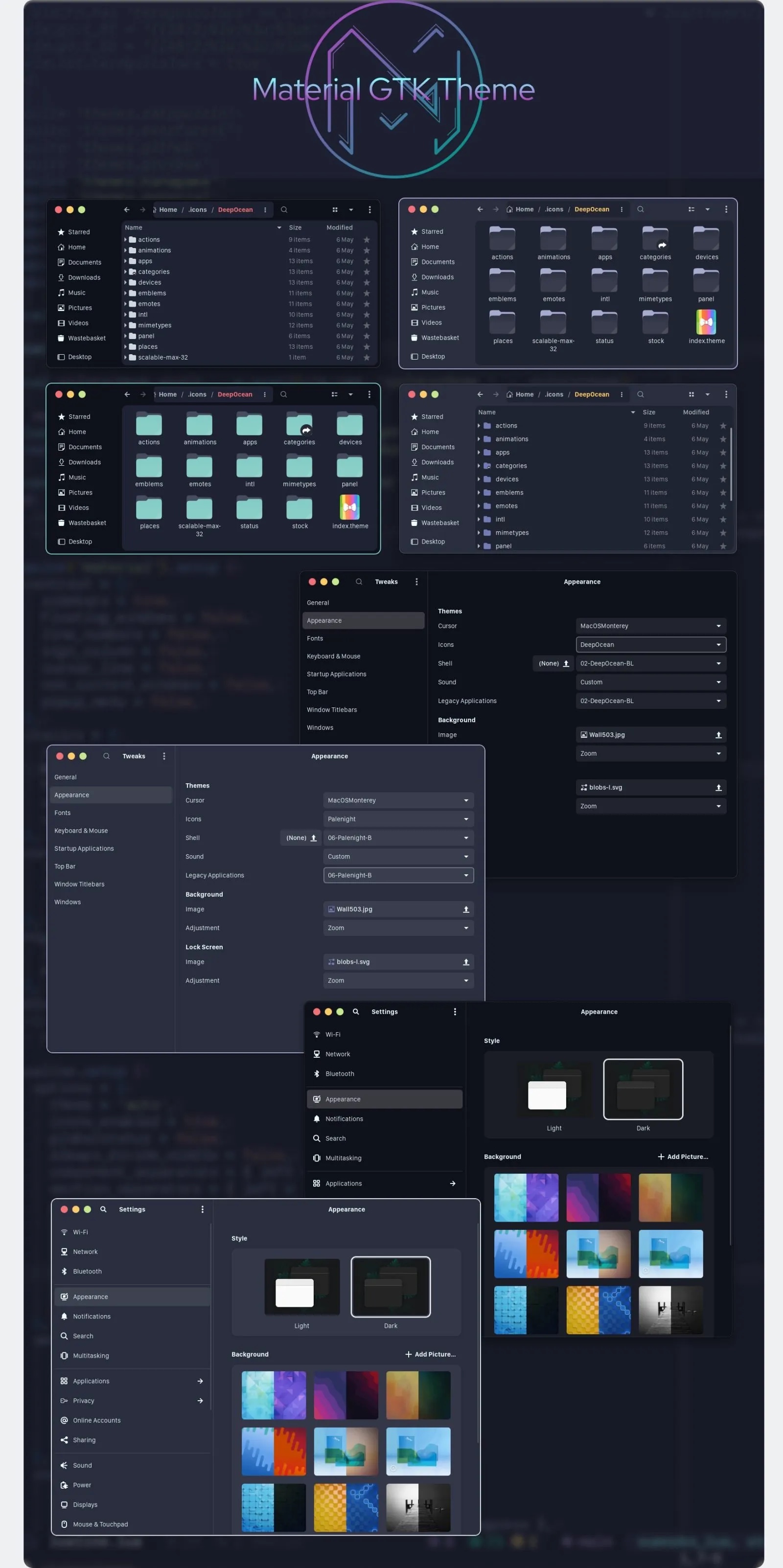 Material GTK Theme
Material GTK Theme
Material theme brings the popular Material Design style to the Linux desktop, providing a visually pleasing and intuitive user experience. With its stylish design and compatibility with various GTK environments, the Material theme is popular among users who prefer a modern and harmonious interface.
Note: This theme supports the modern GTK4/libadwaita theme.
You can download and install the Material theme from the page below:
ArcArc theme is a popular GTK theme in the Linux community, known for its streamlined and modern design. It offers a clean, minimalist look that goes well with various desktop environments, especially GNOME. Here are some key features of the Arc theme:
- Beautiful design with smooth curves and a flat interface
- Multiple color variants including Arc, Arc-Darker and Arc-Dark
- Options to change button styles, title bar layout, and window borders
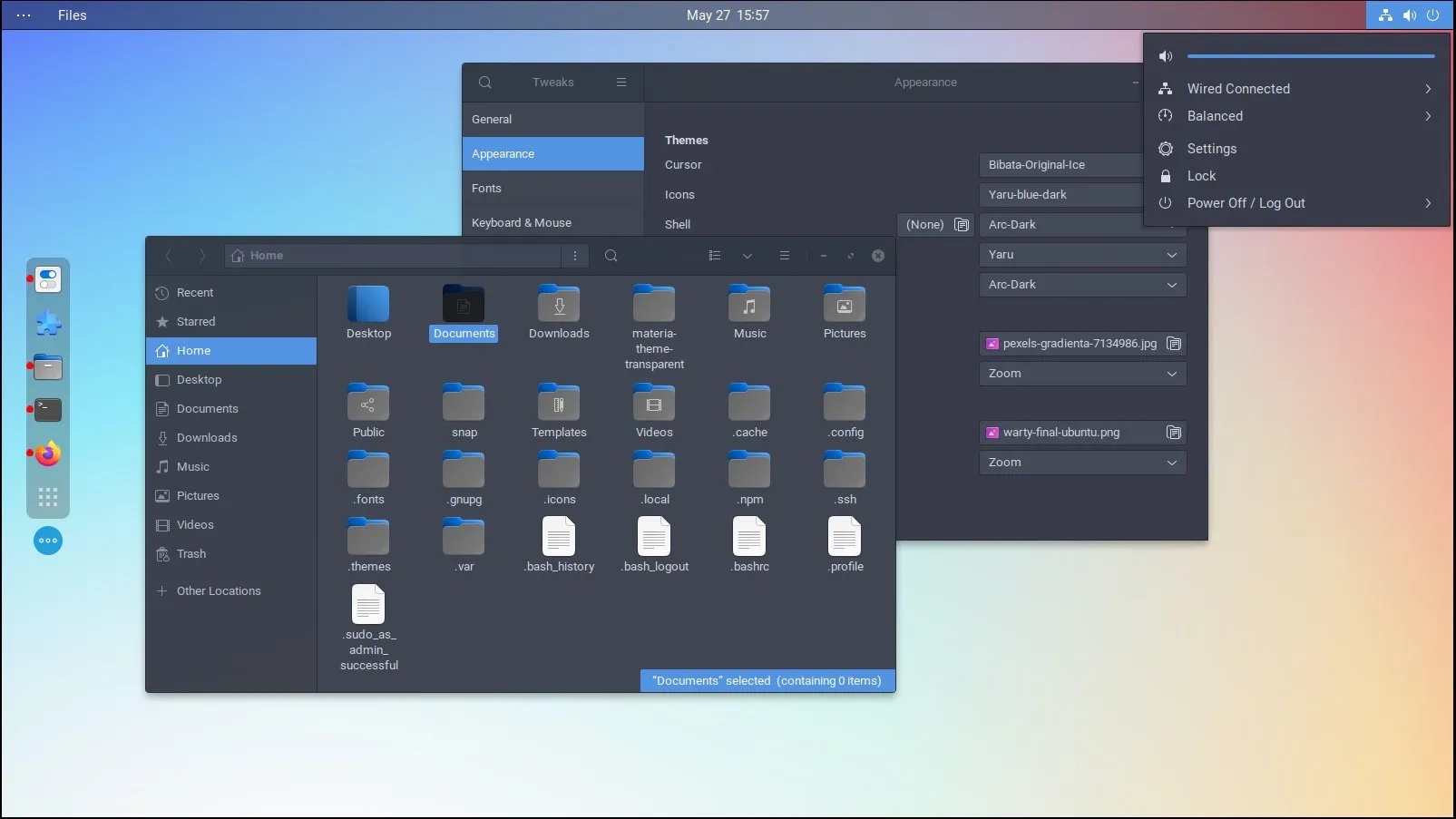 Arc Darker Theme in Ubuntu GNOME
Arc Darker Theme in Ubuntu GNOME
However, the current version of the themeYou can download the Arc theme from the official repository below (this is another fork of the original Arc theme):does not support the modern GTK4/libadwaita .
In addition, on Ubuntu and related distributions, you can use the following command to install:
sudo apt install arc-theme
- The delicate and soothing color palette is reminiscent of auroras and snowy landscapes.
- A harmonious combination of light and dark elements, providing optimal contrast and readability.
- Highly crafted icons perfectly complement the overall aesthetic.
- Cross-platform compatibility allows users to enjoy Nord theme in various GTK-based environments.
- Regular updates and community support ensure continuous improvement and compatibility.
 Nordic Theme
Nordic Theme
You can download the Nordic theme from the page below:Note: This theme supports the modern GTK4/libadwaita theme.
AdaptaAdapta is an award-winning GTK theme known for its versatility and modern design.
Adapta themes enhance the sleek and adaptable style of the Linux desktop, allowing users to personalize their interface while maintaining a refined and unified look. Its flexibility and continued development make it a top choice for those looking for a modern and customizable GTK theme.
However, development of this excellent theme has been stopped for many years. You can still download and use the theme from the official page below:
Equilux
Equilux is a dark theme for GTK-based desktop environments. It's designed to be neutral and non-distracting, making it ideal for use in low-light environments or for those who are sensitive to bright colors.
Equilux theme is based on Materia theme and has many of the same features. However, Equilux uses a softer color palette, making it more suitable for dark environments.
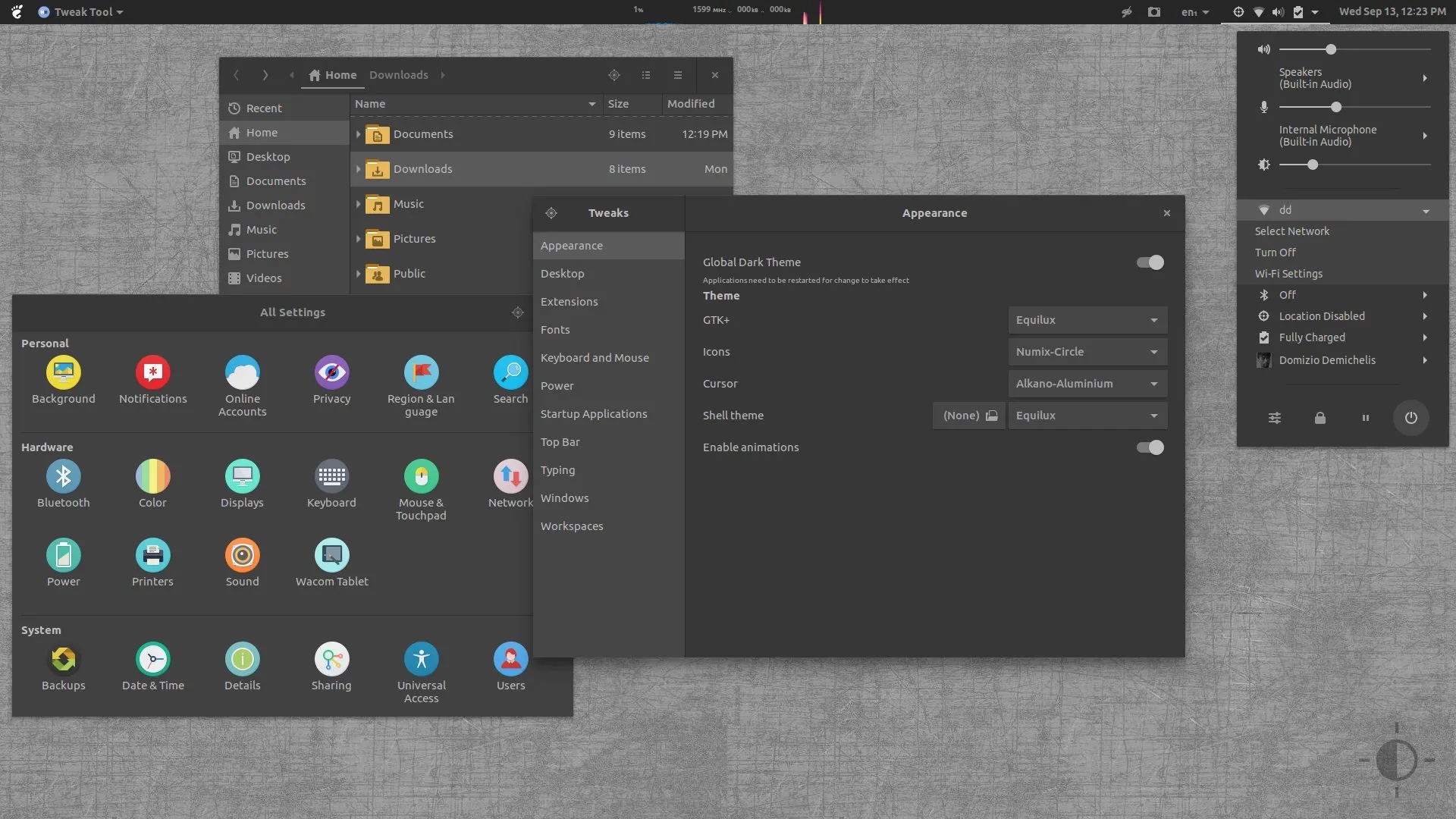 Equilux Theme
Equilux Theme
If you are looking for a dark theme that is both neutral and non-distracting, then Equilux theme is a great choice . It is easy to install and use, and is compatible with a variety of desktop environments.
Note: Development of this theme has stopped. There will be no further updates.
You can find the current version of this theme on the following page:
Paper
Paper is a well-known GTK theme known for its simple yet elegant design. Here are its main features:
- Clean and flat visual style with subtle shadow effects.
- Carefully designed icons provide a consistent and sophisticated look.
- Available in multiple color variants, including light and dark themes.
- Well maintained and actively developed to ensure compatibility with the latest GTK versions.
- Supports popular desktop environments such as GNOME, Xfce and Unity.
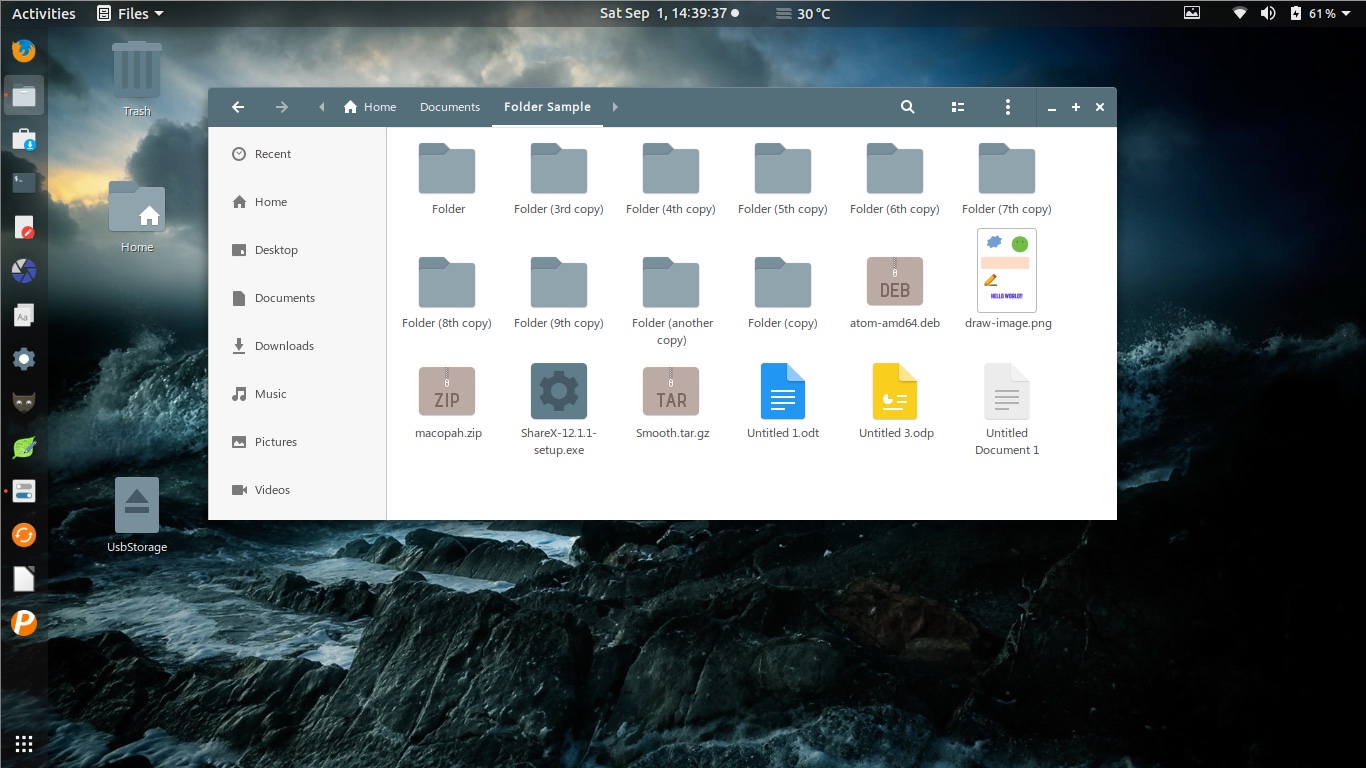 Paper theme in GNOME
Paper theme in GNOME
Paper, with its minimalist style and attention to detail, provides users with visually pleasing and Harmonious desktop experience. Its diverse color options and compatibility with multiple desktop environments make it a popular choice among Linux enthusiasts looking for a sleek and modern look.
NOTE: Development of this theme ended in 2016. Modern GTK4 is not supported.
Instructions about Adwaita
The popular Adwaita theme is the best and most stable One of the GTK themes. The reason I didn't include it in the above list before is that it is already included in many distributions as a default theme that users already have installed on their systems.
Summary
The above GTK themes represent different flavors in a variety of styles, from modern designs to vibrant and colorful aesthetics. Whether you prefer a minimalist look or a visually stunning interface, you can find a GTK theme to suit your taste. I encourage you to try the above themes and pair them with various icon and mouse themes for a better experience.
Some image sources belong to their respective authors.
The above is the detailed content of 15 Great GTK Themes. For more information, please follow other related articles on the PHP Chinese website!

Hot AI Tools

Undresser.AI Undress
AI-powered app for creating realistic nude photos

AI Clothes Remover
Online AI tool for removing clothes from photos.

Undress AI Tool
Undress images for free

Clothoff.io
AI clothes remover

AI Hentai Generator
Generate AI Hentai for free.

Hot Article

Hot Tools

Notepad++7.3.1
Easy-to-use and free code editor

SublimeText3 Chinese version
Chinese version, very easy to use

Zend Studio 13.0.1
Powerful PHP integrated development environment

Dreamweaver CS6
Visual web development tools

SublimeText3 Mac version
God-level code editing software (SublimeText3)

Hot Topics
 1377
1377
 52
52
 Unable to log in to mysql as root
Apr 08, 2025 pm 04:54 PM
Unable to log in to mysql as root
Apr 08, 2025 pm 04:54 PM
The main reasons why you cannot log in to MySQL as root are permission problems, configuration file errors, password inconsistent, socket file problems, or firewall interception. The solution includes: check whether the bind-address parameter in the configuration file is configured correctly. Check whether the root user permissions have been modified or deleted and reset. Verify that the password is accurate, including case and special characters. Check socket file permission settings and paths. Check that the firewall blocks connections to the MySQL server.
 What are the 5 basic components of Linux?
Apr 06, 2025 am 12:05 AM
What are the 5 basic components of Linux?
Apr 06, 2025 am 12:05 AM
The five basic components of Linux are: 1. The kernel, managing hardware resources; 2. The system library, providing functions and services; 3. Shell, the interface for users to interact with the system; 4. The file system, storing and organizing data; 5. Applications, using system resources to implement functions.
 Solutions to the errors reported by MySQL on a specific system version
Apr 08, 2025 am 11:54 AM
Solutions to the errors reported by MySQL on a specific system version
Apr 08, 2025 am 11:54 AM
The solution to MySQL installation error is: 1. Carefully check the system environment to ensure that the MySQL dependency library requirements are met. Different operating systems and version requirements are different; 2. Carefully read the error message and take corresponding measures according to prompts (such as missing library files or insufficient permissions), such as installing dependencies or using sudo commands; 3. If necessary, try to install the source code and carefully check the compilation log, but this requires a certain amount of Linux knowledge and experience. The key to ultimately solving the problem is to carefully check the system environment and error information, and refer to the official documents.
 How to solve mysql cannot be started
Apr 08, 2025 pm 02:21 PM
How to solve mysql cannot be started
Apr 08, 2025 pm 02:21 PM
There are many reasons why MySQL startup fails, and it can be diagnosed by checking the error log. Common causes include port conflicts (check port occupancy and modify configuration), permission issues (check service running user permissions), configuration file errors (check parameter settings), data directory corruption (restore data or rebuild table space), InnoDB table space issues (check ibdata1 files), plug-in loading failure (check error log). When solving problems, you should analyze them based on the error log, find the root cause of the problem, and develop the habit of backing up data regularly to prevent and solve problems.
 Can mysql run on android
Apr 08, 2025 pm 05:03 PM
Can mysql run on android
Apr 08, 2025 pm 05:03 PM
MySQL cannot run directly on Android, but it can be implemented indirectly by using the following methods: using the lightweight database SQLite, which is built on the Android system, does not require a separate server, and has a small resource usage, which is very suitable for mobile device applications. Remotely connect to the MySQL server and connect to the MySQL database on the remote server through the network for data reading and writing, but there are disadvantages such as strong network dependencies, security issues and server costs.
 MySQL can't be installed after downloading
Apr 08, 2025 am 11:24 AM
MySQL can't be installed after downloading
Apr 08, 2025 am 11:24 AM
The main reasons for MySQL installation failure are: 1. Permission issues, you need to run as an administrator or use the sudo command; 2. Dependencies are missing, and you need to install relevant development packages; 3. Port conflicts, you need to close the program that occupies port 3306 or modify the configuration file; 4. The installation package is corrupt, you need to download and verify the integrity; 5. The environment variable is incorrectly configured, and the environment variables must be correctly configured according to the operating system. Solve these problems and carefully check each step to successfully install MySQL.
 Unable to access mysql from terminal
Apr 08, 2025 pm 04:57 PM
Unable to access mysql from terminal
Apr 08, 2025 pm 04:57 PM
Unable to access MySQL from the terminal may be due to: MySQL service not running; connection command error; insufficient permissions; firewall blocks connection; MySQL configuration file error.
 How to solve the problem of missing dependencies when installing MySQL
Apr 08, 2025 pm 12:00 PM
How to solve the problem of missing dependencies when installing MySQL
Apr 08, 2025 pm 12:00 PM
MySQL installation failure is usually caused by the lack of dependencies. Solution: 1. Use system package manager (such as Linux apt, yum or dnf, Windows VisualC Redistributable) to install the missing dependency libraries, such as sudoaptinstalllibmysqlclient-dev; 2. Carefully check the error information and solve complex dependencies one by one; 3. Ensure that the package manager source is configured correctly and can access the network; 4. For Windows, download and install the necessary runtime libraries. Developing the habit of reading official documents and making good use of search engines can effectively solve problems.




