
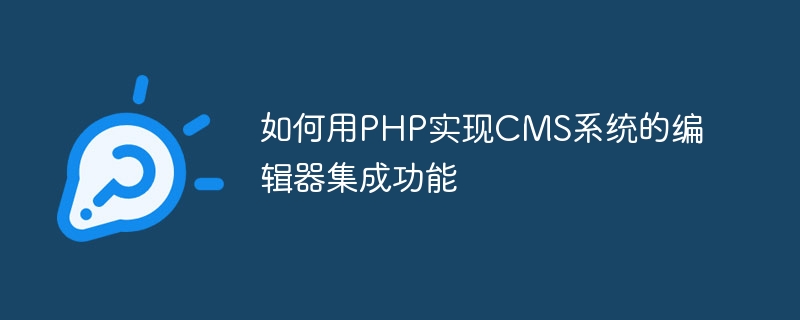
How to use PHP to implement the editor integration function of the CMS system
Overview:
With the rapid development of the Internet, content management systems (CMS) have become increasingly important in website construction. plays an important role in. As one of the most commonly used tools in CMS systems, the editor can easily edit and publish website content, which is crucial to improving the maintainability and user experience of the website. This article will introduce how to use PHP language to implement the editor integration function of a simple CMS system.
Goal:
Before implementing the editor integration function of the CMS system, let us first define our goals. Our editor set needs to have the following functions:
Implementation steps:
Step one: Create HTML page
First, we create an HTML page to display our CMS system. In the HTML page, we add a text input box and a submit button to enter and submit text content.
<!DOCTYPE html>
<html>
<head>
<title>CMS系统</title>
</head>
<body>
<h1>欢迎使用CMS系统</h1>
<form action="submit.php" method="POST">
<textarea name="content" rows="10" cols="50"></textarea> <br>
<input type="submit" value="提交">
</form>
</body>
</html>Step 2: Create a PHP script to process the submitted text content
In the HTML page, we set a submit button. When the user clicks the submit button, the entered text content will be sent to The submit.php page of the server is processed. In the submit.php page, we can use PHP's $_POST variable to obtain the text content entered by the user and save it to the database.
<?php
// 连接数据库
// ...
// 获取用户输入的文本内容
$content = $_POST['content'];
// 将文本内容保存到数据库
// ...
// 返回成功页面
echo "文本提交成功!";
?>Step 3: Add image upload function
In the HTML page, we add a file upload input box to allow users to select the image file to upload. On the server side, after receiving the image file submitted by the user, we use PHP's move_uploaded_file function to save the image file to the specified directory on the server.
<form action="submit.php" method="POST" enctype="multipart/form-data">
<textarea name="content" rows="10" cols="50"></textarea> <br>
<input type="file" name="image"> <br> <!-- 添加文件上传输入框 -->
<input type="submit" value="提交">
</form><?php
// 获取用户上传的图片文件
$image = $_FILES['image']['tmp_name'];
// 将图片文件保存到指定目录
$target_dir = "uploads/";
$target_file = $target_dir . basename($_FILES['image']['name']);
move_uploaded_file($image, $target_file);
// 将图片路径保存到数据库
// ...
// 返回成功页面
echo "图片上传成功!";
?>Step 4: Add link insertion function
In the HTML page, we add an input box to allow users to enter the URL of the link to be inserted.
<form action="submit.php" method="POST" enctype="multipart/form-data">
<textarea name="content" rows="10" cols="50"></textarea> <br>
<input type="text" name="url" placeholder="请输入链接URL"> <br> <!-- 添加URL输入框 -->
<input type="submit" value="提交">
</form><?php
// 获取用户输入的链接URL
$url = $_POST['url'];
// 在文本内容中插入链接
$content = $_POST['content'];
$content .= "<a href='$url'>$url</a>";
// 将更新后的文本内容保存到数据库
// ...
// 返回成功页面
echo "链接插入成功!";
?>Step 5: Add style setting function
In the HTML page, we use CSS to set the text style, such as font, size, color, etc. Users can select the style to apply by setting a drop-down menu.
<form action="submit.php" method="POST" enctype="multipart/form-data">
<textarea name="content" rows="10" cols="50"></textarea> <br>
<select name="style">
<option value="font-size:12px;">12px</option>
<option value="font-size:16px;">16px</option>
<option value="color:red;">红色</option>
<option value="color:green;">绿色</option>
</select> <br> <!-- 添加样式下拉菜单 -->
<input type="submit" value="提交">
</form><?php
// 获取用户选择的样式
$style = $_POST['style'];
// 在文本内容中插入样式
$content = "<span style='$style'>".$_POST['content']."</span>";
// 将更新后的文本内容保存到数据库
// ...
// 返回成功页面
echo "样式设置成功!";
?>Summary:
Through the above steps, we successfully implemented the editor integration function of a simple CMS system using PHP. Through the text editor, we can enter and submit text content; through the image upload function, we can upload images and insert them into the text; through the link insertion function, we can insert links into the text; through the style setting function, we can change the text style. These features help us with basic content management. Of course, the above code is only an example and needs to be modified and improved according to actual needs during the actual development process.
The above is the detailed content of How to use PHP to implement the editor integration function of CMS system. For more information, please follow other related articles on the PHP Chinese website!