PHP form processing: form data statistics and analysis
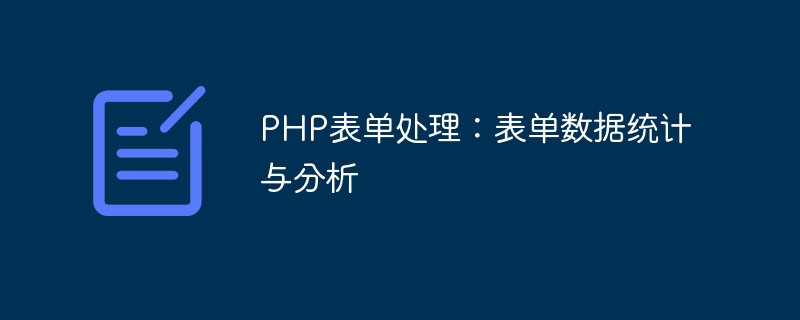
PHP Form Processing: Form Data Statistics and Analysis
In the website development process, the form is a very common element, which is used to collect user-entered data. However, just collecting data is not enough. We also need to perform statistics and analysis on these data in order to better understand user behavior and make corresponding decisions. This article will introduce how to use PHP to perform statistics and analysis on form data, and provide corresponding code examples.
1. Collect form data
First, we need to create a form containing various input elements to collect user-entered data. These input elements can be text boxes, check boxes, radio buttons, drop-down menus, etc.
For example, we can create a simple registration form, including input items such as name, gender, age and interests:
<form action="process.php" method="post">
<label for="name">姓名:</label>
<input type="text" name="name" id="name" required>
<label for="gender">性别:</label>
<input type="radio" name="gender" value="male" checked>男
<input type="radio" name="gender" value="female">女
<label for="age">年龄:</label>
<input type="number" name="age" id="age" min="1" max="100" required>
<label for="hobbies">兴趣爱好:</label>
<input type="checkbox" name="hobbies[]" value="reading">阅读
<input type="checkbox" name="hobbies[]" value="music">音乐
<input type="checkbox" name="hobbies[]" value="sports">运动
<button type="submit">提交</button>
</form>2. Processing form data
When the user After submitting the form, we need to process the form data and perform corresponding statistics and analysis. Here, we can create a file called process.php for processing form data.
<?php
// 判断表单是否提交
if ($_SERVER["REQUEST_METHOD"] == "POST") {
// 获取表单数据
$name = $_POST["name"];
$gender = $_POST["gender"];
$age = $_POST["age"];
$hobbies = $_POST["hobbies"];
// 统计人数
$count = 1;
// 统计男女比例
$maleCount = 0;
$femaleCount = 0;
if ($gender == "male") {
$maleCount++;
} else {
$femaleCount++;
}
// 统计年龄分布
if ($age >= 20 && $age <= 30) {
$ageGroup = "20-30";
} elseif ($age >= 31 && $age <= 40) {
$ageGroup = "31-40";
} elseif ($age >= 41 && $age <= 50) {
$ageGroup = "41-50";
} else {
$ageGroup = "其他";
}
// 统计兴趣爱好
$readingCount = 0;
$musicCount = 0;
$sportsCount = 0;
if (in_array("reading", $hobbies)) {
$readingCount++;
}
if (in_array("music", $hobbies)) {
$musicCount++;
}
if (in_array("sports", $hobbies)) {
$sportsCount++;
}
// 输出统计结果
echo "总人数: " . $count . "<br>";
echo "男性人数: " . $maleCount . "<br>";
echo "女性人数: " . $femaleCount . "<br>";
echo "年龄分布: " . $ageGroup . "<br>";
echo "阅读人数: " . $readingCount . "<br>";
echo "音乐人数: " . $musicCount . "<br>";
echo "运动人数: " . $sportsCount . "<br>";
}
?>3. Display statistical results
Finally, we need to display the statistical results to users in charts, tables or other forms. Here, we can use third-party libraries, such as Google Charts or Chart.js, to generate beautiful charts.
<!-- 引入Google Charts库 -->
<script src="https://www.gstatic.com/charts/loader.js"></script>
<script>
google.charts.load('current', {'packages':['corechart']});
google.charts.setOnLoadCallback(drawChart);
function drawChart() {
// 创建数据表
var data = new google.visualization.DataTable();
data.addColumn('string', '兴趣爱好');
data.addColumn('number', '人数');
data.addRows([
['阅读', <?php echo $readingCount; ?>],
['音乐', <?php echo $musicCount; ?>],
['运动', <?php echo $sportsCount; ?>]
]);
// 设置图表选项
var options = {'title':'兴趣爱好统计',
'width':400,
'height':300};
// 绘制图表
var chart = new google.visualization.PieChart(document.getElementById('chart_div'));
chart.draw(data, options);
}
</script>
<!-- 展示统计结果 -->
<div id="chart_div"></div>Above, we implemented statistics and analysis of form data through PHP and displayed the results to the user. In this way, we can better understand users' interests, age distribution and other information, and provide a basis for website optimization and improvement.
Summary
This article introduces how to use PHP to perform statistics and analysis on form data, and shows corresponding code examples. I hope readers can learn from this article how to process and analyze form data to better optimize the website and improve user experience.
The above is the detailed content of PHP form processing: form data statistics and analysis. For more information, please follow other related articles on the PHP Chinese website!

Hot AI Tools

Undresser.AI Undress
AI-powered app for creating realistic nude photos

AI Clothes Remover
Online AI tool for removing clothes from photos.

Undress AI Tool
Undress images for free

Clothoff.io
AI clothes remover

AI Hentai Generator
Generate AI Hentai for free.

Hot Article

Hot Tools

Notepad++7.3.1
Easy-to-use and free code editor

SublimeText3 Chinese version
Chinese version, very easy to use

Zend Studio 13.0.1
Powerful PHP integrated development environment

Dreamweaver CS6
Visual web development tools

SublimeText3 Mac version
God-level code editing software (SublimeText3)

Hot Topics
 CakePHP Project Configuration
Sep 10, 2024 pm 05:25 PM
CakePHP Project Configuration
Sep 10, 2024 pm 05:25 PM
In this chapter, we will understand the Environment Variables, General Configuration, Database Configuration and Email Configuration in CakePHP.
 PHP 8.4 Installation and Upgrade guide for Ubuntu and Debian
Dec 24, 2024 pm 04:42 PM
PHP 8.4 Installation and Upgrade guide for Ubuntu and Debian
Dec 24, 2024 pm 04:42 PM
PHP 8.4 brings several new features, security improvements, and performance improvements with healthy amounts of feature deprecations and removals. This guide explains how to install PHP 8.4 or upgrade to PHP 8.4 on Ubuntu, Debian, or their derivati
 CakePHP Date and Time
Sep 10, 2024 pm 05:27 PM
CakePHP Date and Time
Sep 10, 2024 pm 05:27 PM
To work with date and time in cakephp4, we are going to make use of the available FrozenTime class.
 CakePHP File upload
Sep 10, 2024 pm 05:27 PM
CakePHP File upload
Sep 10, 2024 pm 05:27 PM
To work on file upload we are going to use the form helper. Here, is an example for file upload.
 CakePHP Routing
Sep 10, 2024 pm 05:25 PM
CakePHP Routing
Sep 10, 2024 pm 05:25 PM
In this chapter, we are going to learn the following topics related to routing ?
 Discuss CakePHP
Sep 10, 2024 pm 05:28 PM
Discuss CakePHP
Sep 10, 2024 pm 05:28 PM
CakePHP is an open-source framework for PHP. It is intended to make developing, deploying and maintaining applications much easier. CakePHP is based on a MVC-like architecture that is both powerful and easy to grasp. Models, Views, and Controllers gu
 CakePHP Creating Validators
Sep 10, 2024 pm 05:26 PM
CakePHP Creating Validators
Sep 10, 2024 pm 05:26 PM
Validator can be created by adding the following two lines in the controller.
 How To Set Up Visual Studio Code (VS Code) for PHP Development
Dec 20, 2024 am 11:31 AM
How To Set Up Visual Studio Code (VS Code) for PHP Development
Dec 20, 2024 am 11:31 AM
Visual Studio Code, also known as VS Code, is a free source code editor — or integrated development environment (IDE) — available for all major operating systems. With a large collection of extensions for many programming languages, VS Code can be c






