 Backend Development
Backend Development
 PHP Tutorial
PHP Tutorial
 How to handle PHP cross-site scripting attack errors and generate corresponding error messages
How to handle PHP cross-site scripting attack errors and generate corresponding error messages
How to handle PHP cross-site scripting attack errors and generate corresponding error messages
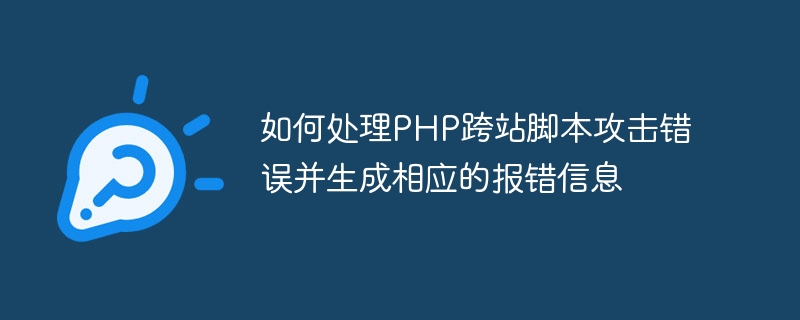
How to handle PHP cross-site scripting attack errors and generate corresponding error messages
In web development, cross-site scripting attacks (Cross-Site Scripting, referred to as XSS) is a common security threat. It injects malicious script code into web pages to control users' browsers and steal users' sensitive information. In PHP development, we need to take some defensive measures to prevent XSS attacks. At the same time, for the convenience of troubleshooting and debugging, we also need to generate corresponding error information. This article will introduce how to handle PHP cross-site scripting attack errors and generate corresponding error messages.
- Use the htmlspecialchars() function to escape the output content
PHP provides the htmlspecialchars() function, which can escape special characters before outputting the content to prevent XSS attack. The following is a sample code:
$name = $_GET['name']; echo htmlspecialchars($name);
In this example, we get the name parameter from the $_GET super global variable and use the htmlspecialchars() function to escape, and convert the special characters before outputting the content. Definition processing to prevent the execution of malicious code.
- Use Content Security Policy (CSP) to set HTTP headers
Content Security Policy (CSP) is a security policy that can be used to control the resource loading behavior of web pages, thereby Reduce the risk of XSS attacks. By setting a CSP policy in the HTTP header, you can limit the content sources that are allowed to be loaded, thereby avoiding the injection of malicious code. The following is a sample code:
header("Content-Security-Policy: default-src 'self'");In this example, we set the Content-Security-Policy policy in the HTTP header to only allow resources from the same origin (that is, from the same domain name) to be loaded.
- Use X-Content-Type-Options to set HTTP headers
X-Content-Type-Options is an HTTP header option that prevents the browser from passing MIME types Sniff to parse web content. By setting X-Content-Type-Options to nosniff, you can tell the browser to always use the Content-Type specified by the server to parse web content, thereby reducing the risk of XSS attacks. The following is a sample code:
header("X-Content-Type-Options: nosniff");In this example, we set the X-Content-Type-Options in the HTTP header to nosniff, telling the browser to always use the Content-Type specified by the server to parse web content .
- Generate the corresponding error message
For the convenience of troubleshooting and debugging, we can generate the corresponding error message in the code. When an XSS attack occurs, we can record attack-related information and generate corresponding error information, such as:
$name = $_GET['name'];
if (preg_match("/<script>/i", $name)) {
// 记录攻击相关的信息
error_log("XSS攻击:" . $name);
// 生成报错信息
echo "发生了跨站脚本攻击,请勿输入恶意代码!";
exit;
}In this example, we use the preg_match() function to detect whether the $name parameter contains
The above is the detailed content of How to handle PHP cross-site scripting attack errors and generate corresponding error messages. For more information, please follow other related articles on the PHP Chinese website!

Hot AI Tools

Undresser.AI Undress
AI-powered app for creating realistic nude photos

AI Clothes Remover
Online AI tool for removing clothes from photos.

Undress AI Tool
Undress images for free

Clothoff.io
AI clothes remover

AI Hentai Generator
Generate AI Hentai for free.

Hot Article

Hot Tools

Notepad++7.3.1
Easy-to-use and free code editor

SublimeText3 Chinese version
Chinese version, very easy to use

Zend Studio 13.0.1
Powerful PHP integrated development environment

Dreamweaver CS6
Visual web development tools

SublimeText3 Mac version
God-level code editing software (SublimeText3)

Hot Topics
 CakePHP Project Configuration
Sep 10, 2024 pm 05:25 PM
CakePHP Project Configuration
Sep 10, 2024 pm 05:25 PM
In this chapter, we will understand the Environment Variables, General Configuration, Database Configuration and Email Configuration in CakePHP.
 PHP 8.4 Installation and Upgrade guide for Ubuntu and Debian
Dec 24, 2024 pm 04:42 PM
PHP 8.4 Installation and Upgrade guide for Ubuntu and Debian
Dec 24, 2024 pm 04:42 PM
PHP 8.4 brings several new features, security improvements, and performance improvements with healthy amounts of feature deprecations and removals. This guide explains how to install PHP 8.4 or upgrade to PHP 8.4 on Ubuntu, Debian, or their derivati
 CakePHP Date and Time
Sep 10, 2024 pm 05:27 PM
CakePHP Date and Time
Sep 10, 2024 pm 05:27 PM
To work with date and time in cakephp4, we are going to make use of the available FrozenTime class.
 CakePHP File upload
Sep 10, 2024 pm 05:27 PM
CakePHP File upload
Sep 10, 2024 pm 05:27 PM
To work on file upload we are going to use the form helper. Here, is an example for file upload.
 CakePHP Routing
Sep 10, 2024 pm 05:25 PM
CakePHP Routing
Sep 10, 2024 pm 05:25 PM
In this chapter, we are going to learn the following topics related to routing ?
 Discuss CakePHP
Sep 10, 2024 pm 05:28 PM
Discuss CakePHP
Sep 10, 2024 pm 05:28 PM
CakePHP is an open-source framework for PHP. It is intended to make developing, deploying and maintaining applications much easier. CakePHP is based on a MVC-like architecture that is both powerful and easy to grasp. Models, Views, and Controllers gu
 CakePHP Creating Validators
Sep 10, 2024 pm 05:26 PM
CakePHP Creating Validators
Sep 10, 2024 pm 05:26 PM
Validator can be created by adding the following two lines in the controller.
 How To Set Up Visual Studio Code (VS Code) for PHP Development
Dec 20, 2024 am 11:31 AM
How To Set Up Visual Studio Code (VS Code) for PHP Development
Dec 20, 2024 am 11:31 AM
Visual Studio Code, also known as VS Code, is a free source code editor — or integrated development environment (IDE) — available for all major operating systems. With a large collection of extensions for many programming languages, VS Code can be c





