
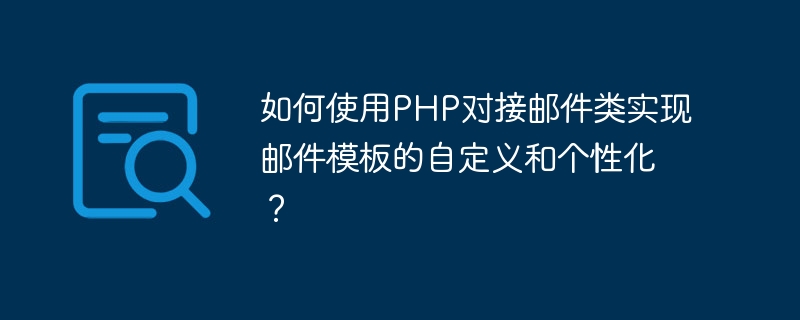
How to use PHP to connect email classes to customize and personalize email templates?
随着互联网的发展,电子邮件已成为人们日常沟通和商务活动的重要手段。在邮件营销中,为了能够吸引用户的注意力并提高邮件的点击率和转化率,我们需要制作出精美的邮件模板并进行个性化的定制。本文将介绍如何利用PHP对接邮件类来实现邮件模板的自定义和个性化。
在PHP中,有许多优秀的邮件类库可以帮助我们实现邮件的发送和接收功能,比如PHPMailer和SwiftMailer等。这些类库提供了丰富的接口和方法,方便我们进行灵活的邮件操作。
首先,我们需要安装并引入合适的邮件类库。以PHPMailer为例,我们可以通过Composer来安装依赖:
composer require phpmailer/phpmailer
安装完成后,我们在PHP文件中通过引入邮件类库的Autoload文件来加载类:
require 'vendor/autoload.php';
接下来,我们来定义一个邮件模板的示例。邮件模板可以包含HTML和CSS样式,以及一些动态内容,比如用户名、订单详情等。下面是一个简单的示例:
<!DOCTYPE html>
<html>
<head>
<title>邮件模板</title>
<style>
body {
font-family: Arial, sans-serif;
background-color: #f5f5f5;
margin: 0;
padding: 0;
}
.container {
width: 500px;
margin: 0 auto;
background-color: #ffffff;
padding: 20px;
border-radius: 5px;
}
h2 {
color: #333333;
}
p {
color: #666666;
}
</style>
</head>
<body>
<div class="container">
<h2>尊敬的{{username}}:</h2>
<p>您的订单{{order_number}}已经成功提交,详细信息如下:</p>
<table>
<tr>
<td>商品名称</td>
<td>单价</td>
<td>数量</td>
<td>小计</td>
</tr>
<tr>
<td>{{product_name}}</td>
<td>{{unit_price}}</td>
<td>{{quantity}}</td>
<td>{{subtotal}}</td>
</tr>
</table>
<p>请及时付款,谢谢。</p>
</div>
</body>
</html>在模板中,我们使用了一些占位符来表示动态内容,比如{{username}}、{{order_number}}等。在实际使用时,我们可以通过替换这些占位符来动态生成邮件内容。
接下来,我们需要编写PHP代码,利用邮件类库发送带有自定义模板的邮件。下面是一个发送邮件的示例:
<?php
use PHPMailerPHPMailerPHPMailer;
use PHPMailerPHPMailerException;
require 'vendor/autoload.php';
// 邮件配置
$mail = new PHPMailer(true);
$mail->isSMTP();
$mail->Host = 'smtp.example.com';
$mail->SMTPAuth = true;
$mail->Username = 'your_email@example.com';
$mail->Password = 'your_email_password';
$mail->SMTPSecure = 'tls';
$mail->Port = 587;
// 邮件内容和模板
$mail->setFrom('your_email@example.com', 'Your Name');
$mail->addAddress('recipient@example.com');
$mail->Subject = '邮件主题';
// 读取模板内容
$template = file_get_contents('path/to/template.html');
// 替换模板内容中的占位符
$template = str_replace('{{username}}', 'John Doe', $template);
$template = str_replace('{{order_number}}', '123456', $template);
$template = str_replace('{{product_name}}', 'Product A', $template);
$template = str_replace('{{unit_price}}', '$9.99', $template);
$template = str_replace('{{quantity}}', '1', $template);
$template = str_replace('{{subtotal}}', '$9.99', $template);
$mail->MsgHTML($template);
// 发送邮件
if ($mail->send()) {
echo '邮件发送成功';
} else {
echo '邮件发送失败:' . $mail->ErrorInfo;
}在代码中,我们首先进行了邮件的配置,包括SMTP服务器地址、用户名、密码等信息。然后,我们通过file_get_contents函数读取邮件模板的内容,并使用str_replace函数替换模板内容中的占位符。最后,我们调用send方法发送邮件,并根据返回结果输出相应消息。
通过上述示例,我们可以灵活地利用PHP对接邮件类实现邮件模板的自定义和个性化。在实际应用中,我们可以根据具体的需求进行更复杂的模板设计和内容替换,以达到更好的邮件营销效果。
The above is the detailed content of How to use PHP to connect email classes to customize and personalize email templates?. For more information, please follow other related articles on the PHP Chinese website!