Use Java to write form data display and browsing functions
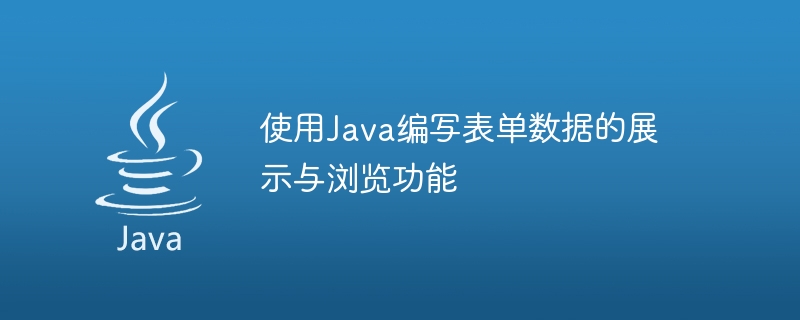
Use Java to write form data display and browsing functions
Overview:
In Web development, forms are a very common data input method. In many scenarios, we need to display submitted form data so that users can view and browse. This article will guide you to use Java to write a simple form data display and browsing function.
Implementation steps:
- Create database table
First, we need to create a table in the database to store form data. Assume that the table we create is named "form_data" and contains the following fields: id (auto-incrementing primary key), name (name), age (age), email (mailbox). - Create Java class
Next, create a class named "FormData" in Java to represent form data. This class should contain fields corresponding to those in the database table and provide corresponding setter and getter methods.
Sample code:
1 2 3 4 5 6 7 8 9 10 11 12 13 14 15 16 17 18 19 20 21 22 23 24 25 26 27 28 29 30 31 32 33 34 35 36 37 38 39 40 41 42 43 44 45 46 47 |
|
- Write data access layer code
Next, we need to write data access layer code for interacting with the database and obtaining the form data. Suppose we use JDBC to connect and operate with the database.
Sample code:
1 2 3 4 5 6 7 8 9 10 11 12 13 14 15 16 17 18 19 20 21 22 23 24 25 26 27 28 29 30 31 32 33 34 35 36 37 38 39 40 41 42 43 44 45 |
|
- Create Servlet
Finally, we need to create a Servlet class to receive client requests and call the data access layer code, Get form data. Then, pass the form data to the view layer for display.
Sample code:
1 2 3 4 5 6 7 8 9 10 11 12 13 14 15 16 17 18 19 20 |
|
- Create JSP view
Finally, we need to create a JSP view named "form_view.jsp" in the WEB-INF directory File used to display form data. In this JSP file, we can use the JSTL tag library to traverse and display the form data.
Sample code:
1 2 3 4 5 6 7 8 9 10 11 12 13 14 15 16 17 18 19 20 21 22 23 24 25 26 27 |
|
Summary:
Through the above steps, we can use Java to write a simple form data display and browsing function. Create a FormData class to represent the form data, then write the data access layer code to interact with the database, and finally pass the form data to the JSP view for display. In this way, users can easily view and browse submitted form data.
The above is the detailed content of Use Java to write form data display and browsing functions. For more information, please follow other related articles on the PHP Chinese website!

Hot AI Tools

Undresser.AI Undress
AI-powered app for creating realistic nude photos

AI Clothes Remover
Online AI tool for removing clothes from photos.

Undress AI Tool
Undress images for free

Clothoff.io
AI clothes remover

Video Face Swap
Swap faces in any video effortlessly with our completely free AI face swap tool!

Hot Article

Hot Tools

Notepad++7.3.1
Easy-to-use and free code editor

SublimeText3 Chinese version
Chinese version, very easy to use

Zend Studio 13.0.1
Powerful PHP integrated development environment

Dreamweaver CS6
Visual web development tools

SublimeText3 Mac version
God-level code editing software (SublimeText3)

Hot Topics
 1393
1393
 52
52
 1205
1205
 24
24
 How to write a simple student performance report generator using Java?
Nov 03, 2023 pm 02:57 PM
How to write a simple student performance report generator using Java?
Nov 03, 2023 pm 02:57 PM
How to write a simple student performance report generator using Java? Student Performance Report Generator is a tool that helps teachers or educators quickly generate student performance reports. This article will introduce how to use Java to write a simple student performance report generator. First, we need to define the student object and student grade object. The student object contains basic information such as the student's name and student number, while the student score object contains information such as the student's subject scores and average grade. The following is the definition of a simple student object: public
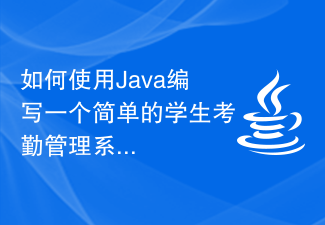 How to write a simple student attendance management system using Java?
Nov 02, 2023 pm 03:17 PM
How to write a simple student attendance management system using Java?
Nov 02, 2023 pm 03:17 PM
How to write a simple student attendance management system using Java? With the continuous development of technology, school management systems are also constantly updated and upgraded. The student attendance management system is an important part of it. It can help the school track students' attendance and provide data analysis and reports. This article will introduce how to write a simple student attendance management system using Java. 1. Requirements Analysis Before starting to write, we need to determine the functions and requirements of the system. Basic functions include registration and management of student information, recording of student attendance data and
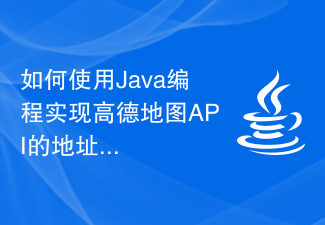 How to use Java programming to implement the address location search of the Amap API
Jul 30, 2023 pm 07:41 PM
How to use Java programming to implement the address location search of the Amap API
Jul 30, 2023 pm 07:41 PM
How to use Java programming to implement the address location search of the Amap API Introduction: Amap is a very popular map service and is widely used in various applications. Among them, the search function near the address location provides the ability to search for nearby POI (Point of Interest, points of interest). This article will explain in detail how to use Java programming to implement the address location search function of the Amap API, and use code examples to help readers understand and master related technologies. 1. Apply for Amap development
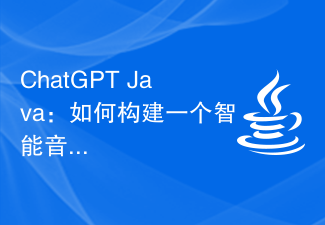 ChatGPT Java: How to build an intelligent music recommendation system
Oct 27, 2023 pm 01:55 PM
ChatGPT Java: How to build an intelligent music recommendation system
Oct 27, 2023 pm 01:55 PM
ChatGPTJava: How to build an intelligent music recommendation system, specific code examples are needed. Introduction: With the rapid development of the Internet, music has become an indispensable part of people's daily lives. As music platforms continue to emerge, users often face a common problem: how to find music that suits their tastes? In order to solve this problem, the intelligent music recommendation system came into being. This article will introduce how to use ChatGPTJava to build an intelligent music recommendation system and provide specific code examples. No.
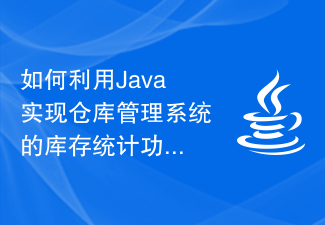 How to use Java to implement the inventory statistics function of the warehouse management system
Sep 24, 2023 pm 01:13 PM
How to use Java to implement the inventory statistics function of the warehouse management system
Sep 24, 2023 pm 01:13 PM
How to use Java to implement the inventory statistics function of the warehouse management system. With the development of e-commerce and the increasing importance of warehousing management, the inventory statistics function has become an indispensable part of the warehouse management system. Warehouse management systems written in the Java language can implement inventory statistics functions through concise and efficient code, helping companies better manage warehouse storage and improve operational efficiency. 1. Background introduction Warehouse management system refers to a management method that uses computer technology to perform data management, information processing and decision-making analysis on an enterprise's warehouse. Inventory statistics are
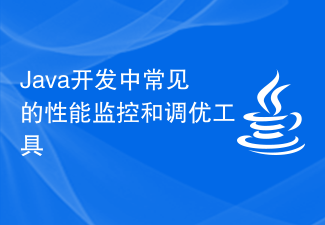 Common performance monitoring and tuning tools in Java development
Oct 10, 2023 pm 01:49 PM
Common performance monitoring and tuning tools in Java development
Oct 10, 2023 pm 01:49 PM
Common performance monitoring and tuning tools in Java development require specific code examples Introduction: With the continuous development of Internet technology, Java, as a stable and efficient programming language, is widely used in the development process. However, due to the cross-platform nature of Java and the complexity of the running environment, performance issues have become a factor that cannot be ignored in development. In order to ensure high availability and fast response of Java applications, developers need to monitor and tune performance. This article will introduce some common Java performance monitoring and tuning
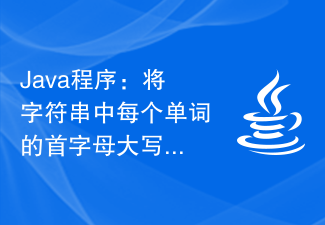 Java program: Capitalize first letter of each word in a string
Aug 20, 2023 pm 03:45 PM
Java program: Capitalize first letter of each word in a string
Aug 20, 2023 pm 03:45 PM
Astringisaclassof'java.lang'packagethatstoresaseriesofcharacters.ThosecharactersareactuallyString-typeobjects.Wemustenclosethevalueofstringwithindoublequotes.Generally,wecanrepresentcharactersinlowercaseanduppercaseinJava.And,itisalsopossibletoconver
 Symmetric encryption cryptography in Java
Sep 13, 2023 pm 03:49 PM
Symmetric encryption cryptography in Java
Sep 13, 2023 pm 03:49 PM
IntroductionSymmetric encryption, also known as key encryption, is an encryption method in which the same key is used for encryption and decryption. This encryption method is fast and efficient and suitable for encrypting large amounts of data. The most commonly used symmetric encryption algorithm is Advanced Encryption Standard (AES). Java provides strong support for symmetric encryption, including classes in the javax.crypto package, such as SecretKey, Cipher, and KeyGenerator. Symmetric encryption in Java The JavaCipher class in the javax.crypto package provides cryptographic functions for encryption and decryption. It forms the core of the Java Cryptozoology Extensions (JCE) framework. In Java, the Cipher class provides symmetric encryption functions, and K




