 Operation and Maintenance
Operation and Maintenance
 Linux Operation and Maintenance
Linux Operation and Maintenance
 Load balancing techniques and configuration suggestions for building a web server on CentOS
Load balancing techniques and configuration suggestions for building a web server on CentOS
Load balancing techniques and configuration suggestions for building a web server on CentOS
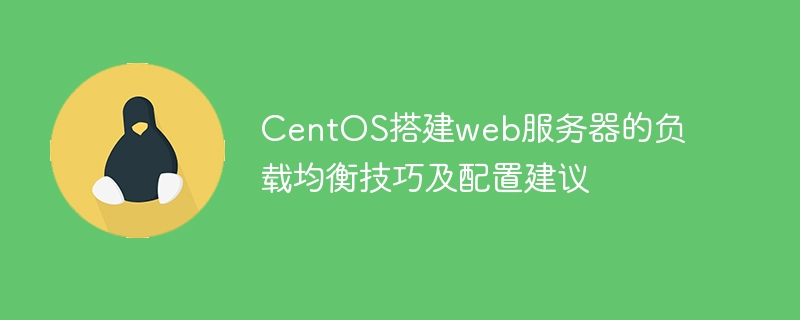
Load balancing techniques and configuration suggestions for building a web server on CentOS
Abstract: In high-concurrency Web applications, load balancing technology plays a vital role. This article will introduce how to build a high-availability load balancing cluster under CentOS, and provide some configuration suggestions and code examples.
1. Introduction to load balancing technology
Load balancing (Load Balancing) is a technology that improves system performance and availability by distributing workloads to multiple servers. It can effectively avoid overloading a single server and improve the stability and reliability of the system.
2. Choose the appropriate load balancing algorithm
The load balancing algorithm determines how to distribute requests to back-end servers. Common algorithms include Round Robin, Least Connections, Source IP Hash, etc. It is very important to choose the appropriate algorithm based on the actual needs of the application.
3. Install and configure Nginx load balancing
Nginx is a high-performance web server and reverse proxy server that is widely used in CentOS systems. The following are the steps to install and configure Nginx:
- Use the command
yum install nginxInstall Nginx. - In the Nginx configuration file
/etc/nginx/nginx.conf, add the following content:
http {
upstream backend {
server backend1.example.com;
server backend2.example.com;
# 添加更多后端服务器
}
server {
listen 80;
server_name example.com;
location / {
proxy_pass http://backend;
# 其他代理配置
}
}
}- Use the command
systemctl start nginxStart Nginx service.
4. Use Haproxy to achieve load balancing
Haproxy is a powerful load balancing software with high performance and high reliability. The following are the steps to install and configure Haproxy:
- Use the command
yum install haproxyInstall Haproxy. - In the Haproxy configuration file
/etc/haproxy/haproxy.cfg, add the following content:
global
log /dev/log local0
log /dev/log local1 notice
maxconn 4096
tune.ssl.default-dh-param 2048
defaults
log global
mode http
option httplog
option dontlognull
retries 3
timeout http-request 10s
timeout queue 1m
timeout connect 10s
timeout client 1m
timeout server 1m
frontend http-in
bind *:80
default_backend servers
backend servers
balance roundrobin
server backend1 example1.com:80 check
server backend2 example2.com:80 check
# 添加更多后端服务器- Use the command
systemctl start haproxyStart the Haproxy service.
5. Frequently Asked Questions and Tuning Suggestions
- Avoid single points of failure: Use multiple Nginx or Haproxy instances in a load balancing cluster, and use a proxy server or DNS Parse for high availability.
- Set the back-end server weight appropriately: Adjust the weight value of the back-end server based on server performance and load conditions to achieve more balanced load distribution.
- Heartbeat detection and health check: Use heartbeat detection and health check functions to promptly discover and troubleshoot faulty servers and improve system availability.
- Logs and monitoring: Regularly check logs and monitoring data, analyze system load conditions, performance bottlenecks, etc., and make timely optimization and adjustments.
6. Summary
This article introduces the load balancing techniques and configuration suggestions for building a web server under the CentOS system. By selecting an appropriate load balancing algorithm, installing and configuring Nginx or Haproxy, and optimizing and adjusting related parameters, a high-availability and high-performance load balancing cluster can be achieved.
Note: The above code examples are for reference only, please modify and adjust according to the actual situation.
The above is the detailed content of Load balancing techniques and configuration suggestions for building a web server on CentOS. For more information, please follow other related articles on the PHP Chinese website!

Hot AI Tools

Undresser.AI Undress
AI-powered app for creating realistic nude photos

AI Clothes Remover
Online AI tool for removing clothes from photos.

Undress AI Tool
Undress images for free

Clothoff.io
AI clothes remover

AI Hentai Generator
Generate AI Hentai for free.

Hot Article

Hot Tools

Notepad++7.3.1
Easy-to-use and free code editor

SublimeText3 Chinese version
Chinese version, very easy to use

Zend Studio 13.0.1
Powerful PHP integrated development environment

Dreamweaver CS6
Visual web development tools

SublimeText3 Mac version
God-level code editing software (SublimeText3)

Hot Topics
 1377
1377
 52
52
 How to optimize CentOS HDFS configuration
Apr 14, 2025 pm 07:15 PM
How to optimize CentOS HDFS configuration
Apr 14, 2025 pm 07:15 PM
Improve HDFS performance on CentOS: A comprehensive optimization guide to optimize HDFS (Hadoop distributed file system) on CentOS requires comprehensive consideration of hardware, system configuration and network settings. This article provides a series of optimization strategies to help you improve HDFS performance. 1. Hardware upgrade and selection resource expansion: Increase the CPU, memory and storage capacity of the server as much as possible. High-performance hardware: adopts high-performance network cards and switches to improve network throughput. 2. System configuration fine-tuning kernel parameter adjustment: Modify /etc/sysctl.conf file to optimize kernel parameters such as TCP connection number, file handle number and memory management. For example, adjust TCP connection status and buffer size
 What files do you need to modify in HDFS configuration CentOS?
Apr 14, 2025 pm 07:27 PM
What files do you need to modify in HDFS configuration CentOS?
Apr 14, 2025 pm 07:27 PM
When configuring Hadoop Distributed File System (HDFS) on CentOS, the following key configuration files need to be modified: core-site.xml: fs.defaultFS: Specifies the default file system address of HDFS, such as hdfs://localhost:9000. hadoop.tmp.dir: Specifies the storage directory for Hadoop temporary files. hadoop.proxyuser.root.hosts and hadoop.proxyuser.ro
 CentOS Stream 8 troubleshooting methods
Apr 14, 2025 pm 04:33 PM
CentOS Stream 8 troubleshooting methods
Apr 14, 2025 pm 04:33 PM
CentOSStream8 system troubleshooting guide This article provides systematic steps to help you effectively troubleshoot CentOSStream8 system failures. Please try the following methods in order: 1. Network connection testing: Use the ping command to test network connectivity (for example: pinggoogle.com). Use the curl command to check the HTTP request response (for example: curlgoogle.com). Use the iplink command to view the status of the network interface and confirm whether the network interface is operating normally and is connected. 2. IP address and gateway configuration verification: Use ipaddr or ifconfi
 Troubleshooting methods for Zookeeper on CentOS
Apr 14, 2025 pm 04:30 PM
Troubleshooting methods for Zookeeper on CentOS
Apr 14, 2025 pm 04:30 PM
ZooKeeper troubleshooting guide for CentOS Systems This article provides a step-by-step guide to help you effectively troubleshoot ZooKeeper faults on CentOS systems. 1. Verify the status of ZooKeeper service: First, use the following command to check the status of ZooKeeper service: sudosystemctlstatuszookeeper If the service is not running, use the following command to start: sudosystemctlstartzookeeper To enable it to start by starting: sudosystemctlenablezookeeper2. Analyze the ZooKeeper log to check Z
 CentOS HDFS performance tuning tips
Apr 14, 2025 pm 06:00 PM
CentOS HDFS performance tuning tips
Apr 14, 2025 pm 06:00 PM
CentOS Platform Hadoop Distributed File System (HDFS) Performance Optimization Guide Optimizing HDFS Performance is a multi-faceted issue, and multiple parameters need to be adjusted for specific situations. The following are some key optimization strategies: 1. Memory management adjusts the NameNode and DataNode memory configuration: reasonably configure the HADOOP_NAMENODE_OPTS and HADOOP_DATANODE_OPTS environment variables according to the actual memory size of the server to optimize memory utilization. Enable large page memory: For high memory consumption applications (such as HDFS), enabling large page memory can reduce memory page allocation and management overhead and improve efficiency. 2. Disk I/O optimization uses high-speed storage
 What is the CentOS MongoDB backup strategy?
Apr 14, 2025 pm 04:51 PM
What is the CentOS MongoDB backup strategy?
Apr 14, 2025 pm 04:51 PM
Detailed explanation of MongoDB efficient backup strategy under CentOS system This article will introduce in detail the various strategies for implementing MongoDB backup on CentOS system to ensure data security and business continuity. We will cover manual backups, timed backups, automated script backups, and backup methods in Docker container environments, and provide best practices for backup file management. Manual backup: Use the mongodump command to perform manual full backup, for example: mongodump-hlocalhost:27017-u username-p password-d database name-o/backup directory This command will export the data and metadata of the specified database to the specified backup directory.
 How to configure slow query log in centos redis
Apr 14, 2025 pm 04:54 PM
How to configure slow query log in centos redis
Apr 14, 2025 pm 04:54 PM
Enable Redis slow query logs on CentOS system to improve performance diagnostic efficiency. The following steps will guide you through the configuration: Step 1: Locate and edit the Redis configuration file First, find the Redis configuration file, usually located in /etc/redis/redis.conf. Open the configuration file with the following command: sudovi/etc/redis/redis.conf Step 2: Adjust the slow query log parameters in the configuration file, find and modify the following parameters: #slow query threshold (ms)slowlog-log-slower-than10000#Maximum number of entries for slow query log slowlog-max-len
 Redis configuration steps on CentOS
Apr 14, 2025 pm 04:12 PM
Redis configuration steps on CentOS
Apr 14, 2025 pm 04:12 PM
Installation and Configuration Guide for Redis under CentOS System This guide details how to install and configure the Redis database on CentOS system. Step 1: Install the dependencies First, make sure that the system has the necessary compilation tools installed. Open the terminal and execute the following command: sudoyumininstall-ygccmake Step 2: Download the Redis source code Download the latest version of the source code package from the Redis official website. For example, download Redis6.2.6 version: wgethttp://download.redis.io/releases/redis-6.2.6.tar.gz``` (Please replace it with the latest version chain



