
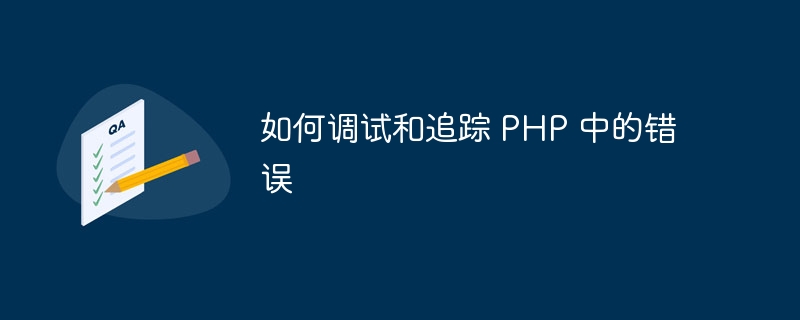
How to debug and track errors in PHP
When developing PHP projects, you often encounter various errors and exceptions. Debugging and tracing these errors is an important skill for novice or less experienced developers. This article will introduce some common debugging methods and tools to help developers locate and solve errors in PHP more quickly.
PHP provides different error reporting levels, which can be adjusted by setting the error_reporting parameter. It is recommended to set the error reporting level to E_ALL in a development environment so that all types of errors and warnings are displayed. In a production environment, you can set the error reporting level to E_ERROR to display only fatal errors. Modify the php.ini file or use the ini_set() function in a script to set it.
Sample code:
// 设置错误报告级别为显示所有类型的错误和警告 error_reporting(E_ALL);
PHP will write error information to the server's error log file by default. You can get more error details by examining this file. The location and name of the log file can be configured in php.ini.
Sample code:
// 查看错误日志文件路径和名称
echo ini_get('error_log');error_log() function ##error_log() function can Write error information to the specified log file. This is useful if you do not have permission to view the server error log file or if you want to log error information in a project-specific log file.
// 将错误信息写入到日志文件
error_log('This is an error message', 3, 'error.log'); Exception handlingtry-catch block to catch and handle exceptions. By catching exceptions, you can execute a specific block of code when an error occurs, such as logging error information or returning a friendly error page.
try {
// 可能出现异常的代码
} catch(Exception $e) {
// 异常处理
error_log($e->getMessage());
} and print_r()var_dump() and print_r() functions to print the value and type of the variable to help analyze the problem. These functions will output detailed variable information, including type, size and value, allowing developers to quickly locate problems.
// 打印变量的值和类型 var_dump($variable); // 打印变量的值 print_r($array);
// 使用 Xdebug 配置 zend_extension=xdebug.so xdebug.remote_autostart=1 xdebug.remote_enable=1 xdebug.remote_handler=dbgp xdebug.remote_host=localhost xdebug.remote_port=9000 xdebug.remote_mode=req xdebug.idekey=PHPSTORM
error_log() function, catching exceptions, printing the values and types of variables, and using debugging tools and frameworks. Continuously improving debugging skills and experience will effectively improve development efficiency and project quality.
The above is the detailed content of How to debug and track errors in PHP. For more information, please follow other related articles on the PHP Chinese website!




