
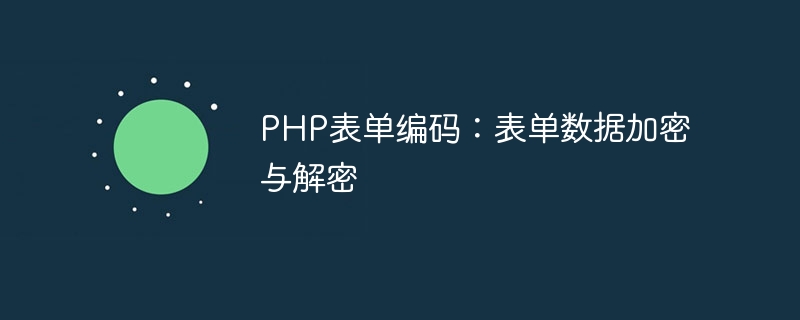
PHP form encoding: form data encryption and decryption
Introduction:
In web development, forms are a common interaction method. In order to protect user privacy, form data often needs to be encrypted to prevent data leakage. This article will introduce how to use PHP to encrypt and decrypt form data, and give corresponding code examples.
1. Encryption method selection
Before encrypting the form data, we need to choose a suitable encryption method. Common encryption methods include symmetric encryption and asymmetric encryption. Symmetric encryption refers to using the same key for encryption and decryption. The encryption speed is fast, but there is the problem of difficult key management; asymmetric encryption uses public key encryption and private key decryption, which is more secure, but Slower speed.
The following is an example of symmetric encryption, using the AES algorithm for encryption and decryption.
Code example 1: Encrypt form data using AES symmetric encryption algorithm
<?php
$key = 'put_your_key_here'; // 密钥,需要保密
function encrypt($data, $key)
{
$method = 'AES-256-CBC'; // 加密算法
$iv = openssl_random_pseudo_bytes(openssl_cipher_iv_length($method));
$encrypted = openssl_encrypt($data, $method, $key, OPENSSL_RAW_DATA, $iv);
return base64_encode($iv.$encrypted);
}
function decrypt($encrypted, $key)
{
$method = 'AES-256-CBC'; // 加密算法
$encrypted = base64_decode($encrypted);
$length = openssl_cipher_iv_length($method);
$iv = substr($encrypted, 0, $length);
$data = substr($encrypted, $length);
return openssl_decrypt($data, $method, $key, OPENSSL_RAW_DATA, $iv);
}
// 加密示例
$data = $_POST['data'];
$encrypted_data = encrypt($data, $key);
echo "加密后的数据:" . $encrypted_data;
// 解密示例
$decrypted_data = decrypt($encrypted_data, $key);
echo "解密后的数据:" . $decrypted_data;
?>In the above example code, we defined two functions encrypt and decrypt, used for encryption and decryption operations respectively. The encrypt function uses the AES-256-CBC algorithm to encrypt and returns the encrypted result; the decrypt function decrypts the data based on the key and returns the decrypted result.
In the specific example, we obtain the form data through the $_POST super global variable, and then call the encrypt function to encrypt the data and output the encryption result. Then, we call the decrypt function to decrypt the encryption result and output the decrypted original data.
2. Prevent data tampering
In addition to encrypting form data, we also need to consider how to prevent it from being tampered with. A common approach is to use a hash algorithm to sign or digest the data to ensure data integrity.
The following is a sample code for signing using the HMAC-SHA256 algorithm.
Code Example 2: Sign form data using HMAC-SHA256 algorithm
<?php
$key = 'put_your_key_here'; // 密钥,需要保密
function sign($data, $key)
{
return hash_hmac('sha256', $data, $key);
}
function verify($data, $signature, $key)
{
$computed_signature = sign($data, $key);
return hash_equals($computed_signature, $signature);
}
// 签名示例
$data = $_POST['data'];
$signature = sign($data, $key);
echo "签名结果:" . $signature;
// 验证示例
$verified = verify($data, $signature, $key);
if ($verified) {
echo "签名验证通过";
} else {
echo "签名验证失败";
}
?>In the above example code, we defined two functions sign and verify, used for signature and signature verification operations respectively. The sign function uses the HMAC-SHA256 algorithm to sign the data and returns the signature result; the verify function verifies the signature based on the key and returns the verification result.
In the specific example, we obtain the form data through the $_POST super global variable, and then call the sign function to sign the data and output the signature result. Then, we call the verify function to verify the signature result and output the verification result.
Summary:
This article introduces how to use PHP to encrypt and decrypt form data, and gives corresponding code examples. For scenarios where protecting user privacy and data integrity is crucial, we can choose appropriate encryption methods and signature algorithms to protect data security. It should be noted that the confidentiality of the key is also very important, ensuring that only authorized personnel know the key.
The above is the detailed content of PHP form encoding: form data encryption and decryption. For more information, please follow other related articles on the PHP Chinese website!




