 Backend Development
Backend Development
 Python Tutorial
Python Tutorial
 Python implements JavaScript rendering and page dynamic loading function analysis for headless browser collection applications
Python implements JavaScript rendering and page dynamic loading function analysis for headless browser collection applications
Python implements JavaScript rendering and page dynamic loading function analysis for headless browser collection applications
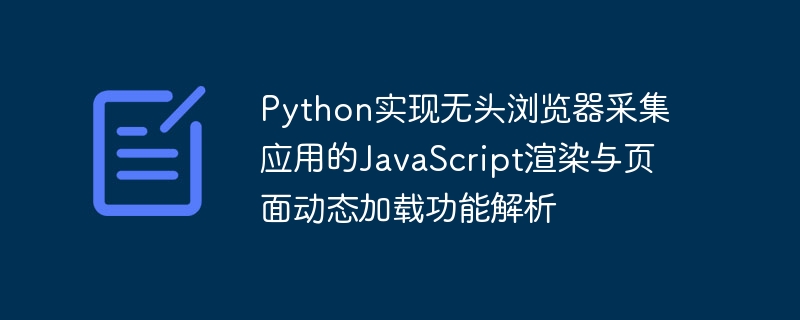
Title: Python realizes JavaScript rendering and page dynamic loading function analysis of headless browser collection application
Text:
With modern web applications With the popularity of JavaScript, more and more websites use JavaScript to dynamically load content and render data. This is a challenge for crawlers because traditional crawlers cannot parse JavaScript. To handle this situation, we can use a headless browser to parse JavaScript and get dynamically loaded content by simulating real browser behavior.
Headless browser refers to a browser that runs in the background and can perform network access, page rendering and other operations without a graphical interface. Python provides some powerful libraries such as Selenium and Pyppeteer for implementing headless browser functionality. In this article, we will use Pyppeteer to demonstrate how to implement JavaScript rendering and dynamic page loading using a headless browser.
First, we need to install the Pyppeteer library. It can be easily installed through the pip command:
pip install pyppeteer
Next, let’s look at a simple example. Suppose we want to collect a website that uses JavaScript to dynamically load data and obtain its content. We can use the following code to achieve:
import asyncio
from pyppeteer import launch
async def get_page_content(url):
# 启动无头浏览器
browser = await launch()
page = await browser.newPage()
# 访问网页
await page.goto(url)
# 等待页面加载
await page.waitForSelector('#content')
# 获取页面内容
content = await page.evaluate('document.getElementById("content").textContent')
# 关闭浏览器
await browser.close()
return content
# 主函数
if __name__ == '__main__':
loop = asyncio.get_event_loop()
content = loop.run_until_complete(get_page_content('https://example.com'))
print(content)In the above code, we first imported the necessary libraries, and then defined an asynchronous function get_page_content to obtain the content of the page . In the function, we start a headless browser instance and create a new page. Next, we access the specified URL through the page.goto method, and then use the page.waitForSelector method to wait for the page to load.
After the page is loaded, we use the page.evaluate method to execute the JavaScript script and obtain the text content of the specified element. In this example, we get the text content of the element with idcontent.
Finally, we close the browser instance and return the obtained page content.
In the main function, we get the page content by calling the get_page_content function and print it out.
Through this method, we can easily implement JavaScript rendering and dynamic page loading functions of headless browser collection applications. Whether it is getting dynamically loaded data or performing JavaScript operations on the page, headless browsers can help us achieve these functions.
Summary:
This article introduces how to use the Pyppeteer library in Python to implement JavaScript rendering and dynamic page loading functions for headless browser collection applications. By simulating real browser behavior, we can parse JavaScript and obtain dynamically loaded content. This is very useful for crawlers and can help us collect more comprehensive and accurate data. Hope this article helps you!
The above is the detailed content of Python implements JavaScript rendering and page dynamic loading function analysis for headless browser collection applications. For more information, please follow other related articles on the PHP Chinese website!

Hot AI Tools

Undresser.AI Undress
AI-powered app for creating realistic nude photos

AI Clothes Remover
Online AI tool for removing clothes from photos.

Undress AI Tool
Undress images for free

Clothoff.io
AI clothes remover

Video Face Swap
Swap faces in any video effortlessly with our completely free AI face swap tool!

Hot Article

Hot Tools

Notepad++7.3.1
Easy-to-use and free code editor

SublimeText3 Chinese version
Chinese version, very easy to use

Zend Studio 13.0.1
Powerful PHP integrated development environment

Dreamweaver CS6
Visual web development tools

SublimeText3 Mac version
God-level code editing software (SublimeText3)

Hot Topics
 1389
1389
 52
52
 Python implements automatic page refresh and scheduled task function analysis for headless browser collection applications
Aug 08, 2023 am 08:13 AM
Python implements automatic page refresh and scheduled task function analysis for headless browser collection applications
Aug 08, 2023 am 08:13 AM
Python implements automatic page refresh and scheduled task function analysis for headless browser collection applications. With the rapid development of the network and the popularization of applications, the collection of web page data has become more and more important. The headless browser is one of the effective tools for collecting web page data. This article will introduce how to use Python to implement the automatic page refresh and scheduled task functions of a headless browser. The headless browser adopts a browser operation mode without a graphical interface, which can simulate human operation behavior in an automated way, thereby enabling the user to access web pages, click buttons, and fill in information.
 Analysis of page data caching and incremental update functions of Python implementation for headless browser collection applications
Aug 08, 2023 am 08:28 AM
Analysis of page data caching and incremental update functions of Python implementation for headless browser collection applications
Aug 08, 2023 am 08:28 AM
Analysis of page data caching and incremental update functions for headless browser collection applications implemented in Python Introduction: With the continuous popularity of network applications, many data collection tasks require crawling and parsing web pages. The headless browser can fully operate the web page by simulating the behavior of the browser, making the collection of page data simple and efficient. This article will introduce the specific implementation method of using Python to implement the page data caching and incremental update functions of a headless browser collection application, and attach detailed code examples. 1. Basic principles: headless
 Python implements anti-crawler and anti-detection function analysis and countermeasures for headless browser collection applications
Aug 08, 2023 am 08:48 AM
Python implements anti-crawler and anti-detection function analysis and countermeasures for headless browser collection applications
Aug 08, 2023 am 08:48 AM
Python implements anti-crawler and anti-detection function analysis and response strategies for headless browser collection applications. With the rapid growth of network data, crawler technology plays an important role in data collection, information analysis and business development. However, the accompanying anti-crawler technology is also constantly upgrading, which brings challenges to the development and maintenance of crawler applications. To deal with anti-crawler restrictions and detection, headless browsers have become a common solution. This article will introduce the analysis and analysis of Python's anti-crawler and anti-detection functions for headless browser collection applications.
 Python implements dynamic page loading and asynchronous request processing function analysis for headless browser collection applications
Aug 08, 2023 am 10:16 AM
Python implements dynamic page loading and asynchronous request processing function analysis for headless browser collection applications
Aug 08, 2023 am 10:16 AM
Python implements the dynamic loading and asynchronous request processing functions of headless browser collection applications. In web crawlers, sometimes it is necessary to collect page content that uses dynamic loading or asynchronous requests. Traditional crawler tools have certain limitations in processing such pages, and cannot accurately obtain the content generated by JavaScript on the page. Using a headless browser can solve this problem. This article will introduce how to use Python to implement a headless browser to collect page content using dynamic loading and asynchronous requests.
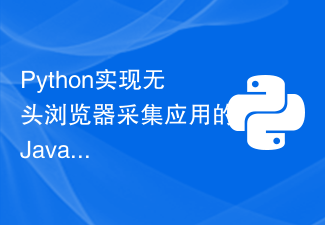 Python implements JavaScript rendering and page dynamic loading function analysis for headless browser collection applications
Aug 09, 2023 am 08:03 AM
Python implements JavaScript rendering and page dynamic loading function analysis for headless browser collection applications
Aug 09, 2023 am 08:03 AM
Title: Python implements JavaScript rendering and dynamic page loading functions for headless browser acquisition applications Analysis text: With the popularity of modern web applications, more and more websites use JavaScript to implement dynamic loading of content and data rendering. This is a challenge for crawlers because traditional crawlers cannot parse JavaScript. To handle this situation, we can use a headless browser to parse JavaScript and get dynamically by simulating real browser behavior
 Detailed explanation of page content parsing and structuring functions for Python implementation of headless browser acquisition application
Aug 09, 2023 am 09:42 AM
Detailed explanation of page content parsing and structuring functions for Python implementation of headless browser acquisition application
Aug 09, 2023 am 09:42 AM
Detailed explanation of page content parsing and structuring functions for headless browser collection applications implemented in Python Introduction: In today's era of information explosion, the amount of data on the Internet is huge and messy. Nowadays, many applications need to collect data from the Internet, but traditional web crawler technology often needs to simulate browser behavior to obtain the required data, and this method is not feasible in many cases. Therefore, headless browsers become a great solution. This article will introduce in detail how to use Python to implement headless browser collection of application pages.
 Analysis of page rendering and interception functions of Python implementation of headless browser acquisition application
Aug 11, 2023 am 09:24 AM
Analysis of page rendering and interception functions of Python implementation of headless browser acquisition application
Aug 11, 2023 am 09:24 AM
Analysis of the page rendering and interception functions of headless browser collection applications implemented in Python Summary: A headless browser is an interface-less browser that can simulate user operations and implement page rendering and interception functions. This article will provide an in-depth analysis of how to implement headless browser applications in Python. 1. What is a headless browser? A headless browser is a browser tool that can run without a graphical user interface. Unlike traditional browsers, headless browsers do not visually display web page content to users, but directly return the results of page rendering to
 Detailed explanation of Python's implementation of automatic page turning and loading of more functions for headless browser collection applications
Aug 09, 2023 pm 05:09 PM
Detailed explanation of Python's implementation of automatic page turning and loading of more functions for headless browser collection applications
Aug 09, 2023 pm 05:09 PM
Python implements automatic page turning and loading of more functions for headless browser collection applications. With the rapid development of the Internet, data collection has become an indispensable link. In the actual collection process, some web page collection requires turning pages or loading more to obtain complete data information. In order to complete this task efficiently, a headless browser can be used to automatically turn pages and load more functions. This article will combine Python language to introduce in detail how to use the headless browser Selenium to implement this function. S



