 Backend Development
Backend Development
 PHP Tutorial
PHP Tutorial
 Methods and tools for PHP log management and security auditing
Methods and tools for PHP log management and security auditing
Methods and tools for PHP log management and security auditing
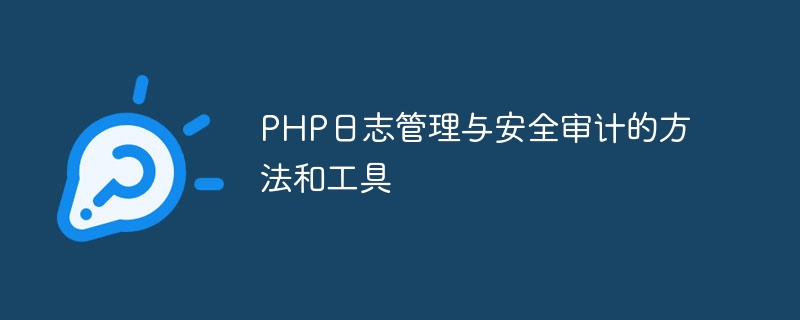
PHP log management and security audit methods and tools
Abstract: With the rapid development of the Internet, PHP, as an open source scripting language, is widely used Web application development. However, because developers generally ignore log management and security auditing, many PHP applications have problems such as incomplete logs and easy tampering. This article will introduce some common PHP log management and security audit methods and tools to help developers better protect the security of PHP applications.
Keywords: PHP, log management, security audit, code examples
1. Introduction
With the increasing complexity of Web applications and the increase in the number of users, the need for PHP Application security and auditability requirements are also getting higher and higher. Log management and security auditing are important means to ensure system security and track abnormal behavior. This article will introduce some commonly used PHP log management and security audit methods and tools.
2. PHP log management method
- Enable PHP error log
PHP provides a very simple method to record application errors Log, that is, specify the saving path of the error log by setting the error_log option in the php.ini file.
Sample code:
// 设置错误日志路径
ini_set('error_log', '/path/to/error.log');By setting the error_log option, the error log is saved to the specified file to facilitate developers to view and analyze error information.
- Use a professional log management library
In order to better manage PHP logs and provide richer functions, developers can use a specialized log management library, such as Monolog . Monolog is a powerful PHP log management library that can easily record various types of logs and supports a variety of storage media (such as files, databases, etc.) as well as log classification and log filtering functions.
Sample code:
// 引入Monolog库
require 'vendor/autoload.php';
use MonologLogger;
use MonologHandlerStreamHandler;
// 创建日志实例
$log = new Logger('my_logger');
// 添加日志处理器
$log->pushHandler(new StreamHandler('/path/to/your.log', Logger::WARNING));
// 记录日志
$log->warning('This is a warning message');
$log->error('This is an error message');The above sample code uses the Monolog library to create a log instance named "my_logger" and save the log to the specified file. Developers can set the log level and add different log processors according to actual needs.
3. PHP security audit method
- Log integrity verification
In PHP applications, developers can use hash algorithms to ensure logs of integrity. The specific method is to calculate the hash value of the log content while recording the log, and save the hash value in a safe location outside the log record. The next time the log is read, the hash value of the log content is calculated again and compared with the previously saved hash value. If it is inconsistent, the log has been tampered with.
Sample code:
// 计算哈希值
$logHash = hash('sha256', $logContent);
// 将哈希值保存在安全位置
saveHash($logHash);
// 读取日志内容
$logContent = readLog();
// 再次计算哈希值
$newLogHash = hash('sha256', $logContent);
// 比较哈希值
if ($newLogHash !== getSavedHash()) {
// 日志已被篡改
// 进行相应处理,如报警、记录异常等
}- Security audit tool
PHP security audit tool can help developers automatically detect possible security issues and provide repair suggestions . There are some open source PHP security audit tools available for developers to use, such as PHP-Parser, PHPStan, etc.
Sample code:
// 使用PHP-Parser解析PHP代码
$code = file_get_contents('/path/to/your/code.php');
$parser = new PhpParserParser(new PhpParserLexer);
$statements = $parser->parse($code);
// 使用PHPStan进行安全审计
$rules = new PHPStanRulesRuleLevelHelper();
$ruleLoader = new PHPStanRulesRuleLoader($condensedRules);
$analyser = new PHPStanAnalyserAnalyser($broker, $printer, $rules, $dynamicReturnTypeExtensionRegistry);
$errors = $analyser->analyse($statements, $scope);In the above sample code, the PHP-Parser library is used to parse the PHP code, and PHPStan is used to perform security audits on the parsed code.
Conclusion
Through reasonable log management and security auditing methods, developers can better protect the security of PHP applications, and can track and handle exceptions in a timely manner when they occur. This article introduces some common PHP log management and security audit methods and tools, hoping to provide some reference and help to developers.
References:
- http://php.net/manual/en/errorfunc.configuration.php#ini.error-log
- https:/ /github.com/Seldaek/monolog
- https://curl.se/libcurl/c/libcurl-errors.html
- https://www.owasp.org/index.php /Category:OWASP_Top_Ten_Project
(Word count: 1500 words)
The above is the detailed content of Methods and tools for PHP log management and security auditing. For more information, please follow other related articles on the PHP Chinese website!

Hot AI Tools

Undresser.AI Undress
AI-powered app for creating realistic nude photos

AI Clothes Remover
Online AI tool for removing clothes from photos.

Undress AI Tool
Undress images for free

Clothoff.io
AI clothes remover

AI Hentai Generator
Generate AI Hentai for free.

Hot Article

Hot Tools

Notepad++7.3.1
Easy-to-use and free code editor

SublimeText3 Chinese version
Chinese version, very easy to use

Zend Studio 13.0.1
Powerful PHP integrated development environment

Dreamweaver CS6
Visual web development tools

SublimeText3 Mac version
God-level code editing software (SublimeText3)

Hot Topics
 1378
1378
 52
52
 How to optimize the performance of debian readdir
Apr 13, 2025 am 08:48 AM
How to optimize the performance of debian readdir
Apr 13, 2025 am 08:48 AM
In Debian systems, readdir system calls are used to read directory contents. If its performance is not good, try the following optimization strategy: Simplify the number of directory files: Split large directories into multiple small directories as much as possible, reducing the number of items processed per readdir call. Enable directory content caching: build a cache mechanism, update the cache regularly or when directory content changes, and reduce frequent calls to readdir. Memory caches (such as Memcached or Redis) or local caches (such as files or databases) can be considered. Adopt efficient data structure: If you implement directory traversal by yourself, select more efficient data structures (such as hash tables instead of linear search) to store and access directory information
 How Debian improves Hadoop data processing speed
Apr 13, 2025 am 11:54 AM
How Debian improves Hadoop data processing speed
Apr 13, 2025 am 11:54 AM
This article discusses how to improve Hadoop data processing efficiency on Debian systems. Optimization strategies cover hardware upgrades, operating system parameter adjustments, Hadoop configuration modifications, and the use of efficient algorithms and tools. 1. Hardware resource strengthening ensures that all nodes have consistent hardware configurations, especially paying attention to CPU, memory and network equipment performance. Choosing high-performance hardware components is essential to improve overall processing speed. 2. Operating system tunes file descriptors and network connections: Modify the /etc/security/limits.conf file to increase the upper limit of file descriptors and network connections allowed to be opened at the same time by the system. JVM parameter adjustment: Adjust in hadoop-env.sh file
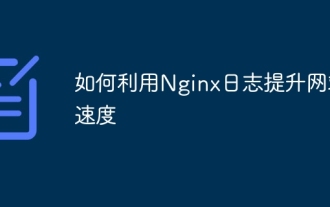 How to use Nginx logs to improve website speed
Apr 13, 2025 am 09:09 AM
How to use Nginx logs to improve website speed
Apr 13, 2025 am 09:09 AM
Website performance optimization is inseparable from in-depth analysis of access logs. Nginx log records the detailed information of users visiting the website. Cleverly using this data can effectively improve the speed of the website. This article will introduce several website performance optimization methods based on Nginx logs. 1. User behavior analysis and optimization. By analyzing the Nginx log, we can gain a deep understanding of user behavior and make targeted optimization based on this: High-frequency access IP identification: Find the IP address with the highest access frequency, and optimize the server resource configuration for these IP addresses, such as increasing bandwidth or improving the response speed of specific content. Status code analysis: analyze the frequency of different HTTP status codes (such as 404 errors), find out problems in website navigation or content management, and proceed
 Debian mail server SSL certificate installation method
Apr 13, 2025 am 11:39 AM
Debian mail server SSL certificate installation method
Apr 13, 2025 am 11:39 AM
The steps to install an SSL certificate on the Debian mail server are as follows: 1. Install the OpenSSL toolkit First, make sure that the OpenSSL toolkit is already installed on your system. If not installed, you can use the following command to install: sudoapt-getupdatesudoapt-getinstallopenssl2. Generate private key and certificate request Next, use OpenSSL to generate a 2048-bit RSA private key and a certificate request (CSR): openss
 How Debian OpenSSL prevents man-in-the-middle attacks
Apr 13, 2025 am 10:30 AM
How Debian OpenSSL prevents man-in-the-middle attacks
Apr 13, 2025 am 10:30 AM
In Debian systems, OpenSSL is an important library for encryption, decryption and certificate management. To prevent a man-in-the-middle attack (MITM), the following measures can be taken: Use HTTPS: Ensure that all network requests use the HTTPS protocol instead of HTTP. HTTPS uses TLS (Transport Layer Security Protocol) to encrypt communication data to ensure that the data is not stolen or tampered during transmission. Verify server certificate: Manually verify the server certificate on the client to ensure it is trustworthy. The server can be manually verified through the delegate method of URLSession
 How to do Debian Hadoop log management
Apr 13, 2025 am 10:45 AM
How to do Debian Hadoop log management
Apr 13, 2025 am 10:45 AM
Managing Hadoop logs on Debian, you can follow the following steps and best practices: Log Aggregation Enable log aggregation: Set yarn.log-aggregation-enable to true in the yarn-site.xml file to enable log aggregation. Configure log retention policy: Set yarn.log-aggregation.retain-seconds to define the retention time of the log, such as 172800 seconds (2 days). Specify log storage path: via yarn.n
 How debian readdir integrates with other tools
Apr 13, 2025 am 09:42 AM
How debian readdir integrates with other tools
Apr 13, 2025 am 09:42 AM
The readdir function in the Debian system is a system call used to read directory contents and is often used in C programming. This article will explain how to integrate readdir with other tools to enhance its functionality. Method 1: Combining C language program and pipeline First, write a C program to call the readdir function and output the result: #include#include#include#includeintmain(intargc,char*argv[]){DIR*dir;structdirent*entry;if(argc!=2){
 How to recycle packages that are no longer used
Apr 13, 2025 am 08:51 AM
How to recycle packages that are no longer used
Apr 13, 2025 am 08:51 AM
This article describes how to clean useless software packages and free up disk space in the Debian system. Step 1: Update the package list Make sure your package list is up to date: sudoaptupdate Step 2: View installed packages Use the following command to view all installed packages: dpkg--get-selections|grep-vdeinstall Step 3: Identify redundant packages Use the aptitude tool to find packages that are no longer needed. aptitude will provide suggestions to help you safely delete packages: sudoaptitudesearch '~pimportant' This command lists the tags



