 Technology peripherals
Technology peripherals
 AI
AI
 Combining Java with artificial intelligence: building intelligent cloud services
Combining Java with artificial intelligence: building intelligent cloud services
Combining Java with artificial intelligence: building intelligent cloud services
The combination of Java and artificial intelligence makes intelligent cloud services possible. Next, we will introduce this integration in detail from multiple perspectives and explore how to realize intelligent cloud services through it
1. Java and Machine Learning
Java is an important technology that supports the development and deployment of machine learning algorithms. It provides a wealth of libraries and frameworks to make it compatible with artificial intelligence. The intelligence field is closely integrated. Here are a few aspects of combining Java with machine learning:
In Java, there are several excellent machine learning libraries to choose from, which provide various machine learning algorithms. Implementation, developers can choose appropriate libraries to build machine learning models according to their own needs
2. In machine learning, data preprocessing and feature engineering are crucial. Java provides rich libraries and tools, such as Apache Commons Math and Apache Spark, for data processing and feature extraction. Developers can use these tools to perform operations such as data cleaning, normalization, and feature selection
3. Using the machine learning library in Java, we can use a rich set of algorithms, such as classification, Regression, clustering and recommendation systems, etc., for model training and optimization. Through these algorithms, we are able to build and train machine learning models, and improve the accuracy and performance of the model through iteration and optimization
4. Deployment and integration: Java as a general-purpose A programming language that is highly portable and scalable and can deploy and integrate machine learning models through Java's web services or embedded applications to provide intelligent cloud services
2. Java and Natural Language Processing (NLP)
Java provides multiple libraries and frameworks to support the development and application of natural language processing, which is another important step in the field of artificial intelligence. Technology that can process text and understand semantics by analyzing and understanding human language
Apache OpenNLP is a popular Java natural language processing library that provides a variety of natural language processing Implementation of tasks, including word segmentation, part-of-speech tagging, named entity recognition and syntactic analysis, etc.
2. Stanford NLP: Stanford NLP is a Java natural language processing toolkit developed by Stanford University. It contains a variety of models and algorithms that can be used to process natural language processing tasks such as word segmentation, part-of-speech tagging, syntactic analysis, and sentiment analysis.
#3. CoreNLP developed by Stanford University is a Java natural language Processing toolkit that can implement multiple tasks, such as word segmentation, part-of-speech tagging, entity recognition and relationship extraction
Using these Java natural language processing libraries, you can quickly implement text processing and semantic understanding functions , thereby providing richer and more flexible capabilities for intelligent cloud services

3. Java and image processing
In the field of artificial intelligence, image processing is a crucial component, which uses technology to achieve functions such as image recognition, classification, and target detection. Java also provides some libraries and frameworks to support the development and application of image processing
JavaCV is a Java-based computer vision library that integrates OpenCV and other commonly used image processing and computer vision algorithm library, which provides functions for image processing, feature extraction, pattern recognition and other operations in Java
DeepJava is a Java library dedicated to deep learning, which contains It has implemented a variety of deep learning models, such as convolutional neural network (CNN), recurrent neural network (RNN), etc., which can be used to perform tasks such as image classification, target detection, and image generation
Using Java's image processing library, you can easily load, process and analyze images to achieve functions such as image recognition, classification and target detection in intelligent cloud services
Java's The integration of artificial intelligence and artificial intelligence will play an increasingly important role in the field of intelligent cloud services. By combining Java with machine learning, natural language processing and image processing, powerful and diverse artificial intelligence functions can be developed, from data processing to model From training and feature extraction to deployment and integration, Java provides a wealth of tools and libraries to support the development of artificial intelligence. With the continuous advancement of artificial intelligence technology, we have reason to believe that the integration of Java and artificial intelligence will play an increasingly important role in the field of intelligent cloud services
The above is the detailed content of Combining Java with artificial intelligence: building intelligent cloud services. For more information, please follow other related articles on the PHP Chinese website!

Hot AI Tools

Undresser.AI Undress
AI-powered app for creating realistic nude photos

AI Clothes Remover
Online AI tool for removing clothes from photos.

Undress AI Tool
Undress images for free

Clothoff.io
AI clothes remover

AI Hentai Generator
Generate AI Hentai for free.

Hot Article

Hot Tools

Notepad++7.3.1
Easy-to-use and free code editor

SublimeText3 Chinese version
Chinese version, very easy to use

Zend Studio 13.0.1
Powerful PHP integrated development environment

Dreamweaver CS6
Visual web development tools

SublimeText3 Mac version
God-level code editing software (SublimeText3)

Hot Topics
 1378
1378
 52
52
 Solution to Windows 10 Security Center service being disabled
Jul 16, 2023 pm 01:17 PM
Solution to Windows 10 Security Center service being disabled
Jul 16, 2023 pm 01:17 PM
The Security Center service is a built-in computer protection function in the win10 system, which can protect computer security in real time. However, some users encounter a situation where the Security Center service is disabled when booting the computer. What should they do? It's very simple. You can open the service panel, find the SecurityCenter item, then right-click to open its properties window, set the startup type to automatic, and then click Start to start the service again. What to do if the Win10 Security Center service is disabled: 1. Press "Win+R" to open the "Operation" window. 2. Then enter the "services.msc" command and press Enter. 3. Then find the "SecurityCenter" item in the right window and double-click it to open its properties window.
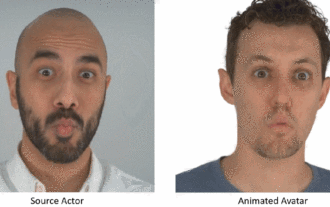 The facial features are flying around, opening the mouth, staring, and raising eyebrows, AI can imitate them perfectly, making it impossible to prevent video scams
Dec 14, 2023 pm 11:30 PM
The facial features are flying around, opening the mouth, staring, and raising eyebrows, AI can imitate them perfectly, making it impossible to prevent video scams
Dec 14, 2023 pm 11:30 PM
With such a powerful AI imitation ability, it is really impossible to prevent it. It is completely impossible to prevent it. Has the development of AI reached this level now? Your front foot makes your facial features fly, and on your back foot, the exact same expression is reproduced. Staring, raising eyebrows, pouting, no matter how exaggerated the expression is, it is all imitated perfectly. Increase the difficulty, raise the eyebrows higher, open the eyes wider, and even the mouth shape is crooked, and the virtual character avatar can perfectly reproduce the expression. When you adjust the parameters on the left, the virtual avatar on the right will also change its movements accordingly to give a close-up of the mouth and eyes. The imitation cannot be said to be exactly the same, but the expression is exactly the same (far right). The research comes from institutions such as the Technical University of Munich, which proposes GaussianAvatars, which
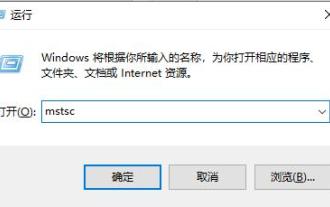 How to open Remote Desktop Connection Service using command
Dec 31, 2023 am 10:38 AM
How to open Remote Desktop Connection Service using command
Dec 31, 2023 am 10:38 AM
Remote desktop connection has brought convenience to many users' daily lives. Some people want to use commands to connect remotely, which is more convenient to operate. So how to connect? Remote Desktop Connection Service can help you solve this problem by using a command to open it. How to set up the remote desktop connection command: Method 1. Connect remotely by running the command 1. Press "Win+R" to open "Run" and enter mstsc2, then click "Show Options" 3. Enter the IP address and click "Connect". 4. It will show that it is connecting. Method 2: Connect remotely through the command prompt 1. Press "Win+R" to open "Run" and enter cmd2. In the "Command Prompt" enter mstsc/v:192.168.1.250/console
 How to enable audio service in win7
Jul 10, 2023 pm 05:13 PM
How to enable audio service in win7
Jul 10, 2023 pm 05:13 PM
Computers have many system services to support the application of various programs. If the computer has no sound and most audio services are not turned on after troubleshooting hardware problems, how do you enable audio services in win7? Many friends are confused, so for the question of how to enable the audio service in win7, the editor below will introduce how to enable the audio service in win7. How to enable audio service in win7. 1. Find the computer on the computer desktop under Windows 7 system, right-click and select the management option. 2. Find and open the service item under Services and Applications in the computer management interface that opens. Find WindowsAudio on the service interface on the right and double-click to open the modification. 4. Switch to the regular project and click Start to enable the function.
 What is the correct way to restart a service in Linux?
Mar 15, 2024 am 09:09 AM
What is the correct way to restart a service in Linux?
Mar 15, 2024 am 09:09 AM
What is the correct way to restart a service in Linux? When using a Linux system, we often encounter situations where we need to restart a certain service, but sometimes we may encounter some problems when restarting the service, such as the service not actually stopping or starting. Therefore, it is very important to master the correct way to restart services. In Linux, you can usually use the systemctl command to manage system services. The systemctl command is part of the systemd system manager
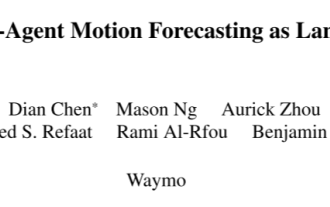 MotionLM: Language modeling technology for multi-agent motion prediction
Oct 13, 2023 pm 12:09 PM
MotionLM: Language modeling technology for multi-agent motion prediction
Oct 13, 2023 pm 12:09 PM
This article is reprinted with permission from the Autonomous Driving Heart public account. Please contact the source for reprinting. Original title: MotionLM: Multi-Agent Motion Forecasting as Language Modeling Paper link: https://arxiv.org/pdf/2309.16534.pdf Author affiliation: Waymo Conference: ICCV2023 Paper idea: For autonomous vehicle safety planning, reliably predict the future behavior of road agents is crucial. This study represents continuous trajectories as sequences of discrete motion tokens and treats multi-agent motion prediction as a language modeling task. The model we propose, MotionLM, has the following advantages: First
 Do you know that programmers will be in decline in a few years?
Nov 08, 2023 am 11:17 AM
Do you know that programmers will be in decline in a few years?
Nov 08, 2023 am 11:17 AM
"ComputerWorld" magazine once wrote an article saying that "programming will disappear by 1960" because IBM developed a new language FORTRAN, which allows engineers to write the mathematical formulas they need and then submit them. Give the computer a run, so programming ends. A few years later, we heard a new saying: any business person can use business terms to describe their problems and tell the computer what to do. Using this programming language called COBOL, companies no longer need programmers. . Later, it is said that IBM developed a new programming language called RPG that allows employees to fill in forms and generate reports, so most of the company's programming needs can be completed through it.
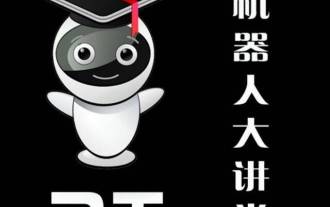 GR-1 Fourier Intelligent Universal Humanoid Robot is about to start pre-sale!
Sep 27, 2023 pm 08:41 PM
GR-1 Fourier Intelligent Universal Humanoid Robot is about to start pre-sale!
Sep 27, 2023 pm 08:41 PM
The humanoid robot is 1.65 meters tall, weighs 55 kilograms, and has 44 degrees of freedom in its body. It can walk quickly, avoid obstacles quickly, climb steadily up and down slopes, and resist impact interference. You can now take it home! Fourier Intelligence's universal humanoid robot GR-1 has started pre-sale. Robot Lecture Hall Fourier Intelligence's Fourier GR-1 universal humanoid robot has now opened for pre-sale. GR-1 has a highly bionic trunk configuration and anthropomorphic motion control. The whole body has 44 degrees of freedom. It has the ability to walk, avoid obstacles, cross obstacles, go up and down slopes, resist interference, and adapt to different road surfaces. It is a general artificial intelligence system. Ideal carrier. Official website pre-sale page: www.fftai.cn/order#FourierGR-1# Fourier Intelligence needs to be rewritten.



