Using Swoole to implement a high-performance RPC framework
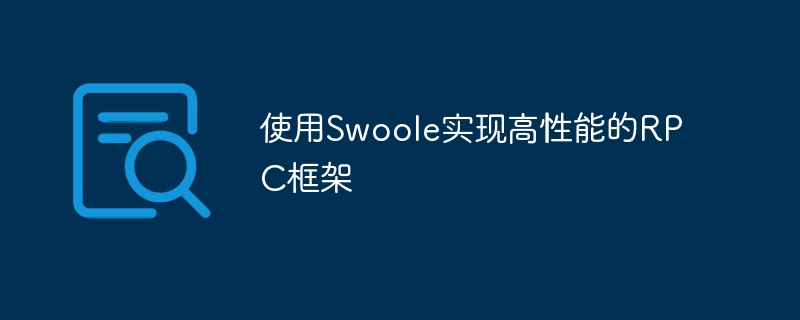
Using Swoole to implement a high-performance RPC framework
With the rapid development of the Internet, RPC (Remote Procedure Call) has become an important part of building a distributed system. However, traditional RPC frameworks often perform poorly in high-concurrency scenarios and have long response times, affecting system performance. Swoole, as a high-performance asynchronous network communication engine written in pure C language, has coroutine support and high concurrency processing capabilities, providing strong support for us to implement a high-performance RPC framework.
This article will introduce how to use Swoole to build a simple but efficient RPC framework, and give corresponding code examples.
1. Install the Swoole extension
First, we need to install the Swoole extension. It can be installed in the following ways:
# 使用pecl安装 pecl install swoole # 或者使用以下方式安装自定义版本 git clone https://github.com/swoole/swoole-src.git cd swoole-src phpize ./configure make && make install
2. Create RPC server and client
Next, we will create a simple RPC server and a corresponding RPC client. First, create a server.php file as the entry file of the RPC server. The content is as follows:
<?php
// 创建Server对象,监听指定ip和端口
$server = new SwooleServer("0.0.0.0", 9501);
// 注册事件回调函数
$server->on('receive', function ($server, $fd, $reactorId, $data) {
// 接收到数据后,解析数据,调用对应的方法,并返回结果
$result = executeMethod($data);
$server->send($fd, $result);
});
// 启动服务器
$server->start();
/**
* 执行请求方法并返回结果
*/
function executeMethod($data)
{
// 解析请求数据
$requestData = json_decode($data, true);
// 根据请求参数,调用对应的方法
$result = '';
switch ($requestData['method']) {
case 'add':
$result = add($requestData['params']);
break;
case 'subtract':
$result = subtract($requestData['params']);
break;
// 其它方法...
}
// 返回执行结果
return json_encode($result);
}
/**
* 加法运算
*/
function add($params)
{
// 实现自己的业务逻辑
return $params['a'] + $params['b'];
}
/**
* 减法运算
*/
function subtract($params)
{
// 实现自己的业务逻辑
return $params['a'] - $params['b'];
} Then, create a client.php file as the entry point of the RPC client. file, the content is as follows:
<?php
// 创建Client对象,连接到RPC服务器
$client = new SwooleClient(SWOOLE_SOCK_TCP);
// 发送请求数据到RPC服务器
$client->connect('127.0.0.1', 9501);
$requestData = json_encode([
'method' => 'add',
'params' => ['a' => 10, 'b' => 20]
]);
$client->send($requestData);
// 接收到RPC服务器的返回结果
$result = $client->recv();
echo "The result is: " . $result . PHP_EOL;
// 关闭连接
$client->close();3. Run the RPC server and client
Execute the following commands in the command line:
# 启动RPC服务器 php server.php # 运行RPC客户端 php client.php
4. Summary
Through the above code examples, We can see that it is very simple to implement a high-performance RPC framework using Swoole. We only need to write the corresponding server and client code, and use Swoole's coroutine capabilities to achieve high concurrency processing. In this way, we can get a better performance experience in high concurrency scenarios.
Of course, the above example is just a simple demonstration. In actual projects, real-life issues such as service discovery, load balancing, and fault tolerance also need to be considered. Therefore, in actual use, more functional expansion and optimization are needed.
I hope this article can help you understand Swoole's implementation of a high-performance RPC framework.
The above is the detailed content of Using Swoole to implement a high-performance RPC framework. For more information, please follow other related articles on the PHP Chinese website!

Hot AI Tools

Undresser.AI Undress
AI-powered app for creating realistic nude photos

AI Clothes Remover
Online AI tool for removing clothes from photos.

Undress AI Tool
Undress images for free

Clothoff.io
AI clothes remover

AI Hentai Generator
Generate AI Hentai for free.

Hot Article

Hot Tools

Notepad++7.3.1
Easy-to-use and free code editor

SublimeText3 Chinese version
Chinese version, very easy to use

Zend Studio 13.0.1
Powerful PHP integrated development environment

Dreamweaver CS6
Visual web development tools

SublimeText3 Mac version
God-level code editing software (SublimeText3)

Hot Topics
 1377
1377
 52
52
 Solution to the inability to connect to the RPC server and the inability to enter the desktop
Feb 18, 2024 am 10:34 AM
Solution to the inability to connect to the RPC server and the inability to enter the desktop
Feb 18, 2024 am 10:34 AM
What should I do if the RPC server is unavailable and cannot be accessed on the desktop? In recent years, computers and the Internet have penetrated into every corner of our lives. As a technology for centralized computing and resource sharing, Remote Procedure Call (RPC) plays a vital role in network communication. However, sometimes we may encounter a situation where the RPC server is unavailable, resulting in the inability to enter the desktop. This article will describe some of the possible causes of this problem and provide solutions. First, we need to understand why the RPC server is unavailable. RPC server is a
 How to use swoole coroutine in laravel
Apr 09, 2024 pm 06:48 PM
How to use swoole coroutine in laravel
Apr 09, 2024 pm 06:48 PM
Using Swoole coroutines in Laravel can process a large number of requests concurrently. The advantages include: Concurrent processing: allows multiple requests to be processed at the same time. High performance: Based on the Linux epoll event mechanism, it processes requests efficiently. Low resource consumption: requires fewer server resources. Easy to integrate: Seamless integration with Laravel framework, simple to use.
 PHP and WebSocket: Building high-performance, real-time applications
Dec 17, 2023 pm 12:58 PM
PHP and WebSocket: Building high-performance, real-time applications
Dec 17, 2023 pm 12:58 PM
PHP and WebSocket: Building high-performance real-time applications As the Internet develops and user needs increase, real-time applications are becoming more and more common. The traditional HTTP protocol has some limitations when processing real-time data, such as the need for frequent polling or long polling to obtain the latest data. To solve this problem, WebSocket came into being. WebSocket is an advanced communication protocol that provides two-way communication capabilities, allowing real-time sending and receiving between the browser and the server.
 Which one is better, swoole or workerman?
Apr 09, 2024 pm 07:00 PM
Which one is better, swoole or workerman?
Apr 09, 2024 pm 07:00 PM
Swoole and Workerman are both high-performance PHP server frameworks. Known for its asynchronous processing, excellent performance, and scalability, Swoole is suitable for projects that need to handle a large number of concurrent requests and high throughput. Workerman offers the flexibility of both asynchronous and synchronous modes, with an intuitive API that is better suited for ease of use and projects that handle lower concurrency volumes.
 C++ High-Performance Programming Tips: Optimizing Code for Large-Scale Data Processing
Nov 27, 2023 am 08:29 AM
C++ High-Performance Programming Tips: Optimizing Code for Large-Scale Data Processing
Nov 27, 2023 am 08:29 AM
C++ is a high-performance programming language that provides developers with flexibility and scalability. Especially in large-scale data processing scenarios, the efficiency and fast computing speed of C++ are very important. This article will introduce some techniques for optimizing C++ code to cope with large-scale data processing needs. Using STL containers instead of traditional arrays In C++ programming, arrays are one of the commonly used data structures. However, in large-scale data processing, using STL containers, such as vector, deque, list, set, etc., can be more
 How does swoole_process allow users to switch?
Apr 09, 2024 pm 06:21 PM
How does swoole_process allow users to switch?
Apr 09, 2024 pm 06:21 PM
Swoole Process allows users to switch. The specific steps are: create a process; set the process user; start the process.
 Use Go language to develop and implement high-performance speech recognition applications
Nov 20, 2023 am 08:11 AM
Use Go language to develop and implement high-performance speech recognition applications
Nov 20, 2023 am 08:11 AM
With the continuous development of science and technology, speech recognition technology has also made great progress and application. Speech recognition applications are widely used in voice assistants, smart speakers, virtual reality and other fields, providing people with a more convenient and intelligent way of interaction. How to implement high-performance speech recognition applications has become a question worth exploring. In recent years, Go language, as a high-performance programming language, has attracted much attention in the development of speech recognition applications. The Go language has the characteristics of high concurrency, concise writing, and fast execution speed. It is very suitable for building high-performance
 How to restart the service in swoole framework
Apr 09, 2024 pm 06:15 PM
How to restart the service in swoole framework
Apr 09, 2024 pm 06:15 PM
To restart the Swoole service, follow these steps: Check the service status and get the PID. Use "kill -15 PID" to stop the service. Restart the service using the same command that was used to start the service.




