
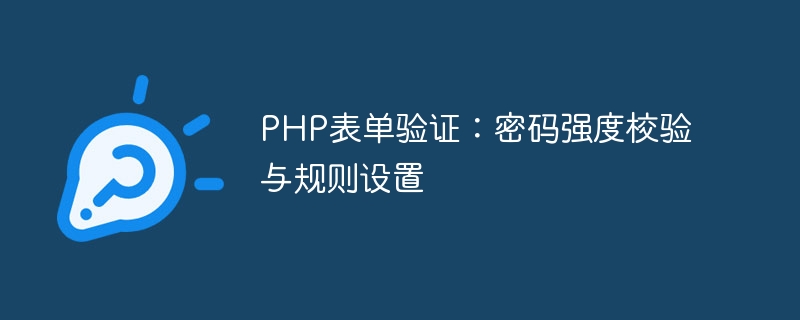
PHP form verification: password strength verification and rule setting
In modern network applications, user privacy and security are very important. Passwords are the first barrier to protecting user privacy. In order to ensure the security of the user's password, we need to implement password strength verification in the form for user registration or password change. This article will introduce how to use PHP to implement password strength verification and set password rules.
1. The necessity of password verification
In the form for user registration or password modification, password strength verification can effectively prevent users from using weak passwords and improve password security levels. Password strength verification usually includes the following aspects:
2. Password strength verification implementation
The following is a simple password strength verification sample code:
function checkPasswordStrength($password) {
$strength = 0;
// 校验密码长度
if (strlen($password) >= 8) {
$strength += 1;
}
// 校验字符组合
if (preg_match('/[a-z]/', $password) && preg_match('/[A-Z]/', $password) && preg_match('/[0-9]/', $password) && preg_match('/[!@#$%^&*()-_=+]/', $password)) {
$strength += 1;
}
// 校验是否包含常见密码
$commonPasswords = ['123456', 'password', 'qwerty'];
if (!in_array($password, $commonPasswords)) {
$strength += 1;
}
// 校验是否包含连续字符或重复字符
$lowercasePassword = strtolower($password);
if (preg_match('/([a-z]){2,}/', $lowercasePassword) || preg_match('/(d){2,}/', $password)) {
$strength -= 1;
}
return $strength;
}In this example, checkPasswordStrength The function accepts a password as a parameter and returns the password's strength. The function checks whether the password meets the above password strength rules one by one, scores the password's strength based on the satisfaction of the rules, and finally returns the password's strength.
3. Password rule setting
According to specific needs, we can set password rules according to business needs. For example, we can define password rules by limiting password length, setting character combinations, etc. Here is a sample code:
function setPasswordRules() {
$rules = [
'minimum_length' => 8, // 密码最小长度
'require_lowercase' => true, // 是否需要小写字母
'require_uppercase' => true, // 是否需要大写字母
'require_numbers' => true, // 是否需要数字
'require_special_characters' => true, // 是否需要特殊字符
'forbidden_words' => ['password', 'qwerty', '123456'], // 禁止使用的常见密码
];
return $rules;
}In this example, the setPasswordRules function returns an array of password rules. We can set the minimum length of the password according to our needs, whether it needs to contain lowercase letters, uppercase letters, numbers, special characters, etc., as well as common passwords that need to be prohibited.
4. Application Example
The following is an application example showing how to implement password strength verification and rule settings through PHP on the registration page:
// 密码强度校验
$password = $_POST['password'];
$strength = checkPasswordStrength($password);
if ($strength < 2) {
echo "密码强度不够,请重新设置密码";
exit;
}
// 密码规则设置
$rules = setPasswordRules();
if (strlen($password) < $rules['minimum_length']) {
echo "密码长度过短,请重新设置密码";
exit;
}
if ($rules['require_lowercase'] && !preg_match('/[a-z]/', $password)) {
echo "密码必须包含小写字母,请重新设置密码";
exit;
}
if ($rules['require_uppercase'] && !preg_match('/[A-Z]/', $password)) {
echo "密码必须包含大写字母,请重新设置密码";
exit;
}
if ($rules['require_numbers'] && !preg_match('/[0-9]/', $password)) {
echo "密码必须包含数字,请重新设置密码";
exit;
}
if ($rules['require_special_characters'] && !preg_match('/[!@#$%^&*()-_=+]/', $password)) {
echo "密码必须包含特殊字符,请重新设置密码";
exit;
}
if (in_array($password, $rules['forbidden_words'])) {
echo "密码不允许使用常见密码,请重新设置密码";
exit;
}
echo "密码设置成功";In this example, we first obtain The password entered by the user, and the password strength is obtained through the checkPasswordStrength function. Then, based on the password rules obtained by the setPasswordRules function, we check whether the passwords comply with the rules one by one. If the password is not strong enough or does not comply with the rules, a corresponding error message will be output. If the password passes the verification, the prompt message "Password set successfully" will be output.
Through the above examples, we can implement simple and effective password strength verification and rule settings to improve the security of user passwords.
Summary
This article introduces how to use PHP to implement password strength verification and rule settings. Password strength verification can effectively prevent users from using weak passwords and improve password security. By setting password rules, we can limit the password length, character combinations, etc. according to specific needs to improve password complexity and security. In order to protect users' privacy and security, we should always pay attention to the security of passwords and fully consider user password protection measures during the development process.
The above is the detailed content of PHP form validation: password strength verification and rule settings. For more information, please follow other related articles on the PHP Chinese website!
 What software is zoom?
What software is zoom?
 MySQL index
MySQL index
 Why is there no signal on the monitor after turning on the computer?
Why is there no signal on the monitor after turning on the computer?
 The role of base tag
The role of base tag
 Introduction to hard disk interface types
Introduction to hard disk interface types
 How to use googlevoice
How to use googlevoice
 The difference between JD.com's self-operated flagship store and its official flagship store
The difference between JD.com's self-operated flagship store and its official flagship store
 What does Matcha Exchange do?
What does Matcha Exchange do?




