
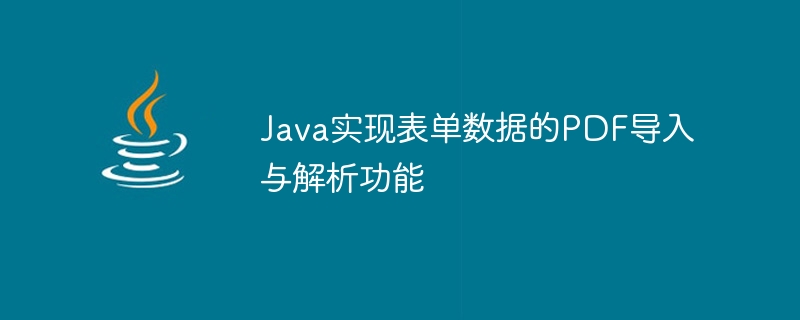
Java implements the PDF import and parsing function of form data
In the modern information society, data exchange and sharing is a very important part, and form data is One of the most common forms in our daily lives and work. When processing form data, it is sometimes necessary to import it into a PDF file for saving or parsing. This article will introduce how to use the Java programming language to implement the PDF import and parsing function of form data, and provide corresponding code examples.
1. PDF import function
First, we need to import relevant dependency packages into the project in order to use PDF operations related functions. In the Maven project, you can add the following dependencies in the pom.xml file:
<dependency>
<groupId>com.itextpdf</groupId>
<artifactId>itextpdf</artifactId>
<version>5.5.13.2</version>
</dependency>Next, we need to create a blank PDF file and add form fields to fill in the form data later. The following sample code demonstrates how to create a PDF file named "form.pdf" and add a text form field named "username":
import com.itextpdf.text.Document;
import com.itextpdf.text.PageSize;
import com.itextpdf.text.pdf.AcroFields;
import com.itextpdf.text.pdf.PdfWriter;
import java.io.FileOutputStream;
public class PDFImporter {
public static void main(String[] args) {
try {
// 创建PDF文档对象
Document document = new Document(PageSize.A4);
// 创建PDF书写器对象
PdfWriter writer = PdfWriter.getInstance(document, new FileOutputStream("form.pdf"));
// 打开文档
document.open();
// 创建表单对象
AcroFields form = writer.getAcroFields();
// 添加文本表单域
form.addTextField("username");
// 关闭文档
document.close();
} catch (Exception e) {
e.printStackTrace();
}
}
}After running the above code, it will be in the project root directory Generate a PDF file named "form.pdf" and contain a text form field.
After successfully creating the PDF file and adding the form fields, we can use code similar to the following to fill the form data:
import com.itextpdf.text.pdf.AcroFields;
import com.itextpdf.text.pdf.PdfReader;
import com.itextpdf.text.pdf.PdfStamper;
import java.io.FileOutputStream;
public class PDFImporter {
public static void main(String[] args) {
try {
// 创建PDF读取器对象
PdfReader reader = new PdfReader("form.pdf");
// 创建PDF书写器对象
PdfStamper stamper = new PdfStamper(reader, new FileOutputStream("filled_form.pdf"));
// 获取表单对象
AcroFields form = stamper.getAcroFields();
// 填充表单数据
form.setField("username", "John Doe");
// 关闭书写器
stamper.close();
} catch (Exception e) {
e.printStackTrace();
}
}
}The "filled_form.pdf" in the above code is a PDF file that has been filled with form data.
2. PDF parsing function
In addition to importing form data into PDF files, we can also use Java to parse an existing PDF file to obtain the form data.
The following is a sample code that uses the PDFBox library to parse a PDF file:
import org.apache.pdfbox.pdmodel.PDDocument;
import org.apache.pdfbox.text.PDFTextStripper;
import java.io.File;
public class PDFParser {
public static void main(String[] args) {
try {
// 加载PDF文档
PDDocument document = PDDocument.load(new File("filled_form.pdf"));
// 创建PDF文本剥离对象
PDFTextStripper stripper = new PDFTextStripper();
// 提取文本内容
String content = stripper.getText(document);
System.out.println(content);
// 关闭PDF文档
document.close();
} catch (Exception e) {
e.printStackTrace();
}
}
}The above code uses the PDDocument# from the PDFBox library ## class and PDFTextStripper class to load PDF files and extract their text content.
iText to create PDF files and add form fields, and we can also use libraries such as PDFBox to parse PDF files and obtain form data in them. These functions provide convenience for us to process form data in daily development, and can also be used to realize the operation needs of various PDF files. I hope this article can be helpful to your Java development work!
The above is the detailed content of Java implements PDF import and parsing functions of form data. For more information, please follow other related articles on the PHP Chinese website!
