 Backend Development
Backend Development
 PHP Tutorial
PHP Tutorial
 Sharing techniques for generating video screenshots and thumbnails based on PHP
Sharing techniques for generating video screenshots and thumbnails based on PHP
Sharing techniques for generating video screenshots and thumbnails based on PHP
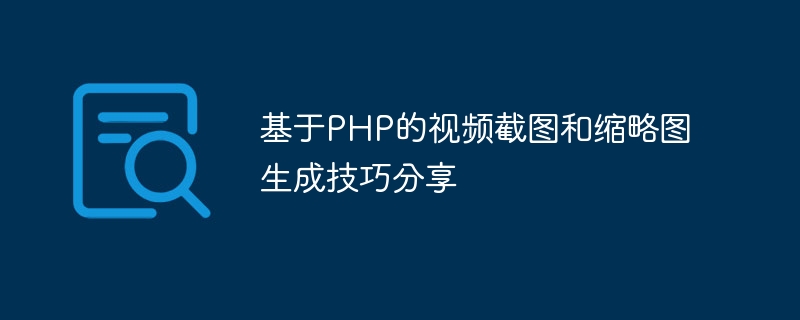
Sharing of techniques for generating video screenshots and thumbnails based on PHP
With the rapid development of the Internet, more and more websites and applications need to display video content. When displaying videos on a page, thumbnails are usually generated to provide a preview, and video screenshots may also be required to capture specific scenes. This article will introduce techniques for generating video screenshots and thumbnails based on PHP, and attach corresponding code examples.
- Install FFmpeg
First, we need to install FFmpeg, which is a powerful multimedia processing tool that can be used to capture video and generate thumbnails. On a Linux system, you can install FFmpeg through the following command:
sudo apt-get install ffmpeg
If you are using a Windows system, you can download the FFmpeg executable file from the official website and configure the environment variables.
- Generate video thumbnails
It is very simple to use FFmpeg to generate video thumbnails. The following is a sample code:
<?php $videoFile = 'path/to/video.mp4'; $thumbnailFile = 'path/to/thumbnail.png'; $thumbnailTime = '00:00:05'; // 在第5秒生成缩略图 // 执行FFmpeg命令 $ffmpegCmd = "ffmpeg -i $videoFile -ss $thumbnailTime -vframes 1 -vf scale=320:-1 $thumbnailFile"; exec($ffmpegCmd); ?>
In this example, we specify the path of the video file $videoFile, the output path of the thumbnail $thumbnailFile, and the required The time $thumbnailTime when the thumbnail was generated. By executing the FFmpeg command, we can intercept frames at a specific time point from the video and save them as thumbnails.
You can modify the file path and time parameters in the code according to the actual situation.
- Intercept specific scenes in the video
In addition to generating thumbnails, sometimes we also need to intercept specific scenes in the video. The following is a sample code:
<?php $videoFile = 'path/to/video.mp4'; $screenshotFile = 'path/to/screenshot.png'; $screenshotTime = '00:00:10'; // 在第10秒截取场景 // 执行FFmpeg命令 $ffmpegCmd = "ffmpeg -i $videoFile -ss $screenshotTime -vframes 1 $screenshotFile"; exec($ffmpegCmd); ?>
This example is similar to the code for generating thumbnails, except that we do not set the size of the thumbnail, but directly capture a specific time point in the video and save it as a screenshot file.
- Problems of processing video screenshots and thumbnails
In actual applications, we may encounter some problems, such as quality problems in screenshots or generated thumbnails or possible Performance issues occur. The following are some common solutions:
- If the quality of the captured video screenshots or generated thumbnails is low, we can try to adjust the FFmpeg command parameters to improve the quality, such as adjusting the frame rate and video bit rate wait. More detailed parameter descriptions can be obtained through the FFmpeg official documentation.
- In order to improve performance when processing a large number of videos, we can use queues or background processing tasks to process video screenshots and thumbnail generation tasks. This avoids blocking user requests and improves application responsiveness.
- In the process of taking video screenshots and generating thumbnails, we can also customize the results by adding watermarks, adding text, etc. to meet specific needs.
Summary
This article introduces PHP-based video screenshot and thumbnail generation techniques, and provides corresponding code examples. By using the FFmpeg tool, we can easily capture video and generate thumbnails. In actual applications, we can also adjust parameters and add customized processing according to specific needs to provide a better user experience.
Note: When using FFmpeg, please ensure that you have obtained legal authorization for the video and comply with relevant laws and regulations.
The above is the detailed content of Sharing techniques for generating video screenshots and thumbnails based on PHP. For more information, please follow other related articles on the PHP Chinese website!

Hot AI Tools

Undresser.AI Undress
AI-powered app for creating realistic nude photos

AI Clothes Remover
Online AI tool for removing clothes from photos.

Undress AI Tool
Undress images for free

Clothoff.io
AI clothes remover

AI Hentai Generator
Generate AI Hentai for free.

Hot Article

Hot Tools

Notepad++7.3.1
Easy-to-use and free code editor

SublimeText3 Chinese version
Chinese version, very easy to use

Zend Studio 13.0.1
Powerful PHP integrated development environment

Dreamweaver CS6
Visual web development tools

SublimeText3 Mac version
God-level code editing software (SublimeText3)

Hot Topics
 1378
1378
 52
52
 Sharing tips for obtaining administrator privileges in Win11
Mar 08, 2024 pm 06:45 PM
Sharing tips for obtaining administrator privileges in Win11
Mar 08, 2024 pm 06:45 PM
Share tips on obtaining Win11 administrator rights. Microsoft's latest operating system, Windows 11, brings a new experience to users, but sometimes we need to obtain administrator rights to perform some specific operations during system operations. In the Win11 system, it is not difficult to obtain administrator rights. You only need to master some skills to complete it easily. This article will share some tips on obtaining administrator rights in Win11 to help you operate the system better. 1. Use shortcut keys to obtain administrator rights in Win11 system, use
 Share Win11 setup tips
Jan 03, 2024 pm 02:17 PM
Share Win11 setup tips
Jan 03, 2024 pm 02:17 PM
The win11 system has made drastic changes to the system settings interface. It not only changed the settings interface, but also added a large number of functions. All the functions of the previous control panel were added to the settings. Let's take a look at the win11 settings tips. . Win11 setting tips 1. System settings: 1. In the system settings, you can change various setting functions such as sound, notification, power, focus mode, activation, etc. 2. You can also view our computer hardware information and system account information in the About interface. 2: Network settings 1. The new network settings can directly open the previous Network and Sharing Center. 2. You can also directly find the "Network Adapter" in the "Advanced Network Settings" of the network settings. 3. Storage settings: 1. In the storage
 Git code merging skills: project experience sharing
Nov 03, 2023 am 10:06 AM
Git code merging skills: project experience sharing
Nov 03, 2023 am 10:06 AM
Git code merging skills: Project experience sharing In the software development process, code merging is a very important link. Especially in multi-person collaborative development projects, branches created by different developers need to be merged to ensure the integrity and consistency of the code. This article will share some Git code merging tips and experiences to help developers merge code more efficiently. 1. Keep branches clean and synchronized. Before merging code, you must first ensure that your branches are clean and synchronized. Clean means that the branch should not contain any
 Sharing techniques for generating video screenshots and thumbnails based on PHP
Aug 09, 2023 pm 12:13 PM
Sharing techniques for generating video screenshots and thumbnails based on PHP
Aug 09, 2023 pm 12:13 PM
Tips for generating video screenshots and thumbnails based on PHP. With the rapid development of the Internet, more and more websites and applications need to display video content. When displaying videos on a page, thumbnails are usually generated to provide a preview, and video screenshots may also be required to capture specific scenes. This article will introduce techniques for generating video screenshots and thumbnails based on PHP, and attach corresponding code examples. Install FFmpeg First, we need to install FFmpeg, which is a powerful multimedia processing tool that can be used for video screenshots
 Share key tips for the Java Architect Certificate exam
Feb 02, 2024 pm 09:32 PM
Share key tips for the Java Architect Certificate exam
Feb 02, 2024 pm 09:32 PM
Java Architect Certificate Exam Tips Sharing In recent years, with the rapid development and popularization of information technology, Java programming has become one of the most important and commonly used development languages in today's software industry. What followed was a rapid increase in demand for Java architects. As a Java developer, how to improve one's technical level and obtain an architect qualification certificate has become a goal pursued by many people. However, it is not easy to successfully pass the Java Architect Certificate exam. This article will share some preparation tips to help candidates get better results during the exam.
 Tips and experience sharing on learning C language
Feb 19, 2024 pm 09:20 PM
Tips and experience sharing on learning C language
Feb 19, 2024 pm 09:20 PM
C Language Getting Started Guide: Learning Skills and Experience Sharing Introduction: As a classic programming language, C language has always been loved and favored by programmers. As a beginner, learning C language may face some difficulties and challenges. This article aims to share some tips and experiences in learning C language to help beginners better master this language. 1. Lay a good foundation. As a high-level programming language, mastering C language requires a good foundation. First of all, you must learn and understand the basic grammatical rules of C language, master the definition and use of variables, and the writing and calling of functions.
 Sharing tips on using jQuery sibling nodes
Feb 27, 2024 pm 12:45 PM
Sharing tips on using jQuery sibling nodes
Feb 27, 2024 pm 12:45 PM
jQuery is a popular JavaScript library widely used in web development. In the front-end development process, operations on DOM elements are often involved, and jQuery provides a wealth of methods to simplify these operations. This article will focus on the techniques for operating sibling nodes in jQuery, including specific usages such as finding sibling nodes and filtering sibling nodes. It will also be explained in detail with code examples. 1. Find sibling nodes In jQuery, you can easily find adjacent siblings by using the sibling selector.
 Share the array deletion method in Golang
Feb 25, 2024 am 11:00 AM
Share the array deletion method in Golang
Feb 25, 2024 am 11:00 AM
Golang array deletion skills sharing In daily development, we often encounter situations where we need to delete arrays. For a strongly typed language like Golang, deleting array elements may not be as straightforward as in other languages. This article will share some techniques for deleting arrays in Golang and provide specific code examples. Features of Slice In Golang, arrays can be manipulated through slices. A slice is a reference type that points to



