 Backend Development
Backend Development
 Python Tutorial
Python Tutorial
 Python implements the conversion of XML data into HTML format
Python implements the conversion of XML data into HTML format
Python implements the conversion of XML data into HTML format
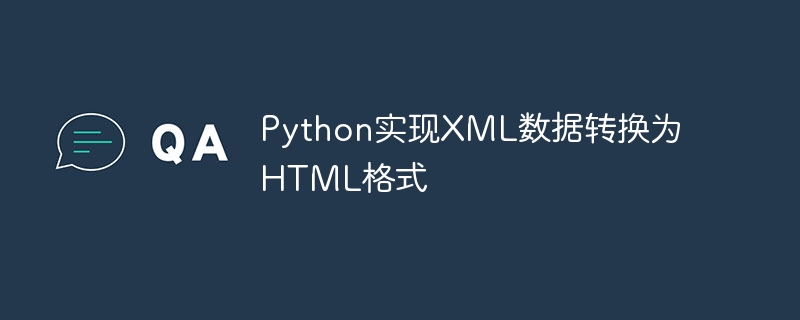
Python implements the conversion of XML data into HTML format
In the process of network development and data processing, XML (Extensible Markup Language) is a common data transmission and storage format. HTML (Hypertext Markup Language) is a standard format for displaying and laying out web pages. In some cases, we need to convert XML data into HTML format for direct display on the web page. This article will introduce how to use Python to implement this conversion process.
First, we need to understand some basic XML and HTML concepts. XML is a markup language used to describe and transmit structured data. It uses tags and attributes to define the structure and properties of elements. HTML is a markup language used to display content in web browsers. It uses tags and attributes to define the structure and style of the page.
Next, we need to use Python's third-party library "xml.etree.ElementTree" to parse XML data. First, we need to load XML data into an ElementTree object:
import xml.etree.ElementTree as ET
tree = ET.parse('data.xml') # 加载XML文件到ElementTree对象
root = tree.getroot() # 获取根节点The above code loads the XML file "data.xml" into an ElementTree object and uses the root variable to reference the root node. Next, we can iterate through the XML data and generate HTML code.
The following is an example, assuming that the XML data structure is as follows:
<records>
<record>
<name>John Doe</name>
<age>30</age>
</record>
<record>
<name>Jane Smith</name>
<age>25</age>
</record>
</records>We can use Python's string concatenation to generate HTML code. The following code will traverse the XML data and generate a simple HTML table:
html = '<table>
'
html += ' <tr>
'
html += ' <th>Name</th>
'
html += ' <th>Age</th>
'
html += ' </tr>
'
for record in root.findall('record'):
name = record.find('name').text
age = record.find('age').text
html += ' <tr>
'
html += f' <td>{name}</td>
'
html += f' <td>{age}</td>
'
html += ' </tr>
'
html += '</table>'
print(html)In the above code, we use string concatenation to generate HTML code. First, we define a
| tag. Finally, we enclose the table using the |
By running the above code, we can get the following output:
<table>
<tr>
<th>Name</th>
<th>Age</th>
</tr>
<tr>
<td>John Doe</td>
<td>30</td>
</tr>
<tr>
<td>Jane Smith</td>
<td>25</td>
</tr>
</table>The above output is a simple HTML table that contains the name and age information in the XML data.
In addition to the above examples, we can customize the XML to HTML conversion code according to specific needs. Depending on the actual situation, more HTML tags and attributes can be used to display the structure and content of XML data.
Summary: Python provides powerful libraries to process XML data. By using xml.etree.ElementTree library we can parse XML data and convert it into HTML format. This article provides a basic example of how to generate a simple HTML table to display XML data on a web page. According to actual needs, we can carry out more customization and expansion.
The above is the detailed content of Python implements the conversion of XML data into HTML format. For more information, please follow other related articles on the PHP Chinese website!

Hot AI Tools

Undresser.AI Undress
AI-powered app for creating realistic nude photos

AI Clothes Remover
Online AI tool for removing clothes from photos.

Undress AI Tool
Undress images for free

Clothoff.io
AI clothes remover

AI Hentai Generator
Generate AI Hentai for free.

Hot Article

Hot Tools

Notepad++7.3.1
Easy-to-use and free code editor

SublimeText3 Chinese version
Chinese version, very easy to use

Zend Studio 13.0.1
Powerful PHP integrated development environment

Dreamweaver CS6
Visual web development tools

SublimeText3 Mac version
God-level code editing software (SublimeText3)

Hot Topics
 1377
1377
 52
52
 How to solve Python's data type error?
Jun 24, 2023 pm 01:24 PM
How to solve Python's data type error?
Jun 24, 2023 pm 01:24 PM
Python is a high-level programming language that is widely used in fields such as data science, machine learning, and artificial intelligence. Due to its easy-to-learn and easy-to-use nature, Python has become one of the most popular programming languages. However, like other programming languages, Python encounters various type errors when processing data. These errors may cause program execution to fail and, if not identified and resolved in time, will waste valuable developer time and resources. This article will introduce ways to solve Python data type errors. 1.Data type
 Python implements the conversion of XML data into HTML format
Aug 09, 2023 pm 12:28 PM
Python implements the conversion of XML data into HTML format
Aug 09, 2023 pm 12:28 PM
Python implements the conversion of XML data into HTML format. In the process of network development and data processing, XML (Extensible Markup Language) is a common data transmission and storage format. HTML (Hypertext Markup Language) is a standard format for displaying and laying out web pages. In some cases, we need to convert XML data into HTML format for direct display on the web page. This article will introduce how to use Python to implement this conversion process. First, we need to understand some basic XML and HTML
 How to use SQL statements to convert and transfer data in MySQL?
Dec 17, 2023 pm 05:50 PM
How to use SQL statements to convert and transfer data in MySQL?
Dec 17, 2023 pm 05:50 PM
Data conversion and transfer in MySQL is a common task. There are many different ways to do this task, the most common of which is to use SQL statements. This article will introduce how to use SQL statements to convert and transfer data in MySQL, and provide specific code examples. 1. Data conversion Data conversion is the process of converting one or more data types into another data type. In MySQL, you can use the CAST and CONVERT functions to achieve data type conversion. CAST functionCAST function
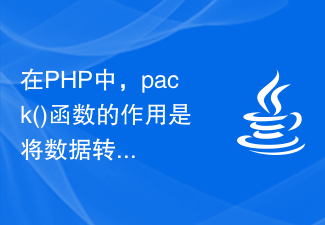 In PHP, the function of pack() function is to convert data into binary string
Aug 31, 2023 pm 02:05 PM
In PHP, the function of pack() function is to convert data into binary string
Aug 31, 2023 pm 02:05 PM
The pack() function packs data into a binary string. Syntax pack(format,args) Parameters format - the format to use. The following are possible values - a - NUL padded string A - space padded string h - hexadecimal string, low nibble first H - hexadecimal string, high nibble first c - signed char C - unsigned char s - signed short (always 16 bits, machine byte order) S - unsigned short (always 16 bits, machine byte order) n - unsigned short (always 16 bits, big endian byte order) v - unsigned short (always 16 bits, little endian byte order) i - signed integer (depends on machine size and byte order) I - None signed integer (depending on
 Is there an online tool that can convert Python code into Java code?
Aug 27, 2023 pm 07:01 PM
Is there an online tool that can convert Python code into Java code?
Aug 27, 2023 pm 07:01 PM
Python and Java are two programming languages widely used in the software development industry. They each have a range of advantages and disadvantages and are suitable for different types of projects. Python is known for its ease of use and readability, while Java is known for its robustness and performance. One of the main differences between Python and Java is the way they are written. Python has a looser syntax that makes writing and understanding code easier, while Java has a stricter syntax that can make writing and understanding code somewhat challenging. Despite these changes, many developers find themselves in a situation where they need to convert Python code to Java code, for example, to work on a project that requires Java
 How to use PHP to implement Modbus TCP data conversion and formatting
Jul 17, 2023 pm 07:21 PM
How to use PHP to implement Modbus TCP data conversion and formatting
Jul 17, 2023 pm 07:21 PM
How to use PHP to implement ModbusTCP data conversion and formatting Introduction: Modbus is a popular communication protocol commonly used in the field of industrial control. ModbusTCP is the application implementation of Modbus protocol on TCP/IP network. As a popular programming language, PHP can also be used to implement ModbusTCP data conversion and formatting. This article will introduce how to use PHP to write code to implement ModbusTCP data conversion and formatting operations. 1. Installation necessary
 Example of parsing and processing HTML/XML for data conversion using PHP
Sep 08, 2023 pm 12:46 PM
Example of parsing and processing HTML/XML for data conversion using PHP
Sep 08, 2023 pm 12:46 PM
Example of using PHP to parse and process HTML/XML for data conversion In web development, it is often necessary to parse and process data in HTML or XML format in order to convert it into readable or operational data. PHP provides powerful functions and classes to handle these data formats, making it easy to parse and convert data. Parsing HTML PHP provides the SimpleXMLElement class to parse HTML/XML data. This class can convert HTML/XML data into
 How to implement a simple data conversion function using MySQL and Ruby
Sep 21, 2023 am 08:07 AM
How to implement a simple data conversion function using MySQL and Ruby
Sep 21, 2023 am 08:07 AM
How to use MySQL and Ruby to implement a simple data conversion function. In actual development work, data conversion is often required to convert one data format into another data format. This article will introduce how to use MySQL and Ruby to implement a simple data conversion function, and provide specific code examples. First, we need to install and configure the MySQL and Ruby environments. Make sure you have a MySQL database installed and can connect to the database via the command line or other tools. In addition, you need to install



