 Operation and Maintenance
Operation and Maintenance
 Nginx
Nginx
 Detailed analysis of Nginx server performance optimization strategies in high concurrency environments
Detailed analysis of Nginx server performance optimization strategies in high concurrency environments
Detailed analysis of Nginx server performance optimization strategies in high concurrency environments
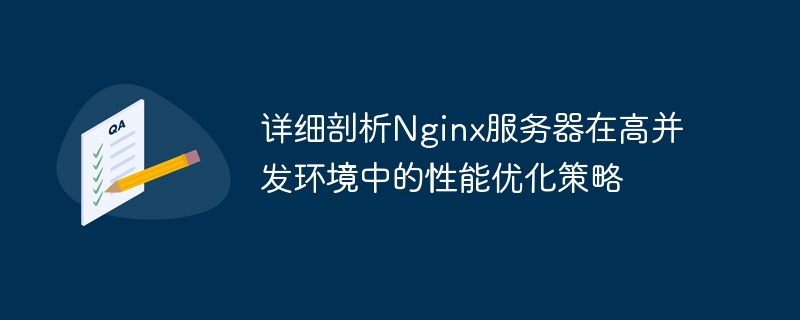
Detailed analysis of the performance optimization strategy of Nginx server in a high-concurrency environment
With the rapid development of the Internet, high-concurrency access has become an increasingly prominent problem. As a high-performance web server and reverse proxy server, Nginx performs well when handling high concurrent requests. This article will analyze Nginx's performance optimization strategies in high-concurrency environments in detail, and provide code examples to help readers understand and practice these strategies.
1. Make full use of Nginx’s event-driven architecture
Nginx adopts an event-driven architecture and uses a non-blocking I/O model to efficiently handle concurrent requests. In a high-concurrency environment, we can take full advantage of Nginx's event-driven features by adjusting its worker_processes and worker_connections parameters.
- worker_processes parameter: Specifies the number of Nginx worker processes. On a multi-core CPU server, this parameter can be set to twice the number of CPU cores. For example, for a 4-core CPU server, you can set worker_processes to 8:
worker_processes 8;
- worker_connections parameter: Specify the number of connections that each worker process can handle simultaneously . Can be adjusted based on server configuration and needs. For example, you can set worker_connections to 1024:
events {
worker_connections 1024;
}
2. Properly configure Nginx’s buffer
Properly configure Nginx’s buffer Zones can improve its performance in high-concurrency environments.
- client_body_buffer_size parameter: Specifies the buffer size for Nginx to receive the client request body. Can be adjusted based on the size of the request body. For example, client_body_buffer_size can be set to 1m:
client_body_buffer_size 1m;
- client_header_buffer_size parameter: Specifies the buffer size for Nginx to receive client request headers. Can be adjusted based on the size of the request header. For example, you can set client_header_buffer_size to 2k:
client_header_buffer_size 2k;
3. Use Nginx’s reverse proxy cache function
Nginx’s reverse proxy cache function can be greatly improved Performance in high-concurrency environments. By caching the results of the request, the pressure on the back-end server can be reduced, thereby improving the overall response speed.
- proxy_cache_path parameter: Specifies the reverse proxy cache path of Nginx. Can be adjusted based on server configuration and needs. For example, proxy_cache_path can be set to /var/cache/nginx/proxy_cache:
proxy_cache_path /var/cache/nginx/proxy_cache levels=1:2 keys_zone=my_cache:10m max_size=10g inactive=60m ;
- proxy_cache parameter: used to turn on or off Nginx's reverse proxy cache function. For example, you can set proxy_cache to on:
proxy_cache on;
4. Use the load balancing function of Nginx
The load balancing function of Nginx can distribute requests to multiple On the back-end server, improve the processing capabilities of concurrent access.
- upstream parameters: used to configure the address and weight of the backend server. Can be adjusted based on server configuration and needs. For example, you can configure upstream as:
upstream backend {
server backend1.example.com weight=5; server backend2.example.com; server backend3.example.com;
}
- proxy_pass parameter: used to specify the backend to which Nginx forwards requests. end server. For example, proxy_pass can be set to:
proxy_pass http://backend;
Through the above optimization strategy, we can make full use of the performance advantages of Nginx and improve its performance in high-concurrency environments. processing power. The following is a complete Nginx configuration example:
user nginx;
worker_processes auto;
pid /run/nginx.pid;
events {
worker_connections 1024;
}
http {
...
client_body_buffer_size 1m;
client_header_buffer_size 2k;
proxy_cache_path /var/cache/nginx/proxy_cache levels=1:2 keys_zone=my_cache:10m max_size=10g inactive=60m;
proxy_cache my_cache;
upstream backend {
server backend1.example.com weight=5;
server backend2.example.com;
server backend3.example.com;
}
server {
listen 80;
location / {
proxy_pass http://backend;
proxy_cache my_cache;
}
}
...}
I hope that through the introduction and examples of this article, readers can deeply understand and practice Nginx performance optimization strategies in high-concurrency environments, thereby improving Server processing power and response speed. By flexibly configuring Nginx and making adjustments based on actual conditions, we can better meet user needs and provide a better user experience.
The above is the detailed content of Detailed analysis of Nginx server performance optimization strategies in high concurrency environments. For more information, please follow other related articles on the PHP Chinese website!

Hot AI Tools

Undresser.AI Undress
AI-powered app for creating realistic nude photos

AI Clothes Remover
Online AI tool for removing clothes from photos.

Undress AI Tool
Undress images for free

Clothoff.io
AI clothes remover

AI Hentai Generator
Generate AI Hentai for free.

Hot Article

Hot Tools

Notepad++7.3.1
Easy-to-use and free code editor

SublimeText3 Chinese version
Chinese version, very easy to use

Zend Studio 13.0.1
Powerful PHP integrated development environment

Dreamweaver CS6
Visual web development tools

SublimeText3 Mac version
God-level code editing software (SublimeText3)

Hot Topics
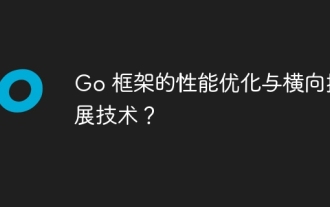 Performance optimization and horizontal expansion technology of Go framework?
Jun 03, 2024 pm 07:27 PM
Performance optimization and horizontal expansion technology of Go framework?
Jun 03, 2024 pm 07:27 PM
In order to improve the performance of Go applications, we can take the following optimization measures: Caching: Use caching to reduce the number of accesses to the underlying storage and improve performance. Concurrency: Use goroutines and channels to execute lengthy tasks in parallel. Memory Management: Manually manage memory (using the unsafe package) to further optimize performance. To scale out an application we can implement the following techniques: Horizontal Scaling (Horizontal Scaling): Deploying application instances on multiple servers or nodes. Load balancing: Use a load balancer to distribute requests to multiple application instances. Data sharding: Distribute large data sets across multiple databases or storage nodes to improve query performance and scalability.
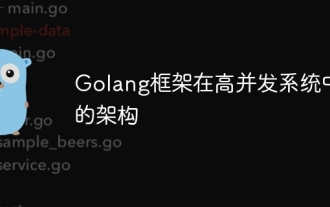 The architecture of Golang framework in high-concurrency systems
Jun 03, 2024 pm 05:14 PM
The architecture of Golang framework in high-concurrency systems
Jun 03, 2024 pm 05:14 PM
For high-concurrency systems, the Go framework provides architectural modes such as pipeline mode, Goroutine pool mode, and message queue mode. In practical cases, high-concurrency websites use Nginx proxy, Golang gateway, Goroutine pool and database to handle a large number of concurrent requests. The code example shows the implementation of a Goroutine pool for handling incoming requests. By choosing appropriate architectural patterns and implementations, the Go framework can build scalable and highly concurrent systems.
 Performance of PHP framework in high concurrency scenarios
Jun 06, 2024 am 10:25 AM
Performance of PHP framework in high concurrency scenarios
Jun 06, 2024 am 10:25 AM
In high-concurrency scenarios, according to benchmark tests, the performance of the PHP framework is: Phalcon (RPS2200), Laravel (RPS1800), CodeIgniter (RPS2000), and Symfony (RPS1500). Actual cases show that the Phalcon framework achieved 3,000 orders per second during the Double Eleven event on the e-commerce website.
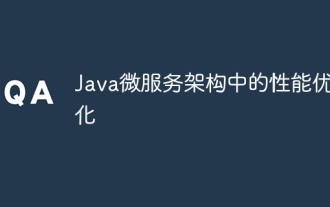 Performance optimization in Java microservice architecture
Jun 04, 2024 pm 12:43 PM
Performance optimization in Java microservice architecture
Jun 04, 2024 pm 12:43 PM
Performance optimization for Java microservices architecture includes the following techniques: Use JVM tuning tools to identify and adjust performance bottlenecks. Optimize the garbage collector and select and configure a GC strategy that matches your application's needs. Use a caching service such as Memcached or Redis to improve response times and reduce database load. Employ asynchronous programming to improve concurrency and responsiveness. Split microservices, breaking large monolithic applications into smaller services to improve scalability and performance.
 How to quickly diagnose PHP performance issues
Jun 03, 2024 am 10:56 AM
How to quickly diagnose PHP performance issues
Jun 03, 2024 am 10:56 AM
Effective techniques for quickly diagnosing PHP performance issues include using Xdebug to obtain performance data and then analyzing the Cachegrind output. Use Blackfire to view request traces and generate performance reports. Examine database queries to identify inefficient queries. Analyze memory usage, view memory allocations and peak usage.
 Pain points and solutions in Java framework performance optimization
Jun 03, 2024 pm 04:07 PM
Pain points and solutions in Java framework performance optimization
Jun 03, 2024 pm 04:07 PM
Pain points and solutions in Java framework optimization: Object creation overhead: Solution: Object pool (such as Apache CommonsPool) Database connection leak: Solution: Connection pool (such as Hibernate or C3P0) Memory leak: Solution: Weak references and garbage collection threads Deadlock: Solution: Deadlock detection tools (such as VisualVM or JConsole), preventive measures (such as lock hierarchy)
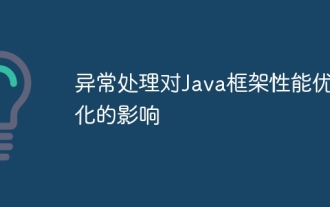 The impact of exception handling on Java framework performance optimization
Jun 03, 2024 pm 06:34 PM
The impact of exception handling on Java framework performance optimization
Jun 03, 2024 pm 06:34 PM
Exception handling affects Java framework performance because when an exception occurs, execution is paused and the exception logic is processed. Tips for optimizing exception handling include: caching exception messages using specific exception types using suppressed exceptions to avoid excessive exception handling
 Which PHP framework is best for building highly concurrent applications that need to handle a large number of requests?
Jun 04, 2024 am 11:21 AM
Which PHP framework is best for building highly concurrent applications that need to handle a large number of requests?
Jun 04, 2024 am 11:21 AM
To build high-concurrency PHP applications, it is recommended to choose frameworks such as Swoole, ReactPHP or Amp. These frameworks provide functions such as coroutines and asynchronous I/O: Swoole: a coroutine-driven framework that focuses on high concurrency and low latency. ReactPHP: An event loop-based framework suitable for handling large numbers of real-time connections. Amp: Asynchronous I/O framework, designed for high-performance concurrent systems.





