
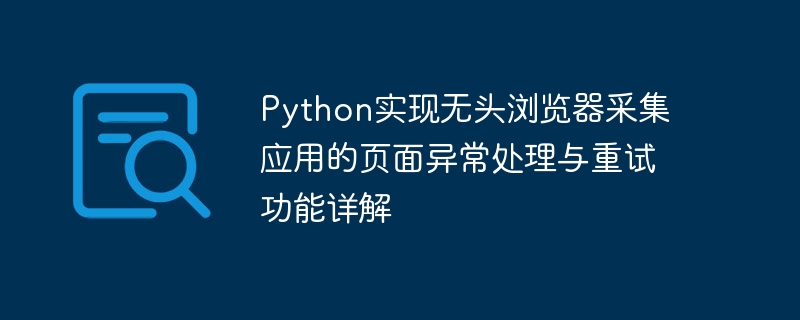
Detailed explanation of page exception handling and retry function in Python implementation of headless browser collection application
Introduction:
In web crawlers, use headless browsers Data collection has become a very common way. Headless browsers can simulate real browser behavior, can parse content generated by JavaScript, and also provide more network request control and page processing functions. However, due to the complexity of the network environment, we may encounter various exceptions when collecting pages, which requires us to handle the exceptions and design a retry mechanism to ensure the integrity and accuracy of the data.
Text:
In Python, we can use the Selenium library to work with headless browsers such as Headless Chrome or Firefox to implement the page collection function. The following will introduce in detail how to implement page exception handling and retry functions in Python.
Step 1: Install and configure the required libraries and drivers
First, we need to install the Selenium library and the required headless browser driver, such as ChromeDriver or GeckoDriver (for Firefox). You can install the required libraries through pip:
pip install selenium
At the same time, you also need to download the corresponding headless browser driver to ensure that it matches the installed browser version.
Step 2: Import the required libraries and set browser options
In the Python script, we need to import the Selenium library and other required libraries as follows:
from selenium import webdriver from selenium.webdriver.chrome.options import Options
Next, we can set browser options, including enabling headless mode, setting request headers, setting proxy, etc. Here is an example:
options = Options()
options.add_argument('--headless') # 启用无头模式
options.add_argument('--no-sandbox') # 避免在Linux上的一些问题
options.add_argument('--disable-dev-shm-usage')According to actual needs, the behavior of the browser can be customized according to more options provided in the Selenium documentation.
Step 3: Define exception handling function and retry logic
When collecting pages, we may encounter various network exceptions, such as network timeout, page loading errors, etc. In order to improve the success rate of collection, we can define an exception handling function to handle these exceptions and retry.
The following is an example exception handling function and retry logic:
def handle_exceptions(driver):
try:
# 进行页面采集操作
# ...
except TimeoutException:
print('页面加载超时,正在进行重试...')
# 刷新页面重试
driver.refresh()
handle_exceptions(driver)
except WebDriverException:
print('浏览器异常,正在进行重试...')
# 重新创建浏览器实例重试
driver.quit()
driver = webdriver.Chrome(options=options)
handle_exceptions(driver)
except Exception as e:
print('其他异常:', str(e))
# 其他异常处理逻辑
# ...
# 创建浏览器实例
driver = webdriver.Chrome(options=options)
# 调用异常处理函数开始采集
handle_exceptions(driver)In the exception handling function, we first use the try-except statement to capture exceptions such as TimeoutException and WebDriverException. For TimeoutException, we can try to refresh the page to try again; for WebDriverException, there may be an exception in the browser instance, and we can try to re-create the browser instance to try again. At the same time, we can also perform other exception handling logic according to specific circumstances.
Step 4: Add a limit on the number of retries
In order to avoid infinite retries, we can add a limit on the number of retries in the exception handling function. Here is an example:
RETRY_LIMIT = 3
def handle_exceptions(driver, retry_count=0):
try:
# 进行页面采集操作
# ...
except TimeoutException:
print('页面加载超时,正在进行重试...')
if retry_count < RETRY_LIMIT:
# 刷新页面重试
driver.refresh()
handle_exceptions(driver, retry_count+1)
except WebDriverException:
print('浏览器异常,正在进行重试...')
if retry_count < RETRY_LIMIT:
# 重新创建浏览器实例重试
driver.quit()
driver = webdriver.Chrome(options=options)
handle_exceptions(driver, retry_count+1)
except Exception as e:
print('其他异常:', str(e))
if retry_count < RETRY_LIMIT:
# 其他异常处理逻辑
# ...
handle_exceptions(driver, retry_count+1)
# 创建浏览器实例
driver = webdriver.Chrome(options=options)
# 调用异常处理函数开始采集
handle_exceptions(driver)In the above example, we defined a RETRY_LIMIT constant to limit the number of retries. If the number of retries is less than the limit, retry will be performed; otherwise, it will not be retried.
Summary:
This article details how to use the Selenium library and the headless browser to implement page exception handling and retry functions in Python. By properly setting browser options, defining exception handling functions and retry logic, and adding limits on the number of retries, we can improve the success rate of page collection and ensure data integrity and accuracy.
Code examples have been provided in relevant steps, and readers can modify and expand them according to their actual needs. I hope this article can provide help and reference for developers who use headless browsers for data collection, speed up development efficiency, and improve collection quality.
The above is the detailed content of Detailed explanation of page exception handling and retry function in Python implementation of headless browser collection application. For more information, please follow other related articles on the PHP Chinese website!
 How to be invisible online on TikTok
How to be invisible online on TikTok
 How to shut down after running the nohup command
How to shut down after running the nohup command
 How to remove the border of the text box
How to remove the border of the text box
 How to define strings in php
How to define strings in php
 How to enter the 404 website
How to enter the 404 website
 What is star network topology?
What is star network topology?
 The difference between concat and push in JS
The difference between concat and push in JS
 How to learn python programming from scratch
How to learn python programming from scratch




