
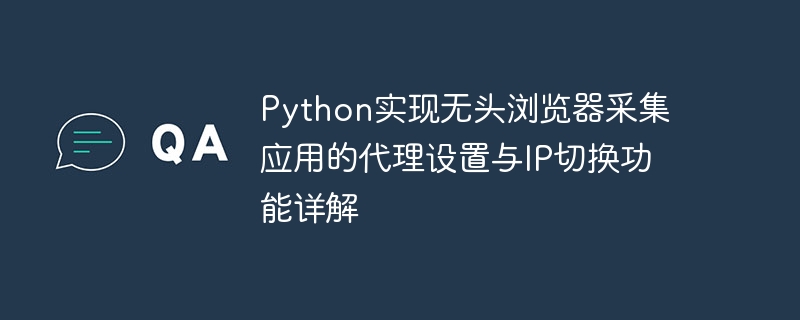
Detailed explanation of proxy settings and IP switching functions for Python to implement headless browser collection applications
In network data collection applications, sometimes we need to use a proxy server to hide ourselves real IP address to protect your privacy or bypass some restrictions. Python provides many libraries and tools to implement this function, one of the more commonly used is the use of headless browsers for data collection.
A headless browser is a browser engine that can run automatically, such as the common Chrome Headless or Firefox Headless. It can simulate the behavior of a real browser, including parsing pages, executing JavaScript, etc., and also supports setting up proxy servers for network requests. This article will introduce how to use Python and a headless browser to implement proxy settings and IP switching functions.
First, we need to install the necessary libraries and dependencies. Here we choose to use the selenium library to implement headless browser operation, and use the webdriver_manager library to manage browser drivers.
pip install selenium pip install webdriver_manager
Next, we need to download the required browser driver. The webdriver_manager library can help us automatically download and manage these drivers. Here we take Chrome as an example. The sample code is as follows:
from selenium import webdriver from webdriver_manager.chrome import ChromeDriverManager # 创建Chrome浏览器驱动 driver = webdriver.Chrome(ChromeDriverManager().install())
After we have the browser driver, we can create a headless browser instance and perform related operations.
To implement proxy settings, we can modify the browser's request headers or use plug-ins. Here, we take the way of setting request headers as an example.
from selenium import webdriver
from webdriver_manager.chrome import ChromeDriverManager
# 创建Chrome浏览器驱动
options = webdriver.ChromeOptions()
# 设置代理服务器
proxy_server = "127.0.0.1:8080"
options.add_argument(f'--proxy-server=http://{proxy_server}')
# 创建无头浏览器实例
driver = webdriver.Chrome(ChromeDriverManager().install(), chrome_options=options)In the above code, we add the IP and port of the proxy server to the request header through the add_argument method. The IP and port of the proxy server can be modified according to the actual situation.
In order to achieve IP switching, we can switch the proxy server. The following is a simple sample code that implements the function of randomly switching proxy IP before each request.
import random
from selenium import webdriver
from webdriver_manager.chrome import ChromeDriverManager
# 代理IP列表
proxy_list = [
"127.0.0.1:8080",
"127.0.0.1:8888",
"127.0.0.1:9999"
]
# 随机选择一个代理IP
proxy_server = random.choice(proxy_list)
# 创建Chrome浏览器驱动
options = webdriver.ChromeOptions()
options.add_argument(f'--proxy-server=http://{proxy_server}')
driver = webdriver.Chrome(ChromeDriverManager().install(), chrome_options=options)In the above code, we create a list of proxy IPs and use the random.choice function to randomly select a proxy IP to set. The list of proxy IPs can be modified according to the actual situation.
Through the above code examples, we can implement the proxy settings and IP switching functions of the headless browser. Of course, in addition to setting up proxy servers and switching IPs, headless browsers also have many other functions, such as automatically filling forms, simulating clicks, etc., which can be developed according to your own needs.
To sum up, this article introduces how to use Python and a headless browser to perform proxy settings and IP switching functions. I hope it will be helpful to everyone in network data collection applications.
The above is the detailed content of Detailed explanation of proxy settings and IP switching functions for Python to implement headless browser collection applications. For more information, please follow other related articles on the PHP Chinese website!




