
The essential difference between a process and a program is: 1. Execution status, the process has execution capabilities, and the program has no active execution capabilities; 2. Resource allocation, the process needs the operating system to allocate resources to it, and the program is just a static copy The code does not need to allocate additional resources; 3. Life cycle, the process has stages such as creation, execution, suspension, recovery and termination. The life cycle of the program only refers to its existence time; 4. Context switching, switching between processes Context information needs to be saved and restored. The program is just a collection of codes and there is no concept of context switching; 5. Communication and synchronization, etc.
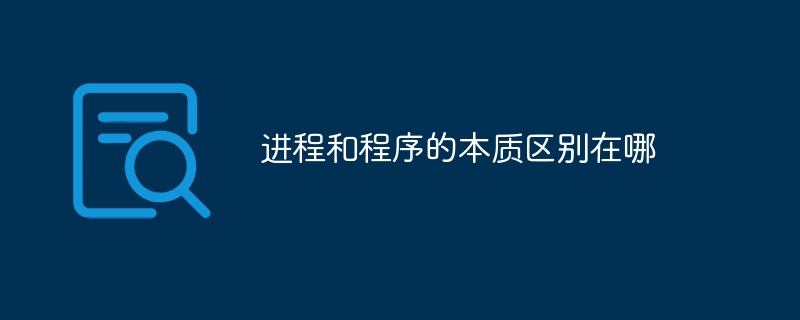
# Operating system for this tutorial: Windows 10 system, Dell G3 computer.
Process and program are two important concepts in computer science. Although they are related, they have some differences in nature.
First of all, a program is a collection of instructions, which is a static code. A program can be stored on disk or other media. It is just a file and has no life or state. A program does not have the ability to execute. A program can only display its functions when it is loaded into memory by the operating system and executed by the processor. A program can be compared to a textbook, which provides a set of rules to guide the language, but requires the reader (the processor) to execute these instructions.
A process is an execution instance of a program in the operating system. When a program is loaded into memory and begins execution, the operating system allocates resources to it, such as memory space, file descriptors, etc. A process has a life cycle that includes stages such as creation, execution, suspension, resumption, and termination. A process is a dynamic entity with its own memory space, register state, stack, etc. Processes can run independently, have their own operating environment and resources, and are isolated from other processes.
It can be seen from the above description that the essential difference between a process and a program mainly lies in the following aspects:
Execution status: The program is just a static code and has no active execution ability; while the process It is an execution instance of the program in memory and has the ability to execute.
Resource allocation: The process requires the operating system to allocate resources to it, such as memory space, file descriptors, etc.; while the program is just a static code and does not need to allocate additional resources.
Life cycle: The life cycle of a program only refers to its existence time, while a process has stages such as creation, execution, suspension, recovery, and termination.
Context switching: In a multi-tasking operating system, switching between processes requires saving and restoring context information, including program counters, register states, etc.; while a program is just a collection of codes, there is no concept of context switching.
Communication and synchronization: Data exchange and synchronization operations can be performed between processes through the inter-process communication (IPC) mechanism; but there is no direct communication and synchronization mechanism between programs.
To sum up, a program is a static piece of code and a stored entity; while a process is an execution instance of a program in memory and is a dynamic entity with execution capabilities and resources. A process is the basic unit of operating system scheduling and management, which enables programs to run in the computer and complete specific tasks.
The above is the detailed content of What is the essential difference between process and program. For more information, please follow other related articles on the PHP Chinese website!




