 Backend Development
Backend Development
 PHP Tutorial
PHP Tutorial
 Analysis of user feedback and complaint handling functions of PHP social media applications
Analysis of user feedback and complaint handling functions of PHP social media applications
Analysis of user feedback and complaint handling functions of PHP social media applications
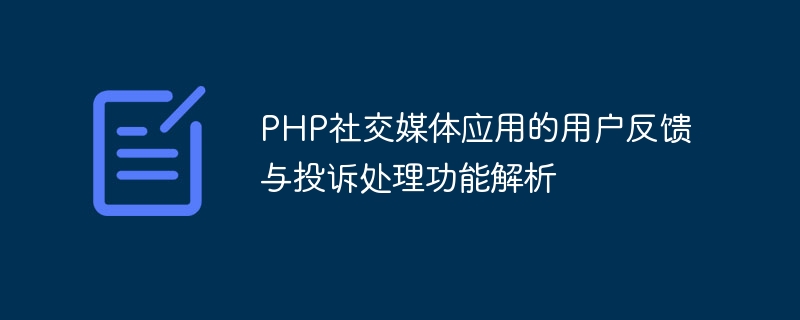
Analysis of user feedback and complaint handling functions of PHP social media applications
With the widespread use of social media applications, user feedback and complaint handling functions have become an indispensable missing part. In this article, we will explore how to use PHP to implement a simple user feedback and complaint handling function and provide code examples.
1. Implementation of the user feedback function
The user feedback function allows users to provide opinions, suggestions or questions to developers. Generally speaking, user feedback usually contains the following elements:
- User’s name and contact information: used for developers to contact users to learn more about the specific situation of the problem.
- Theme and content of feedback: The user will describe the problem or suggestion in detail.
- Submission time: Record the time when users submit feedback to facilitate processing by developers.
The following is a code example that uses PHP to implement the user feedback function:
<!DOCTYPE html>
<html>
<head>
<title>用户反馈</title>
</head>
<body>
<h2 id="用户反馈表单">用户反馈表单</h2>
<form method="post" action="handle_feedback.php">
<label for="name">姓名:</label>
<input type="text" name="name" id="name" required><br><br>
<label for="contact">联系方式:</label>
<input type="text" name="contact" id="contact" required><br><br>
<label for="subject">主题:</label>
<input type="text" name="subject" id="subject" required><br><br>
<label for="content">内容:</label><br>
<textarea name="content" id="content" rows="5" cols="40" required></textarea><br><br>
<input type="submit" value="提交反馈">
</form>
</body>
</html>
The above code creates a user feedback form containing name, contact information, subject and content. After the user submits feedback, the form data will be sent to handle_feedback.php for processing through the POST method.
Next, let’s take a look at how to handle user-submitted feedback. The following is a sample code for the handle_feedback.php file that handles user feedback:
<?php
if ($_SERVER["REQUEST_METHOD"] == "POST") {
// 获取表单提交的数据
$name = $_POST["name"];
$contact = $_POST["contact"];
$subject = $_POST["subject"];
$content = $_POST["content"];
// 进行数据的验证、存储或发送给开发者等其他操作
// 以下为示例操作,将反馈信息存入数据库
// 连接数据库
$conn = new mysqli("localhost", "username", "password", "feedback");
// 检查连接是否成功
if ($conn->connect_error) {
die("连接数据库失败:" . $conn->connect_error);
}
// 使用预处理语句准备SQL查询
$stmt = $conn->prepare("INSERT INTO feedbacks (name, contact, subject, content) VALUES (?, ?, ?, ?)");
$stmt->bind_param("ssss", $name, $contact, $subject, $content);
// 执行SQL查询
if ($stmt->execute()) {
echo "反馈提交成功!谢谢您的反馈。";
} else {
echo "反馈提交失败,请稍后再试。";
}
// 关闭数据库连接
$stmt->close();
$conn->close();
}
?>
In the above code, we first obtain the feedback data submitted by the user from the form. Then, we insert data into the feedbacks table by connecting to the database. Finally, according to the operation results of the database, corresponding feedback information is returned to the user.
2. Implementation of complaint handling function
The complaint handling function allows users to report violations of other users or content to developers. Similar to the user feedback function, complaint handling usually needs to include the following elements:
- The name and contact information of the complainant.
- The name or identification of the person complained against.
- The subject and content of the complaint.
- Submission time.
The following is a code example that uses PHP to implement the complaint handling function:
<!DOCTYPE html>
<html>
<head>
<title>投诉处理</title>
</head>
<body>
<h2 id="投诉处理表单">投诉处理表单</h2>
<form method="post" action="handle_complaint.php">
<label for="name">姓名:</label>
<input type="text" name="name" id="name" required><br><br>
<label for="contact">联系方式:</label>
<input type="text" name="contact" id="contact" required><br><br>
<label for="object">投诉对象:</label>
<input type="text" name="object" id="object" required><br><br>
<label for="subject">主题:</label>
<input type="text" name="subject" id="subject" required><br><br>
<label for="content">内容:</label><br>
<textarea name="content" id="content" rows="5" cols="40" required></textarea><br><br>
<input type="submit" value="提交投诉">
</form>
</body>
</html>
The above code creates a complaint handling form containing name, contact information, complaint object, subject and content . After the user submits a complaint, the form data will be sent to handle_complaint.php for processing through the POST method.
The following is a sample code for the handle_complaint.php file that handles user complaints:
<?php
if ($_SERVER["REQUEST_METHOD"] == "POST") {
// 获取表单提交的数据
$name = $_POST["name"];
$contact = $_POST["contact"];
$object = $_POST["object"];
$subject = $_POST["subject"];
$content = $_POST["content"];
// 进行数据的验证、存储或发送给相关人员等其他操作
// 以下为示例操作,将投诉信息存入数据库
// 连接数据库
$conn = new mysqli("localhost", "username", "password", "complaints");
// 检查连接是否成功
if ($conn->connect_error) {
die("连接数据库失败:" . $conn->connect_error);
}
// 使用预处理语句准备SQL查询
$stmt = $conn->prepare("INSERT INTO complaints (name, contact, object, subject, content) VALUES (?, ?, ?, ?, ?)");
$stmt->bind_param("sssss", $name, $contact, $object, $subject, $content);
// 执行SQL查询
if ($stmt->execute()) {
echo "投诉提交成功!我们将尽快处理。";
} else {
echo "投诉提交失败,请稍后再试。";
}
// 关闭数据库连接
$stmt->close();
$conn->close();
}
?>
Similar to user feedback processing, in the above code, we first obtain the user from the form Complaint data submitted. Then, we insert the complaint information into the complaints table by connecting to the database. Finally, according to the operation results of the database, corresponding feedback information is returned to the user.
Summary:
This article introduces how to use PHP to implement user feedback and complaint handling functions in social media applications, and provides corresponding code examples. Through the above code examples, we can quickly build a simple user feedback and complaint handling system, allowing users to easily report problems and complain about violations to developers. Of course, actual application scenarios are usually much more complex, and developers need to make appropriate modifications and extensions to the code based on specific needs.
The above is the detailed content of Analysis of user feedback and complaint handling functions of PHP social media applications. For more information, please follow other related articles on the PHP Chinese website!

Hot AI Tools

Undresser.AI Undress
AI-powered app for creating realistic nude photos

AI Clothes Remover
Online AI tool for removing clothes from photos.

Undress AI Tool
Undress images for free

Clothoff.io
AI clothes remover

AI Hentai Generator
Generate AI Hentai for free.

Hot Article

Hot Tools

Notepad++7.3.1
Easy-to-use and free code editor

SublimeText3 Chinese version
Chinese version, very easy to use

Zend Studio 13.0.1
Powerful PHP integrated development environment

Dreamweaver CS6
Visual web development tools

SublimeText3 Mac version
God-level code editing software (SublimeText3)

Hot Topics
 In which folder are WeChat files located? Detailed explanation: The storage location of WeChat files on the computer version.
Feb 06, 2024 pm 05:50 PM
In which folder are WeChat files located? Detailed explanation: The storage location of WeChat files on the computer version.
Feb 06, 2024 pm 05:50 PM
WeChat on the computer is an essential software for office workers. It is much more convenient to transfer files through the computer than through the mobile phone. So in which folder on the computer are our WeChat files stored? Let’s talk to you about which folder the computer version of WeChat files are stored in. 1. After logging into WeChat on our computer, click on the lower left corner and then click Settings. 2. After opening the settings window, click File Management on the left, and then click Open Folder. 3. After waiting for a while, you will see the window as shown below. Click on the selected folder as shown below to enter. 4. After entering, there are several folders. The three folders selected in the picture below are where our WeChat files are saved. If you want to clear the records, just delete these three folders.
 What is the difference between blocking and deleting on WeChat?
Aug 29, 2023 pm 03:09 PM
What is the difference between blocking and deleting on WeChat?
Aug 29, 2023 pm 03:09 PM
The difference between blocking and deleting on WeChat is: 1. Blocking is a way to restrict the other party from communicating with you, while deletion is an operation to remove the other party from your friend list; 2. Blocking is a more severe method measures, which means that the user is no longer willing to maintain any form of contact with the other party, and deletion is relatively minor, and the deleted user can still continue to maintain contact with the deleter; 3. Whether it is blocking or deleting, users are required to Select the appropriate action based on the specific situation and needs.
 What changes will occur if the Iphone motherboard is replaced?
Feb 14, 2024 pm 08:45 PM
What changes will occur if the Iphone motherboard is replaced?
Feb 14, 2024 pm 08:45 PM
What changes will occur if the Iphone motherboard is replaced? Motherboard replacement will affect and change the performance of your iPhone. First of all, replacing the motherboard may lead to major changes in the iPhone's operating system. Because the motherboard is the core of the iPhone's hardware device, its update may involve an update of the operating system. Secondly, replacing the motherboard may cause some functions of the iPhone to be restricted, such as the inability to use certain peripherals or the inability to access certain applications. Finally, the quality of the replacement motherboard will also directly affect the overall performance and lifespan of the iPhone. Therefore, when replacing the iPhone motherboard, you need to ensure the quality and adaptability of the motherboard to avoid unnecessary problems. What are the steps to install the motherboard on iPhone 11? iphone 11 an
 How to connect Xiaomi 14pro to computer to transfer photos?
Mar 18, 2024 pm 01:22 PM
How to connect Xiaomi 14pro to computer to transfer photos?
Mar 18, 2024 pm 01:22 PM
Xiaomi has released a new model of the Xiaomi 14 series. Xiaomi 14pro is one of the models. The performance configuration of this mobile phone is quite good, and the sales volume is also very good. I believe that many users will buy it after the official release. Okay, this phone has a lot of new features. Today I will introduce to you how to connect Xiaomi 14pro to a computer to transfer photos. How to connect Xiaomi 14pro to computer to transfer photos? Method 1. Use the USB data cable to connect the Xiaomi 14Pro mobile phone and the computer through the USB data cable, and ensure that the mobile phone is in file transfer mode. The computer will automatically recognize the phone and display the phone's storage device. You can browse the picture files on the phone and copy or drag and drop the photos to the computer. Method 2. Use Xiaomi Cloud
 How to set traffic display on Xiaomi Mi 14?
Mar 18, 2024 pm 02:40 PM
How to set traffic display on Xiaomi Mi 14?
Mar 18, 2024 pm 02:40 PM
With the popularity of mobile Internet, data usage has become one of the important indicators that Xiaomi 14 users pay attention to. As a powerful smartphone, Xiaomi Mi 14 provides a wealth of setting options, including traffic display settings. This article will introduce how to set up traffic display on Xiaomi Mi 14 to help users better understand their traffic usage. How to set traffic display on Xiaomi Mi 14? 1. Open the call on your mobile phone and click "Business Hall" 2. Click the setting button 3. Set it according to your actual package situation 4. Click to turn it on when the system prompts. After setting up the traffic display function of Xiaomi 14, you can easily control your traffic usage and avoid incurring additional charges for exceeding the package limit. Whether you are using social media
 How to cancel Douyin recommended setting video
May 04, 2024 am 09:51 AM
How to cancel Douyin recommended setting video
May 04, 2024 am 09:51 AM
You can cancel Douyin's recommended setting videos through the following methods: 1. Personal Center: "Settings and Privacy" > "Content Settings" > "Video Viewing History" > Close; 2. Video playback page: "..." > "Not interested" ” > Cancel recommendation type; 3. Feedback: “...” > “Feedback” > “Recommended Settings” > Explain reasons > Submit.
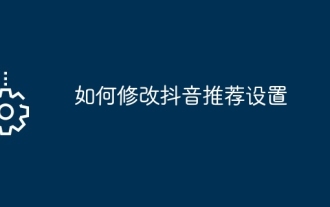 How to modify Douyin recommendation settings
May 03, 2024 pm 05:48 PM
How to modify Douyin recommendation settings
May 03, 2024 pm 05:48 PM
The steps to modify Douyin’s recommended settings are as follows: Open Douyin’s “Me” page and click the three-bar icon in the upper right corner. Select "Settings" and go to the "Content Preferences" section. Modify settings such as viewing history, interest tags, blocked keywords, youth mode, and synchronized address book. Click the "Save" button to confirm the changes.
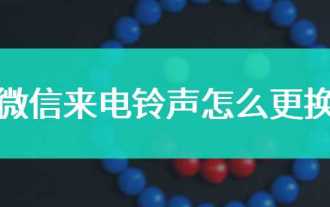 How to change WeChat ringtone
Feb 10, 2024 pm 11:57 PM
How to change WeChat ringtone
Feb 10, 2024 pm 11:57 PM
How to change the ringtone for WeChat calls? Let me share with you how to change the ringtone for WeChat calls. The specific steps are as follows: 1. Open the WeChat My page, click the "Settings" small gear icon to enter, and click "New Message Notification". 2. Then, click "Incoming Call Ringtone" and click "Change". 3. Find and select a ringtone and click "Set as Ringtone". Click "Settings" to complete the change of WeChat ringtone.





