Build a high-performance audio streaming service using Workerman
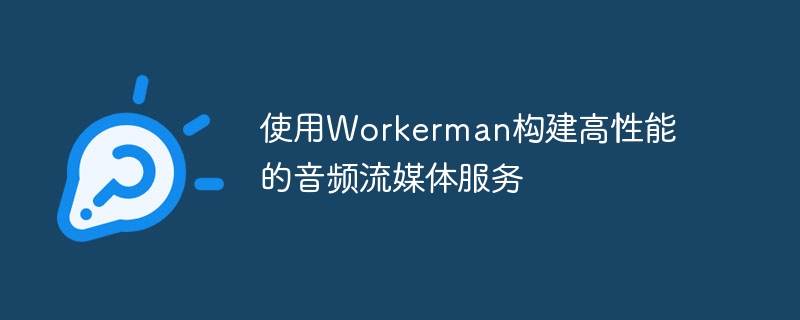
Using Workerman to build high-performance audio streaming services
With the development of the Internet, the demand for audio streaming services is increasing. How to build a high-performance audio streaming service has become an important issue. This article will introduce how to use Workerman to build a high-performance audio streaming service and give code examples.
1. What is Workerman?
Workerman is a high-performance PHP socket server framework developed based on PHP. It provides completely asynchronous network communication capabilities and can easily build high-performance network services. Workerman has built-in support for multiple protocols such as TCP, UDP, and WebSocket, and is highly scalable and flexible.
2. Requirements for audio streaming services
In the audio streaming service, the client obtains audio data through network requests, and the server needs to respond to the client's request in real time and transmit the audio stream to client. This requires the server to be able to handle a large number of concurrent connections and transmit audio data in real time to ensure smooth playback of audio streaming media.
3. Build audio streaming service
- Install Workerman
First, we need to install the Workerman framework. It can be installed through composer. The command is as follows:
composer require workerman/workerman
- Create server script
We need to create a PHP script to start the Workerman server. The code is as follows:
<?php
require_once __DIR__ . '/vendor/autoload.php';
use WorkermanWorker;
$worker = new Worker('tcp://0.0.0.0:2346');
$worker->onConnect = function ($connection) {
// 当有客户端连接时的处理逻辑
};
$worker->onMessage = function ($connection, $data) {
// 处理客户端的请求逻辑
};
Worker::runAll();In the code, we first import the Workerman class library. Then create a Worker instance and specify the server's listening address and port. In the onConnect callback function, we can handle the logic of the client connection, and in the onMessage callback function, we can handle the client's request logic.
- Implement audio streaming service logic
To simplify the example, here we assume that the audio data has been stored in the server's file system. In the onMessage callback function, we can read the audio file and send the audio data to the client according to the client's request. The code is as follows:
$worker->onMessage = function ($connection, $data) {
// 处理客户端的请求逻辑
$audioFile = '[音频文件路径]'; // 音频文件路径
$fp = fopen($audioFile, 'rb');
while (!feof($fp)) {
$buffer = fread($fp, 1024);
$connection->send($buffer);
usleep(10000); // 模拟实时传输,在实际应用中可根据需求调整
}
fclose($fp);
};In the code, we open the audio file through the fopen function and read the file data using the fread function. Then the audio data is sent to the client in a loop, and the usleep function is used for delay to simulate the real-time transmission effect.
- Start the server
Save the above code as a server.php file, and then run the script through the command line:
php server.php start
In this way, the Workerman server will start It worked.
4. Client Test
In order to test whether the server is working properly, we can create a simple client script to request the server's audio stream data. The code is as follows:
<?php
require_once __DIR__ . '/vendor/autoload.php';
$client = stream_socket_client('tcp://127.0.0.1:2346');
if (!$client) {
// 连接失败的处理逻辑
}
// 发送请求
$requestData = '[请求数据]'; // 根据实际需求构造请求数据
fwrite($client, $requestData);
// 接收数据
$audioFile = __DIR__ . '/audio.mp3'; // 音频文件保存路径
$fp = fopen($audioFile, 'wb');
while (!feof($client)) {
$buffer = fread($client, 1024);
fwrite($fp, $buffer);
}
fclose($fp);
// 关闭连接
fclose($client);In the code, we create a client connection through the stream_socket_client function and send the request to the server. Then it loops to receive the audio data transmitted by the server and writes the data into the audio file. Finally close the connection.
Through the above steps, we can use Workerman to build a high-performance audio streaming service. In practical applications, we can expand according to needs, such as adding authentication, slicing and other functions.
Summary
This article introduces how to use Workerman to build a high-performance audio streaming service and gives corresponding code examples. Workerman provides powerful asynchronous network communication capabilities and can provide high-performance support for audio streaming services. I hope this article is helpful to readers and can be used in actual projects.
The above is the detailed content of Build a high-performance audio streaming service using Workerman. For more information, please follow other related articles on the PHP Chinese website!

Hot AI Tools

Undresser.AI Undress
AI-powered app for creating realistic nude photos

AI Clothes Remover
Online AI tool for removing clothes from photos.

Undress AI Tool
Undress images for free

Clothoff.io
AI clothes remover

Video Face Swap
Swap faces in any video effortlessly with our completely free AI face swap tool!

Hot Article

Hot Tools

Notepad++7.3.1
Easy-to-use and free code editor

SublimeText3 Chinese version
Chinese version, very easy to use

Zend Studio 13.0.1
Powerful PHP integrated development environment

Dreamweaver CS6
Visual web development tools

SublimeText3 Mac version
God-level code editing software (SublimeText3)

Hot Topics
 1387
1387
 52
52
 Implement file upload and download in Workerman documents
Nov 08, 2023 pm 06:02 PM
Implement file upload and download in Workerman documents
Nov 08, 2023 pm 06:02 PM
To implement file upload and download in Workerman documents, specific code examples are required. Introduction: Workerman is a high-performance PHP asynchronous network communication framework that is simple, efficient, and easy to use. In actual development, file uploading and downloading are common functional requirements. This article will introduce how to use the Workerman framework to implement file uploading and downloading, and give specific code examples. 1. File upload: File upload refers to the operation of transferring files on the local computer to the server. The following is used
 PHP and WebSocket: Building high-performance, real-time applications
Dec 17, 2023 pm 12:58 PM
PHP and WebSocket: Building high-performance, real-time applications
Dec 17, 2023 pm 12:58 PM
PHP and WebSocket: Building high-performance real-time applications As the Internet develops and user needs increase, real-time applications are becoming more and more common. The traditional HTTP protocol has some limitations when processing real-time data, such as the need for frequent polling or long polling to obtain the latest data. To solve this problem, WebSocket came into being. WebSocket is an advanced communication protocol that provides two-way communication capabilities, allowing real-time sending and receiving between the browser and the server.
 How to implement the basic usage of Workerman documents
Nov 08, 2023 am 11:46 AM
How to implement the basic usage of Workerman documents
Nov 08, 2023 am 11:46 AM
Introduction to how to implement the basic usage of Workerman documents: Workerman is a high-performance PHP development framework that can help developers easily build high-concurrency network applications. This article will introduce the basic usage of Workerman, including installation and configuration, creating services and listening ports, handling client requests, etc. And give corresponding code examples. 1. Install and configure Workerman. Enter the following command on the command line to install Workerman: c
 Which one is better, swoole or workerman?
Apr 09, 2024 pm 07:00 PM
Which one is better, swoole or workerman?
Apr 09, 2024 pm 07:00 PM
Swoole and Workerman are both high-performance PHP server frameworks. Known for its asynchronous processing, excellent performance, and scalability, Swoole is suitable for projects that need to handle a large number of concurrent requests and high throughput. Workerman offers the flexibility of both asynchronous and synchronous modes, with an intuitive API that is better suited for ease of use and projects that handle lower concurrency volumes.
 C++ High-Performance Programming Tips: Optimizing Code for Large-Scale Data Processing
Nov 27, 2023 am 08:29 AM
C++ High-Performance Programming Tips: Optimizing Code for Large-Scale Data Processing
Nov 27, 2023 am 08:29 AM
C++ is a high-performance programming language that provides developers with flexibility and scalability. Especially in large-scale data processing scenarios, the efficiency and fast computing speed of C++ are very important. This article will introduce some techniques for optimizing C++ code to cope with large-scale data processing needs. Using STL containers instead of traditional arrays In C++ programming, arrays are one of the commonly used data structures. However, in large-scale data processing, using STL containers, such as vector, deque, list, set, etc., can be more
 Use Go language to develop and implement high-performance speech recognition applications
Nov 20, 2023 am 08:11 AM
Use Go language to develop and implement high-performance speech recognition applications
Nov 20, 2023 am 08:11 AM
With the continuous development of science and technology, speech recognition technology has also made great progress and application. Speech recognition applications are widely used in voice assistants, smart speakers, virtual reality and other fields, providing people with a more convenient and intelligent way of interaction. How to implement high-performance speech recognition applications has become a question worth exploring. In recent years, Go language, as a high-performance programming language, has attracted much attention in the development of speech recognition applications. The Go language has the characteristics of high concurrency, concise writing, and fast execution speed. It is very suitable for building high-performance
 Use Go language to develop high-performance face recognition applications
Nov 20, 2023 am 09:48 AM
Use Go language to develop high-performance face recognition applications
Nov 20, 2023 am 09:48 AM
Use Go language to develop high-performance face recognition applications Abstract: Face recognition technology is a very popular application field in today's Internet era. This article introduces the steps and processes for developing high-performance face recognition applications using Go language. By using the concurrency, high performance, and ease-of-use features of the Go language, developers can more easily build high-performance face recognition applications. Introduction: In today's information society, face recognition technology is widely used in security monitoring, face payment, face unlocking and other fields. With the rapid development of the Internet
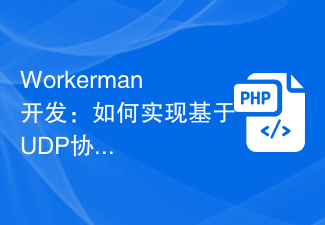 Workerman development: How to implement real-time video calls based on UDP protocol
Nov 08, 2023 am 08:03 AM
Workerman development: How to implement real-time video calls based on UDP protocol
Nov 08, 2023 am 08:03 AM
Workerman development: real-time video call based on UDP protocol Summary: This article will introduce how to use the Workerman framework to implement real-time video call function based on UDP protocol. We will have an in-depth understanding of the characteristics of the UDP protocol and show how to build a simple but complete real-time video call application through code examples. Introduction: In network communication, real-time video calling is a very important function. The traditional TCP protocol may have problems such as transmission delays when implementing high-real-time video calls. And UDP




