 Backend Development
Backend Development
 Python Tutorial
Python Tutorial
 Detailed guide to 15 Python editors/IDEs, there is always one that suits you!
Detailed guide to 15 Python editors/IDEs, there is always one that suits you!
Detailed guide to 15 Python editors/IDEs, there is always one that suits you!
#This article introduces multiple Python IDEs and evaluates their advantages and disadvantages. Readers can refer to the Python IDE list listed in this article to choose the editor that suits them.
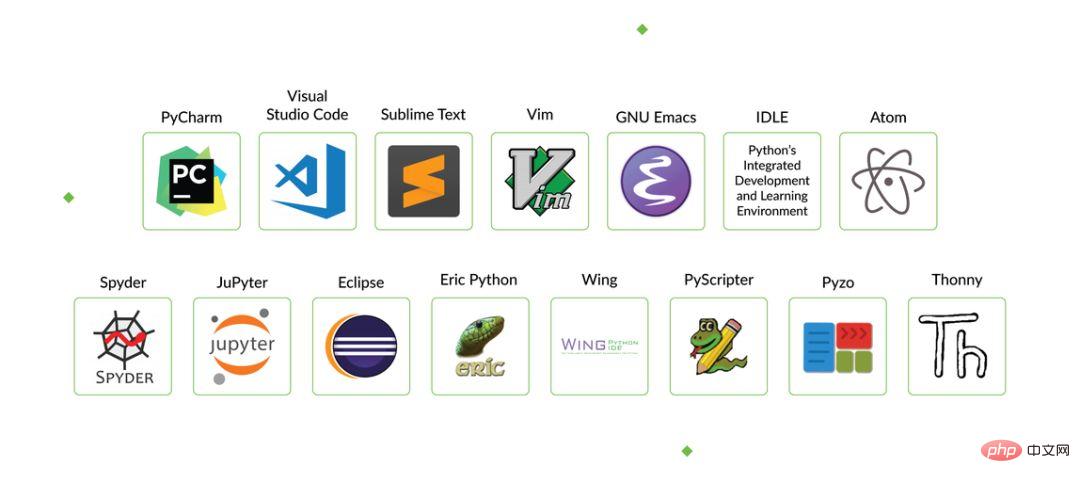
What is an IDE? What is the use of IDE?
An IDE is a software package used by developers to create programs. It integrates multiple highly connected components through a simple user interface to maximize programmer productivity. Essentially, an IDE is a tool that improves the process of creating, testing, and debugging code by making it easier. Tools used by IDE include:Text Editor
Compiler and/or interpreter
Assembly automation tool
Debugger
There is a similar term to IDE - code editor. Let’s first explore the similarities and differences between the two.
What is a code editor?
Code Editor is a text editor that can highlight syntax and layout code. Advanced code editor can develop and modify code.
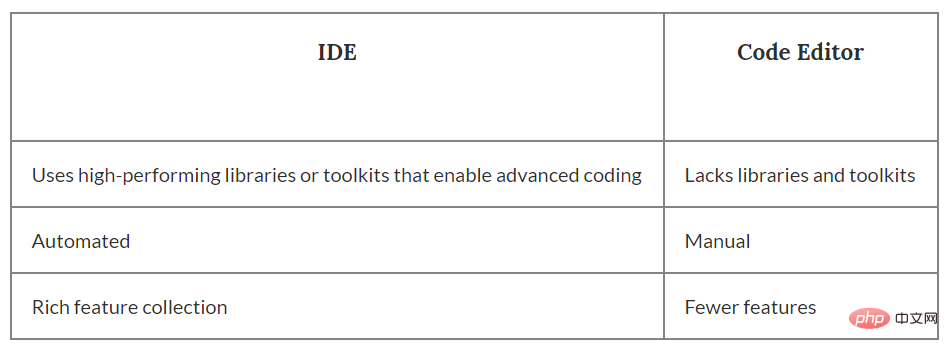
Distinguishing Features of IDEs and Code Editors
What are the common advantages of IDEs and code editors? They both help developers:
Store and reopen scripts
Run code
debug
Highlight syntax
The most popular IDE for Python developers
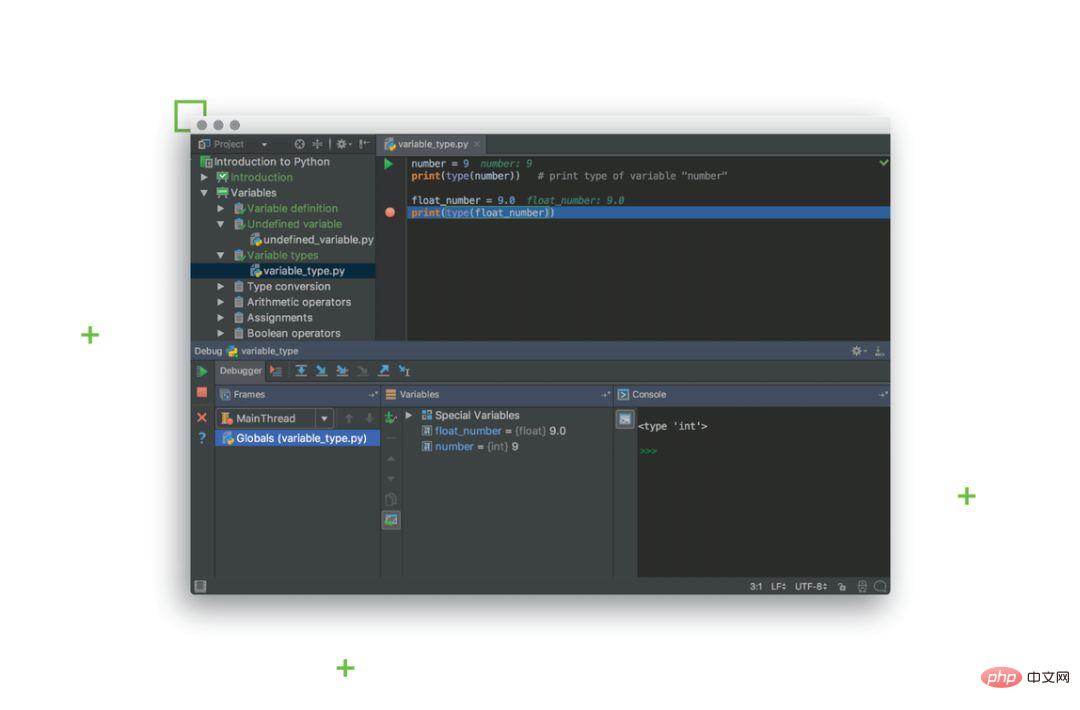
PyCharm is developed by JetBrains, a well-known software development company. It is considered the best Python IDE when it comes to artificial intelligence and machine learning. Most importantly, Pycharm incorporates multiple libraries (such as Matplotlib and NumPy) to help developers explore more available options.
Compatibility: Windows, MacOS, Linux
Main plugins and features:
Built-in developer tools
Remote development capability
Real-time editing mode
IPython Notebook
##Advantages:
PyCharm supports web development frameworks such as Pyramid, Flask and Django.
# Provides smart code capabilities to perform more precise and faster bug fixes.
Allows program development on remote hosts with the help of Docker and Vagrant connections and ssh terminals.
Disadvantages:
- ##Complex interface
- The cost of its advantages is high
Download address: https://code.visualstudio.com/Download
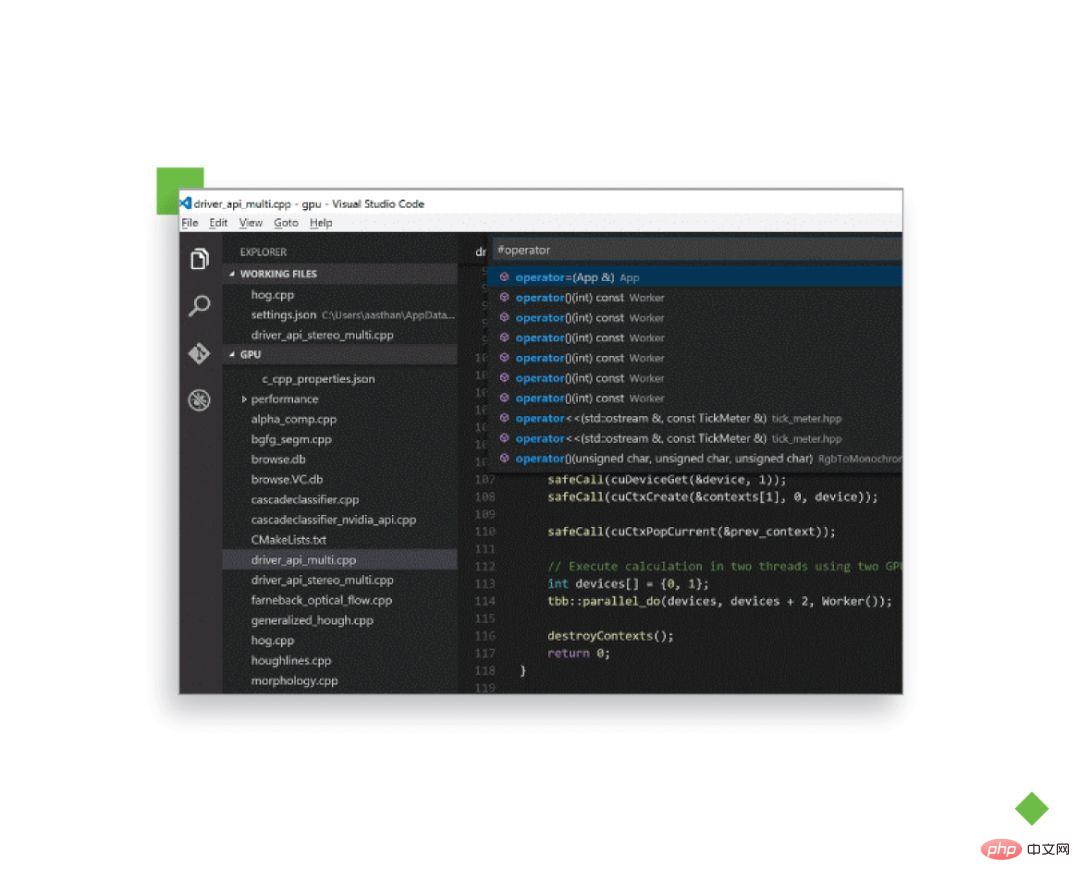
Visual Studio Code is sometimes confused with the Visual Studio IDE, which is not a commonly used tool among Python users. VS Code is a complete code editor with many great features, and many programmers call it the best IDE editor.
Compatibility: Windows, Linux, Mac OS
Main plugins and features:
Built-in git
Custom tool extension plug-in
Breakpoint debugging
Interactive Console
##Advantages:
Its Electron framework allows developers to use VS Code on almost any platform.
#Debug directly in the editor.
#Supports multiple keyboard shortcuts to speed up programming.
shortcoming:
debug has limited functionality.
#There are no built-in templates.
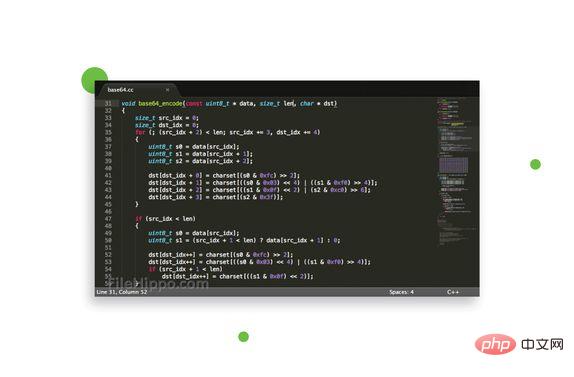
Compatibility: Windows, Linux, Mac OS
Main plugins and features:
-
Easy navigation for high performance
Supports different packages to customize the editor
Just one keyword to copy common code snippets
Instant project switching and split editing
Advantages:
Can handle multiple markup languages.
#Allows the user to select the project they want to work on.
Have important tools that can provide class and function wide indexing.
#Provides a powerful API and organized ecosystem for high performance.
Disadvantages:
Too advanced for novices.
# Its git plug-in is not particularly powerful.
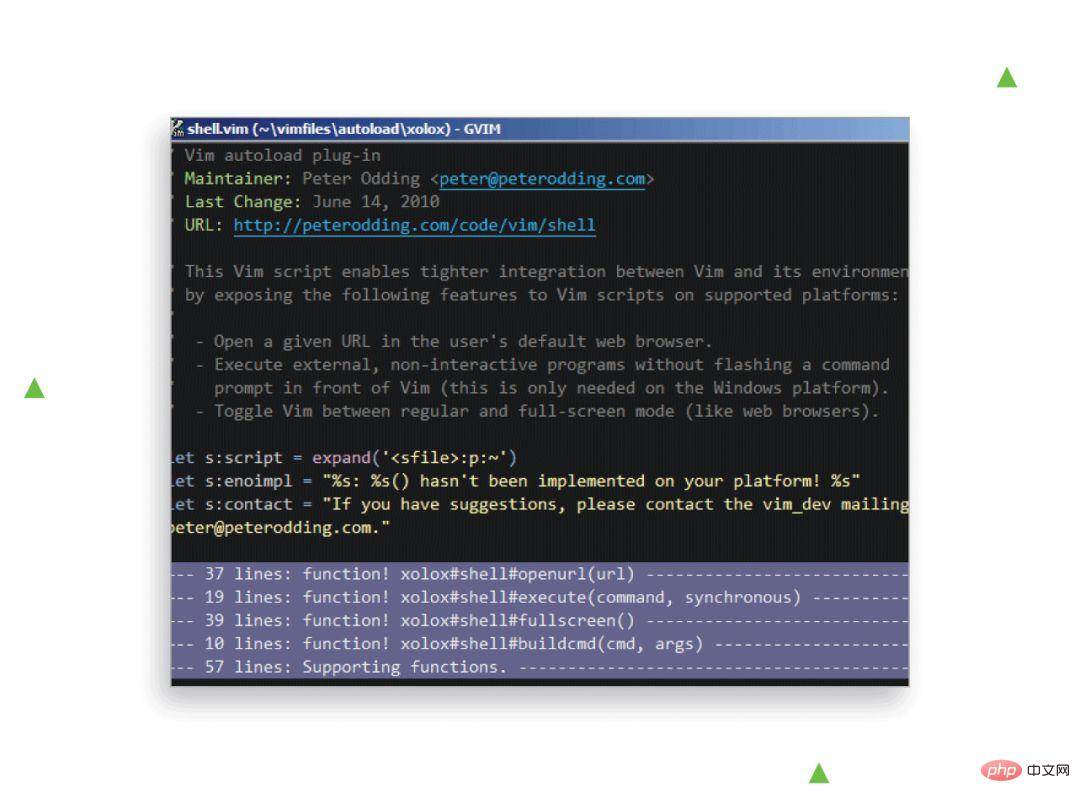
Compatibility:Windows, Linux, Mac OS, IOS, Android, UNIX, AmigaOS, MorphOS
Main plugins and features:
Its scripts allow you to perform almost any programming task in Python.
#Ctags, to help achieve better tag navigation.
#Built-in basic vocabulary completion.
Advantages:
has a keyboard interface, which can improve efficiency.
# Supports multiple plug-ins (such as version control tools, file management tools).
Use .vimrc files to implement different extended functions (such as highlighting search results).
Disadvantages:
The interface is clumsy and some developers find it inconvenient to use.
# Its modal editor requires users to spend a certain amount of time learning.
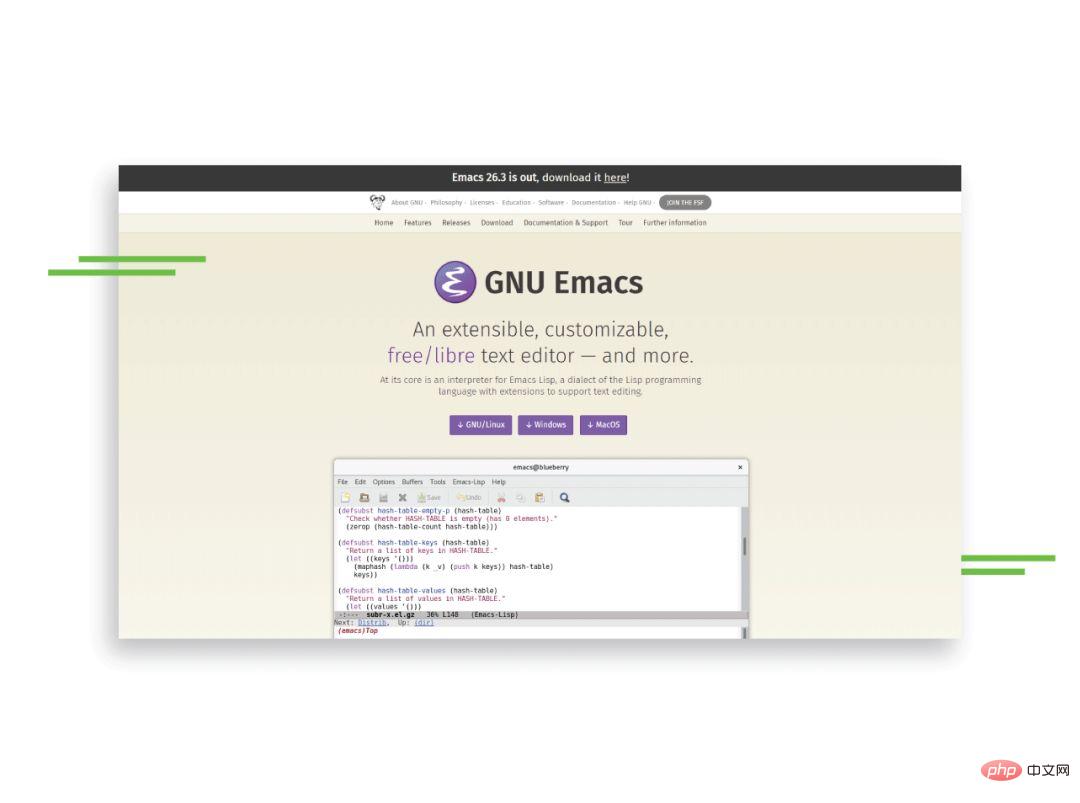 GNU Emacs is also a strong contender for the best Python editor. It is often described as extensible, self-documenting, and real-time. Although it is not the newest in the industry, it is frequently upgraded to meet the needs of developers.
GNU Emacs is also a strong contender for the best Python editor. It is often described as extensible, self-documenting, and real-time. Although it is not the newest in the industry, it is frequently upgraded to meet the needs of developers. Windows, Linux, Mac OS, IOS, Android, UNIX, AmigaOS, MorphOS
Main plugins and features:
- Using the Lisp programming language
Syntax Coloring
Support Unicode
Advantages:
Lisp, as a second language, can help programmers program better.
#Emacs is compatible with several different platforms.
# Provides a large number of custom scripts for developers to use.
Disadvantages:
Users may need to spend a little more time to learn this editor complex customization process.
# It is a little more complicated to use than some other IDEs.
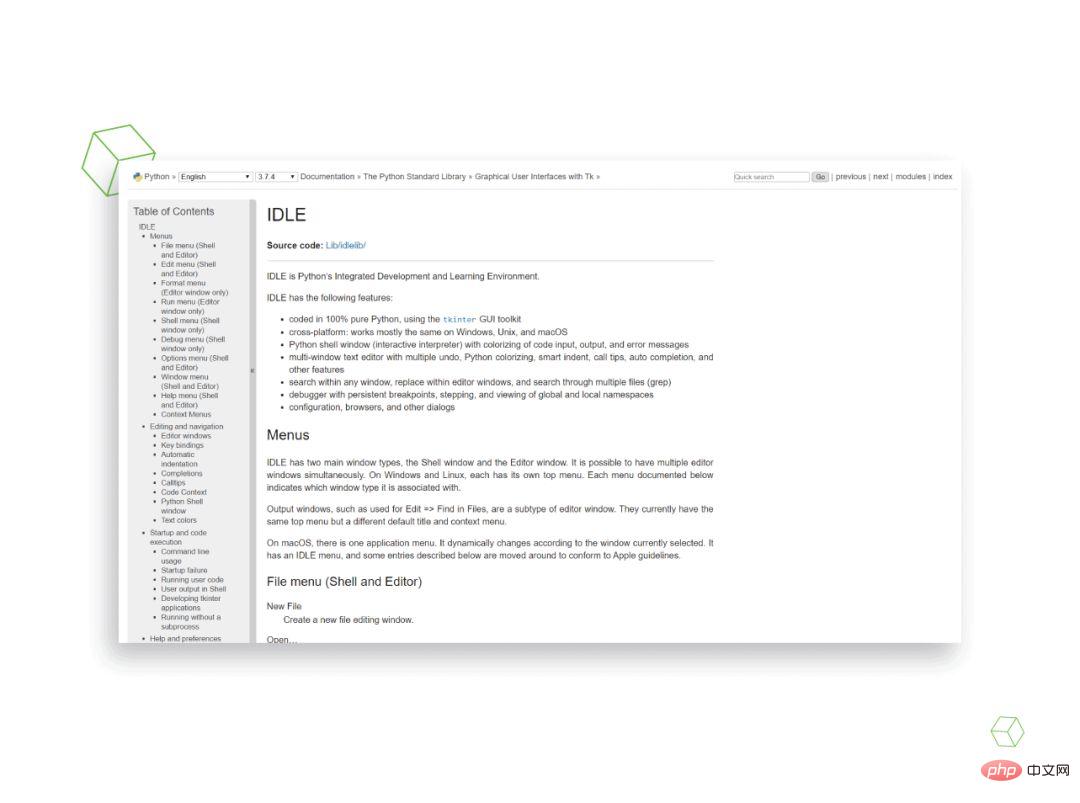
Compatibility: Windows, Linux, Mac OS
Main plugins and features:
tkinter GUI toolkit
Multi-window interface
With dialog box, browser and other configurations
Advantages:
Allows users to highlight errors, auto-encode, and accurately identify them.
#Has a lightweight Python shell.
#Its built-in corrections can improve performance.
#Allows users to search and replace files in the editor.
Disadvantages:
does not support copying to the library.
#Scripts cannot exceed 100 lines of code.
The best Python compatible IDE for machine learning, artificial intelligence and big data
Python is the best Python for machine learning, artificial intelligence One of the preferred languages in fields such as , big data and more. This section will introduce IDEs suitable for Python development in these areas.
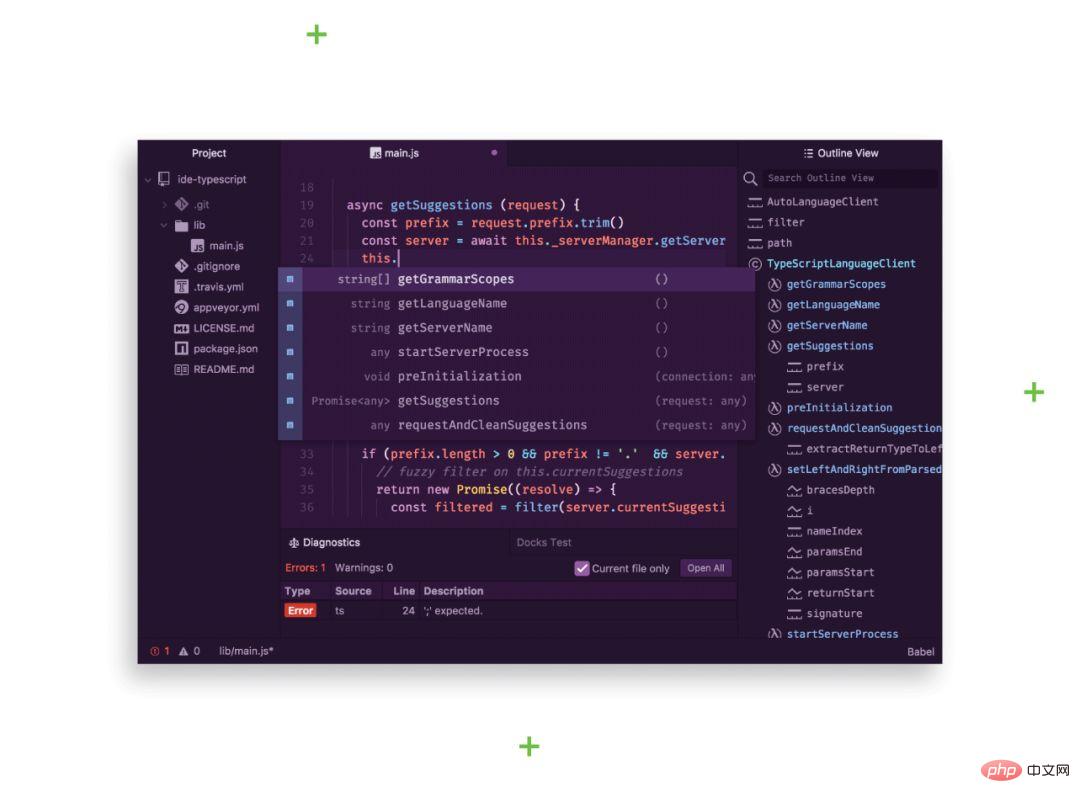
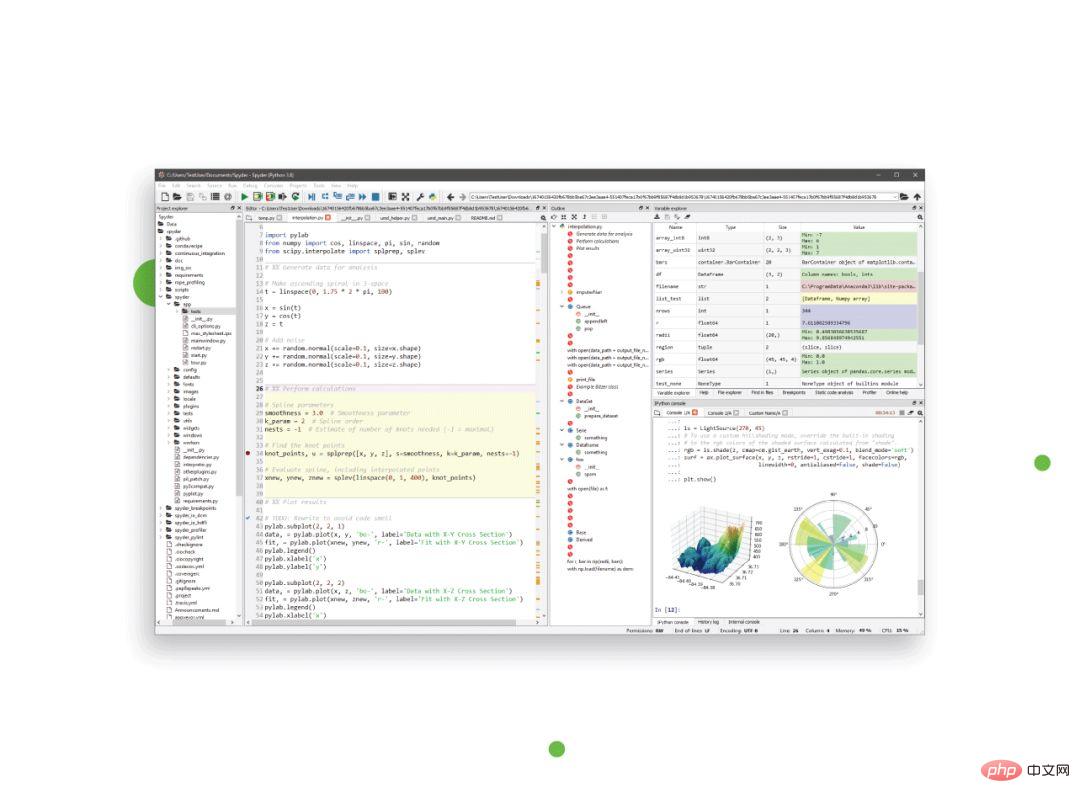 Spyder is developed for data science of. It is an open source tool and is compatible with a large number of platforms, making it a better choice for novice IDE users. For flawless development, it incorporates several key libraries like NumPy, Matplotlib, and SciPy.
Spyder is developed for data science of. It is an open source tool and is compatible with a large number of platforms, making it a better choice for novice IDE users. For flawless development, it incorporates several key libraries like NumPy, Matplotlib, and SciPy. 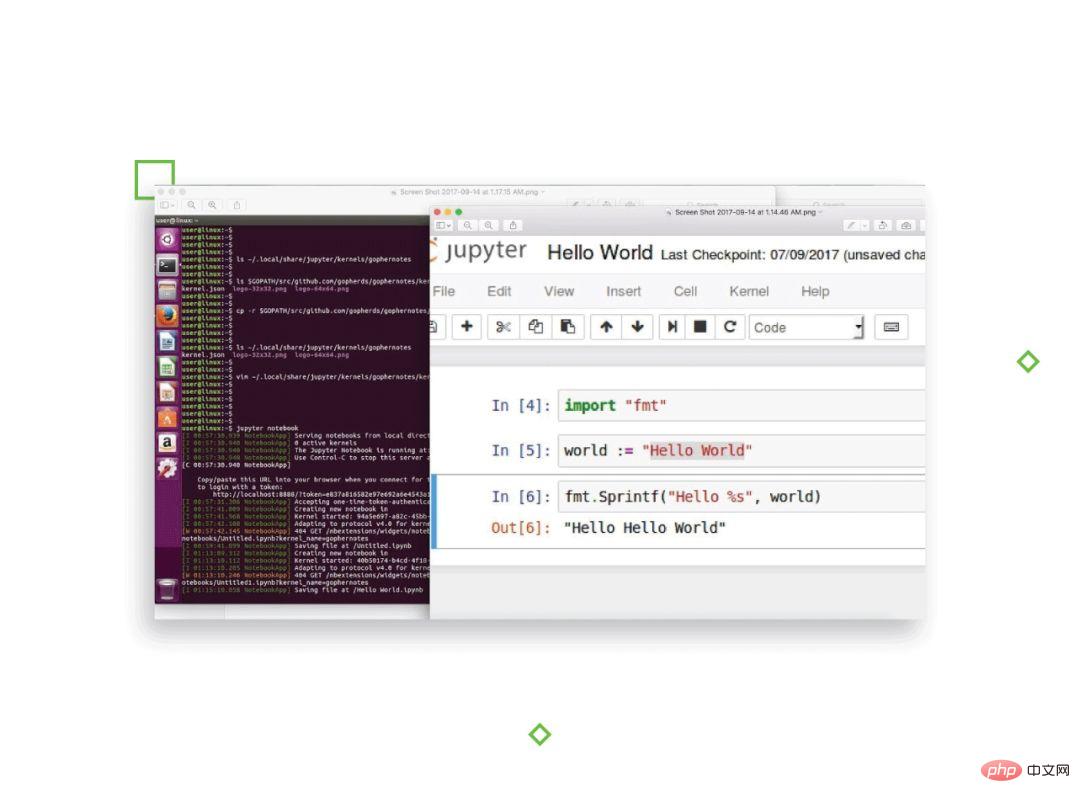
Jupyter is a web-based editor that allows developers to build and run scripts or notebooks. It is relatively simple and more user-friendly. Jupyter also uses Seaborn and Matplotlib to perform data visualization.
Other Python development IDEs
This section will introduce some less famous and popular IDEs but equally worth a look.
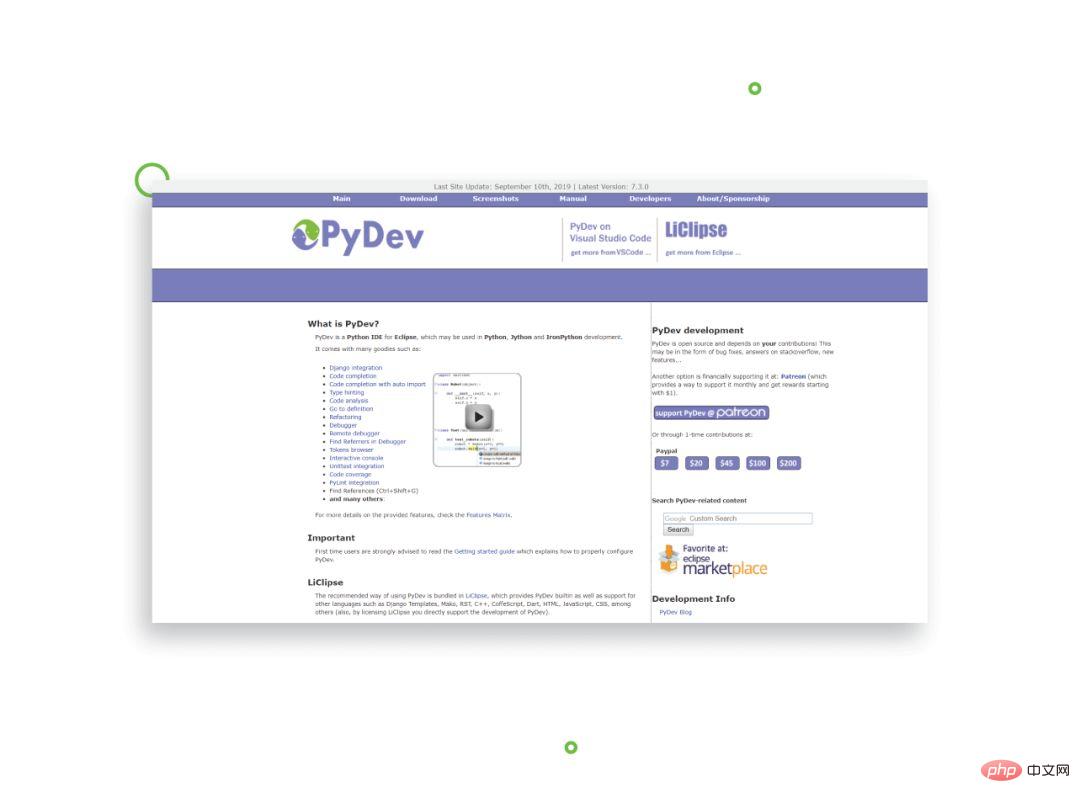
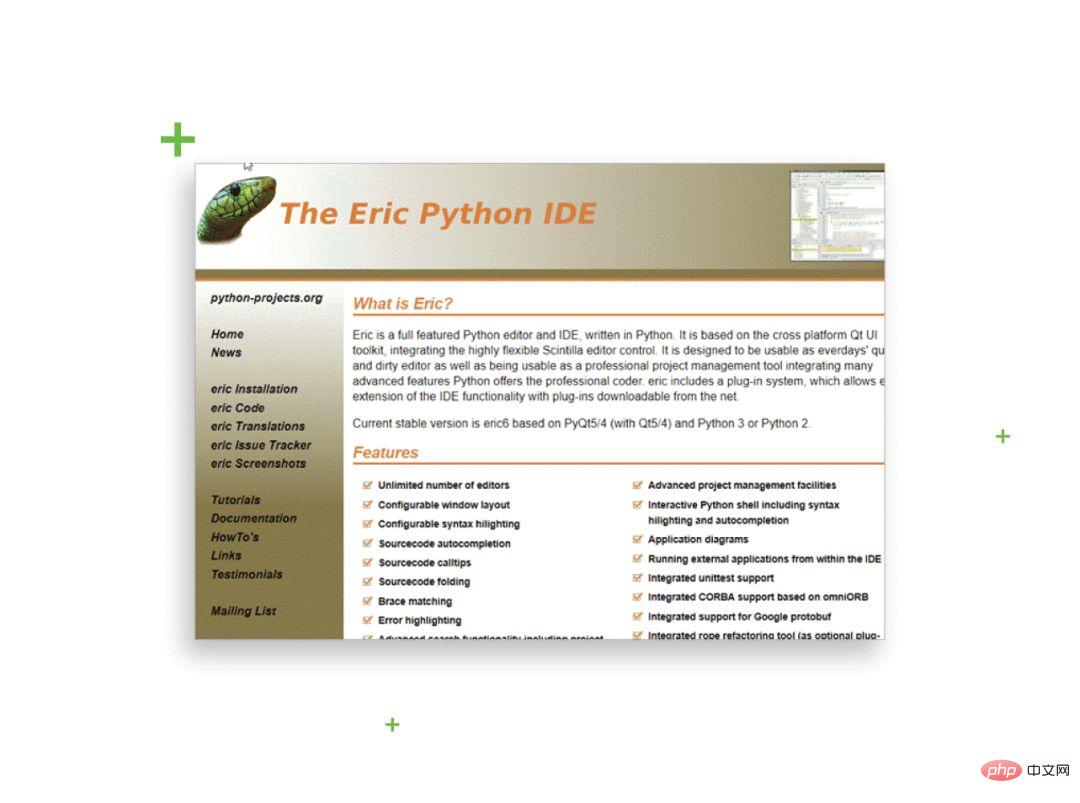
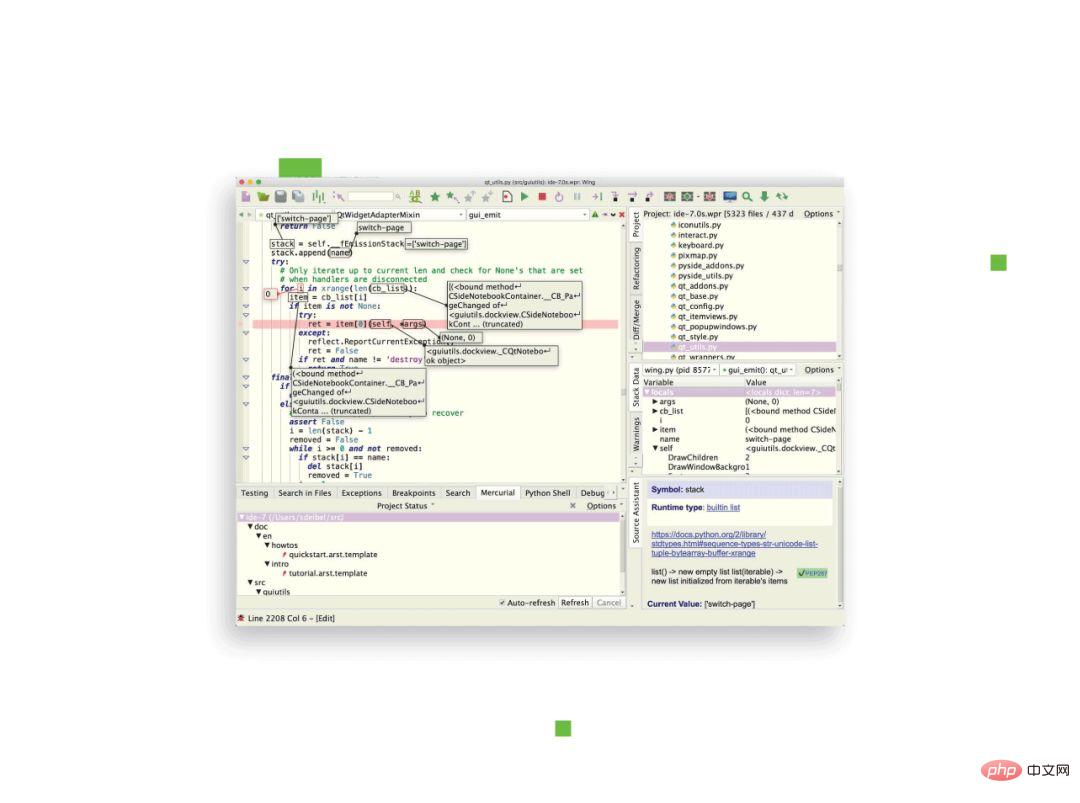

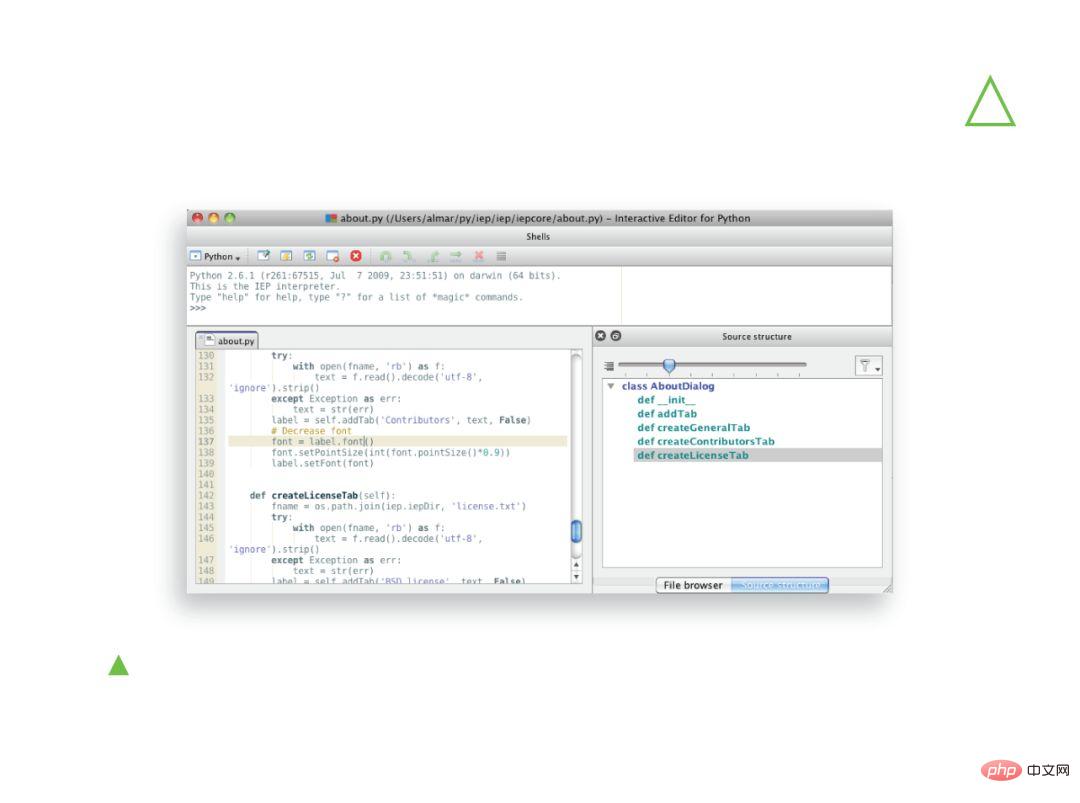
Pyzo is a free and open source programming tool that can be used with any Python interpreter, even the Conda environment. Its two most prominent features are simplicity and interactivity. Simple and easy to use, perfect for novices.
Download address: https://thonny.org/
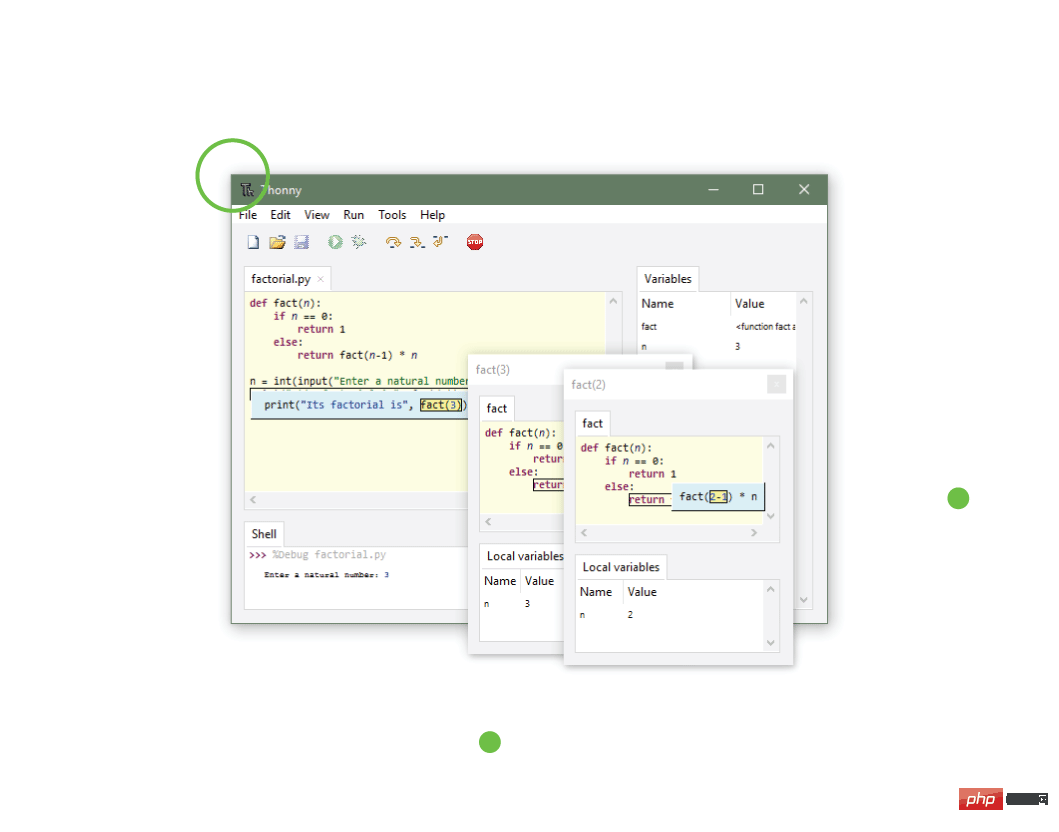
The above is the detailed content of Detailed guide to 15 Python editors/IDEs, there is always one that suits you!. For more information, please follow other related articles on the PHP Chinese website!

Hot AI Tools

Undresser.AI Undress
AI-powered app for creating realistic nude photos

AI Clothes Remover
Online AI tool for removing clothes from photos.

Undress AI Tool
Undress images for free

Clothoff.io
AI clothes remover

AI Hentai Generator
Generate AI Hentai for free.

Hot Article

Hot Tools

Notepad++7.3.1
Easy-to-use and free code editor

SublimeText3 Chinese version
Chinese version, very easy to use

Zend Studio 13.0.1
Powerful PHP integrated development environment

Dreamweaver CS6
Visual web development tools

SublimeText3 Mac version
God-level code editing software (SublimeText3)

Hot Topics
 1376
1376
 52
52
 How does PS feathering control the softness of the transition?
Apr 06, 2025 pm 07:33 PM
How does PS feathering control the softness of the transition?
Apr 06, 2025 pm 07:33 PM
The key to feather control is to understand its gradual nature. PS itself does not provide the option to directly control the gradient curve, but you can flexibly adjust the radius and gradient softness by multiple feathering, matching masks, and fine selections to achieve a natural transition effect.
 How to use mysql after installation
Apr 08, 2025 am 11:48 AM
How to use mysql after installation
Apr 08, 2025 am 11:48 AM
The article introduces the operation of MySQL database. First, you need to install a MySQL client, such as MySQLWorkbench or command line client. 1. Use the mysql-uroot-p command to connect to the server and log in with the root account password; 2. Use CREATEDATABASE to create a database, and USE select a database; 3. Use CREATETABLE to create a table, define fields and data types; 4. Use INSERTINTO to insert data, query data, update data by UPDATE, and delete data by DELETE. Only by mastering these steps, learning to deal with common problems and optimizing database performance can you use MySQL efficiently.
 Do mysql need to pay
Apr 08, 2025 pm 05:36 PM
Do mysql need to pay
Apr 08, 2025 pm 05:36 PM
MySQL has a free community version and a paid enterprise version. The community version can be used and modified for free, but the support is limited and is suitable for applications with low stability requirements and strong technical capabilities. The Enterprise Edition provides comprehensive commercial support for applications that require a stable, reliable, high-performance database and willing to pay for support. Factors considered when choosing a version include application criticality, budgeting, and technical skills. There is no perfect option, only the most suitable option, and you need to choose carefully according to the specific situation.
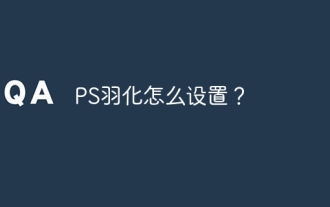 How to set up PS feathering?
Apr 06, 2025 pm 07:36 PM
How to set up PS feathering?
Apr 06, 2025 pm 07:36 PM
PS feathering is an image edge blur effect, which is achieved by weighted average of pixels in the edge area. Setting the feather radius can control the degree of blur, and the larger the value, the more blurred it is. Flexible adjustment of the radius can optimize the effect according to images and needs. For example, using a smaller radius to maintain details when processing character photos, and using a larger radius to create a hazy feeling when processing art works. However, it should be noted that too large the radius can easily lose edge details, and too small the effect will not be obvious. The feathering effect is affected by the image resolution and needs to be adjusted according to image understanding and effect grasp.
 How to optimize database performance after mysql installation
Apr 08, 2025 am 11:36 AM
How to optimize database performance after mysql installation
Apr 08, 2025 am 11:36 AM
MySQL performance optimization needs to start from three aspects: installation configuration, indexing and query optimization, monitoring and tuning. 1. After installation, you need to adjust the my.cnf file according to the server configuration, such as the innodb_buffer_pool_size parameter, and close query_cache_size; 2. Create a suitable index to avoid excessive indexes, and optimize query statements, such as using the EXPLAIN command to analyze the execution plan; 3. Use MySQL's own monitoring tool (SHOWPROCESSLIST, SHOWSTATUS) to monitor the database health, and regularly back up and organize the database. Only by continuously optimizing these steps can the performance of MySQL database be improved.
 How to optimize MySQL performance for high-load applications?
Apr 08, 2025 pm 06:03 PM
How to optimize MySQL performance for high-load applications?
Apr 08, 2025 pm 06:03 PM
MySQL database performance optimization guide In resource-intensive applications, MySQL database plays a crucial role and is responsible for managing massive transactions. However, as the scale of application expands, database performance bottlenecks often become a constraint. This article will explore a series of effective MySQL performance optimization strategies to ensure that your application remains efficient and responsive under high loads. We will combine actual cases to explain in-depth key technologies such as indexing, query optimization, database design and caching. 1. Database architecture design and optimized database architecture is the cornerstone of MySQL performance optimization. Here are some core principles: Selecting the right data type and selecting the smallest data type that meets the needs can not only save storage space, but also improve data processing speed.
 Solutions to the service that cannot be started after MySQL installation
Apr 08, 2025 am 11:18 AM
Solutions to the service that cannot be started after MySQL installation
Apr 08, 2025 am 11:18 AM
MySQL refused to start? Don’t panic, let’s check it out! Many friends found that the service could not be started after installing MySQL, and they were so anxious! Don’t worry, this article will take you to deal with it calmly and find out the mastermind behind it! After reading it, you can not only solve this problem, but also improve your understanding of MySQL services and your ideas for troubleshooting problems, and become a more powerful database administrator! The MySQL service failed to start, and there are many reasons, ranging from simple configuration errors to complex system problems. Let’s start with the most common aspects. Basic knowledge: A brief description of the service startup process MySQL service startup. Simply put, the operating system loads MySQL-related files and then starts the MySQL daemon. This involves configuration
 MySQL can't be installed after downloading
Apr 08, 2025 am 11:24 AM
MySQL can't be installed after downloading
Apr 08, 2025 am 11:24 AM
The main reasons for MySQL installation failure are: 1. Permission issues, you need to run as an administrator or use the sudo command; 2. Dependencies are missing, and you need to install relevant development packages; 3. Port conflicts, you need to close the program that occupies port 3306 or modify the configuration file; 4. The installation package is corrupt, you need to download and verify the integrity; 5. The environment variable is incorrectly configured, and the environment variables must be correctly configured according to the operating system. Solve these problems and carefully check each step to successfully install MySQL.



