
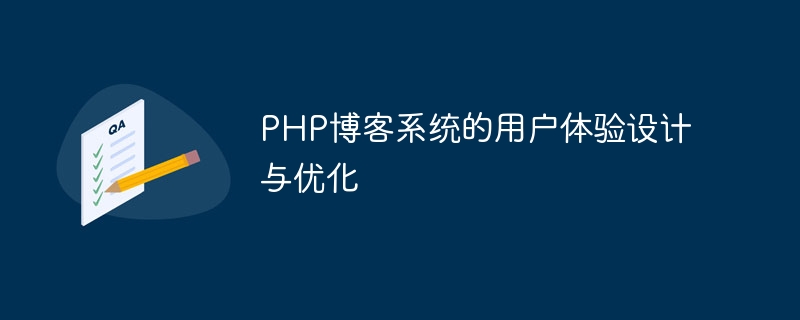
User experience design and optimization of PHP blog system
Introduction:
In today's Internet era, blogs have become a way for people to record their lives, share knowledge, and display their personal talents. one of the important platforms. In order to provide a better user experience and improve the usability and performance of the blog system, designing a good user experience is very important for building a successful blog system. This article will discuss how to use the PHP language and provide corresponding code examples to optimize the user experience of the blog system.
1. Design a simple user interface
When designing the user interface of a blog system, simplicity and intuitiveness are the key. Users should be able to quickly find the features they need and use them easily. Here are some ways to simplify your user interface:
Sample code:
<!DOCTYPE html>
<html>
<head>
<meta charset="UTF-8">
<title>My Blog</title>
<style>
body{
font-family: Arial, sans-serif;
font-size: 16px;
}
.navbar{
background-color: #333;
color: #fff;
padding: 10px;
}
.navbar ul{
list-style: none;
display: flex;
justify-content: space-between;
}
.navbar ul li{
margin-right: 10px;
}
</style>
</head>
<body>
<div class="navbar">
<ul>
<li>首页</li>
<li>文章</li>
<li>关于我</li>
<li>联系我</li>
</ul>
</div>
<!-- 其他页面内容 -->
</body>
</html> 2. Fast loading and responsive design
The loading speed of the blog system is an important part of the user experience. Users are unwilling to wait too long for content to load. Here are some ways to optimize loading speed:
Sample code:
// 使用AJAX异步加载评论
var xhr = new XMLHttpRequest();
xhr.open('GET', '/api/comments', true);
xhr.onreadystatechange = function () {
if (xhr.readyState === 4 && xhr.status === 200) {
var comments = JSON.parse(xhr.responseText);
// 处理评论数据
}
};
xhr.send(); 3. Real-time search and feedback
The blog system should provide real-time search function and provide timely feedback. Here are some ways to improve search and feedback:
Sample code:
// 实时搜索
input.addEventListener('keyup', function () {
var keyword = input.value;
// 发送请求获取搜索结果
var xhr = new XMLHttpRequest();
xhr.open('GET', '/api/search?keyword=' + keyword, true);
xhr.onreadystatechange = function () {
if (xhr.readyState === 4 && xhr.status === 200) {
var results = JSON.parse(xhr.responseText);
// 显示搜索结果
}
};
xhr.send();
});Conclusion:
The blogging system can be greatly improved by designing a simple user interface, optimizing loading speed and responsive design, and providing real-time search and feedback. user experience. Using PHP language for development, combined with the code examples provided above, can help developers implement a user-friendly blog system. Continuously optimizing the user experience will attract more users to use and share their blog content.
The above is the detailed content of User experience design and optimization of PHP blog system. For more information, please follow other related articles on the PHP Chinese website!




