PHP form processing: form data sorting and ranking
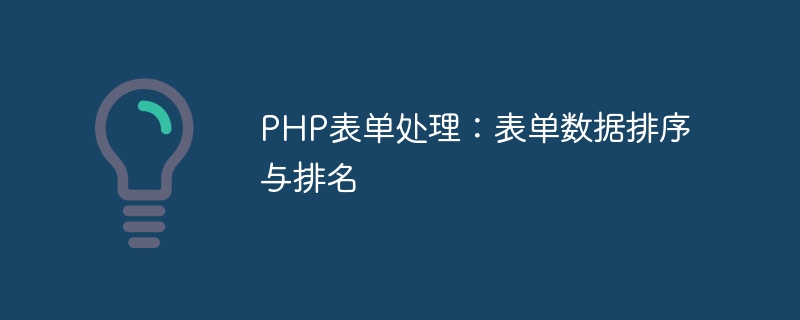
PHP form processing: form data sorting and ranking
In web development, forms are a common user input method. After we collect form data from users, we usually need to process and analyze the data. This article will introduce how to use PHP to sort and rank form data to better display and analyze user-submitted data.
1. Form data sorting
When we collect the form data submitted by users, we may find that the order of the data does not necessarily meet our requirements. For scenarios that need to be displayed or analyzed according to specific rules, data sorting becomes a necessary processing step.
First, let's look at a simple example, assuming we have a rating form that collects user ratings for a product. Each user can submit a rating, and we save the collected rating data in an associative array, where Key is the user ID and Value is the rating value. As shown below:
$scores = array(
'user1' => 4,
'user2' => 3,
'user3' => 5,
'user4' => 2,
'user5' => 5
);Now we need to sort these data in order from high to low ratings in order to display the rating rankings. PHP provides a variety of sorting functions, among which the arsort() function is commonly used, which sorts the associative array in descending order. The sample code is as follows:
arsort($scores);
The sorted $scores array will become:
array(
'user3' => 5,
'user5' => 5,
'user1' => 4,
'user2' => 3,
'user4' => 2
)In this way, we can display the user's rating data in the order of the rating rankings.
2. Form data ranking
In some scenarios, in addition to sorting the form data, we also need to add a ranking to each data item. This can more intuitively show the importance and pros and cons of the data.
Let’s continue to use the rating form as an example to perform ranking operations on the above sorted data. PHP provides the array_keys() function to obtain all the keys of the associated array. We can use this function to generate rankings. The sample code is as follows:
$rank = 1;
foreach (array_keys($scores) as $key) {
$scores[$key] = $rank++;
}The ranked $scores array will become:
array(
'user3' => 1,
'user5' => 1,
'user1' => 3,
'user2' => 4,
'user4' => 5
)In this way, each user's rating data is sorted and ranked, which is more suitable for display and analysis needs.
Summary:
Through the introduction of this article, we have learned how to use PHP to sort and rank form data. Use the arsort() function to quickly sort the associative array in descending order by value, and use the array_keys() function to get all the keys of the associative array. By cleverly combining these two functions, we can easily implement the sorting and ranking functions of form data.
Of course, this is just the basic usage. In actual applications, more complex data structures and sorting rules may need to be processed. But in any case, PHP provides a wealth of sorting functions and array operation functions. As long as we use them flexibly based on actual needs, we can handle various form data and display wonderful results.
The above is the detailed content of PHP form processing: form data sorting and ranking. For more information, please follow other related articles on the PHP Chinese website!

Hot AI Tools

Undresser.AI Undress
AI-powered app for creating realistic nude photos

AI Clothes Remover
Online AI tool for removing clothes from photos.

Undress AI Tool
Undress images for free

Clothoff.io
AI clothes remover

Video Face Swap
Swap faces in any video effortlessly with our completely free AI face swap tool!

Hot Article

Hot Tools

Notepad++7.3.1
Easy-to-use and free code editor

SublimeText3 Chinese version
Chinese version, very easy to use

Zend Studio 13.0.1
Powerful PHP integrated development environment

Dreamweaver CS6
Visual web development tools

SublimeText3 Mac version
God-level code editing software (SublimeText3)

Hot Topics
 2024 CSRankings National Computer Science Rankings Released! CMU dominates the list, MIT falls out of the top 5
Mar 25, 2024 pm 06:01 PM
2024 CSRankings National Computer Science Rankings Released! CMU dominates the list, MIT falls out of the top 5
Mar 25, 2024 pm 06:01 PM
The 2024CSRankings National Computer Science Major Rankings have just been released! This year, in the ranking of the best CS universities in the United States, Carnegie Mellon University (CMU) ranks among the best in the country and in the field of CS, while the University of Illinois at Urbana-Champaign (UIUC) has been ranked second for six consecutive years. Georgia Tech ranked third. Then, Stanford University, University of California at San Diego, University of Michigan, and University of Washington tied for fourth place in the world. It is worth noting that MIT's ranking fell and fell out of the top five. CSRankings is a global university ranking project in the field of computer science initiated by Professor Emery Berger of the School of Computer and Information Sciences at the University of Massachusetts Amherst. The ranking is based on objective
 How to access ET files
Feb 18, 2024 pm 08:46 PM
How to access ET files
Feb 18, 2024 pm 08:46 PM
ET file is a very common file format, which is usually generated by the table editor in WPS software. Before getting into ET files, we can first understand what ET files are, and then discuss how to open and edit them. ET files are the file format of WPS spreadsheet software, similar to XLS or XLSX files in Microsoft Excel. WPS spreadsheet is a powerful spreadsheet software that provides Excel-like functions for data processing, data analysis and chart creation.
 PHP form processing: form reset and data clearing
Aug 07, 2023 pm 03:05 PM
PHP form processing: form reset and data clearing
Aug 07, 2023 pm 03:05 PM
PHP form processing: form reset and data clearing In web development, forms are a very important part and are used to collect data entered by users. After the user submits the form, we usually process the form data and perform some necessary operations. However, in actual development, we often encounter situations where we need to reset the form or clear the form data. This article will introduce how to use PHP to implement form reset and data clearing functions, and provide corresponding code examples. Form reset First, we need to understand the concept of form reset. when user
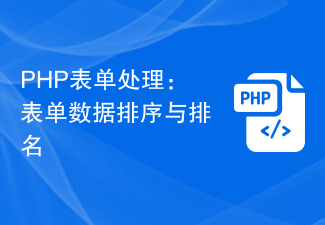 PHP form processing: form data sorting and ranking
Aug 09, 2023 pm 06:01 PM
PHP form processing: form data sorting and ranking
Aug 09, 2023 pm 06:01 PM
PHP form processing: form data sorting and ranking In web development, forms are a common user input method. After we collect form data from users, we usually need to process and analyze the data. This article will introduce how to use PHP to sort and rank form data to better display and analyze user-submitted data. 1. Form data sorting When we collect form data submitted by users, we may find that the order of the data does not necessarily meet our requirements. For those that need to be displayed or divided according to specific rules
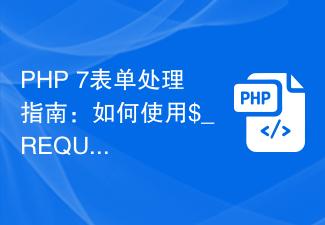 PHP 7 Form Processing Guide: How to Get Form Data Using the $_REQUEST Array
Aug 01, 2023 pm 10:08 PM
PHP 7 Form Processing Guide: How to Get Form Data Using the $_REQUEST Array
Aug 01, 2023 pm 10:08 PM
PHP7 Form Processing Guide: How to use the $_REQUEST array to obtain form data Overview: When a user fills out a form on a web page and submits it, the server-side code needs to process the form data. In PHP7, developers can easily obtain form data using the $_REQUEST array. This article will introduce how to correctly use the $_REQUEST array to process form data, and provide some code examples to help readers better understand. 1. Understand the $_REQUEST array: $_REQUES
 Implementation of ranking and comparison functions of Vue statistical charts
Aug 26, 2023 am 09:45 AM
Implementation of ranking and comparison functions of Vue statistical charts
Aug 26, 2023 am 09:45 AM
The ranking and comparison functions of Vue statistical charts are implemented in the field of data visualization. Statistical charts are an intuitive and clear way to display data. As a popular front-end framework, Vue provides a wealth of tools and components to implement various charts. This article will introduce how to use Vue to implement the ranking and comparison functions of statistical charts. Before starting, we need to install Vue and related chart libraries. We will use Chart.js as the charting library, which provides rich chart types and interactive functions. C can be installed via the following command
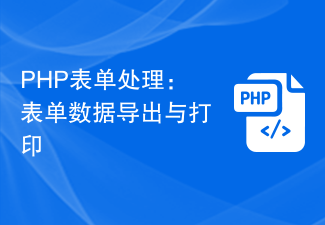 PHP form processing: form data export and printing
Aug 09, 2023 pm 03:48 PM
PHP form processing: form data export and printing
Aug 09, 2023 pm 03:48 PM
PHP form processing: form data export and printing In website development, forms are an indispensable part. When a form on the website is filled out and submitted by the user, the developer needs to process the form data. This article will introduce how to use PHP to process form data, and demonstrate how to export the data to an Excel file and print it out. 1. Form submission and basic processing First, you need to create an HTML form for users to fill in and submit data. Let's say we have a simple feedback form with name, email, and comments. HTM
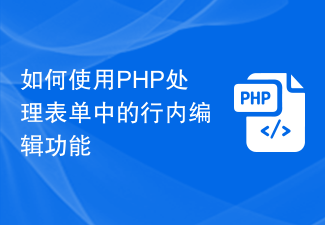 How to handle inline editing functionality in forms using PHP
Aug 10, 2023 pm 08:57 PM
How to handle inline editing functionality in forms using PHP
Aug 10, 2023 pm 08:57 PM
How to use PHP to handle inline editing functions in forms Introduction: Forms are one of the commonly used elements in web development and are used to collect data entered by users. The inline editing function allows users to instantly edit and save data directly within the form, improving user experience and operational efficiency. This article will introduce how to use PHP to handle inline editing functions in forms, and attach corresponding code examples. 1. HTML part First, we need to create a form that contains inline editing functionality. In HTML, we can use content






