 Web Front-end
Web Front-end
 JS Tutorial
JS Tutorial
 JavaScript method to implement LI list data binding_javascript skills
JavaScript method to implement LI list data binding_javascript skills
JavaScript method to implement LI list data binding_javascript skills
The example in this article describes how to implement LI list data binding in JavaScript. Share it with everyone for your reference. The details are as follows:
Use JavaScript to bind LI list data and obtain the corresponding LI in the list. This is a code written by an expert. After reading it, I realized that it is not very complicated. Why was the method used before so stupid?
The operation effect is as shown below:

The specific code is as follows:
<!DOCTYPE html PUBLIC "-//W3C//DTD XHTML 1.0 Transitional//EN"
"http://www.w3.org/TR/xhtml1/DTD/xhtml1-transitional.dtd">
<html xmlns="http://www.w3.org/1999/xhtml" >
<head>
<title>JS数据绑定</title>
</head>
<body>
<ul id="list">
<li><a href="http://www.jb51.net/article/70585.htm" target="_blank">JavaScript运动减速效果实例分析</a></li>
<li><a href="http://www.jb51.net/article/70584.htm" target="_blank">JavaScript仿静态分页实现方法</a></li>
<li><a href="http://www.jb51.net/article/70583.htm" target="_blank">JavaScript实现选择框按比例拖拉缩放的方法</a></li>
<li><a href="http://www.jb51.net/article/70582.htm" target="_blank">Javascript实现可旋转的圆圈实例代码</a></li>
<li><a href="http://www.jb51.net/article/70581.htm" target="_blank">JavaScript数组各种常见用法实例分析</a></li>
</ul>
<script type="text/javascript">
var list_obj = document.getElementById("list").getElementsByTagName("li");
//获取list所有li对象数组
for (var i = 0; i <= list_obj.length; i++) {
list_obj[i].onmousemove = function() {
this.style.backgroundColor = "#cdcdcd";
}
list_obj[i].onmouseout = function() {
this.style.backgroundColor = "#FFFFFF";
}
list_obj[i].onclick = new function(n) {
return function(){alert("这是第" +(n+1)+"条");}
}(i);
}
</script>
</body>
</html>I hope this article will be helpful to everyone’s JavaScript programming design.

Hot AI Tools

Undresser.AI Undress
AI-powered app for creating realistic nude photos

AI Clothes Remover
Online AI tool for removing clothes from photos.

Undress AI Tool
Undress images for free

Clothoff.io
AI clothes remover

Video Face Swap
Swap faces in any video effortlessly with our completely free AI face swap tool!

Hot Article

Hot Tools

Notepad++7.3.1
Easy-to-use and free code editor

SublimeText3 Chinese version
Chinese version, very easy to use

Zend Studio 13.0.1
Powerful PHP integrated development environment

Dreamweaver CS6
Visual web development tools

SublimeText3 Mac version
God-level code editing software (SublimeText3)

Hot Topics
 1389
1389
 52
52
 How to implement an online speech recognition system using WebSocket and JavaScript
Dec 17, 2023 pm 02:54 PM
How to implement an online speech recognition system using WebSocket and JavaScript
Dec 17, 2023 pm 02:54 PM
How to use WebSocket and JavaScript to implement an online speech recognition system Introduction: With the continuous development of technology, speech recognition technology has become an important part of the field of artificial intelligence. The online speech recognition system based on WebSocket and JavaScript has the characteristics of low latency, real-time and cross-platform, and has become a widely used solution. This article will introduce how to use WebSocket and JavaScript to implement an online speech recognition system.
 BTCC tutorial: How to bind and use MetaMask wallet on BTCC exchange?
Apr 26, 2024 am 09:40 AM
BTCC tutorial: How to bind and use MetaMask wallet on BTCC exchange?
Apr 26, 2024 am 09:40 AM
MetaMask (also called Little Fox Wallet in Chinese) is a free and well-received encryption wallet software. Currently, BTCC supports binding to the MetaMask wallet. After binding, you can use the MetaMask wallet to quickly log in, store value, buy coins, etc., and you can also get 20 USDT trial bonus for the first time binding. In the BTCCMetaMask wallet tutorial, we will introduce in detail how to register and use MetaMask, and how to bind and use the Little Fox wallet in BTCC. What is MetaMask wallet? With over 30 million users, MetaMask Little Fox Wallet is one of the most popular cryptocurrency wallets today. It is free to use and can be installed on the network as an extension
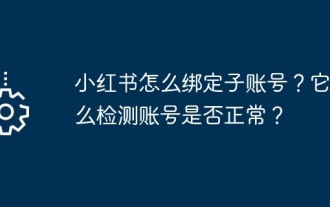 How to bind a sub-account on Xiaohongshu? How does it check whether the account is normal?
Mar 21, 2024 pm 10:11 PM
How to bind a sub-account on Xiaohongshu? How does it check whether the account is normal?
Mar 21, 2024 pm 10:11 PM
In today's era of information explosion, the construction of personal brand and corporate image has become increasingly important. As the leading fashion life sharing platform in China, Xiaohongshu has attracted a large number of user attention and participation. For those users who want to expand their influence and improve the efficiency of content dissemination, binding sub-accounts has become an effective means. So, how does Xiaohongshu bind a sub-account? How to check whether the account is normal? This article will answer these questions for you in detail. 1. How to bind a sub-account on Xiaohongshu? 1. Log in to your main account: First, you need to log in to your Xiaohongshu main account. 2. Open the settings menu: click "Me" in the upper right corner, and then select "Settings". 3. Enter account management: In the settings menu, find the "Account Management" or "Account Assistant" option and click
 WebSocket and JavaScript: key technologies for implementing real-time monitoring systems
Dec 17, 2023 pm 05:30 PM
WebSocket and JavaScript: key technologies for implementing real-time monitoring systems
Dec 17, 2023 pm 05:30 PM
WebSocket and JavaScript: Key technologies for realizing real-time monitoring systems Introduction: With the rapid development of Internet technology, real-time monitoring systems have been widely used in various fields. One of the key technologies to achieve real-time monitoring is the combination of WebSocket and JavaScript. This article will introduce the application of WebSocket and JavaScript in real-time monitoring systems, give code examples, and explain their implementation principles in detail. 1. WebSocket technology
 How to use JavaScript and WebSocket to implement a real-time online ordering system
Dec 17, 2023 pm 12:09 PM
How to use JavaScript and WebSocket to implement a real-time online ordering system
Dec 17, 2023 pm 12:09 PM
Introduction to how to use JavaScript and WebSocket to implement a real-time online ordering system: With the popularity of the Internet and the advancement of technology, more and more restaurants have begun to provide online ordering services. In order to implement a real-time online ordering system, we can use JavaScript and WebSocket technology. WebSocket is a full-duplex communication protocol based on the TCP protocol, which can realize real-time two-way communication between the client and the server. In the real-time online ordering system, when the user selects dishes and places an order
 Steps and methods to bind Douyin in Toutiao
Mar 22, 2024 pm 05:56 PM
Steps and methods to bind Douyin in Toutiao
Mar 22, 2024 pm 05:56 PM
1. Open Toutiao. 2. Click My in the lower right corner. 3. Click [System Settings]. 4. Click [Account and Privacy Settings]. 5. Click the button on the right side of [Douyin] to bind Douyin.
 How to bind the Cainiao app to Pinduoduo? How to add the Cainiao Wrap to Pinduoduo platform?
Mar 19, 2024 pm 02:30 PM
How to bind the Cainiao app to Pinduoduo? How to add the Cainiao Wrap to Pinduoduo platform?
Mar 19, 2024 pm 02:30 PM
The Cainiao app is a platform that can provide you with various logistics information. The functions here are very powerful and easy to use. If you have any logistics-related problems, they can be solved here. Anyway, it can bring you a The one-stop service can solve everything in time. Checking the express delivery, picking up the express delivery, sending the express delivery, etc. are all without any problems. We have cooperated with various platforms and all the information can be queried. However, sometimes It will happen that the goods purchased on Pinduoduo cannot display the logistics information. In fact, you need to manually bind Pinduoduo to achieve this. The specific methods have been sorted out below, and everyone can take a look. . How to bind Cainiao to Pinduoduo account: 1. Open Cainiao APP and go to the main page
 How to implement an online reservation system using WebSocket and JavaScript
Dec 17, 2023 am 09:39 AM
How to implement an online reservation system using WebSocket and JavaScript
Dec 17, 2023 am 09:39 AM
How to use WebSocket and JavaScript to implement an online reservation system. In today's digital era, more and more businesses and services need to provide online reservation functions. It is crucial to implement an efficient and real-time online reservation system. This article will introduce how to use WebSocket and JavaScript to implement an online reservation system, and provide specific code examples. 1. What is WebSocket? WebSocket is a full-duplex method on a single TCP connection.



