 Backend Development
Backend Development
 Python Tutorial
Python Tutorial
 Analysis of the page data storage and export function of Python implementation of headless browser collection application
Analysis of the page data storage and export function of Python implementation of headless browser collection application
Analysis of the page data storage and export function of Python implementation of headless browser collection application
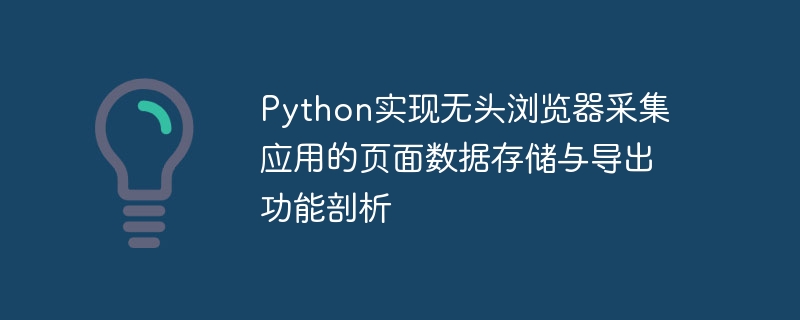
Analysis of page data storage and export function implemented by Python for headless browser collection application
With the large-scale development of network applications, people have a demand for collecting web page data It's getting higher and higher. In order to meet this demand, Python provides a powerful tool-the headless browser, which can simulate the user's operations in the browser and obtain data on the web page.
This article will introduce in detail how to use Python to write code to implement the page data storage and export functions of headless browser collection applications. In order to give readers a better understanding, we will use an actual case to demonstrate, which is to collect product information from an e-commerce website and store it locally.
First, we need to install two Python libraries-Selenium and Pandas. Selenium is a tool for testing web applications that can simulate user operations in the browser. Pandas is a data analysis and data manipulation library that facilitates data storage and export.
After installing these two libraries, we also need to download the corresponding browser driver. Because Selenium needs to communicate with the browser, it needs to download the driver corresponding to the browser. Taking the Chrome browser as an example, we can download the corresponding version of the driver from the Chrome official website.
Next, let’s start writing code.
First, import the required libraries:
from selenium import webdriver import pandas as pd
Then, set the browser options:
options = webdriver.ChromeOptions()
options.add_argument('--headless') # 在无界面模式下运行
options.add_argument('--disable-gpu') # 禁用GPU加速Create the browser driver object:
driver = webdriver.Chrome(options=options)
Next, Let us use a browser to open the target web page:
url = 'https://www.example.com' driver.get(url)
In the opened web page, we need to find the element where the data that needs to be collected is located. You can use the methods provided by Selenium to find elements, such as by id, class, tag name, etc. For example, we can find the product name and price elements through the following code:
product_name = driver.find_element_by_xpath('//div[@class="product-name"]')
price = driver.find_element_by_xpath('//div[@class="product-price"]')Next, we can get the required data through the attributes or methods of the elements. Taking text acquisition as an example, you can use the following code:
product_name_text = product_name.text price_text = price.text
After obtaining the data, we can store it in the DataFrame of Pandas:
data = {'商品名': [product_name_text], '价格': [price_text]}
df = pd.DataFrame(data)Finally, we can store the data in the DataFrame Export to CSV file:
df.to_csv('data.csv', index=False)Integrated, the complete code is as follows:
from selenium import webdriver
import pandas as pd
options = webdriver.ChromeOptions()
options.add_argument('--headless')
options.add_argument('--disable-gpu')
driver = webdriver.Chrome(options=options)
url = 'https://www.example.com'
driver.get(url)
product_name = driver.find_element_by_xpath('//div[@class="product-name"]')
price = driver.find_element_by_xpath('//div[@class="product-price"]')
product_name_text = product_name.text
price_text = price.text
data = {'商品名': [product_name_text], '价格': [price_text]}
df = pd.DataFrame(data)
df.to_csv('data.csv', index=False)The above are the detailed steps for using Python to implement the page data storage and export function of the headless browser collection application. Through the cooperation of Selenium and Pandas, we can easily collect data on web pages and store them in local files. This function can not only help us extract web page data, but can also be used in various application scenarios such as web crawlers and data analysis. I hope this article can help you understand the use of headless browsers.
The above is the detailed content of Analysis of the page data storage and export function of Python implementation of headless browser collection application. For more information, please follow other related articles on the PHP Chinese website!

Hot AI Tools

Undresser.AI Undress
AI-powered app for creating realistic nude photos

AI Clothes Remover
Online AI tool for removing clothes from photos.

Undress AI Tool
Undress images for free

Clothoff.io
AI clothes remover

AI Hentai Generator
Generate AI Hentai for free.

Hot Article

Hot Tools

Notepad++7.3.1
Easy-to-use and free code editor

SublimeText3 Chinese version
Chinese version, very easy to use

Zend Studio 13.0.1
Powerful PHP integrated development environment

Dreamweaver CS6
Visual web development tools

SublimeText3 Mac version
God-level code editing software (SublimeText3)

Hot Topics
 1382
1382
 52
52
 Why can't localstorage successfully save data?
Jan 03, 2024 pm 01:41 PM
Why can't localstorage successfully save data?
Jan 03, 2024 pm 01:41 PM
Why does storing data to localstorage always fail? Need specific code examples In front-end development, we often need to store data on the browser side to improve user experience and facilitate subsequent data access. Localstorage is a technology provided by HTML5 for client-side data storage. It provides a simple way to store data and maintain data persistence after the page is refreshed or closed. However, when we use localstorage for data storage, sometimes
 Python implements automatic page refresh and scheduled task function analysis for headless browser collection applications
Aug 08, 2023 am 08:13 AM
Python implements automatic page refresh and scheduled task function analysis for headless browser collection applications
Aug 08, 2023 am 08:13 AM
Python implements automatic page refresh and scheduled task function analysis for headless browser collection applications. With the rapid development of the network and the popularization of applications, the collection of web page data has become more and more important. The headless browser is one of the effective tools for collecting web page data. This article will introduce how to use Python to implement the automatic page refresh and scheduled task functions of a headless browser. The headless browser adopts a browser operation mode without a graphical interface, which can simulate human operation behavior in an automated way, thereby enabling the user to access web pages, click buttons, and fill in information.
 How to implement image storage and processing functions of data in MongoDB
Sep 22, 2023 am 10:30 AM
How to implement image storage and processing functions of data in MongoDB
Sep 22, 2023 am 10:30 AM
Overview of how to implement image storage and processing functions of data in MongoDB: In the development of modern data applications, image processing and storage is a common requirement. MongoDB, a popular NoSQL database, provides features and tools that enable developers to implement image storage and processing on its platform. This article will introduce how to implement image storage and processing functions of data in MongoDB, and provide specific code examples. Image storage: In MongoDB, you can use GridFS
 How to implement polymorphic storage and multidimensional query of data in MySQL?
Jul 31, 2023 pm 09:12 PM
How to implement polymorphic storage and multidimensional query of data in MySQL?
Jul 31, 2023 pm 09:12 PM
How to implement polymorphic storage and multidimensional query of data in MySQL? In practical application development, polymorphic storage and multidimensional query of data are a very common requirement. As a commonly used relational database management system, MySQL provides a variety of ways to implement polymorphic storage and multidimensional queries. This article will introduce the method of using MySQL to implement polymorphic storage and multi-dimensional query of data, and provide corresponding code examples to help readers quickly understand and use it. 1. Polymorphic storage Polymorphic storage refers to the technology of storing different types of data in the same field.
 Analysis of page data caching and incremental update functions of Python implementation for headless browser collection applications
Aug 08, 2023 am 08:28 AM
Analysis of page data caching and incremental update functions of Python implementation for headless browser collection applications
Aug 08, 2023 am 08:28 AM
Analysis of page data caching and incremental update functions for headless browser collection applications implemented in Python Introduction: With the continuous popularity of network applications, many data collection tasks require crawling and parsing web pages. The headless browser can fully operate the web page by simulating the behavior of the browser, making the collection of page data simple and efficient. This article will introduce the specific implementation method of using Python to implement the page data caching and incremental update functions of a headless browser collection application, and attach detailed code examples. 1. Basic principles: headless
 Python implements anti-crawler and anti-detection function analysis and countermeasures for headless browser collection applications
Aug 08, 2023 am 08:48 AM
Python implements anti-crawler and anti-detection function analysis and countermeasures for headless browser collection applications
Aug 08, 2023 am 08:48 AM
Python implements anti-crawler and anti-detection function analysis and response strategies for headless browser collection applications. With the rapid growth of network data, crawler technology plays an important role in data collection, information analysis and business development. However, the accompanying anti-crawler technology is also constantly upgrading, which brings challenges to the development and maintenance of crawler applications. To deal with anti-crawler restrictions and detection, headless browsers have become a common solution. This article will introduce the analysis and analysis of Python's anti-crawler and anti-detection functions for headless browser collection applications.
 Python implements dynamic page loading and asynchronous request processing function analysis for headless browser collection applications
Aug 08, 2023 am 10:16 AM
Python implements dynamic page loading and asynchronous request processing function analysis for headless browser collection applications
Aug 08, 2023 am 10:16 AM
Python implements the dynamic loading and asynchronous request processing functions of headless browser collection applications. In web crawlers, sometimes it is necessary to collect page content that uses dynamic loading or asynchronous requests. Traditional crawler tools have certain limitations in processing such pages, and cannot accurately obtain the content generated by JavaScript on the page. Using a headless browser can solve this problem. This article will introduce how to use Python to implement a headless browser to collect page content using dynamic loading and asynchronous requests.
 Interaction between Redis and Golang: How to achieve fast data storage and retrieval
Jul 30, 2023 pm 05:18 PM
Interaction between Redis and Golang: How to achieve fast data storage and retrieval
Jul 30, 2023 pm 05:18 PM
Interaction between Redis and Golang: How to achieve fast data storage and retrieval Introduction: With the rapid development of the Internet, data storage and retrieval have become important needs in various application fields. In this context, Redis has become an important data storage middleware, and Golang has become the choice of more and more developers because of its efficient performance and simplicity of use. This article will introduce readers to how to interact with Golang through Redis to achieve fast data storage and retrieval. 1.Re



