Use Swoole to build a high-performance video live broadcast platform
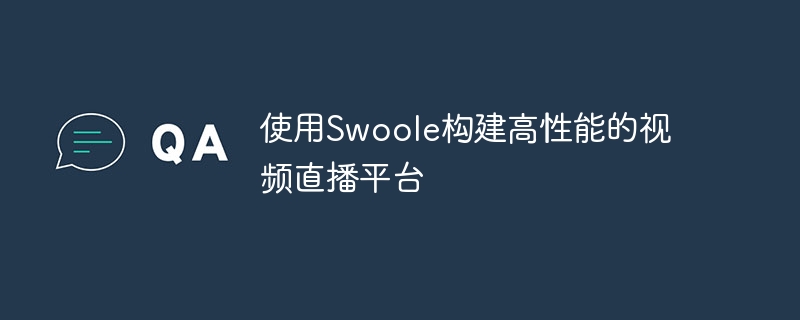
Use Swoole to build a high-performance live video platform
With the continuous development of the Internet, live video has become an increasingly popular form of entertainment. In order to meet users' needs for high-quality, low-latency live video broadcasts, it has become particularly important to build a high-performance video live broadcast platform. Swoole, as a powerful PHP extension, can help us achieve this goal.
Swoole is a high-performance PHP network communication engine that can be used to build various types of applications, including web servers, game servers, Internet of Things, etc. In the video live broadcast platform, we can use Swoole to realize the transmission and live broadcast of video streams.
First, we need to build a Swoole server to receive and process client video requests. The following is a simple sample code:
<?php
$server = new SwooleWebSocketServer("0.0.0.0", 9501);
$server->on('open', function (SwooleWebSocketServer $server, $request) {
echo "新的客户端连接
";
});
$server->on('message', function (SwooleWebSocketServer $server, $frame) {
// 接收到客户端的视频流数据
// 处理视频流,例如转码、切片等操作
// 将处理后的视频流发送给客户端
});
$server->on('close', function (SwooleWebSocketServer $server, $fd) {
echo "客户端断开连接
";
});
$server->start();In the above sample code, we created a WebSocket server and defined callback functions for the 'open', 'message' and 'close' events. When the client connects to the server, the 'open' event is triggered; when the client sends video stream data to the server, the 'message' event is triggered, and the video stream is processed in the callback function; when the client disconnects , the 'close' event will be triggered.
Next, we need to implement the processing logic of the video stream. This includes operations such as receiving, transcoding, and slicing video streams. The specific implementation method depends on actual needs. Here, we take transcoding as an example and use FFmpeg to transcode the video stream. The following is a simple sample code:
<?php
$cmd = 'ffmpeg -i input.mp4 -c:v libx264 -c:a aac output.mp4';
exec($cmd);
$file = fopen('output.mp4', 'rb');
while (!feof($file)) {
$videoData = fread($file, 1024 * 1024);
// 将处理后的视频流发送给客户端
}
fclose($file);In the above sample code, we call the FFmpeg command through the exec function to transcode the video and transcode the input file input.mp4 into the output file output.mp4. Then, we use the fopen function to open the output file, read the file contents in a loop, and send the read video data to the client.
Finally, we can play live video through the front-end page. Use the HTML5 video tag and use WebSocket to receive video streaming data. Here is a simple front-end code example:
<!DOCTYPE html>
<html>
<head>
<meta charset="UTF-8">
<title>视频直播</title>
</head>
<body>
<video id="video" autoplay></video>
<script>
var ws = new WebSocket('ws://localhost:9501');
ws.onopen = function () {
console.log('连接成功');
};
ws.onmessage = function (event) {
var video = document.getElementById('video');
var data = new Uint8Array(event.data);
var blob = new Blob([data], {type: 'video/mp4'});
var url = URL.createObjectURL(blob);
video.src = url;
};
ws.onclose = function () {
console.log('连接断开');
};
</script>
</body>
</html>In the above front-end code, we create a WebSocket object, connect to the server, and define callbacks for the 'onopen', 'onmessage' and 'onclose' events function. When the WebSocket connection is successful, the 'onopen' event will be triggered; when the video stream data sent by the server is received, the 'onmessage' event will be triggered, and the video stream data will be displayed in the video element in the callback function; when the WebSocket connection is disconnected When open, the 'onclose' event will be triggered.
Through the above sample code, we can use Swoole to build a high-performance video live broadcast platform. This platform can receive the client's video request, process the video stream data, and send the processed video stream to the client for playback. At the same time, due to Swoole's high-performance features, it can meet users' needs for high-quality, low-latency video live broadcast.
The above is the detailed content of Use Swoole to build a high-performance video live broadcast platform. For more information, please follow other related articles on the PHP Chinese website!

Hot AI Tools

Undresser.AI Undress
AI-powered app for creating realistic nude photos

AI Clothes Remover
Online AI tool for removing clothes from photos.

Undress AI Tool
Undress images for free

Clothoff.io
AI clothes remover

AI Hentai Generator
Generate AI Hentai for free.

Hot Article

Hot Tools

Notepad++7.3.1
Easy-to-use and free code editor

SublimeText3 Chinese version
Chinese version, very easy to use

Zend Studio 13.0.1
Powerful PHP integrated development environment

Dreamweaver CS6
Visual web development tools

SublimeText3 Mac version
God-level code editing software (SublimeText3)

Hot Topics
 1359
1359
 52
52
 How to use swoole coroutine in laravel
Apr 09, 2024 pm 06:48 PM
How to use swoole coroutine in laravel
Apr 09, 2024 pm 06:48 PM
Using Swoole coroutines in Laravel can process a large number of requests concurrently. The advantages include: Concurrent processing: allows multiple requests to be processed at the same time. High performance: Based on the Linux epoll event mechanism, it processes requests efficiently. Low resource consumption: requires fewer server resources. Easy to integrate: Seamless integration with Laravel framework, simple to use.
 Which one is better, swoole or workerman?
Apr 09, 2024 pm 07:00 PM
Which one is better, swoole or workerman?
Apr 09, 2024 pm 07:00 PM
Swoole and Workerman are both high-performance PHP server frameworks. Known for its asynchronous processing, excellent performance, and scalability, Swoole is suitable for projects that need to handle a large number of concurrent requests and high throughput. Workerman offers the flexibility of both asynchronous and synchronous modes, with an intuitive API that is better suited for ease of use and projects that handle lower concurrency volumes.
 PHP and WebSocket: Building high-performance, real-time applications
Dec 17, 2023 pm 12:58 PM
PHP and WebSocket: Building high-performance, real-time applications
Dec 17, 2023 pm 12:58 PM
PHP and WebSocket: Building high-performance real-time applications As the Internet develops and user needs increase, real-time applications are becoming more and more common. The traditional HTTP protocol has some limitations when processing real-time data, such as the need for frequent polling or long polling to obtain the latest data. To solve this problem, WebSocket came into being. WebSocket is an advanced communication protocol that provides two-way communication capabilities, allowing real-time sending and receiving between the browser and the server.
 C++ High-Performance Programming Tips: Optimizing Code for Large-Scale Data Processing
Nov 27, 2023 am 08:29 AM
C++ High-Performance Programming Tips: Optimizing Code for Large-Scale Data Processing
Nov 27, 2023 am 08:29 AM
C++ is a high-performance programming language that provides developers with flexibility and scalability. Especially in large-scale data processing scenarios, the efficiency and fast computing speed of C++ are very important. This article will introduce some techniques for optimizing C++ code to cope with large-scale data processing needs. Using STL containers instead of traditional arrays In C++ programming, arrays are one of the commonly used data structures. However, in large-scale data processing, using STL containers, such as vector, deque, list, set, etc., can be more
 Which one has better performance, swoole or java?
Apr 09, 2024 pm 07:03 PM
Which one has better performance, swoole or java?
Apr 09, 2024 pm 07:03 PM
Performance comparison: Throughput: Swoole has higher throughput thanks to its coroutine mechanism. Latency: Swoole's coroutine context switching has lower overhead and smaller latency. Memory consumption: Swoole's coroutines occupy less memory. Ease of use: Swoole provides an easier-to-use concurrent programming API.
 How does swoole_process allow users to switch?
Apr 09, 2024 pm 06:21 PM
How does swoole_process allow users to switch?
Apr 09, 2024 pm 06:21 PM
Swoole Process allows users to switch. The specific steps are: create a process; set the process user; start the process.
 How to restart the service in swoole framework
Apr 09, 2024 pm 06:15 PM
How to restart the service in swoole framework
Apr 09, 2024 pm 06:15 PM
To restart the Swoole service, follow these steps: Check the service status and get the PID. Use "kill -15 PID" to stop the service. Restart the service using the same command that was used to start the service.
 Use Go language to develop and implement high-performance speech recognition applications
Nov 20, 2023 am 08:11 AM
Use Go language to develop and implement high-performance speech recognition applications
Nov 20, 2023 am 08:11 AM
With the continuous development of science and technology, speech recognition technology has also made great progress and application. Speech recognition applications are widely used in voice assistants, smart speakers, virtual reality and other fields, providing people with a more convenient and intelligent way of interaction. How to implement high-performance speech recognition applications has become a question worth exploring. In recent years, Go language, as a high-performance programming language, has attracted much attention in the development of speech recognition applications. The Go language has the characteristics of high concurrency, concise writing, and fast execution speed. It is very suitable for building high-performance




