
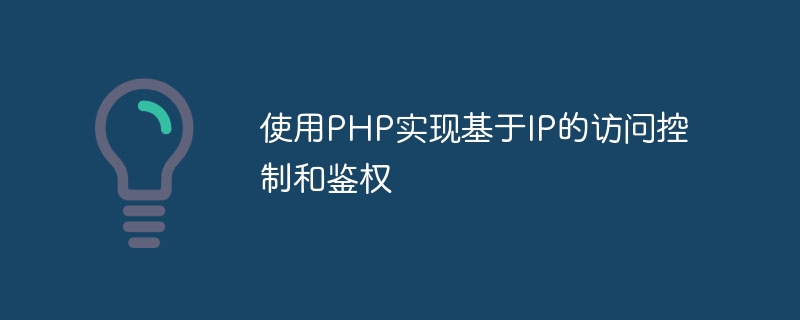
Title: Using PHP to implement IP-based access control and authentication
In network applications, in order to ensure the security and stability of the system, we often need to Visitor identification and permission control. Among them, IP-based access control and authentication is a simple and effective way. This article will introduce how to use PHP to implement IP-based access control and authentication, and provide corresponding code examples.
1. Basic principles and ideas
IP-based access control and authentication determine whether to allow access by determining whether the visitor's IP address is in the allowed IP list. The basic principles and ideas are as follows:
2. Implementation code example
The following is a simple PHP code example that demonstrates how to implement IP-based access control and authentication functions:
<?php
// 允许访问的IP列表
$allowedIPs = array(
'192.168.0.1',
'192.168.0.2',
'192.168.0.3'
);
// 获取访问者的IP地址
$visitorIP = $_SERVER['REMOTE_ADDR'];
// 判断IP是否在允许的列表中
if (in_array($visitorIP, $allowedIPs)) {
// 访问通过,继续执行其他操作
echo 'Welcome! Access granted!';
} else {
// 访问拒绝,重定向到拒绝页面或给与提示
header("Location: access_denied.php");
exit();
}
?> In the code, we first define an array $allowedIPs and store the IP addresses that are allowed to access in the array. Next, obtain the IP address of the current visitor through $_SERVER['REMOTE_ADDR'], and use the in_array() function to determine whether it exists in the allowed IP list. If it exists, it means that the visitor has passed the access control and authentication, and "Welcome! Access granted!" will be output; otherwise, the header() function will be used to redirect to an access_denied.php page or give corresponding prompt information.
It should be noted that this code example only implements simple IP-based access control and authentication functions. In actual applications, the code can be expanded and optimized according to needs, such as adding other authentication methods, flexibly configuring the allowed IP list, etc.
Conclusion
This article introduces the basic principles and ideas of IP-based access control and authentication, and provides a simple PHP code example, hoping to help readers understand and practice this function. help. During development and deployment, we should comprehensively use multiple authentication methods based on actual needs and security considerations to ensure the security and normal operation of the system.
The above is the detailed content of Using PHP to implement IP-based access control and authentication. For more information, please follow other related articles on the PHP Chinese website!