
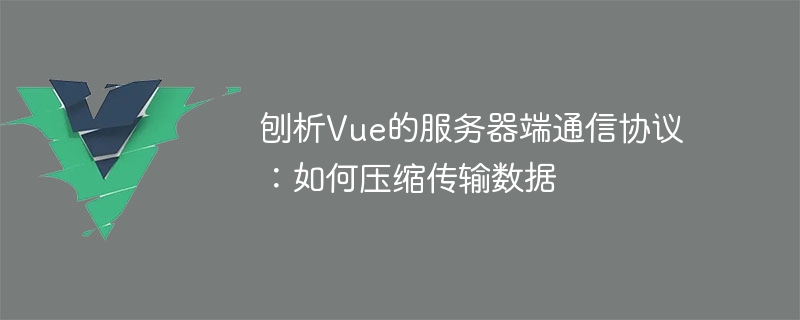
Analysis of Vue’s server-side communication protocol: how to compress and transmit data
1. Introduction
In modern Web applications, server-side communication protocols play an important role Crucial role. It determines how data is transmitted between the server and client, and also has a huge impact on user experience and network traffic. As a popular front-end JavaScript framework, Vue's server-side communication protocol is also an important aspect that we need to pay attention to. This article will focus on Vue's server-side communication protocol, focusing on how to compress and transmit data to improve performance and save traffic.
2. The significance of compressing and transmitting data
In Web applications, data transmission is very frequent. Transmitting large amounts of data will occupy more network bandwidth and user traffic, resulting in reduced application performance. Therefore, using appropriate compression algorithms to reduce the amount of data transmission is very beneficial to improving application performance and user experience.
3. Vue’s compression and transmission data options
Vue provides a variety of options to help us compress and transmit data. Among them, two commonly used options are gzip and brotli. gzip is a compression method based on the DEFLATE algorithm, while brotli is a more efficient compression algorithm developed by Google. For different server environments, we can choose to use gzip or brotli for data compression according to specific circumstances.
4. Use gzip for data compression
In the Node.js environment, you can support gzip compression by using compression middleware. The following is a sample code using gzip compression:
const express = require('express');
const compression = require('compression');
const app = express();
app.use(compression());
// ... 其他路由和中间件
app.listen(3000, () => {
console.log('Server is running on port 3000');
});By introducing the compression middleware in the Express application and using it as a global middleware, we can automatically gzip compress all response data.
5. Use brotli for data compression
For server environments that support brotli compression, we can use the brotli parameter of compression middleware. The following is a sample code using brotli compression:
const express = require('express');
const compression = require('compression');
const app = express();
app.use(compression({ brotli: { quality: 11 } }));
// ... 其他路由和中间件
app.listen(3000, () => {
console.log('Server is running on port 3000');
});In the above code, we specify the parameters of brotli compression by passing the brotli parameters to the compression middleware. The quality parameter is used to specify the quality of compression. The value range is 0-11. The larger the value, the higher the compression quality.
6. Summary
By having an in-depth understanding of Vue’s server-side communication protocol and combining it with two commonly used data compression algorithms, gzip and brotli, we can effectively reduce the amount of data between the server and the client. transmission volume, improving application performance and user experience. Different server environments require the selection of appropriate compression algorithms and corresponding parameter configuration according to specific needs to achieve the best compression effect.
Through the introduction and code examples of this article, I believe that readers have a deeper understanding of Vue's server-side communication protocol and data compression, and can flexibly use it in their own projects.
The above is the detailed content of Analyzing Vue's server-side communication protocol: how to compress and transmit data. For more information, please follow other related articles on the PHP Chinese website!