
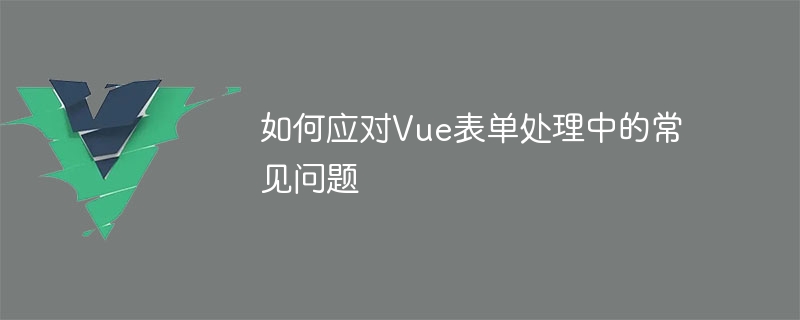
How to deal with common problems in Vue form processing
Introduction
With the popularity of Vue, Vue form processing has become more and more common . However, some developers may encounter some common problems when dealing with Vue forms. This article describes some common problems and provides code examples to resolve them.
1. How to implement form input verification?
Form input validation is an important part of Vue form processing. Below is an example that demonstrates how to implement input validation using Vue's v-model directive and computed properties.
<template>
<div>
<input v-model="inputValue" type="text">
<p v-if="isInputValid">输入有效</p>
<p v-else>输入无效</p>
<button @click="checkInput">提交</button>
</div>
</template>
<script>
export default {
data() {
return {
inputValue: '',
};
},
computed: {
isInputValid() {
// 输入验证的逻辑
return this.inputValue.length >= 5;
},
},
methods: {
checkInput() {
// 处理输入验证结果
if (this.isInputValid) {
// 输入有效,执行相关操作
} else {
// 输入无效,给出错误提示
}
},
},
};
</script>In the above code, we use the v-model directive to bind the input value to the inputValue data attribute. We then use the computed property isInputValid to determine the validity of the input. Finally, we use the checkInput method to handle the results of the input validation.
2. How to handle asynchronous requests for form data?
In some cases, we may need to make an asynchronous request before the form is submitted, such as validating or saving data. In this case, you can use the modifier .lazy provided by Vue to delay the submission of the form, which ensures that the form will not be submitted before the asynchronous request is completed.
<template>
<div>
<input v-model="inputValue" type="text">
<button @click="handleSubmit">提交</button>
</div>
</template>
<script>
export default {
data() {
return {
inputValue: '',
};
},
methods: {
async handleSubmit() {
// 异步请求前的逻辑
await this.handleAsyncRequest();
// 异步请求后的逻辑
},
handleAsyncRequest() {
// 异步请求的逻辑
},
},
};
</script>In the above code, we bound the handleSubmit method to the submit button. In the method, we use async/await to ensure the sequential execution of asynchronous requests. handleAsyncRequestThe method is an example of an asynchronous request.
3. How to reset the form?
In some cases, we may need to reset the form, that is, restore the input values in the form to their initial state. Usually, we can use Vue's ref to get the form elements and reset them.
<template>
<div>
<form ref="myForm">
<input v-model="inputValue" type="text">
<button @click="resetForm">重置</button>
</form>
</div>
</template>
<script>
export default {
data() {
return {
inputValue: '',
};
},
methods: {
resetForm() {
// 重置表单
this.$refs.myForm.reset();
},
},
};
</script>In the above code, we added the ref attribute to the form element and named it myForm. Then, we use the resetForm method to reset the form. In the method, we obtain the form elements through this.$refs.myForm, and call the reset() method to reset the form to its initial state.
Conclusion
This article introduces three common problems in Vue form processing and provides corresponding code examples to solve these problems. I hope these examples can help you better handle Vue forms and solve problems you encounter. Of course, these are just some simple examples and you can make more complex processing and extensions according to your own needs. I wish you success with Vue form processing!
The above is the detailed content of How to deal with common problems in Vue form processing. For more information, please follow other related articles on the PHP Chinese website!




