
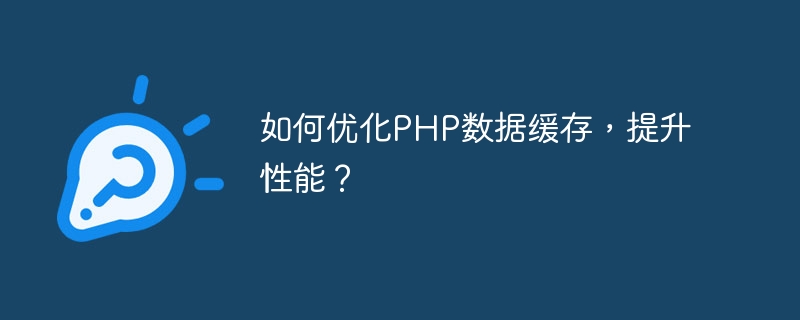
How to optimize PHP data cache and improve performance?
Abstract: In most web applications, database queries are very time-consuming operations. To improve application performance, a common approach is to use data caching. This article will introduce how to optimize PHP data caching to improve application performance, with code examples.
Introduction: Performance is one of the key indicators of a Web application. Good performance not only improves user experience, but also reduces server load and lowers operating costs. PHP, as a popular server-side programming language, offers a variety of options when it comes to data caching. Here's how to use these caching mechanisms to improve performance.
1. Use the built-in caching mechanism
PHP provides a variety of built-in caching mechanisms, including file caching, APC, Memcached, etc. These caching mechanisms can store data in memory, thereby speeding up data access. The following is a sample code that uses file caching:
// 设置缓存文件路径
$cacheFile = '/path/to/cache/file.cache';
// 检查缓存是否存在
if (file_exists($cacheFile)) {
// 从缓存中读取数据
$data = file_get_contents($cacheFile);
} else {
// 从数据库中读取数据
$data = fetch_data_from_database();
// 将数据写入缓存
file_put_contents($cacheFile, $data);
}
// 使用数据
process_data($data);The above code first checks whether the cache file exists, and if it exists, the data is read directly from the cache. If the cache file does not exist, the data is read from the database and written to the cache file.
2. Use database query cache
Database query is one of the most time-consuming operations in web applications. To reduce database load, a database query caching mechanism can be used. In MySQL, query caching mechanism can be used to cache query results. The following is a sample code using MySQL query cache:
// 开启查询缓存
mysql_query('SET SESSION query_cache_type = 1');
// 执行查询
$result = mysql_query('SELECT * FROM users');
// 获取查询结果
while ($row = mysql_fetch_assoc($result)) {
// 处理数据
process_data($row);
}In the above code, the SET SESSION query_cache_type = 1 statement is first executed to enable the query cache. Then execute the query statement SELECT * FROM users, and MySQL will automatically cache the query results. In subsequent queries, if the same query statement is used, MySQL will directly return the results in the cache, thereby reducing the overhead of database queries.
3. Use the caching framework
In addition to using the built-in caching mechanism and database query cache, you can also use some third-party caching frameworks, such as Redis, Memcached, etc. These frameworks provide higher-level caching capabilities and support distributed caching and persistent storage. The following is a sample code using the Redis cache framework:
// 连接到Redis服务器
$redis = new Redis();
$redis->connect('127.0.0.1', 6379);
// 设置缓存键名
$key = 'users';
// 检查缓存是否存在
if ($redis->exists($key)) {
// 从缓存中读取数据
$data = $redis->get($key);
} else {
// 从数据库中读取数据
$data = fetch_data_from_database();
// 将数据写入缓存
$redis->set($key, $data);
$redis->expire($key, 3600);
}
// 使用数据
process_data($data);The above code first connects to the Redis server and sets the cache key name. Then check if the cache exists and if so, read the data directly from the cache. If the cache does not exist, the data is read from the database and written to the cache.
Conclusion: By using PHP's built-in caching mechanism, database query caching, and some third-party caching frameworks, the performance of PHP applications can be effectively optimized. Reasonable use of the caching mechanism can significantly reduce the number of database queries and network transmission time, thus improving the response speed of the application. In actual development, selecting an appropriate caching mechanism based on specific application scenarios and conducting appropriate performance testing and tuning can further improve application performance.
The above is the detailed content of How to optimize PHP data caching and improve performance?. For more information, please follow other related articles on the PHP Chinese website!