
ps shortcut keys to exit full screen: 1. F key, press the F key to switch between full screen and window mode; 2. ESC key, you can press it whether in full screen mode or window mode ESC key exits full screen mode. In addition to shortcut keys, you can exit full screen in other ways. Click the "Window" menu at the top of the window, find the "Workspace" option in the drop-down menu, and select "Exit Full Screen Mode" in the "Workspace" submenu.
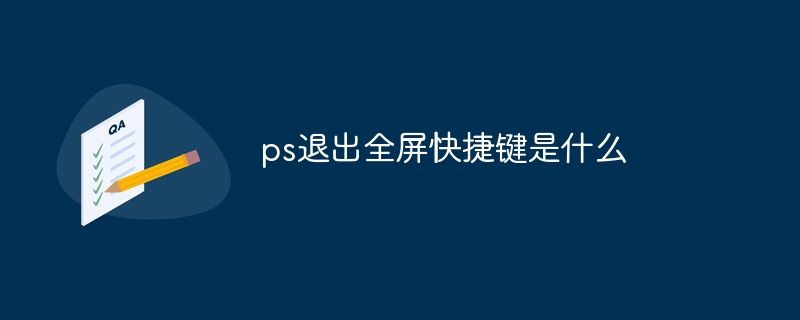
When using Photoshop, if you want to exit full-screen mode, you can use the following shortcut keys:
F key: Press the F key to switch between full screen and windowed modes. Each time you press the F key, Photoshop switches between full-screen and windowed modes. If the current mode is full screen, pressing the F key will switch to window mode; if the current mode is window, pressing the F key will switch to full screen mode.
ESC key: Press the ESC key to exit full-screen mode. Whether in full-screen mode or windowed mode, you can press the ESC key to exit full-screen mode.
Both of these two shortcut keys can quickly exit full-screen mode, allowing users to switch to other operating interfaces or view the contents of other windows when needed.
In addition to these two commonly used shortcut keys, you can also exit full-screen mode through the following steps:
Click the "Window" menu at the top of the window.
Find the "Workspace" option in the drop-down menu.
In the "Workspace" submenu, select "Exit Full Screen Mode".
You can also exit full-screen mode in this way, but it will be more convenient and faster to use shortcut keys.
It should be noted that the specific shortcut keys may differ between different Photoshop versions. Therefore, if the above shortcut keys do not work in your version, you can try to view Photoshop's help documentation or search on the Internet for the exit full-screen shortcut keys that apply to your version.
The above is the detailed content of What is the shortcut key to exit full screen in PS?. For more information, please follow other related articles on the PHP Chinese website!




