How to handle large data table forms in Vue form processing
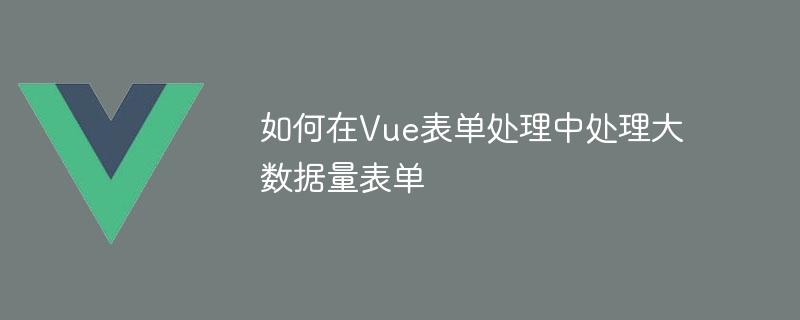
How to handle large data table forms in Vue form processing
With the development of web applications, processing big data table forms has become one of the common requirements in front-end development. one. Under the Vue framework, we can optimize the performance and user experience of form processing through some tips and best practices. This article will introduce some methods of processing large data table forms, with corresponding code examples.
1. Paging Loading
When processing large data forms, the most common problem is that the data loading time is too long, causing the page to freeze or become unresponsive. In order to solve this problem, we can use paged loading to divide the data into multiple pages for loading.
First, we can get the total number of form data through the back-end interface and calculate how many pages need to be divided into. Then, we can create a variable on the front end to store the current page number, initialized to 1. When loading form data, only the data for the current page is loaded.
The sample code is as follows:
<!-- 表单内容 -->
<div v-for="item in formData" :key="item.id">
<!-- 表单字段 -->
</div>
<!-- 分页组件 -->
<pagination :total="total" :current="currentPage" @page-change="handlePageChange" />
<script><br>import pagination from './components/pagination.vue';</p><p>export default {<br> components: {</p><div class="code" style="position:relative; padding:0px; margin:0px;"><pre class='brush:php;toolbar:false;'>pagination</pre><div class="contentsignin">Copy after login</div></div><p>},<br> data() {</p><div class="code" style="position:relative; padding:0px; margin:0px;"><pre class='brush:php;toolbar:false;'>return { formData: [], // 当前页表单数据 total: 0, // 总数据量 currentPage: 1 // 当前页码 };</pre><div class="contentsignin">Copy after login</div></div><p>},<br> mounted() {</p><div class="code" style="position:relative; padding:0px; margin:0px;"><pre class='brush:php;toolbar:false;'>// 获取总数据量 this.getTotal(); // 加载当前页表单数据 this.getFormData(1);</pre><div class="contentsignin">Copy after login</div></div><p>},<br> methods: {</p><div class="code" style="position:relative; padding:0px; margin:0px;"><pre class='brush:php;toolbar:false;'>getTotal() { // 发起接口请求获取总数据量 // 省略具体代码 }, getFormData(page) { // 发起接口请求获取当前页表单数据 // 省略具体代码 this.formData = []; // 将表单数据赋值给formData }, handlePageChange(currentPage) { // 当页码发生变化时,重新加载表单数据 this.getFormData(currentPage); }</pre><div class="contentsignin">Copy after login</div></div><p>}<br>};<br></script>
In the above code, we use a pagination component to display pagination buttons and respond to page switching events. This component can generate corresponding buttons based on the total amount of data and the number of forms displayed on each page, and notify the parent component of page number changes by triggering the @page-change event.
2. Virtual scrolling
Another way to deal with large data volume forms is to use virtual scrolling. Virtual scrolling refers to rendering only the data in the visible area of the form, rather than loading all the data onto the page.
In Vue, you can use third-party libraries, such as vue-virtual-scroller to implement virtual scrolling. This library can calculate the data of the visible area based on the window size and form item height, and then only render this part of the data.
The sample code is as follows:
<virtual-scroller v-model="visibleFormData" :items="formData" :item-size="itemHeight" />

Hot AI Tools

Undresser.AI Undress
AI-powered app for creating realistic nude photos

AI Clothes Remover
Online AI tool for removing clothes from photos.

Undress AI Tool
Undress images for free

Clothoff.io
AI clothes remover

Video Face Swap
Swap faces in any video effortlessly with our completely free AI face swap tool!

Hot Article

Hot Tools

Notepad++7.3.1
Easy-to-use and free code editor

SublimeText3 Chinese version
Chinese version, very easy to use

Zend Studio 13.0.1
Powerful PHP integrated development environment

Dreamweaver CS6
Visual web development tools

SublimeText3 Mac version
God-level code editing software (SublimeText3)

Hot Topics
 1389
1389
 52
52
 How to use Flask-WTF to implement form validation
Aug 03, 2023 pm 06:53 PM
How to use Flask-WTF to implement form validation
Aug 03, 2023 pm 06:53 PM
How to use Flask-WTF to implement form validation Flask-WTF is a Flask extension for handling web form validation. It provides a concise and flexible way to validate user-submitted data. This article will show you how to use the Flask-WTF extension to implement form validation. Install Flask-WTF To use Flask-WTF, you first need to install it. You can use the pip command to install: pipinstallFlask-WTF import the required modules in F
 How to handle form validation using middleware in Laravel
Nov 02, 2023 pm 03:57 PM
How to handle form validation using middleware in Laravel
Nov 02, 2023 pm 03:57 PM
How to use middleware to handle form validation in Laravel, specific code examples are required Introduction: Form validation is a very common task in Laravel. In order to ensure the validity and security of the data entered by users, we usually verify the data submitted in the form. Laravel provides a convenient form validation function and also supports the use of middleware to handle form validation. This article will introduce in detail how to use middleware to handle form validation in Laravel and provide specific code examples.
 PHP data filtering: how to handle and prevent incorrect input
Jul 29, 2023 am 10:03 AM
PHP data filtering: how to handle and prevent incorrect input
Jul 29, 2023 am 10:03 AM
PHP data filtering: How to handle and prevent incorrect input In developing web applications, user input data cannot be relied on, so data filtering and verification are very important. PHP provides some functions and methods to help us handle and prevent incorrect input. This article will discuss some common data filtering techniques and provide sample code. String filtering In user input, we often encounter strings that contain HTML tags, special characters or malicious codes. To prevent security vulnerabilities and script injection attacks
 Summary of frequently asked questions about importing Excel data into Mysql: How to deal with duplicate data during the import process?
Sep 09, 2023 pm 04:22 PM
Summary of frequently asked questions about importing Excel data into Mysql: How to deal with duplicate data during the import process?
Sep 09, 2023 pm 04:22 PM
Summary of frequently asked questions about importing Excel data into Mysql: How to deal with duplicate data during the import process? In the process of data processing, we often encounter the need to import Excel data into the Mysql database. However, due to the huge amount of data, it is easy to duplicate data, which requires us to handle it accordingly during the import process. In this article, we discuss how to handle duplicate data during import and provide corresponding code examples. Before performing repeated data processing, you first need to ensure that there are unique
 PHP form validation tips: How to use the filter_input function to verify user input
Aug 01, 2023 am 08:51 AM
PHP form validation tips: How to use the filter_input function to verify user input
Aug 01, 2023 am 08:51 AM
PHP form validation tips: How to use the filter_input function to verify user input Introduction: When developing web applications, forms are an important tool for interacting with users. Correctly validating user input is one of the key steps to ensure data integrity and security. PHP provides the filter_input function, which can easily verify and filter user input. This article will introduce how to use the filter_input function to verify user input and provide relevant code examples. one,
 Form validation and filtering methods in PHP?
Jun 29, 2023 pm 10:04 PM
Form validation and filtering methods in PHP?
Jun 29, 2023 pm 10:04 PM
PHP is a scripting language widely used in web development, and its form validation and filtering are very important parts. When the user submits the form, the data entered by the user needs to be verified and filtered to ensure the security and validity of the data. This article will introduce methods and techniques on how to perform form validation and filtering in PHP. 1. Form validation Form validation refers to checking the data entered by the user to ensure that the data complies with specific rules and requirements. Common form verification includes verification of required fields, email format, and mobile phone number format.
 How to filter and search data in React Query?
Sep 27, 2023 pm 05:05 PM
How to filter and search data in React Query?
Sep 27, 2023 pm 05:05 PM
How to do data filtering and searching in ReactQuery? In the process of using ReactQuery for data management, we often encounter the need to filter and search data. These features can help us find and display data under specific conditions more easily. This article will introduce how to use filtering and search functions in ReactQuery and provide specific code examples. ReactQuery is a tool for querying data in React applications
 What are some practical examples of using C++ lambda expressions for data filtering and transformation?
Apr 18, 2024 am 09:15 AM
What are some practical examples of using C++ lambda expressions for data filtering and transformation?
Apr 18, 2024 am 09:15 AM
In C++, lambda expressions can be used to filter and transform data easily. For example, you can use lambda expressions to filter odd elements in a container, transform elements in a container, filter and transform associative containers, use lambda expressions in algorithms, and pass lambda expressions as function arguments. These methods can make data processing tasks simpler and more efficient.




