
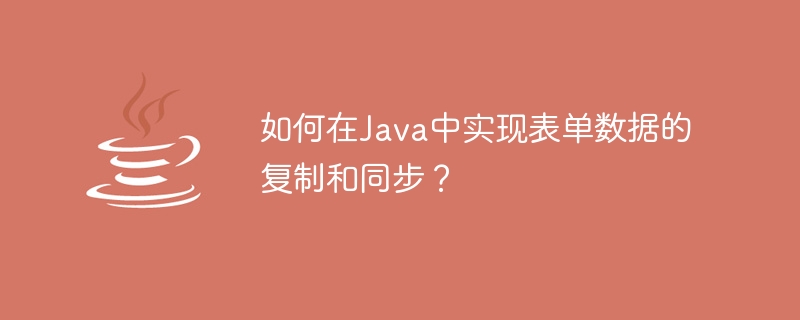
How to copy and synchronize form data in Java?
In Java development, we often encounter situations where data from one form is copied to another form or a different data model. This article will introduce how to copy and synchronize form data in Java to help developers better handle the transfer and operation of form data.
First, we need to define a Java class that contains form data, for example:
public class Form {
private String name;
private int age;
// 其他表单字段
// 构造方法、getters和setters省略
}Next, we need to implement the copy and synchronization methods of the form data. We can achieve this in two ways, one is to manually copy each field of one form to another form one by one, and the other is to use the BeanUtils library provided by Java to complete the copying.
Method 1: Manual copy
public class FormUtil {
public static void copyForm(Form srcForm, Form destForm) {
destForm.setName(srcForm.getName());
destForm.setAge(srcForm.getAge());
// 其他表单字段的复制
}
}Method 2: Use BeanUtils library to copy
import org.apache.commons.beanutils.BeanUtils;
public class FormUtil {
public static void copyForm(Form srcForm, Form destForm) {
try {
BeanUtils.copyProperties(destForm, srcForm);
} catch (Exception e) {
e.printStackTrace();
}
}
}Through the above code, we can copy the data of one form to another form . When using the first method, you need to manually set the assignment operation for each field, which may be very cumbersome when there are many fields. When using the second method, we only need to call the BeanUtils.copyProperties() method to complete the copy, without operating field by field.
In addition to copying form data, sometimes we also need to synchronize form data in different data models. For example, when a user modifies a field in a form, we need to synchronize the modification to other related data models.
Suppose we have a User class and a UserInfo class, and we need to synchronously update some fields in the UserInfo data model when modifying the User form. We can achieve synchronization in the following ways:
public class FormUtil {
public static void syncForm(UserForm form, User user, UserInfo userInfo) {
user.setName(form.getName());
userInfo.setAge(form.getAge());
// 其他字段的同步操作
}
}It should be noted that during the synchronization operation, we need to assign values to the fields of different data models according to specific needs. The above examples are for reference only.
To sum up, this article introduces how to copy and synchronize form data in Java. Whether manually copying or using the BeanUtils library, we can flexibly manipulate form data and achieve data transfer and synchronization between different instances. I hope this article can help you better handle the manipulation of form data.
The above is the detailed content of How to copy and synchronize form data in Java?. For more information, please follow other related articles on the PHP Chinese website!
