How to handle file upload in Java forms?
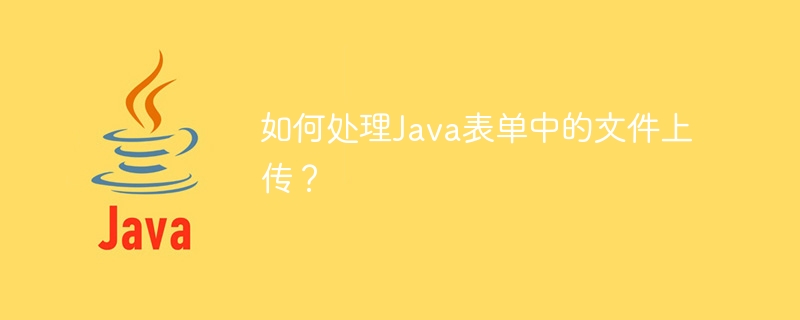
How to handle file upload in Java forms?
In web development, file upload is a common operation. In Java, we can use some libraries and frameworks to handle file uploads. This article will introduce how to use Java to handle file uploads in forms and provide corresponding sample code.
1. Using Apache Commons FileUpload
Apache Commons FileUpload is a commonly used Java library for processing file uploads. We can use it by following the steps:
-
Import related dependencies:
<dependency> <groupId>commons-fileupload</groupId> <artifactId>commons-fileupload</artifactId> <version>1.3.3</version> </dependency>
Copy after login Create a Servlet to handle file upload:
@WebServlet("/upload") @MultipartConfig(fileSizeThreshold = 1024 * 1024 * 2, maxFileSize = 1024 * 1024 * 10, maxRequestSize = 1024 * 1024 * 50) public class UploadServlet extends HttpServlet { protected void doPost(HttpServletRequest request, HttpServletResponse response) throws ServletException, IOException { // 获取文件存储路径 String uploadPath = getServletContext().getRealPath("") + File.separator + "uploads"; // 创建文件夹 File uploadDir = new File(uploadPath); if (!uploadDir.exists()) { uploadDir.mkdir(); } // 创建文件上传工厂 DiskFileItemFactory factory = new DiskFileItemFactory(); factory.setRepository(new File(System.getProperty("java.io.tmpdir"))); // 创建文件上传处理器 ServletFileUpload upload = new ServletFileUpload(factory); upload.setSizeMax(1024 * 1024 * 10); // 文件大小限制 try { // 解析文件上传请求 List<FileItem> items = upload.parseRequest(request); for (FileItem item : items) { if (!item.isFormField()) { // 判断是否为表单字段 String fileName = new File(item.getName()).getName(); String filePath = uploadPath + File.separator + fileName; // 保存文件到服务器 item.write(new File(filePath)); // 处理文件上传完成后的逻辑 response.getWriter().println("文件上传成功!"); } } } catch (Exception e) { response.getWriter().println("文件上传失败!"); } } }Copy after login
In the above code, we first obtain the file storage path, and then create a folder to store the uploaded file. Next, we create a DiskFileItemFactory object and set the temporary file storage path. We then use the factory to create a ServletFileUpload object and set the file size limit. Finally, we parse the file upload request, iterate through each file item, and save the file to the path specified by the server.
- Writing HTML form
The following is a simple HTML form example for uploading files:
<!DOCTYPE html>
<html>
<head>
<meta charset="UTF-8">
<title>文件上传</title>
</head>
<body>
<form action="upload" method="post" enctype="multipart/form-data">
<input type="file" name="file">
<input type="submit" value="上传">
</form>
</body>
</html>Through the above steps, we can achieve A basic file upload function.
2. Use SpringMVC to process file uploads
In addition to using Apache Commons FileUpload, we can also use SpringMVC to process file uploads. The following is an example of using SpringMVC to handle file uploads:
Import related dependencies:
<dependency> <groupId>org.springframework</groupId> <artifactId>spring-webmvc</artifactId> <version>5.3.0</version> </dependency>
Copy after loginCreate a Controller to handle file uploads:
@Controller public class UploadController { @PostMapping("/upload") public String upload(@RequestParam("file") MultipartFile file, RedirectAttributes redirectAttributes) { // 获取文件存储路径 String uploadPath = "/path/to/upload/directory"; try { String fileName = file.getOriginalFilename(); String filePath = uploadPath + File.separator + fileName; // 保存文件到服务器 file.transferTo(new File(filePath)); // 处理文件上传完成后的逻辑 redirectAttributes.addFlashAttribute("message", "文件上传成功!"); } catch (Exception e) { redirectAttributes.addFlashAttribute("message", "文件上传失败!"); } return "redirect:/result"; } @GetMapping("/result") public String result(Model model) { return "result"; } }Copy after login
In the above code, we use the @RequestParam annotation to obtain the uploaded file and use the MultipartFile class to process the file. Then, we get the file storage path and save the file to the server. Finally, we can pass the upload result information through the RedirectAttributes class and use redirection to access the result page.
- Writing HTML forms
The same as when using Apache Commons FileUpload.
Through the above steps, we can use SpringMVC to process file uploads.
Summary
File upload is one of the common operations in web development. In Java, we can use Apache Commons FileUpload or SpringMVC to handle file upload. Regardless of which method you use, you need to be careful to set appropriate file size limits and implement appropriate error handling. I hope this article can help you understand and implement file upload.
The above is the detailed content of How to handle file upload in Java forms?. For more information, please follow other related articles on the PHP Chinese website!

Hot AI Tools

Undresser.AI Undress
AI-powered app for creating realistic nude photos

AI Clothes Remover
Online AI tool for removing clothes from photos.

Undress AI Tool
Undress images for free

Clothoff.io
AI clothes remover

Video Face Swap
Swap faces in any video effortlessly with our completely free AI face swap tool!

Hot Article

Hot Tools

Notepad++7.3.1
Easy-to-use and free code editor

SublimeText3 Chinese version
Chinese version, very easy to use

Zend Studio 13.0.1
Powerful PHP integrated development environment

Dreamweaver CS6
Visual web development tools

SublimeText3 Mac version
God-level code editing software (SublimeText3)

Hot Topics
 The operation process of WIN10 service host occupying too much CPU
Mar 27, 2024 pm 02:41 PM
The operation process of WIN10 service host occupying too much CPU
Mar 27, 2024 pm 02:41 PM
1. First, we right-click the blank space of the taskbar and select the [Task Manager] option, or right-click the start logo, and then select the [Task Manager] option. 2. In the opened Task Manager interface, we click the [Services] tab on the far right. 3. In the opened [Service] tab, click the [Open Service] option below. 4. In the [Services] window that opens, right-click the [InternetConnectionSharing(ICS)] service, and then select the [Properties] option. 5. In the properties window that opens, change [Open with] to [Disabled], click [Apply] and then click [OK]. 6. Click the start logo, then click the shutdown button, select [Restart], and complete the computer restart.
 Implement file upload and download in Workerman documents
Nov 08, 2023 pm 06:02 PM
Implement file upload and download in Workerman documents
Nov 08, 2023 pm 06:02 PM
To implement file upload and download in Workerman documents, specific code examples are required. Introduction: Workerman is a high-performance PHP asynchronous network communication framework that is simple, efficient, and easy to use. In actual development, file uploading and downloading are common functional requirements. This article will introduce how to use the Workerman framework to implement file uploading and downloading, and give specific code examples. 1. File upload: File upload refers to the operation of transferring files on the local computer to the server. The following is used
 How to use Laravel to implement file upload and download functions
Nov 02, 2023 pm 04:36 PM
How to use Laravel to implement file upload and download functions
Nov 02, 2023 pm 04:36 PM
How to use Laravel to implement file upload and download functions Laravel is a popular PHP Web framework that provides a wealth of functions and tools to make developing Web applications easier and more efficient. One of the commonly used functions is file upload and download. This article will introduce how to use Laravel to implement file upload and download functions, and provide specific code examples. File upload File upload refers to uploading local files to the server for storage. In Laravel we can use file upload
 A quick guide to CSV file manipulation
Dec 26, 2023 pm 02:23 PM
A quick guide to CSV file manipulation
Dec 26, 2023 pm 02:23 PM
Quickly learn how to open and process CSV format files. With the continuous development of data analysis and processing, CSV format has become one of the widely used file formats. A CSV file is a simple and easy-to-read text file with different data fields separated by commas. Whether in academic research, business analysis or data processing, we often encounter situations where we need to open and process CSV files. The following guide will show you how to quickly learn to open and process CSV format files. Step 1: Understand the CSV file format First,
 How to use gRPC to implement file upload in Golang?
Jun 03, 2024 pm 04:54 PM
How to use gRPC to implement file upload in Golang?
Jun 03, 2024 pm 04:54 PM
How to implement file upload using gRPC? Create supporting service definitions, including request and response messages. On the client, the file to be uploaded is opened and split into chunks, then streamed to the server via a gRPC stream. On the server side, file chunks are received and stored into a file. The server sends a response after the file upload is completed to indicate whether the upload was successful.
 Learn how to handle special characters and convert single quotes in PHP
Mar 27, 2024 pm 12:39 PM
Learn how to handle special characters and convert single quotes in PHP
Mar 27, 2024 pm 12:39 PM
In the process of PHP development, dealing with special characters is a common problem, especially in string processing, special characters are often escaped. Among them, converting special characters into single quotes is a relatively common requirement, because in PHP, single quotes are a common way to wrap strings. In this article, we will explain how to handle special character conversion single quotes in PHP and provide specific code examples. In PHP, special characters include but are not limited to single quotes ('), double quotes ("), backslash (), etc. In strings
 How to handle XML and JSON data formats in C# development
Oct 09, 2023 pm 06:15 PM
How to handle XML and JSON data formats in C# development
Oct 09, 2023 pm 06:15 PM
How to handle XML and JSON data formats in C# development requires specific code examples. In modern software development, XML and JSON are two widely used data formats. XML (Extensible Markup Language) is a markup language used to store and transmit data, while JSON (JavaScript Object Notation) is a lightweight data exchange format. In C# development, we often need to process and operate XML and JSON data. This article will focus on how to use C# to process these two data formats, and attach
 Simplify file upload processing with Golang functions
May 02, 2024 pm 06:45 PM
Simplify file upload processing with Golang functions
May 02, 2024 pm 06:45 PM
Answer: Yes, Golang provides functions that simplify file upload processing. Details: The MultipartFile type provides access to file metadata and content. The FormFile function gets a specific file from the form request. The ParseForm and ParseMultipartForm functions are used to parse form data and multipart form data. Using these functions simplifies the file processing process and allows developers to focus on business logic.






