How to handle mobile and responsive design in PHP forms
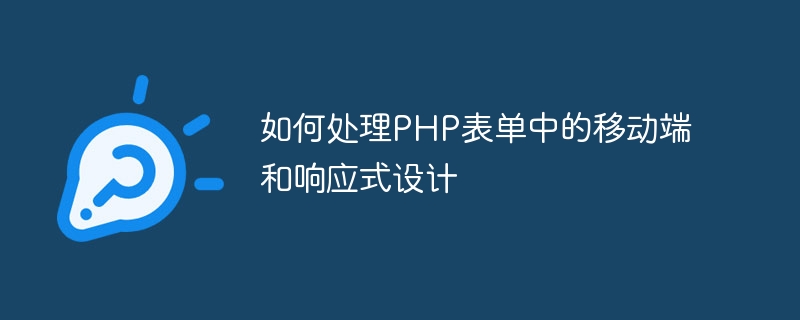
How to deal with mobile and responsive design in PHP forms
With the popularity and frequency of mobile devices increasing, and more and more users using When mobile devices access websites, adapting to mobile devices has become an important issue. When dealing with PHP forms, we need to consider how to achieve a mobile-friendly interface and responsive design. This article explains how to handle mobile and responsive design in PHP forms and provides code examples.
1. Responsive forms using HTML5
HTML5 provides some new features that can easily implement responsive forms. We can use to get user input, use to get numeric input, use to get email input, etc. . These form elements automatically adjust their layout based on the device's screen size.
Sample code:
<form action="process.php" method="post"> <label for="name">姓名:</label> <input type="text" id="name" name="name" placeholder="请输入您的姓名" required> <label for="email">邮箱:</label> <input type="email" id="email" name="email" placeholder="请输入您的邮箱" required> <label for="password">密码:</label> <input type="password" id="password" name="password" placeholder="请输入密码" required> <input type="submit" value="提交"> </form>
2. Use CSS media queries to implement mobile adaptation
CSS media queries can set different styles according to the screen size and resolution of the device. We can adjust the layout and style of the form according to the width of the device.
Sample code:
/* 默认样式 */
form {
width: 500px;
margin: 0 auto;
}
/* 移动端样式 */
@media only screen and (max-width: 768px) {
form {
width: 100%;
}
input[type="text"], input[type="email"], input[type="password"] {
width: 100%;
margin-bottom: 10px;
}
}
3. Use JavaScript to detect device type and screen size
Sometimes, we need to take different behaviors based on the type of device and screen size. We can use JavaScript to detect the device type and screen size and set the form's behavior based on the detection results.
Sample code:
// 检测设备类型是否是移动设备
function isMobileDevice() {
return (typeof window.orientation !== "undefined") || (navigator.userAgent.indexOf('IEMobile') !== -1);
}
// 检测屏幕宽度是否小于某个值
function isScreenSmall() {
return window.innerWidth < 768;
}
// 动态设置表单的样式和行为
function setFormStyle() {
if (isMobileDevice() && isScreenSmall()) {
// 设置移动端样式
// ...
} else {
// 设置桌面端样式
// ...
}
}
// 页面加载完成时执行
window.onload = function() {
setFormStyle();
};In summary, when dealing with mobile and responsive design in PHP forms, you need to pay attention to the following points: use HTML5 responsive form elements and use CSS media queries To adapt to different devices, use JavaScript to detect device type and screen size and set the form's behavior. I hope the above content can help you better handle mobile and responsive design in PHP forms.
The above is the detailed content of How to handle mobile and responsive design in PHP forms. For more information, please follow other related articles on the PHP Chinese website!

Hot AI Tools

Undresser.AI Undress
AI-powered app for creating realistic nude photos

AI Clothes Remover
Online AI tool for removing clothes from photos.

Undress AI Tool
Undress images for free

Clothoff.io
AI clothes remover

AI Hentai Generator
Generate AI Hentai for free.

Hot Article

Hot Tools

Notepad++7.3.1
Easy-to-use and free code editor

SublimeText3 Chinese version
Chinese version, very easy to use

Zend Studio 13.0.1
Powerful PHP integrated development environment

Dreamweaver CS6
Visual web development tools

SublimeText3 Mac version
God-level code editing software (SublimeText3)

Hot Topics
 1377
1377
 52
52
 React responsive design guide: How to achieve adaptive front-end layout effects
Sep 26, 2023 am 11:34 AM
React responsive design guide: How to achieve adaptive front-end layout effects
Sep 26, 2023 am 11:34 AM
React Responsive Design Guide: How to Achieve Adaptive Front-end Layout Effects With the popularity of mobile devices and the increasing user demand for multi-screen experiences, responsive design has become one of the important considerations in modern front-end development. React, as one of the most popular front-end frameworks at present, provides a wealth of tools and components to help developers achieve adaptive layout effects. This article will share some guidelines and tips on implementing responsive design using React, and provide specific code examples for reference. Fle using React
 How to use mobile gesture operations in Vue projects
Oct 08, 2023 pm 07:33 PM
How to use mobile gesture operations in Vue projects
Oct 08, 2023 pm 07:33 PM
How to use mobile gesture operations in Vue projects With the popularity of mobile devices, more and more applications need to provide a more friendly interactive experience on the mobile terminal. Gesture operation is one of the common interaction methods on mobile devices, which allows users to complete various operations by touching the screen, such as sliding, zooming, etc. In the Vue project, we can implement mobile gesture operations through third-party libraries. The following will introduce how to use gesture operations in the Vue project and provide specific code examples. First, we need to introduce a special
 How to use CSS Flex layout to implement responsive design
Sep 26, 2023 am 08:07 AM
How to use CSS Flex layout to implement responsive design
Sep 26, 2023 am 08:07 AM
How to use CSSFlex elastic layout to implement responsive design. In today's era of widespread mobile devices, responsive design has become an important task in front-end development. Among them, using CSSFlex elastic layout has become one of the popular choices for implementing responsive design. CSSFlex elastic layout has strong scalability and adaptability, and can quickly implement screen layouts of different sizes. This article will introduce how to use CSSFlex elastic layout to implement responsive design, and give specific code examples.
 How to implement responsive layout using Vue
Nov 07, 2023 am 11:06 AM
How to implement responsive layout using Vue
Nov 07, 2023 am 11:06 AM
Vue is a very excellent front-end development framework. It adopts the MVVM mode and achieves a very good responsive layout through two-way binding of data. In our front-end development, responsive layout is a very important part, because it allows our pages to display the best effects for different devices, thereby improving user experience. In this article, we will introduce how to use Vue to implement responsive layout and provide specific code examples. 1. Use Bootstrap to implement responsive layout. Bootstrap is a
 CSS Viewport: How to use vh, vw, vmin, and vmax units for responsive design
Sep 13, 2023 pm 12:15 PM
CSS Viewport: How to use vh, vw, vmin, and vmax units for responsive design
Sep 13, 2023 pm 12:15 PM
CSSViewport: How to use vh, vw, vmin and vmax units to implement responsive design, specific code examples required In modern responsive web design, we usually want web pages to adapt to different screen sizes and devices to provide a good user experience. The CSSViewport unit (viewport unit) is one of the important tools to help us achieve this goal. In this article, we’ll cover how to use vh, vw, vmin, and vmax units to achieve responsive design.
 How to use Layui to develop a responsive web layout design
Oct 25, 2023 pm 12:24 PM
How to use Layui to develop a responsive web layout design
Oct 25, 2023 pm 12:24 PM
How to use Layui to develop a responsive web page layout design. In today's Internet era, more and more websites need to have good layout design to provide a better user experience. As a simple, easy-to-use, and flexible front-end framework, Layui can help developers quickly build beautiful and responsive web pages. This article will introduce how to use Layui to develop a simple responsive web layout design, and attach detailed code examples. Introducing Layui First, introduce Layui related files in the HTML file
 How to use PHP to implement mobile adaptation and responsive design
Sep 05, 2023 pm 01:04 PM
How to use PHP to implement mobile adaptation and responsive design
Sep 05, 2023 pm 01:04 PM
How to use PHP to implement mobile adaptation and responsive design Mobile adaptation and responsive design are important practices in modern website development. They can ensure good display effects of the website on different devices. In this article, we will introduce how to use PHP to implement mobile adaptation and responsive design, with code examples. 1. Understand the concepts of mobile adaptation and responsive design Mobile adaptation refers to providing different styles and layouts for different devices based on the different characteristics and sizes of the device. Responsive design refers to the use of
 Create responsive documentation and technical manuals using Webman
Aug 26, 2023 am 09:37 AM
Create responsive documentation and technical manuals using Webman
Aug 26, 2023 am 09:37 AM
Introduction to creating responsive documentation and technical manuals using Webman: In the modern technology world, writing documentation and technical manuals is an essential task. With the popularity of mobile devices and the diversification of screen sizes, creating responsive documents and technical manuals has become very important. This article explains how to use Webman to create responsive documentation and technical manuals, and provides some code examples. 1. Understand WebmanWebman is a powerful responsive document and technical manual generation tool. It is based on HTML, CSS and JavaS




