
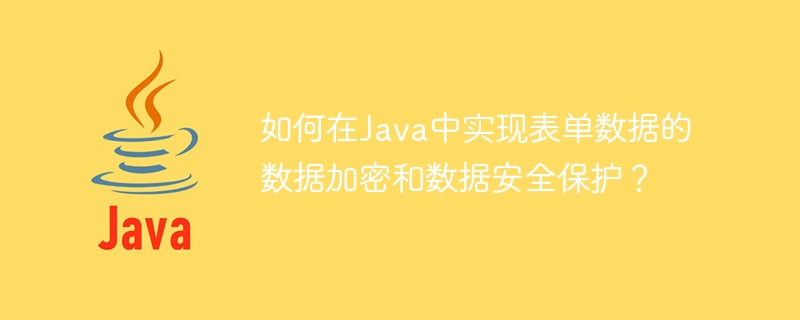
How to implement data encryption and data security protection of form data in Java?
With the development of the Internet, the protection of users’ personal information has become more and more important. In websites and applications, forms are an important way for data interaction between users and systems. In order to protect user privacy and data security, we need to implement data encryption and data security protection measures for form data in Java.
1. Data Encryption
Data encryption is the process of converting plain text data into cipher text data. Encryption can protect data from being read and decrypted by unauthorized visitors. In Java, commonly used data encryption algorithms include symmetric encryption algorithms and asymmetric encryption algorithms.
import javax.crypto.Cipher;
import javax.crypto.KeyGenerator;
import javax.crypto. SecretKey;
import javax.crypto.spec.SecretKeySpec;
import java.security.NoSuchAlgorithmException;
import java.util.Base64;
public class SymmetricEncryptionExample {
public static void main(String[] args) throws Exception {
String text = "这是待加密的数据";
// 生成密钥
SecretKey secretKey = generateKey();
// 加密
byte[] encryptedText = encrypt(text, secretKey);
System.out.println("密文:" + Base64.getEncoder().encodeToString(encryptedText));
// 解密
String decryptedText = decrypt(encryptedText, secretKey);
System.out.println("解密后的数据:" + decryptedText);
}
// 生成密钥
private static SecretKey generateKey() throws NoSuchAlgorithmException {
KeyGenerator keyGenerator = KeyGenerator.getInstance("AES");
keyGenerator.init(128); // 可以使用128、192或256位的密钥
return keyGenerator.generateKey();
}
// 加密
private static byte[] encrypt(String text, SecretKey secretKey) throws Exception {
Cipher cipher = Cipher.getInstance("AES");
cipher.init(Cipher.ENCRYPT_MODE, secretKey);
return cipher.doFinal(text.getBytes());
}
// 解密
private static String decrypt(byte[] cipherText, SecretKey secretKey) throws Exception {
Cipher cipher = Cipher.getInstance("AES");
cipher.init(Cipher.DECRYPT_MODE, secretKey);
byte[] decryptedText = cipher.doFinal(cipherText);
return new String(decryptedText);
}}
The above code implements the encryption and decryption process of the data to be encrypted through the AES algorithm.
import javax.crypto.Cipher;
import java.security.KeyPair;
import java.security .KeyPairGenerator;
import java.security.PrivateKey;
import java.security.PublicKey;
import java.util.Base64;
public class AsymmetricEncryptionExample {
public static void main(String[] args) throws Exception {
String text = "这是待加密的数据";
// 生成密钥对
KeyPair keyPair = generateKeyPair();
// 加密
byte[] encryptedText = encrypt(text, keyPair.getPublic());
System.out.println("密文:" + Base64.getEncoder().encodeToString(encryptedText));
// 解密
String decryptedText = decrypt(encryptedText, keyPair.getPrivate());
System.out.println("解密后的数据:" + decryptedText);
}
// 生成密钥对
private static KeyPair generateKeyPair() throws Exception {
KeyPairGenerator keyPairGenerator = KeyPairGenerator.getInstance("RSA");
keyPairGenerator.initialize(2048); // 使用2048位的密钥
return keyPairGenerator.generateKeyPair();
}
// 加密
private static byte[] encrypt(String text, PublicKey publicKey) throws Exception {
Cipher cipher = Cipher.getInstance("RSA");
cipher.init(Cipher.ENCRYPT_MODE, publicKey);
return cipher.doFinal(text.getBytes());
}
// 解密
private static String decrypt(byte[] cipherText, PrivateKey privateKey) throws Exception {
Cipher cipher = Cipher.getInstance("RSA");
cipher.init(Cipher.DECRYPT_MODE, privateKey);
byte[] decryptedText = cipher.doFinal(cipherText);
return new String(decryptedText);
}}
The above code implements the encryption and decryption process of the encrypted data through the RSA algorithm.
2. Data Security Protection
In addition to data encryption, we can also take other measures to protect the security of form data. The following are some common data security protection measures:
To summarize, to implement data encryption and data security protection of form data in Java, you can use a symmetric encryption algorithm or an asymmetric encryption algorithm to encrypt the form data. In addition, the security of form data can also be protected by using HTTPS protocol, input legality verification, verification codes and security filters. The selection and implementation of the above measures should be based on specific application scenarios and security requirements to provide the best data protection solution.
The above is the detailed content of How to implement data encryption and data security protection of form data in Java?. For more information, please follow other related articles on the PHP Chinese website!




