
php page jumps to a new page code: 1. Define the URL of the new page; 2. Use the header() function to set the Location header information, set its value to the URL of the new page, and use header() Before the function jumps to the page, it must ensure that no HTML code or other content is output; 3. Terminate the execution of the current script through the exit statement to ensure that the page jump takes effect.
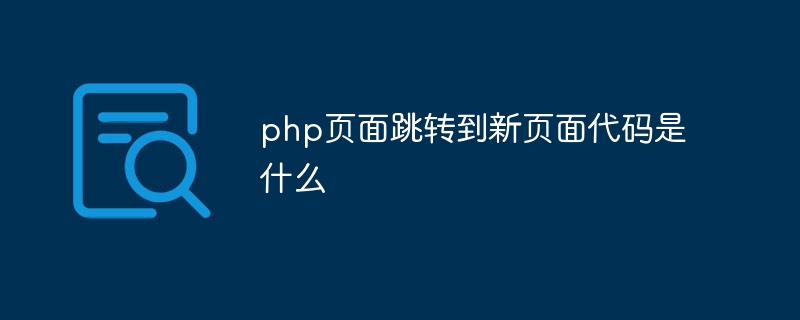
The operating environment of this article: Windows 10 system, PHP8.1.3 version, Dell G3 computer.
In PHP, you can use the header() function to jump to a new page. The header() function is a function used to send the original HTTP header information, specifying the URL of the new page by setting the Location header information. The following is a sample code:
<?php
// 跳转到新页面的URL
$newPageUrl = "http://example.com/newpage.php";
// 使用header()函数进行页面跳转
header("Location: " . $newPageUrl);
exit; // 终止脚本继续执行
?>In the above example, the URL of the new page is first defined, and then the Location header information is set using the header() function, setting its value to the URL of the new page. Finally, the execution of the current script is terminated through the exit statement to ensure that the page jump takes effect.
It should be noted that before using the header() function to jump to the page, you must ensure that no HTML code or other content is output, otherwise the header() function will not work properly. You can use the ob_start() function to open the output buffer and ensure that nothing is output before calling the header() function.
In addition, in order to prevent subsequent code from continuing to execute after the page jumps, you can use the exit or die statement after the header() function to terminate the execution of the script. This is because the header() function only sends an HTTP header and does not interrupt the execution of the script. If the execution of the script is not terminated, unexpected problems may occur.
Summary
The code for the PHP page to jump to a new page can be implemented using the header() function, by setting the Location header information to specify the URL of the new page, and Use the exit or die statement to terminate the execution of the script.
The above is the detailed content of What is the code to jump to a new page in php. For more information, please follow other related articles on the PHP Chinese website!