
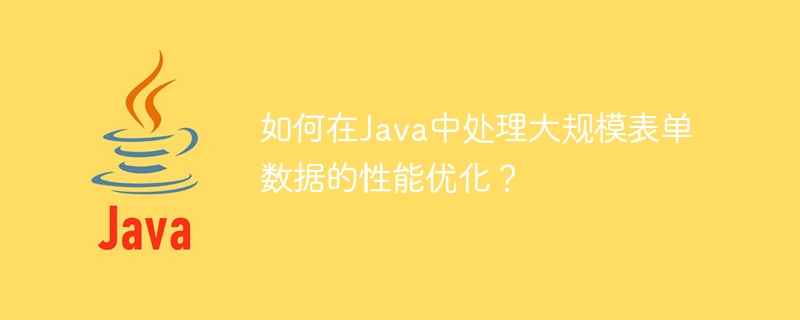
How to optimize the performance of large-scale form data in Java?
With the rapid development of the Internet, form data plays an important role in our daily life and work. However, processing large-scale form data is often a challenging task. This article will introduce how to perform performance optimization in Java to process large-scale form data more efficiently.
1. Use appropriate data structures
For large-scale form data, using appropriate data structures can significantly improve performance. A common option is to use a HashMap to store form data. HashMap provides fast data insertion and search operations and is suitable for processing large-scale data. The following is a sample code snippet:
Map<String, String> formData = new HashMap<>();
formData.put("name", "John");
formData.put("age", "25");
formData.put("email", "john@example.com");2. Use multi-threading
Using multi-threading can greatly shorten the processing time of form data. You can divide form data processing tasks into multiple subtasks and use multiple threads to execute these tasks concurrently. The following is a sample code using Java's ExecutorService and Callable interfaces:
ExecutorService executorService = Executors.newFixedThreadPool(10); // 创建一个包含10个线程的线程池
List<Callable<Void>> tasks = new ArrayList<>(); // 存储任务的列表
for (FormData formData : formDataList) {
tasks.add(() -> {
// 处理表单数据的逻辑
// ...
return null;
});
}
executorService.invokeAll(tasks); // 并发执行所有任务
executorService.shutdown(); // 关闭线程池3. Using batch processing
Another way to optimize large-scale form data processing is to use batch processing. Processing multiple form data together can reduce database access and network communication overhead, thereby improving performance. The following is a sample code using JDBC batch processing:
Connection connection = DriverManager.getConnection("jdbc:mysql://localhost:3306/mydatabase", "username", "password");
PreparedStatement statement = connection.prepareStatement("INSERT INTO formdata (name, age, email) VALUES (?, ?, ?)");
int batchSize = 1000;
int count = 0;
for (FormData formData : formDataList) {
statement.setString(1, formData.getName());
statement.setInt(2, formData.getAge());
statement.setString(3, formData.getEmail());
statement.addBatch();
count++;
if (count % batchSize == 0) {
statement.executeBatch();
}
}
statement.executeBatch();
statement.close();
connection.close();4. Reasonable use of buffers
During the processing of large-scale form data, frequent memory allocation and release will cause performance degradation. To avoid this, you can use a buffer to store form data. By reading and writing the buffer all at once, you can reduce the frequency of memory allocation and deallocation, thereby improving performance. The following is a sample code using Java's ByteBuffer:
ByteBuffer buffer = ByteBuffer.allocate(1024 * 1024); // 创建一个大小为1MB的缓冲区
// 读取表单数据到缓冲区
while (inputStream.read(buffer) != -1) {
buffer.flip(); // 切换到读模式
// 处理缓冲区中的数据
while (buffer.hasRemaining()) {
byte b = buffer.get();
// ...
}
buffer.clear(); // 清空缓冲区,切换到写模式
}
inputStream.close();Through the above method, we can perform performance optimization on large-scale form data in Java. Choosing appropriate data structures, using multi-threading and batch processing, and rational use of buffers can significantly improve the efficiency of form data processing. When faced with large-scale form data processing tasks, we can choose appropriate optimization strategies to improve performance based on actual needs.
The above is the detailed content of How to optimize the performance of large-scale form data in Java?. For more information, please follow other related articles on the PHP Chinese website!
