How to implement image cropping of form fields in Vue form processing
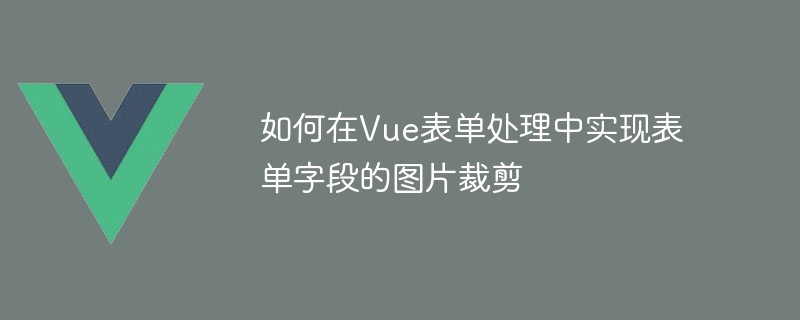
How to implement image cropping of form fields in Vue form processing
Introduction:
In web development, forms are a common user interaction method. As for the image upload form field, sometimes we need to crop the image to meet specific display needs. Vue is a popular front-end framework that provides a wealth of tools and components to easily implement image cropping. This article will introduce how to implement image cropping of form fields in Vue form processing.
Step 1: Install and configure the plug-in
First, we need to use a ready-made plug-in to implement the image cropping function. Here, we choose the vue-cropper plugin. We can install the plug-in through npm:
npm install vue-cropper
After the installation is completed, in the Vue project, we need to introduce and register the plug-in in main.js:
import VueCropper from 'vue-cropper' Vue.use(VueCropper)
At this point, we have succeeded Installed and configured the vue-cropper plugin.
Step 2: Create a form component that contains the image cropping function
Next, we need to create a form component that contains the image cropping function. We can create a new file named ImageCrop.vue with the following code:
<template>
<div>
<input type="file" @change="onFileChange">
<vue-cropper ref="cropper" :src="src" :options="cropperOptions"></vue-cropper>
<button @click="crop">裁剪图片</button>
</div>
</template>
<script>
export default {
data() {
return {
src: '', // 选择的图片文件路径
cropperOptions: {
aspectRatio: 1, // 设置裁剪区域的宽高比
viewMode: 1 // 设置裁剪框的显示模式
}
}
},
methods: {
onFileChange(e) {
const file = e.target.files[0]
this.src = URL.createObjectURL(file)
},
crop() {
const cropper = this.$refs.cropper
const croppedDataUrl = cropper.getCroppedCanvas().toDataURL() // 获取裁剪后的图片数据
// 将裁剪后的图片数据提交到后端或进行其他操作
}
}
}
</script>In this component, we first add a file selection box for the user to select the image that needs to be cropped. When the user selects a picture, the temporary path of the picture is assigned to the src variable through the onFileChange method. Next, we use the vue-cropper component to display images and provide cropping functions. In the callback function of the button click event, we obtain the instance object of the vue-cropper component through this.$refs.cropper, and call the getCroppedCanvas method to obtain Cropped image data.
Step 3: Use the ImageCrop component in the parent component and get the cropping data
Now, we have created a form component that contains the image cropping function. Next, we can use this component in the parent component and process the cropped image data. For example, we can create a file named Form.vue with the following code:
<template>
<div>
<ImageCrop @crop="onCrop"></ImageCrop>
<button @click="submit">提交</button>
</div>
</template>
<script>
import ImageCrop from './ImageCrop.vue'
export default {
components: {
ImageCrop
},
data() {
return {
croppedImageUrl: '' // 裁剪后的图片URL
}
},
methods: {
onCrop(dataUrl) {
this.croppedImageUrl = dataUrl
},
submit() {
// 提交表单,包括裁剪后的图片数据
console.log(this.croppedImageUrl)
}
}
}
</script>In this parent component, we introduce the ImageCrop component we created previously and use it in the component's template. By listening to the crop event on the ImageCrop component and obtaining the cropped data in the event callback function, we can assign the cropped image URL to the croppedImageUrl variable. Finally, in the parent component's submit button click event callback function, we can handle the form submission including the cropped image data.
Conclusion:
By using the vue-cropper plug-in and Vue form processing, we can easily achieve image cropping of form fields. First, we installed and configured the vue-cropper plug-in, then created a form component containing the image cropping function, and used the component in the parent component to process the cropped image data. In this way, we can easily realize the image cropping needs of various forms.
Code samples have been provided in the article, I hope it will be helpful to you. Happy programming!
The above is the detailed content of How to implement image cropping of form fields in Vue form processing. For more information, please follow other related articles on the PHP Chinese website!

Hot AI Tools

Undresser.AI Undress
AI-powered app for creating realistic nude photos

AI Clothes Remover
Online AI tool for removing clothes from photos.

Undress AI Tool
Undress images for free

Clothoff.io
AI clothes remover

AI Hentai Generator
Generate AI Hentai for free.

Hot Article

Hot Tools

Notepad++7.3.1
Easy-to-use and free code editor

SublimeText3 Chinese version
Chinese version, very easy to use

Zend Studio 13.0.1
Powerful PHP integrated development environment

Dreamweaver CS6
Visual web development tools

SublimeText3 Mac version
God-level code editing software (SublimeText3)

Hot Topics
 1386
1386
 52
52
 How to use vue and Element-plus to implement image cropping and rotation functions
Jul 19, 2023 pm 07:04 PM
How to use vue and Element-plus to implement image cropping and rotation functions
Jul 19, 2023 pm 07:04 PM
How to use Vue and ElementPlus to implement image cropping and rotation functions Introduction: As web applications have higher and higher requirements for user experience, image processing has become a part that cannot be ignored. As a popular JavaScript framework, Vue, combined with ElementPlus, an excellent UI component library, provides us with a wealth of tools and functions to quickly and easily crop and rotate images. This article will be based on Vue and ElementPlus to introduce you to
 How to implement image cropping function in JavaScript?
Oct 18, 2023 am 09:54 AM
How to implement image cropping function in JavaScript?
Oct 18, 2023 am 09:54 AM
How to implement image cropping function in JavaScript? With the rapid development of mobile Internet, image cropping functions have become more and more common in many websites and mobile applications. As a front-end development language, JavaScript provides many libraries and technologies to implement image cropping functions. This article will introduce how to use JavaScript to implement the image cropping function and provide specific code examples. 1. HTML structure design First, we need to create a container in the page to display pictures and cropping boxes
 VUE3 Getting Started Example: Making a Simple Image Cropper
Jun 15, 2023 pm 08:45 PM
VUE3 Getting Started Example: Making a Simple Image Cropper
Jun 15, 2023 pm 08:45 PM
Vue.js is a popular JavaScript front-end framework. The latest version - Vue3 has been launched. The new version of Vue has improved performance, size and development experience, and is welcomed by more and more developers. This article will introduce how to use Vue3 to make a simple image cropper. First, we need to create a Vue project and install the required plugins. You can use VueCLI to create a project, or you can build it manually. Here we take the method of using VueCLI as an example: #
 How to implement form undo and redo functions in Vue form processing
Aug 10, 2023 pm 09:18 PM
How to implement form undo and redo functions in Vue form processing
Aug 10, 2023 pm 09:18 PM
How to implement form undo and redo functions in Vue form processing In Vue.js, form processing is a very common task. Forms typically involve users entering and submitting data, and in some cases undo and redo capabilities need to be provided. The undo and redo functions make it easier for users to roll back and restore form operations, improving user experience. In this article, we will explore how to implement the undo and redo functions of forms in Vue form processing. 1. Vue form processing basics The basic method of processing forms in Vue is to use
 How to implement image cropping and uploading function in JavaScript?
Oct 24, 2023 am 09:15 AM
How to implement image cropping and uploading function in JavaScript?
Oct 24, 2023 am 09:15 AM
How to implement image cropping and uploading function in JavaScript? In web development, we often encounter the need for users to upload and crop images, such as avatar uploading, image editing, etc. JavaScript provides a wealth of APIs and functions that can help us implement such functions. This article will introduce how to use JavaScript to implement image cropping and uploading functions, and provide specific code examples. First, we need to add an element for displaying pictures in the HTML file, such as an
 Cropping and scaling of images through php and Imagick
Jul 28, 2023 pm 06:18 PM
Cropping and scaling of images through php and Imagick
Jul 28, 2023 pm 06:18 PM
Image cropping and scaling through PHP and Imagick Summary: In web development, images often need to be cropped and scaled to suit various needs. This article will introduce how to use PHP and the Imagick library to achieve image cropping and scaling, and provide code examples for readers' reference. Introduction: With the rapid development of the Internet, images play an increasingly important role in web pages. However, since each web page has its own layout and size requirements, images often need to be cropped and scaled to adapt to different scenarios. P
 How to implement linkage function in Vue form processing
Aug 12, 2023 pm 06:01 PM
How to implement linkage function in Vue form processing
Aug 12, 2023 pm 06:01 PM
How to implement linkage functions in Vue form processing Introduction: Vue is a popular JavaScript framework used to build user interfaces. In Vue, forms are an integral part of developing web applications. Implementing form linkage functions can improve user experience and reduce the possibility of user input errors. This article will introduce how to implement linkage functions in Vue form processing, and use code examples to demonstrate the specific implementation methods. Why do we need the linkage function of forms? In complex forms, we often encounter the value of a field.
 How to use Layui to implement image cropping and rotation functions
Oct 26, 2023 am 09:39 AM
How to use Layui to implement image cropping and rotation functions
Oct 26, 2023 am 09:39 AM
How to use Layui to implement image cropping and rotating functions 1. Background introduction In web development, we often encounter scenarios that require cropping and rotating images, such as avatar uploading, image editing, etc. Layui is a lightweight front-end framework that provides rich UI components and friendly APIs, and is especially suitable for quickly building web applications. This article will introduce how to use Layui to implement image cropping and rotation functions, and provide specific code examples. 2. Environment preparation Before starting, you need to confirm that the following environment is ready:




