How to handle date and time data in PHP forms
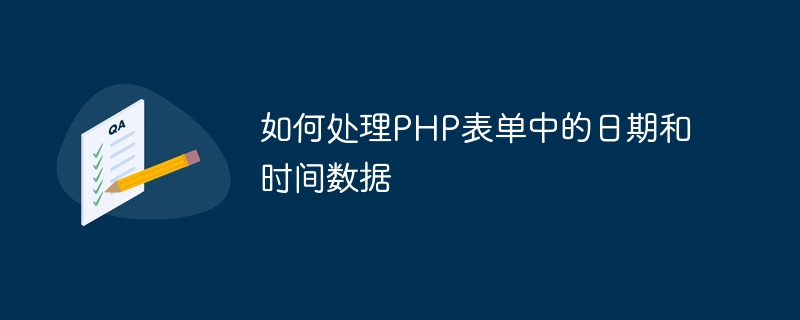
How to handle date and time data in PHP forms
In web development, forms are a common way of interaction. Date and time are one of the commonly used data types in forms. In PHP, how to correctly handle date and time data in forms has become a problem that developers need to face. This article will introduce how to process date and time data in PHP forms, and give some code examples to help readers better understand and apply it.
1. Processing of date data
When processing date data, we need to convert the date entered by the user into the specified format and verify the input.
- Date formatting
PHP provides the date() function to format dates. An example is as follows:
$date = $_POST['date'];
$formattedDate = date('Y-m-d', strtotime($date));In the above code, $_POST['date'] is the date value from the form. Use the strtotime() function to convert a date value into a timestamp, and then use the date() function to convert the timestamp into a specified format (such as 'Y-m-d') to format the date.
- Date Validation
In addition to formatting the date, the date entered by the user also needs to be verified. You can use the checkdate() function to verify that the date is valid. An example is as follows:
$date = $_POST['date'];
if (validateDate($date)) {
//日期合法,进行后续操作
} else {
//日期不合法,给出错误提示
}
function validateDate($date, $format = 'Y-m-d')
{
$dateTime = DateTime::createFromFormat($format, $date);
return $dateTime && $dateTime->format($format) === $date;
}In the above code, the validateDate() function is used to verify whether the date is legal. The date and format are combined into a DateTime object through the createFromFormat() method of the DateTime class. If the date and format are consistent, the date is legal.
2. Processing of time data
When processing time data, we need to convert the time input by the user into the specified format and verify the input.
- Time formatting
Similar to date, PHP provides the date() function to format time. An example is as follows:
$time = $_POST['time'];
$formattedTime = date('H:i:s', strtotime($time));In the above code, $_POST['time'] is the time value from the form. Use the strtotime() function to convert the time value into a timestamp, and then use the date() function to convert the timestamp into a specified format (such as 'H:i:s') to format the time.
- Time verification
Time verification mainly includes verification of format and range. You can use regular expressions to verify the time format, and then verify whether the time is legal by comparing the time range. An example is as follows:
$time = $_POST['time'];
if (validateTime($time)) {
//时间合法,进行后续操作
} else {
//时间不合法,给出错误提示
}
function validateTime($time)
{
$pattern = "/^(0[0-9]|1[0-9]|2[0-3]):[0-5][0-9]$/";
return preg_match($pattern, $time);
}In the above code, the validateTime() function is used to verify whether the time is legal. First, a regular expression is defined to match the time format (such as 'HH:MM'), and then the preg_match() function is used for matching. If the time format is legal, true is returned.
3. Joint processing of date and time
Sometimes we need to combine date and time, such as a complete timestamp. In this case, we can convert the date and time into a DateTime object and then get the specified format through the format() method. An example is as follows:
$date = $_POST['date'];
$time = $_POST['time'];
$dateTimeStr = $date . ' ' . $time;
$dateTime = DateTime::createFromFormat('Y-m-d H:i:s', $dateTimeStr);
$timestamp = $dateTime->format('U');In the above code, $date and $time are the date and time values from the form respectively. Concatenate them into a date and time string and convert it to a DateTime object via the createFromFormat() method. The format() method can be used to obtain the specific time format, for example, 'U' represents the timestamp format.
To summarize, this article introduces how to handle date and time data in PHP forms and gives some code examples. Through reasonable formatting and verification operations, date and time data processing can be better handled, and the efficiency and accuracy of web page interaction can be improved. I hope readers can benefit from it and use it flexibly in actual development.
The above is the detailed content of How to handle date and time data in PHP forms. For more information, please follow other related articles on the PHP Chinese website!

Hot AI Tools

Undresser.AI Undress
AI-powered app for creating realistic nude photos

AI Clothes Remover
Online AI tool for removing clothes from photos.

Undress AI Tool
Undress images for free

Clothoff.io
AI clothes remover

AI Hentai Generator
Generate AI Hentai for free.

Hot Article

Hot Tools

Notepad++7.3.1
Easy-to-use and free code editor

SublimeText3 Chinese version
Chinese version, very easy to use

Zend Studio 13.0.1
Powerful PHP integrated development environment

Dreamweaver CS6
Visual web development tools

SublimeText3 Mac version
God-level code editing software (SublimeText3)

Hot Topics
 1378
1378
 52
52
 How to use calendar charts to display time data in ECharts
Dec 18, 2023 am 08:52 AM
How to use calendar charts to display time data in ECharts
Dec 18, 2023 am 08:52 AM
How to use calendar charts to display time data in ECharts ECharts (Baidu’s open source JavaScript chart library) is a powerful and easy-to-use data visualization tool. It offers a variety of chart types, including line charts, bar charts, pie charts, and more. The calendar chart is a very distinctive and practical chart type in ECharts, which can be used to display time-related data. This article will introduce how to use calendar charts in ECharts and provide specific code examples. First, you need to use
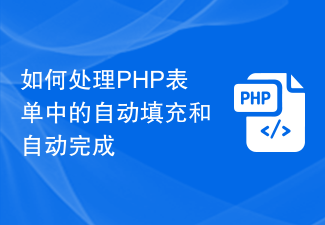 How to handle autofill and autocomplete in PHP forms
Aug 11, 2023 pm 06:39 PM
How to handle autofill and autocomplete in PHP forms
Aug 11, 2023 pm 06:39 PM
How to Handle Autofill and Autocomplete in PHP Forms As the Internet develops, people increasingly rely on autofill and autocomplete features to simplify their operations on the website. Implementing these functions in PHP forms is not complicated. This article will briefly introduce how to use PHP to handle auto-fill and auto-complete of forms. Before we begin, we need to clarify what autofill and autocomplete are. Autofill refers to automatically filling in the fields in a form for users based on their previous input or history. For example, when the user enters an email
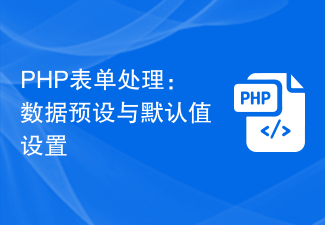 PHP form processing: data presets and default value settings
Aug 07, 2023 pm 12:00 PM
PHP form processing: data presets and default value settings
Aug 07, 2023 pm 12:00 PM
PHP form processing: data presets and default value settings When developing web applications, forms are an inevitable part. When a user submits a form, we need to process this data and act accordingly. This article will focus on how to handle presets and default value settings for form data in PHP. Data preset Data preset refers to setting default values for input fields in the form when the form is loaded. In this way, when users fill out the form, they can see that some fields already have default values, which is convenient for users to operate. In PHP, you can use HTML
 How to handle dynamically generated forms using PHP
Aug 13, 2023 pm 01:46 PM
How to handle dynamically generated forms using PHP
Aug 13, 2023 pm 01:46 PM
How to handle dynamically generated forms using PHP In web development, forms are one of the most common elements for interacting with users. In some cases, we may need to generate a form dynamically, changing the content and structure of the form according to the user's needs or options. PHP is a powerful back-end programming language that can help us process dynamically generated form data. This article will introduce how to use PHP to handle dynamically generated forms. First, we need to understand how to dynamically generate a form. In HTML, you can use PHP code to embed H
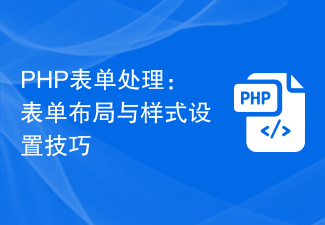 PHP form processing: form layout and style setting skills
Aug 08, 2023 am 09:21 AM
PHP form processing: form layout and style setting skills
Aug 08, 2023 am 09:21 AM
PHP form processing: form layout and styling skills Introduction: In web development, forms are one of the important components for interacting with users. The layout and style setting of the form will not only affect the user experience, but also directly affect the correct transmission and processing of data. This article will introduce some layout and styling techniques in PHP form processing and provide practical code examples. 1. Form layout skills: Use HTML and CSS for layout: In PHP, we can use HTML and CSS to layout the form.
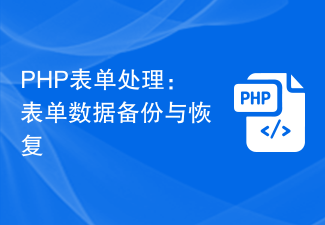 PHP form processing: form data backup and recovery
Aug 07, 2023 pm 10:19 PM
PHP form processing: form data backup and recovery
Aug 07, 2023 pm 10:19 PM
PHP form processing: Form data backup and recovery Introduction In the process of website development, forms are a very common way of interaction. Users submit data to the server for processing by filling in the form. However, sometimes users may lose form data due to network problems, browser crashes, or other unexpected situations, which will cause trouble to the user experience. Therefore, in order to improve the user experience, we can implement automatic backup and recovery functions of form data through PHP to ensure that the data filled in by users will not be lost. Form data backup when user is in table
 How to handle multi-level selection and display in PHP forms
Aug 10, 2023 pm 11:27 PM
How to handle multi-level selection and display in PHP forms
Aug 10, 2023 pm 11:27 PM
How to handle multi-level selection and display in PHP forms Forms are an integral part of developing web applications. Forms allow users to enter and submit data, allowing us to process and save user input. Sometimes, our forms will contain multiple levels of selections, such as selections for provinces and cities, or selections for multi-level classifications. In this article, I will introduce techniques on how to handle multi-level selection and display in PHP forms, and provide corresponding code examples. Database design First, we need to design the corresponding tables in the database
 How to handle email sending and receiving in PHP forms
Aug 11, 2023 am 08:30 AM
How to handle email sending and receiving in PHP forms
Aug 11, 2023 am 08:30 AM
How to handle email sending and receiving in PHP forms is one of the important ways of modern communication. By adding email sending and receiving functions to the form of the website, the website can be made more practical and interactive. This article will introduce how to use PHP to handle sending and receiving emails in forms. Email Sending Before processing email sending, first ensure that the server has been configured with the email sending function. Generally speaking, sending emails involves the settings of the SMTP server. You can obtain the SMTP server address from the network service provider or network administrator.




