 Web Front-end
Web Front-end
 Vue.js
Vue.js
 Analysis of Vue and server-side communication: how to ensure data security
Analysis of Vue and server-side communication: how to ensure data security
Analysis of Vue and server-side communication: how to ensure data security
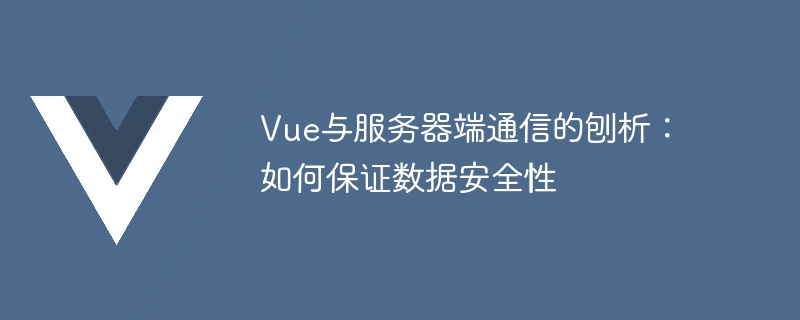
Analysis of Vue and server-side communication: ensuring data security
Vue server-side communication inherited from the front-end framework Vue.js is a commonly used web development technology , providing developers with a more efficient and secure way to interact with data. In this article, we will delve into the mechanism of Vue and server-side communication, focusing on how to ensure data security.
Usually, Vue communicates with the server through the HTTP protocol to obtain or submit data. To ensure the security of data transmission, we need to take the following key steps.
Step one: Use HTTPS protocol for data transmission
Using HTTPS protocol is the most basic requirement to ensure the security of data transmission. It adds the SSL/TLS protocol on the basis of the HTTP protocol to protect sensitive information by encrypting the transmitted data. In Vue, you can use the axios library to send HTTPS requests.
The following is an example of using axios to send HTTPS requests:
1 2 3 4 5 6 7 8 9 |
|
In the actual project, we need to obtain the SSL certificate provided by the server and configure the certificate into the Vue application.
Step 2: Verify the server-side certificate
In order to prevent man-in-the-middle attacks, the Vue application needs to verify the legitimacy of the server-side certificate. In Vue, you can configure the verification server certificate using webpack's https configuration.
The following is an example of verifying the server certificate in the webpack configuration file:
1 2 3 4 5 6 7 8 9 10 11 |
|
key, cert and ca# in the configuration ## is the path to the server-side certificate file. requestCert is used to enable client certificate verification, rejectUnauthorized is used to reject unverified requests.
1 2 3 4 5 6 7 8 9 10 11 12 13 14 15 16 17 18 19 20 21 22 23 24 25 26 27 28 29 30 31 32 33 34 |
|
Authorization field of the request header.
The above is the detailed content of Analysis of Vue and server-side communication: how to ensure data security. For more information, please follow other related articles on the PHP Chinese website!

Hot AI Tools

Undresser.AI Undress
AI-powered app for creating realistic nude photos

AI Clothes Remover
Online AI tool for removing clothes from photos.

Undress AI Tool
Undress images for free

Clothoff.io
AI clothes remover

Video Face Swap
Swap faces in any video effortlessly with our completely free AI face swap tool!

Hot Article

Hot Tools

Notepad++7.3.1
Easy-to-use and free code editor

SublimeText3 Chinese version
Chinese version, very easy to use

Zend Studio 13.0.1
Powerful PHP integrated development environment

Dreamweaver CS6
Visual web development tools

SublimeText3 Mac version
God-level code editing software (SublimeText3)

Hot Topics
 1393
1393
 52
52
 1206
1206
 24
24
 Vue3+TS+Vite development skills: how to encrypt and store data
Sep 10, 2023 pm 04:51 PM
Vue3+TS+Vite development skills: how to encrypt and store data
Sep 10, 2023 pm 04:51 PM
Vue3+TS+Vite development tips: How to encrypt and store data. With the rapid development of Internet technology, data security and privacy protection are becoming more and more important. In the Vue3+TS+Vite development environment, how to encrypt and store data is a problem that every developer needs to face. This article will introduce some common data encryption and storage techniques to help developers improve application security and user experience. 1. Data Encryption Front-end Data Encryption Front-end encryption is an important part of protecting data security. Commonly used
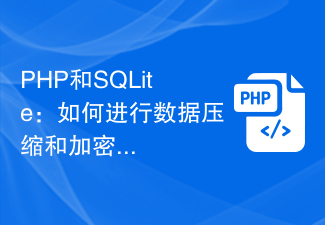 PHP and SQLite: How to do data compression and encryption
Jul 29, 2023 am 08:36 AM
PHP and SQLite: How to do data compression and encryption
Jul 29, 2023 am 08:36 AM
PHP and SQLite: How to Compress and Encrypt Data In many web applications, data security and storage space utilization are very important considerations. PHP and SQLite are two very widely used tools, and this article will introduce how to use them for data compression and encryption. SQLite is a lightweight embedded database engine that does not have a separate server process but interacts directly with applications. PHP is a popular server-side scripting language that is widely used to build dynamic
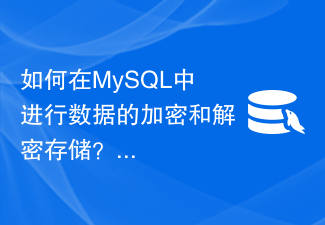 How to encrypt and decrypt data in MySQL?
Jul 30, 2023 pm 09:13 PM
How to encrypt and decrypt data in MySQL?
Jul 30, 2023 pm 09:13 PM
How to encrypt and decrypt data in MySQL? Abstract: Data security is an important aspect of database management. This article will introduce how to use encryption algorithms to encrypt and decrypt data in MySQL to improve data security. 1. Introduction In the modern information society, data security issues are becoming more and more important. The data stored in the database may contain sensitive information, such as user passwords, bank account numbers, etc. In order to prevent data leakage and illegal acquisition, we need to encrypt and store this sensitive information. MySQL
 Developing with MySQL and PowerShell: How to implement data encryption and decryption functions
Aug 01, 2023 pm 01:52 PM
Developing with MySQL and PowerShell: How to implement data encryption and decryption functions
Aug 01, 2023 pm 01:52 PM
Developing with MySQL and PowerShell: How to Implement Data Encryption and Decryption Functions Overview: In modern Internet applications, protecting the security of sensitive data is crucial. To ensure user privacy and data integrity, developers often use data encryption technology. This article will introduce how to use MySQL database and PowerShell script to implement data encryption and decryption functions. 1. Data encryption in MySQL database MySQL provides a variety of encryption functions and algorithms to ensure that data stored in
 How to use Vue for data encryption and secure transmission
Aug 02, 2023 pm 02:58 PM
How to use Vue for data encryption and secure transmission
Aug 02, 2023 pm 02:58 PM
How to use Vue for data encryption and secure transmission Introduction: With the development of the Internet, data security has received more and more attention. In web application development, data encryption and secure transmission are important means to protect user privacy and sensitive information. As a popular JavaScript framework, Vue provides a wealth of tools and plug-ins that can help us achieve data encryption and secure transmission. This article will introduce how to use Vue for data encryption and secure transmission, and provide code examples for reference. 1. Data encryption and data encryption
 Java development: How to implement data encryption and decryption
Sep 20, 2023 am 08:46 AM
Java development: How to implement data encryption and decryption
Sep 20, 2023 am 08:46 AM
Java development: How to implement data encryption and decryption, specific code examples are required. Introduction: In the context of the modern information era, data security has become increasingly important. For developers, how to protect the security of user data is an essential skill. Data encryption and decryption is one of the important means of data security. This article will introduce how to use Java language to implement data encryption and decryption, and give specific code examples. 1. Introduction to data encryption algorithm Data encryption refers to processing original data through a certain algorithm so that it can be processed without
 ThinkPHP6 data encryption and decryption: protecting sensitive data security
Aug 25, 2023 pm 10:52 PM
ThinkPHP6 data encryption and decryption: protecting sensitive data security
Aug 25, 2023 pm 10:52 PM
ThinkPHP6 Data Encryption and Decryption: Protecting Sensitive Data Security Overview: With the rapid development of the Internet, data security issues are becoming more and more important. Especially in network application development, the protection of some sensitive data is crucial. The ThinkPHP6 framework provides a powerful data encryption and decryption mechanism, which can effectively improve data security by encrypting sensitive data. Using the encryption functions of ThinkPHP6 The ThinkPHP6 framework has a variety of built-in encryption functions, which can be used as needed.
 Analysis of Vue and server-side communication: how to ensure data security
Aug 10, 2023 pm 04:01 PM
Analysis of Vue and server-side communication: how to ensure data security
Aug 10, 2023 pm 04:01 PM
Analysis of Vue and server-side communication: ensuring data security. Vue server-side communication, inherited from the front-end framework Vue.js, is a commonly used Web development technology and provides developers with a more efficient and secure way to interact with data. In this article, we will delve into the mechanism of Vue and server-side communication, focusing on how to ensure data security. Typically, Vue communicates with the server through the HTTP protocol to obtain or submit data. To ensure the security of data transmission, we need to take the following key steps.



