
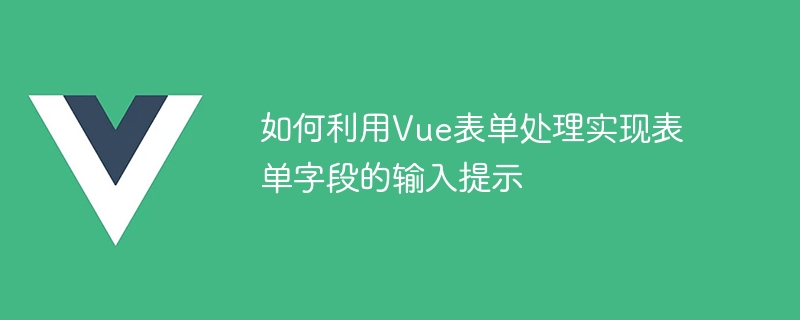
How to use Vue form processing to implement input prompts for form fields
Introduction:
Forms are a very important part of web development, and input prompts for form fields It is also crucial to the user's input experience. As a popular JavaScript framework, Vue provides a wealth of tools and methods to easily implement the input prompt function of form fields. This article will introduce how to use Vue form processing to implement input prompts for form fields, and provide some code examples for reference.
1. Use the v-model directive to bind form fields
In Vue, you can use the v-model directive to achieve two-way binding of form fields and data. By adding the v-model directive to the form field and binding an attribute in data, the value of the form field can be updated to the data attribute in the Vue instance in real time, and the value of the data attribute can also be reflected to the form field.
Code example:
1 2 3 4 5 6 7 8 9 10 11 12 13 14 15 16 |
|
In the above code, we create an input box and bidirectionally bind the value of the input box to the username attribute in data through the v-model directive. At this time, no matter what the user inputs, it will be updated in real time to the username attribute in the data and displayed on the page.
2. Use computed properties to implement input prompts
In order to implement the input prompt function, you can use Vue's computed properties to dynamically generate prompt information below the input box. Computed properties are properties of Vue instances that can dynamically calculate the final value based on dependent data.
Code example:
1 2 3 4 5 6 7 8 9 10 11 12 13 14 15 16 17 18 19 20 21 22 23 24 25 26 |
|
In the above code, we obtain the value of the input box by calculating the attribute inputTip and generate the corresponding prompt information based on the length of the value. If the content length in the input box is less than 5, it will prompt 'The user name must be at least 5 characters long'; otherwise, there will be no prompt message. By binding the inputTip variable on the page, we can display the input prompt information of the input box in real time.
3. Use watch to monitor field changes to implement input checking
In addition to calculating properties, Vue also provides watch to monitor changes in data. Through watch, we can detect changes in form fields in real time and perform various checksum operations.
Code example:
1 2 3 4 5 6 7 8 9 10 11 12 13 14 15 16 17 18 19 20 21 22 23 24 25 26 27 28 29 30 31 32 33 |
|
In the above code, we monitored changes in the username field through watch. When the value of the username field is equal to 'admin', a warning box will pop up, prompting the user not to use 'admin' as the user name. Through watch, we can perform corresponding operations based on changes in input fields, such as verification, prompts, or other processing.
Conclusion:
By utilizing Vue's two-way binding, calculated properties and watch features, we can easily implement the input prompt function of form fields. Such a function can not only improve the user's input experience, but also facilitate developers to verify and process input. I hope the content of this article will be helpful to developers who use Vue for form processing.
The above is the detailed content of How to use Vue form processing to implement input prompts for form fields. For more information, please follow other related articles on the PHP Chinese website!




