
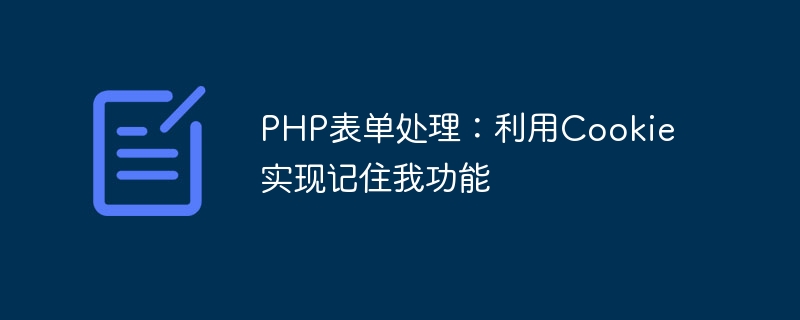
PHP form processing: using cookies to implement the remember me function
In web development, we often encounter user login situations. In order to improve user experience, we can use Cookie technology to implement the "remember me" function so that users do not need to log in again the next time they visit the webpage. This article will introduce how to use PHP to process forms and use cookies to achieve this function.
<!DOCTYPE html>
<html>
<head>
<meta charset="UTF-8">
<title>登录</title>
</head>
<body>
<form action="login.php" method="POST">
<label for="username">用户名:</label>
<input type="text" id="username" name="username"><br><br>
<label for="password">密码:</label>
<input type="password" id="password" name="password"><br><br>
<label for="remember">记住我:</label>
<input type="checkbox" id="remember" name="remember"><br><br>
<input type="submit" value="登录">
</form>
</body>
</html>login.php to process the data of the login form. <?php
if($_SERVER['REQUEST_METHOD'] == 'POST'){
// 获取表单提交的用户名和密码
$username = $_POST['username'];
$password = $_POST['password'];
// 验证用户名和密码是否正确
if($username == 'admin' && $password == '123456'){
// 如果用户选择记住登录状态,则设置Cookie保存用户名和密码
if(isset($_POST['remember'])){
setcookie('username', $username, time()+3600*24*7); // 保存7天
setcookie('password', $password, time()+3600*24*7);
}
// 登录成功后,跳转到其他页面
header("Location: welcome.php");
}else{
echo '用户名或密码错误!';
}
}
?>In the above code, use the $_POST array to get the username and password in the form. Then, by comparing it with the preset user name and password, it is judged whether the user input is correct. If the username and password are correct, then determine whether the user selected the "Remember Me" option. If this option is selected, the Cookie is set through the setcookie function, where we save the username and password, which is valid for 7 days.
Finally, redirect the user to the welcome.php page through the header function. If the login fails, an error message will be output.
welcome.php to display the welcome page after the user successfully logs in. In this page, we can welcome the user based on the username in the cookie. <!DOCTYPE html>
<html>
<head>
<meta charset="UTF-8">
<title>欢迎</title>
</head>
<body>
<?php
if(isset($_COOKIE['username'])){
$username = $_COOKIE['username'];
echo '<h1>欢迎回来,'.$username.'!</h1>';
}else{
echo '<h1>请先登录!</h1>';
}
?>
</body>
</html>In the above code, use isset($_COOKIE['username']) to determine whether the user name is saved in the cookie. If it exists, get the user name through $_COOKIE['username'], and output the welcome message on the page. Otherwise, prompt the user to log in first.
Through the above steps, we can implement a simple PHP login form and use Cookie to implement the "remember me" function. When the user checks the "Remember Me" option and logs in successfully, they will automatically log in the next time they visit the webpage.
The above is the detailed content of PHP form processing: using cookies to implement the remember me function. For more information, please follow other related articles on the PHP Chinese website!




