 Web Front-end
Web Front-end
 Vue.js
Vue.js
 Analysis of Vue and server-side communication: How to handle the transmission of large amounts of data
Analysis of Vue and server-side communication: How to handle the transmission of large amounts of data
Analysis of Vue and server-side communication: How to handle the transmission of large amounts of data
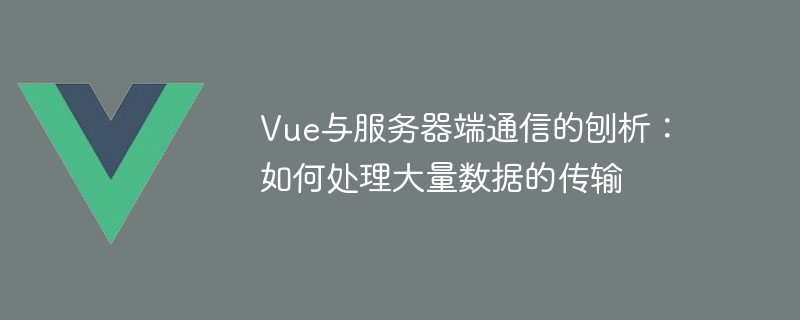
Analysis of Vue and server-side communication: How to handle the transmission of large amounts of data
Introduction:
With the rapid development of front-end development, Vue as a The popular JavaScript framework has become the first choice for many web applications. In modern web development, data transfer between front-end and back-end has become crucial. However, when dealing with large amounts of data, transmission efficiency and performance issues become particularly important. This article will highlight some best practices for communicating with the server side in Vue and provide some code examples.
- Use paging and lazy loading technology
When processing large amounts of data, in order to improve performance and user experience, we should consider using paging and lazy loading technology. By splitting the data into multiple pages and lazily loading them when needed, the load on the server and client is reduced.
In Vue, we can use third-party component libraries, such as Element UI or Vuetify, to implement paging and lazy loading functions. Here is a simple example:
<template>
<div>
<ul>
<li v-for="item in items" :key="item.id">{{ item.name }}</li>
</ul>
<button @click="loadMore">加载更多</button>
</div>
</template>
<script>
import axios from 'axios';
export default {
data() {
return {
items: [],
page: 1,
pageSize: 10,
};
},
mounted() {
this.loadData();
},
methods: {
async loadData() {
const response = await axios.get(`/api/items?page=${this.page}&pageSize=${this.pageSize}`);
this.items = response.data;
},
async loadMore() {
this.page += 1;
const response = await axios.get(`/api/items?page=${this.page}&pageSize=${this.pageSize}`);
this.items.push(...response.data);
},
},
};
</script> In the above example, we use the items array to store the data obtained from the server. Initially, we will only load the first page of data. When the user clicks the "Load More" button, a new request is made to get the next page's data and adds it to the original data array.
- Use WebSockets to update data in real time
In some cases, we need to update data in real time instead of manually refreshing the page. WebSockets is a technology used to establish persistent connections between clients and servers. By using WebSockets, we can achieve instant data transfer easily.
In Vue, we can use third-party plug-ins such as vue-socket.io to handle WebSockets connections. Here is a simple example:
First, we need to start a WebSocket server. In Node.js, using the socket.io library is a common choice:
const server = require('http').createServer();
const io = require('socket.io')(server);
io.on('connection', (socket) => {
console.log('A client connected');
socket.on('disconnect', () => {
console.log('A client disconnected');
});
setInterval(() => {
socket.emit('data', { value: Math.random() });
}, 1000);
});
server.listen(3000, () => {
console.log('WebSocket server is running on port 3000');
});In the Vue component, we can listen to the data issued by the server side events, and updates the data when the event fires. Here is the sample code:
<template>
<div>
<p>{{ value }}</p>
</div>
</template>
<script>
import io from 'socket.io-client';
export default {
data() {
return {
value: null,
};
},
mounted() {
const socket = io('http://localhost:3000');
socket.on('data', (data) => {
this.value = data.value;
});
},
};
</script> In the above example, every second, the WebSocket server sends a random value to the connected client. The Vue component listens to the data event and updates the value to the value variable.
Conclusion:
By rational use of paging and lazy loading technology and WebSockets, we can improve performance and user experience when processing large amounts of data. This article provides some best practices for communicating with the server side in Vue and provides some code examples. Hopefully this content will help you better handle transferring large amounts of data. At the same time, we should also pay attention to optimization and adjustment according to specific conditions in actual applications.
The above is the detailed content of Analysis of Vue and server-side communication: How to handle the transmission of large amounts of data. For more information, please follow other related articles on the PHP Chinese website!

Hot AI Tools

Undresser.AI Undress
AI-powered app for creating realistic nude photos

AI Clothes Remover
Online AI tool for removing clothes from photos.

Undress AI Tool
Undress images for free

Clothoff.io
AI clothes remover

Video Face Swap
Swap faces in any video effortlessly with our completely free AI face swap tool!

Hot Article

Hot Tools

Notepad++7.3.1
Easy-to-use and free code editor

SublimeText3 Chinese version
Chinese version, very easy to use

Zend Studio 13.0.1
Powerful PHP integrated development environment

Dreamweaver CS6
Visual web development tools

SublimeText3 Mac version
God-level code editing software (SublimeText3)

Hot Topics
 1387
1387
 52
52
 How to implement statistical charts of massive data under the Vue framework
Aug 25, 2023 pm 04:20 PM
How to implement statistical charts of massive data under the Vue framework
Aug 25, 2023 pm 04:20 PM
How to implement statistical charts of massive data under the Vue framework Introduction: In recent years, data analysis and visualization have played an increasingly important role in all walks of life. In front-end development, charts are one of the most common and intuitive ways of displaying data. The Vue framework is a progressive JavaScript framework for building user interfaces. It provides many powerful tools and libraries that can help us quickly build charts and display massive data. This article will introduce how to implement statistical charts of massive data under the Vue framework, and attach
 How to use Vue to implement server-side communication analysis and logging
Aug 10, 2023 pm 02:58 PM
How to use Vue to implement server-side communication analysis and logging
Aug 10, 2023 pm 02:58 PM
How to use Vue to implement parsing and logging of server-side communication In modern web applications, server-side communication is crucial for processing real-time data and interactivity. Vue is a popular JavaScript framework that provides a simple and flexible way to build user interfaces and process data. This article will explore how to use Vue to implement server-side communication and perform detailed analysis and logging. A common way to implement server-side communication is to use WebSockets. WebSo
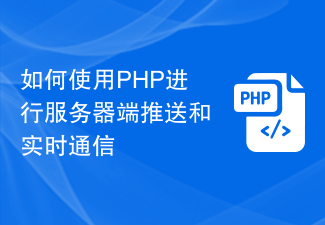 How to use PHP for server-side push and real-time communication
Aug 02, 2023 am 09:33 AM
How to use PHP for server-side push and real-time communication
Aug 02, 2023 am 09:33 AM
How to use PHP for server-side push and real-time communication With the continuous development of technology and the popularity of the Internet, real-time communication is becoming more and more important in web applications. Server-side push and real-time communication enable developers to send real-time updated data to and interact with clients without the client actively requesting data from the server. In PHP development, we can use some technologies to achieve server-side push and real-time communication, such as: WebSocket, LongPolling, Serve
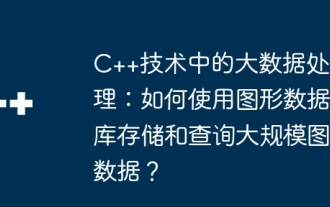 Big data processing in C++ technology: How to use graph databases to store and query large-scale graph data?
Jun 03, 2024 pm 12:47 PM
Big data processing in C++ technology: How to use graph databases to store and query large-scale graph data?
Jun 03, 2024 pm 12:47 PM
C++ technology can handle large-scale graph data by leveraging graph databases. Specific steps include: creating a TinkerGraph instance, adding vertices and edges, formulating a query, obtaining the result value, and converting the result into a list.
 An analysis of how to achieve real-time two-way server-side communication through Vue
Aug 10, 2023 am 08:17 AM
An analysis of how to achieve real-time two-way server-side communication through Vue
Aug 10, 2023 am 08:17 AM
Analysis of how to implement real-time two-way server-side communication through Vue Introduction: In modern web applications, real-time two-way server-side communication is becoming more and more important. It can realize functions such as real-time data updates, real-time chat and collaborative editing. Vue is a popular front-end framework that provides a concise way to build user interfaces. This article will introduce how to use Vue and Socket.io to achieve real-time two-way server-side communication. 1. Understand Socket.ioSocket.io is a web browser-oriented
 An analysis of how to use Vue to implement server-side communication for real-time log monitoring
Aug 13, 2023 am 08:58 AM
An analysis of how to use Vue to implement server-side communication for real-time log monitoring
Aug 13, 2023 am 08:58 AM
An overview of how to use Vue to implement server-side communication for real-time log monitoring: In modern web applications, real-time log monitoring is very important. Through real-time log monitoring, we can discover and solve potential problems in time and improve the stability and reliability of the system. This article will focus on how to use the Vue framework to implement real-time log monitoring, and introduce the implementation details of server-side communication. 1. Preparation to install the Vue framework: Before starting, we need to install the Vue framework first. It can be installed with the following command: np
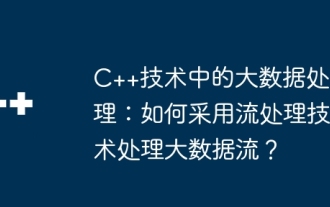 Big data processing in C++ technology: How to use stream processing technology to process big data streams?
Jun 01, 2024 pm 10:34 PM
Big data processing in C++ technology: How to use stream processing technology to process big data streams?
Jun 01, 2024 pm 10:34 PM
Stream processing technology is used for big data processing. Stream processing is a technology that processes data streams in real time. In C++, Apache Kafka can be used for stream processing. Stream processing provides real-time data processing, scalability, and fault tolerance. This example uses ApacheKafka to read data from a Kafka topic and calculate the average.
 How to deal with big data processing and parallel computing problem solving methods in C# development
Oct 09, 2023 pm 07:17 PM
How to deal with big data processing and parallel computing problem solving methods in C# development
Oct 09, 2023 pm 07:17 PM
How to deal with big data processing and parallel computing problem solving in C# development requires specific code examples In the current information age, the amount of data is growing exponentially. For developers, dealing with big data and parallel computing has become an important task. In C# development, we can use some technologies and tools to solve these problems. This article will introduce some common workarounds and specific code examples. 1. Use the parallel library C# provides a parallel library (Parallel), which is designed to simplify the use of parallel programming.



